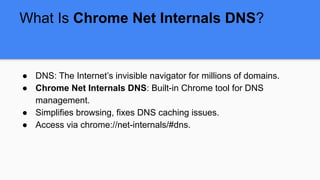The Complete Guide to Chrome Net Internals DNS – 2025
- 1. The Complete Guide to Chrome Net Internals DNS – 2025 Clear DNS Cache and Troubleshoot with Ease
- 2. What Is Chrome Net Internals DNS? ● DNS: The Internet’s invisible navigator for millions of domains. ● Chrome Net Internals DNS: Built-in Chrome tool for DNS management. ● Simplifies browsing, fixes DNS caching issues. ● Access via chrome://net-internals/#dns.
- 3. Why Use Chrome Net Internals DNS? ○ Provides insight into Chrome’s DNS functions. ○ Helps identify sluggishness or access issues. ○ Primarily for Chrome, with limited use in Opera/Edge. ○ Type chrome://net-internals/#dns to clear obsolete DNS items.
- 4. Features of Chrome Net Internals DNS ● DNS Lookup: Find IP addresses for domains to troubleshoot connectivity. ● DNS Resolver Cache: View entries and Time-To-Live for cache health. ● DNS Prefetching: Speeds up page loads but increases DNS queries. ● Sockets: Displays open sockets, resolver rules, and proxy settings.
- 5. Clear Chrome Net Internals DNS Cache (Windows) ● Step 1: Open Chrome. ● Step 2: Navigate to chrome://net-internals/#dns. ● Step 3: Click “Clear host cache” in Chrome Net Internals DNS. ● Step 4: Restart Chrome, go to chrome://net-internals/#sockets, clear socket pools. ● Works on Windows, macOS, Linux, Android, iPhone, iPad.
- 6. Clear Chrome Net Internals DNS Cache (Mobile) ● Step 1: Open Chrome, tap “More” icon. ● Step 2: Tap “History,” select time range or “All Time.” ● Step 3: Check “Cookies and site data” and “Cached images and files.” ● Step 4: Tap “Clear data.”
- 7. Importance of Clearing Chrome Net Internals DNS Cache ● Prevents slow website loading. ● Avoids outdated website versions. ● Reduces connection issues or security blocks. ● Enhances browsing speed, security, and data accuracy.
- 8. Troubleshooting When Chrome Net Internals DNS Fails ○ Command Prompt: Run DNS flush commands (Windows/macOS). ○ Restart DNS Client Services: Use services.msc or command prompt. ○ Reset Chrome Flags: Type chrome://flags, click “Reset all.”
- 9. Clear DNS Cache on macOS ● Step 1: Open Terminal via Spotlight. ● Step 2: Type sudo dscacheutil -flushcache sudo killall -HUP mDNSResponder. ● Step 3: Enter password, open browser, test webpage.
- 10. Clear DNS Cache on Linux ● Step 1: Open Terminal. ● Step 2: Type sudo systemd-resolve – flush-caches. ● Step 3: Confirm with sudo systemd-resolve – statistics (CacheHit: zero).
- 11. Fixing DNS Issues ● Cache Won’t Clear: Restart Chrome/device, use Incognito mode. ● Site Won’t Load: Check internet, reboot router, switch to Google DNS (8.8.8.8) or Cloudflare DNS (1.1.1.1).
- 12. DNS Management Tips with Chrome Net Internals DNS ● Regularly clear DNS cache to avoid stale data. ● Use “Clear host cache” at chrome://net-internals/#dns. ● Flush socket pools if issues persist. ● Update OS and browser for optimal DNS performance. ● Consider Google DNS or Cloudflare DNS for speed/security.
- 13. Master DNS with Chrome Net Internals DNS ● Simplifies DNS cache clearing and troubleshooting. ● Use chrome://net-internals/#dns for quick fixes. ● Regular maintenance ensures faster, safer browsing. ● Explore more at: 13 Cybersecurity Best Practices for Your Business.