The Datatypes Concept in Core Python.pptx
- 1. Datatypes In Python Mrs.N.Kavitha Head,Department of Computer Science, E.M.G.Yadava Women’s College Madurai-14.
- 3. Introduction Data types are the classification or categorization of data items. It represents the kind of value that tells what operations can be performed on a particular data. Since everything is an object in Python programming data types are actually classes and variables are instances (object) of these classes. To define the values of various data types and check their data types we use the type() function.
- 5. Numeric The numeric data type in Python represents the data that has a numeric value. A numeric value can be an integer , float or complex. Integers – This value is represented by int class. It contains positive or negative whole numbers (without fractions or decimals). In Python, there is no limit to how long an integer value can be. Float – This value is represented by the float class. It is a real number with a floating-point representation. It is specified by a decimal point. Optionally, the character e or E followed by a positive or negative integer may be appended to specify scientific notation. Complex Numbers – Complex number is represented by a complex class. It is specified as (real part) + (imaginary part) j.
- 6. For Example a = 5 print("Type of a: ", type(a)) b = 5.0 print("nType of b: ", type(b)) c = 2 + 4j print("nType of c: ", type(c)) Output Type of a: <class ‘int’> Type of b: <class ‘float’> Type of c: <class ‘complex’>
- 7. Sets A set is an unordered collection of elements much like a set in Mathematics. The order of elements is not maintained in the sets. It means the elements may not appear in the same order as they are entered into the set. A set does not accept duplicate elements. There are two sub types in sets: set datatype frozen set datatype
- 8. Set datatypes To create a set , we should enter the elements separated by commas inside curly braces{}. For example s={12,13,12,14,15} Output print(s) {14,12,13,15} Here the set ‘s’ is not maintaining the order of the elements. we repeated the element 12 in the set, but it stored only one 12.
- 9. Frozenset Datatype The frozenset datatype is same as the set datatype. The main difference is that the elements in the set datatype can be modified; the elements of frozen set cannot be modified. For example Output s={50,60,70,80,90} {80,90,50,60,70} print(s) fs=frozenset(s) ({80,90,50,60,70}) print(fs) fs= frozenset(abcdefg) ({ ‘e’, ’g’, ’f’ , ’d’, ’a’ , ’c’, ’b’}) print(fs)
- 10. Boolean The bool datatype in python represents Boolean values. There are only two Boolean values True or False that can be represented by this datatype. Python internally represents True as 1 and False as 0. A blank string like “” is also represented as False. For example a=10 Output b=20 Hello if (a<b): print(‘Hello’)
- 11. None In python, the ‘None’ datatype represents an object that does not contain any values. In languages like Java, it is called ‘Null’ object . But in Python, it is called ‘None’ object. One of the uses of ‘None’ is that it is used inside a function as a default value of the arguments. When calling the function, if no value is passed , then the default value will be taken as ‘None’.
- 12. Sequence A Sequence represents a group of elements or item. For example , a group of integer numbers will form a sequence. There are six types of sequences in Python: str bytes bytearray list tuple range
- 13. str In Python , str represents string datatype. A string is represented by a group of characters. String are enclosed in single quotes ’’ or double quotes “”. For example Output str=“Hai” Hai str=‘Hi’ Hi
- 14. For Example s=‘Lets learn python’ Output print(s) Lets learn python print(s[0]) L print(s[0:5]) Lets print(s[12: ]) python print(s[-2]) o
- 15. Bytes The bytes represents a group of byte numbers just like an array does. A byte number is any positive integer from 0 to 255 Bytes array can store numbers in the range from 0 to 255 and it cannot even store negative numbers. For example elements =[10,20,0,40,15] Output x=bytes(elements) 10 print(x[0])
- 16. Bytearray The bytearray datatype is similar to bytes datatype. The difference is that the bytes type array cannot be modified but the bytearray type array can be modified. For example elements=[10,20,0,40,15] Output x=bytearray(elements) print (x[0]) 10 x[0]=88 x[1]=99 88,99,0,40,50 print(x)
- 17. List A list is a collection of different types of datatype values or items. Since Python lists are mutable, we can change their elements after forming. The comma (,) and the square brackets [enclose the List's items] serve as separators. Lists are created using square brackets. For example list = ["apple", "banana", "cherry"] print(list)
- 18. For Example list1 = [1, 2, "Python", "Program", 15.9] Output list2 = ["Amy", "Ryan", "Henry", "Emma"] [1, 2,”Python”, “Program”, 15.9] print(list1) [“Amy ”, ”Ryan ”,” Henry” ,” Emma”] print(list2) 2 print(list1[1]) Amy print(list2[0])
- 19. Tuple A tuple is a collection of objects which ordered and immutable. Tuples are sequences, just like lists. The differences between tuples and lists are, the tuples cannot be changed and the lists can be change. Unlike lists and tuples use parentheses, whereas lists use square brackets. Tuples are immutable which means you cannot update or change the values of tuple elements. You are able to take portions of existing tuples to create new tuples
- 20. For Example tup1 = ('physics', 'chemistry', 1997, 2000) Output tup2 = (1, 2, 3, 4, 5, 6, 7 ) print (tup1[0]) physics print (tup2[1:5]) [2, 3, 4, 5]
- 21. Range Python range() is an in-built function in Python which returns a sequence of numbers starting from 0 and increments to 1 until it reaches a specified number. We use range() function with for and while loop to generate a sequence of numbers. Following is the syntax of the function: range(start, stop, step) Here is the description of the parameters used: start: Integer number to specify starting position, (Its optional, Default: 0) stop: Integer number to specify starting position (It's mandatory) step: Integer number to specify increment, (Its optional, Default: 1)
- 22. For Example for i in range(5): Output print(i) 0 1 2 3 4 for i in range(1, 5): print(i) 1 2 3 4 for i in range(1, 5, 2): print(i) 1 3
- 23. Mapping Python Dictionary is an unordered sequence of data of key-value pair form. It is similar to the hash table type. Dictionaries are written within curly braces in the form {key : value} . It is very useful to retrieve data in an optimized way among a large amount of data. dict={001: RDJ} Key Value
- 24. For Example a = {1:“RDJ", 2:“JD“ , "age":33} Output print(a[1]) RDJ print(a[2]) JD print(a["age"]) 33
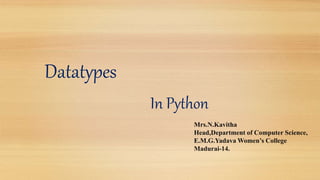












![For Example
s=‘Lets learn python’ Output
print(s) Lets learn python
print(s[0]) L
print(s[0:5]) Lets
print(s[12: ]) python
print(s[-2]) o](https://image.slidesharecdn.com/datatypesinpython-240227045831-22710724/85/The-Datatypes-Concept-in-Core-Python-pptx-14-320.jpg)
![Bytes
The bytes represents a group of byte numbers just like an array does.
A byte number is any positive integer from 0 to 255
Bytes array can store numbers in the range from 0 to 255 and it cannot even
store negative numbers.
For example
elements =[10,20,0,40,15] Output
x=bytes(elements) 10
print(x[0])](https://image.slidesharecdn.com/datatypesinpython-240227045831-22710724/85/The-Datatypes-Concept-in-Core-Python-pptx-15-320.jpg)
![Bytearray
The bytearray datatype is similar to bytes datatype.
The difference is that the bytes type array cannot be modified but the
bytearray type array can be modified.
For example
elements=[10,20,0,40,15] Output
x=bytearray(elements)
print (x[0]) 10
x[0]=88
x[1]=99 88,99,0,40,50
print(x)](https://image.slidesharecdn.com/datatypesinpython-240227045831-22710724/85/The-Datatypes-Concept-in-Core-Python-pptx-16-320.jpg)
![List
A list is a collection of different types of datatype values or items.
Since Python lists are mutable, we can change their elements after forming.
The comma (,) and the square brackets [enclose the List's items] serve as
separators.
Lists are created using square brackets.
For example
list = ["apple", "banana", "cherry"]
print(list)](https://image.slidesharecdn.com/datatypesinpython-240227045831-22710724/85/The-Datatypes-Concept-in-Core-Python-pptx-17-320.jpg)
![For Example
list1 = [1, 2, "Python", "Program", 15.9] Output
list2 = ["Amy", "Ryan", "Henry", "Emma"]
[1, 2,”Python”, “Program”, 15.9]
print(list1) [“Amy ”, ”Ryan ”,” Henry” ,” Emma”]
print(list2)
2
print(list1[1]) Amy
print(list2[0])](https://image.slidesharecdn.com/datatypesinpython-240227045831-22710724/85/The-Datatypes-Concept-in-Core-Python-pptx-18-320.jpg)

![For Example
tup1 = ('physics', 'chemistry', 1997, 2000) Output
tup2 = (1, 2, 3, 4, 5, 6, 7 )
print (tup1[0]) physics
print (tup2[1:5]) [2, 3, 4, 5]](https://image.slidesharecdn.com/datatypesinpython-240227045831-22710724/85/The-Datatypes-Concept-in-Core-Python-pptx-20-320.jpg)



![For Example
a = {1:“RDJ", 2:“JD“ , "age":33} Output
print(a[1]) RDJ
print(a[2]) JD
print(a["age"]) 33](https://image.slidesharecdn.com/datatypesinpython-240227045831-22710724/85/The-Datatypes-Concept-in-Core-Python-pptx-24-320.jpg)