The Inclusive Web: hands-on with HTML5 and jQuery
- 1. The Inclusive Web Hands on with HTML5 and jQuery Justin Obara & Colin Clark Inclusive Design Research Centre fluidproject.org
- 2. A bit about us, quickly
- 3. !"#$ Decapod
- 7. Rethinking Disability A mismatch between the user and the user interface
- 8. Disability is a usability issue
- 12. Accessibility is... the ability of the system to accommodate the needs of the user
- 13. the web today
- 15. jQuery Hits the Spot
- 16. jQuery Hits the Spot • Browser inconsistencies and bugs
- 17. jQuery Hits the Spot • Browser inconsistencies and bugs • Complexity of the DOM
- 18. jQuery Hits the Spot • Browser inconsistencies and bugs • Complexity of the DOM • Handling events and asynchrony
- 19. jQuery Hits the Spot • Browser inconsistencies and bugs • Complexity of the DOM • Handling events and asynchrony • Communicating with the server
- 20. Toolkits can help! • Browser Abstraction • Complexity of the DOM • Handling events and asynchrony • Communicating with the server
- 21. Toolkits can help! • Browser abstraction • A simple, unified API for the DOM • Handling events and asynchrony • Communicating with the server
- 22. Toolkits can help! • Browser abstraction • A simple, unified API for the DOM • Easy, functional events system • Communicating with the server
- 23. Toolkits can help! • Browser abstraction • A simple, unified API for the DOM • Easy, functional events system • Built-in AJAX, XML, and JSON
- 24. Without jQuery function stripeListElements() { // get the items from the list var myItems = document.getElementsByTagName("li"); // skip line 0 as it's the header row for(var i = 0; i < myItems.length; i++) { if ((i % 2) === 0) { myItems[i].className = "striped"; } } }
- 28. Accessible systems are... • Flexible • Separable • Modifiable
- 30. Markup <!-- Only shown if browser doesn't support JavaScript --> <label for="..." class="fl-progEnhance-basic">Add File:</label> <!-- Only shown if JavaScript is turned on --> <div class="fl-progEnhance-enhanced"> It’s just a couple of classes!
- 31. Styles .fl-progEnhance-enhanced {display:none} .fl-progEnhance-basic {} Hide the fancy stuff, show the basics by default.
- 32. The Code // Use JavaScript to hide basic markup. $("head").append("<style type='text/css'> .fl-progEnhance-basic{ display: none; } .fl-progEnhance-enhanced { display: block; } </style>"); Use JavaScript to flip the styles around!
- 33. how assistive technology works
- 34. keyboard navigation & aria
- 35. Opaque Markup <!-- This is a Tabs widget. --> <!-- How would you know, looking only at the markup? --> <ol> <li id="ch1Tab"> <a href="#ch1Panel">Chapter 1</a> </li> <li id="ch2Tab"> <a href="#ch2Panel">Chapter 2</a> </li> <li id="quizTab"> <a href="#quizPanel">Quiz</a> </li> </ol> <div> <div id="ch1Panel">Chapter 1 Stuff</div> <div id=”ch2Panel”>Chapter 2 Stuff</div> <div id=”quizPanel”>Quiz Stuff</div> </div>
- 37. ARIA fills the gap
- 38. Roles, States, Properties • Roles describe widgets not present in HTML 4 slider, menubar, tab, dialog • Properties describe characteristics: draggable, hasPopup, required • States describe what’s happening: busy, disabled, selected, hidden
- 39. Using ARIA <!-- Now *these* are Tabs! --> <ol role=”tablist”> <li id=”ch1Tab” role=”tab”> <a href="#ch1Panel">Chapter 1</a> </li> <li id=”ch2Tab” role=”tab”> <a href="#ch2Panel">Chapter 2</a> </li> <li id=”quizTab” role=”tab”> <a href="#quizPanel">Quiz</a> </li> </ol> <div> <div id="ch1Panel" role=”tabpanel” aria-labelledby=”ch1Tab”>Chapter 1 Stuff</div> <div id=”ch2Panel” role=”tabpanel” aria-labelledby=”ch2Tab”>Chapter 2 Stuff</div> <div id=”quizPanel” role=”tabpanel” aria-labelledby=”quizTab”>Quiz Stuff</div> </div>
- 40. Adding ARIA in code // Identify the container as a list of tabs. tabContainer.attr("role", "tablist"); // Give each tab the "tab" role. tabs.attr("role", "tab"); // Give each panel the appropriate role, panels.attr("role", "tabpanel"); panels.each(function (idx, panel) { var tabForPanel = that.tabs.eq(idx); // Relate the panel to the tab that labels it. $(panel).attr("aria-labelledby", tabForPanel[0].id); });
- 41. Keyboard Navigation • Everything that works with the mouse should work with the keyboard • ... but not always in the same way • Support familiar conventions http://dev.aol.com/dhtml_style_guide
- 42. Keyboard Conventions • Tab key focuses the control or widget • Arrow keys select an item • Enter or Spacebar activate an item Tab is handled by the browser. For the rest, you need to write code. A lot of code.
- 44. Tabindex examples <!-- Tab container should be focusable --> <ol id=”animalTabs” tabindex=”0”> <!-- Individual Tabs shouldn’t be focusable --> <!-- We’ll focus them with JavaScript instead --> <li id=”tab1”> <a href=”#cats” tabindex=”-1”>Cats</a> </li> <li id=”tab2”> <a href=”#cats” tabindex=”-1”>Dogs</a> </li> <li id=”tab3”> <a href=”#cats” tabindex=”-1”>Alligators</a> </li> </ol>
- 45. Making Things Tabbable • Tabindex varies subtly across browsers • jquery.attr() normalizes it as of 1.3 • For all the gory details: http://fluidproject.org/blog/2008/01/09/ getting-setting-and-removing-tabindex-values-with- javascript/ // Make the tablist accessible with the Tab key. tabContainer.attr("tabindex", "0"); // And take the anchors out of the Tab order. $(“a”, tabs).attr("tabindex", "-1");
- 46. Adding the Arrow Keys // Make each tab accessible with the left and right arrow keys. tabContainer.fluid("selectable", { selectableSelector: that.options.selectors.tabs, direction: fluid.a11y.orientation.HORIZONTAL, onSelect: function (tab) { $(tab).addClass(that.options.styles.highlighted); }, onUnselect: function (tab) { $(tab).removeClass(that.options.styles.highlighted); } });
- 47. Making Them Activatable // Make each tab activatable with Spacebar and Enter. tabs.fluid("activatable", function (evt) { // Your handler code here. Maybe the same as .click()? });
- 48. Documentation • Tutorial: http://wiki.fluidproject.org/display/fluid/Keyboard+Accessibility +Tutorial • API Reference: http://wiki.fluidproject.org/display/fluid/Keyboard+Accessibility +Plugin+API
- 49. the web tomorrow
- 50. “you have to use flash for that” “the web can’t do that!” “you need an app for that!”
- 52. music and video
- 53. games
- 55. mobile
- 56. Beyond the buzzword... • Media, drawing, animation, and interactivity <audio>, <video>, <canvas> • New widgets—you don’t have to roll your own <progress>, <menu> • Richer semantics for forms and documents <article>, <nav>, <input type=”date”>
- 57. Other cool stuff... • CSS3 transition, transform, gradient • Working with files File API, FormData, XHR Level 2 • Coming soon Device, Text to Speech!
- 59. Making use of semantics
- 60. What’s coming • Headings Based on nesting within sections • Continued enhancements from semantics e.g. improved AT awareness for navigation <nav> • Native widgets
- 63. Canvas Accessibility 1. Shadow DOM 2. Focus indicators ... not quite yet. In the meantime... 1. Build alternatives 2. Degrade gracefully
- 64. The Bottom Line • HTML5 is coming—experiment with it now • Lots of great potential for improving access • Assistive technologies are slow on the uptake • Some features are going to be a challenge (Canvas)
- 67. Features • Degrades gracefully • Uploads multiple files at once • Keyboard navigable • Uses hot new HTML5 features: FormData XMLHttpRequest Level 2 <progress> (almost!)
- 68. Dive right in: markup <input type="file" multiple="" id="d-uploader-filesControl" class="d-uploader-filesControl fl-progEnhance-basic" />
- 69. Getting the files filesControl.change(function () { that.events.onAdd.fire(filesControl[0].files); });
- 70. demo.uploader.sendRequest = function (file, url, events) { var formData = new FormData(); formData.append("file", file); // Create a new XHR. var xhr = new XMLHttpRequest(); xhr.open("POST", url, true); // Register success and error listeners. xhr.onreadystatechange = function () { if (status === 200) { events.onSuccess.fire(file); } else { events.onError.fire(file); } }; // Listen for progress events as the file is uploading. xhr.upload.onprogress = function (progressEvent) { events.onProgress.fire(file, progressEvent.loaded, progressEvent.total); }; // Send off the request to the server. xhr.send(formData); };
- 72. HTML5 Inputs <input type=”tel”> <!-- phone number --> <input type=”email”> <!-- e-mail address --> <input type=”date”> <!-- date --> <input type=”search”> <!-- search field --> <!-- number field --> <input type=”number” min=”0” max=”10” step=”1” value=”1”> <!-- Like an autocomplete widget --> <input list=”dlist”> <datalist id=”dlist”><option value=”HTML5”></datalist>
- 73. HTML5 Inputs: attributes/properies <label for=”name”>Name</label> <input type=”text” id=”name” placeholder=”My name is ...” required autofocus />
- 74. Geolocation // test if geolocation api is supported if (!!navigator.geolocation) { // success callback is passed a location object // coords property holds coordinate information // Firefox also has an address property navigator.geolocation.getCurrentPosition(success, error); }
- 75. Geolocation: Location Object // test if geolocation api is supported if (!!navigator.geolocation) { // success callback is passed a location object navigator.geolocation.getCurrentPosition(success, error); }
- 77. What’s Infusion? • Application framework built on top of jQuery • UI components you can reuse and adapt • Lightweight CSS framework for styling • Accessibility tools and plugins for jQuery • Open architecture: everything is configurable
- 78. Great UX is hard work • Your code gets unruly as it grows • UIs are hard to reuse or repurpose • Design change requires big code change • Accessibility is confusing • Combining different code/libraries doesn’t always work
- 79. Open Architecture: Unlock your markup Let developers and users in A widget isn’t just one thing Question the rules No Black Boxes
- 80. Transparent Apps • M is where it’s at • Events inside and out • Assistive technology inside the Web, not bolted on
- 81. UI Options & FSS
- 82. UI Options & FSS
- 83. CSS Frameworks “If you’re going to use a framework, it should be yours; one that you’ve created. You can look at existing frameworks for ideas and hack at it. But the professionals in this room are not well served by picking up a framework and using it as-is.” - Eric Meyer
- 84. Fluid Skinning System • FSS is built to be hacked on • Provides a core set of building blocks • Reset, text, layouts, themes • Namespaced: no conflicts with your stuff • Themes for better legibility & readability http://wiki.fluidproject.org/x/96M7
- 86. Questions? Justin Obara e: [email protected] Colin Clark e: [email protected] t: @colinbdclark fluidproject.org github.com/fluid-project
- 87. Photo Credits Curb cut, Great PA-NJ, http://www.flickr.com/photos/50393252@N02/4822063888/ Stethoscope, Han-Oh Chung, http://www.flickr.com/photos/chickenlump/2038512161/ Texting while walking, Mobile Monday Amsterdam, http://www.flickr.com/photos/momoams/2926622070/ MOMA WiFi, http://www.flickr.com/photos/89554035@N00/2445178036 Plasticine iPhone, Paula Ortiz López, http://www.flickr.com/photos/paulaortizlopez/5342740603/ Skateboarder, Amin Samsudin, http://www.flickr.com/photos/aminchoc/4108543387/ Plasticine Animal, panshipanshi, http://www.flickr.com/photos/panshipanshi/2123208719/
Editor's Notes
- #2: \n
- #3: \n
- #4: \n
- #5: \n
- #6: \n
- #7: \n
- #8: \n
- #9: \n
- #10: \n
- #11: \n
- #12: \n
- #13: \n
- #14: \n
- #15: \n
- #16: &#x2022; This is the sort of stuff that gave JavaScript a bad name\n&#x2022; These are also the issues that are the source of most code\n
- #17: &#x2022; This is the sort of stuff that gave JavaScript a bad name\n&#x2022; These are also the issues that are the source of most code\n
- #18: &#x2022; This is the sort of stuff that gave JavaScript a bad name\n&#x2022; These are also the issues that are the source of most code\n
- #19: &#x2022; This is the sort of stuff that gave JavaScript a bad name\n&#x2022; These are also the issues that are the source of most code\n
- #20: \n
- #21: \n
- #22: \n
- #23: \n
- #24: \n
- #25: \n
- #26: \n
- #27: \n
- #28: \n
- #29: \n
- #30: \n
- #31: \n
- #32: \n
- #33: \n
- #34: \n
- #35: \n
- #36: \n
- #37: \n
- #38: \n
- #39: \n
- #40: \n
- #41: \n
- #42: \n
- #43: \n
- #44: \n
- #45: \n
- #46: \n
- #47: \n
- #48: \n
- #49: \n
- #50: \n
- #51: \n
- #52: \n
- #53: \n
- #54: \n
- #55: \n
- #56: \n
- #57: \n
- #58: \n
- #59: \n
- #60: \n
- #61: \n
- #62: \n
- #63: \n
- #64: \n
- #65: \n
- #66: \n
- #67: \n
- #68: \n
- #69: \n
- #70: \n
- #71: \n
- #72: \n
- #73: \n
- #74: \n
- #75: \n
- #76: \n
- #77: \n
- #78: \n
- #79: \n
- #80: \n
- #81: \n
- #82: \n
- #83: \n
- #84: \n
- #85: \n
- #86: \n
- #87: \n
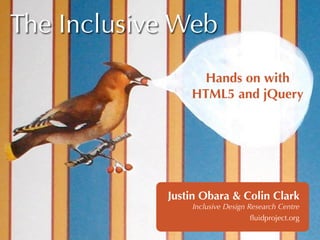






















![Without jQuery
function stripeListElements() {
// get the items from the list
var myItems = document.getElementsByTagName("li");
// skip line 0 as it's the header row
for(var i = 0; i < myItems.length; i++) {
if ((i % 2) === 0) {
myItems[i].className = "striped";
}
}
}](https://image.slidesharecdn.com/theinclusiveweb-handsonwithhtml5andjquery-110601100344-phpapp02/85/The-Inclusive-Web-hands-on-with-HTML5-and-jQuery-24-320.jpg)















![Adding ARIA in code
// Identify the container as a list of tabs.
tabContainer.attr("role", "tablist");
// Give each tab the "tab" role.
tabs.attr("role", "tab");
// Give each panel the appropriate role, panels.attr("role",
"tabpanel");
panels.each(function (idx, panel) {
var tabForPanel = that.tabs.eq(idx);
// Relate the panel to the tab that labels it.
$(panel).attr("aria-labelledby", tabForPanel[0].id);
});](https://image.slidesharecdn.com/theinclusiveweb-handsonwithhtml5andjquery-110601100344-phpapp02/85/The-Inclusive-Web-hands-on-with-HTML5-and-jQuery-40-320.jpg)




























![Getting the files
filesControl.change(function () {
that.events.onAdd.fire(filesControl[0].files);
});](https://image.slidesharecdn.com/theinclusiveweb-handsonwithhtml5andjquery-110601100344-phpapp02/85/The-Inclusive-Web-hands-on-with-HTML5-and-jQuery-69-320.jpg)

















