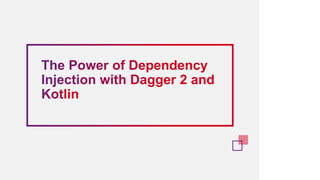The Power of Dependency Injection with Dagger 2 and Kotlin
- 1. The Power of Dependency Injection with Dagger 2 and Kotlin Salil Kumar Verma Software Consultant
- 2. Lack of etiquette and manners is a huge turn off. KnolX Etiquettes Punctuality Join the session 5 minutes prior to the session start time. We start on time and conclude on time! Feedback Make sure to submit a constructive feedback for all sessions as it is very helpful for the presenter. Silent Mode Keep your mobile devices in silent mode, feel free to move out of session in case you need to attend an urgent call. Avoid Disturbance Avoid unwanted chit chat during the session.
- 3. 1. Introduction to Dependency Injection with Dagger 2 • Introduction to Dagger 2 • Why Dependency Injection 2. Architecture of Dagger 2 • Component • Module • Dependency Graph • Client 3. Dependency Injection in Kotlin Classes • Constructor Injection • Field Injection 4. Scoping and Lifecycle Management Overview of Scoping Affects of Scoping in Dependency lifecycle 5. Testing with Dagger 2 6. Demo 7. Best Practices and Tips
- 5. Introduction to Dagger 2 • Dagger 2 is a powerful dependency injection framework designed for both Java and Kotlin programming languages. • Dagger 2 is an open-source project developed by Google. It was initially based on Dagger, a dependency injection framework for Java. • Kotlin's seamless interoperability with Java extends to Dagger 2, making it an excellent choice for Kotlin- based projects. • During the build process, Dagger 2 analyzes the dependencies in the code and generates efficient, optimized code to provide these dependencies where needed. • Many popular Android libraries and frameworks, including Jetpack, rely on Dagger 2 for managing dependencies. • Dagger 2 benefits from a vibrant community of developers who contribute to its development, provide support, and share resources.
- 6. Why Dependency Injection ? • Enables Modular and flexible code structure. • Dependency Injection encourages separating the creation and management of dependencies from the business logic of an application. • Dependency Injection facilitates the reuse of components across different parts of an application. • Enhances testability by simplifying unit testing and mocking dependencies. • Facilitates easier code maintenance and refactoring. • This enables developers to share business logic across multiple platforms, such as web, mobile, and desktop applications.
- 7. Architecture of Dagger 2 • Component: • Defines the interface through which dependencies are provided. • Contains methods that return instances of types declared in modules. • Module: • Contains methods annotated with @Provides. • Provides concrete implementations of dependencies to be injected. • Dependency Graph: • Represents the relationships between components, modules, and dependencies. • Dagger generates this graph at compile time based on the annotations and configuration. • Client: • Represents the classes or components that request dependencies. • Dependencies can be injected into fields or constructor parameters.
- 8. Component and Module in Dagger 2 • Components • An interface or class annotated with @Component • Represents the bridge between dependencies and the client classes. • Defines the contract for dependency injection. • Responsible for creating and providing instances of dependencies specified in modules. • Modules • A class annotated with @Module. • Provides the dependencies that the component needs. • Contains methods annotated with @Provides to specify how dependencies are provided. • Can include other modules using the includes attribute of the @Module annotation.
- 9. Dependency Injection in Kotlin Classes • Annotating Constructor Parameters with @Inject • In Kotlin, constructor injection is achieved by annotating class constructors with @Inject. • This annotation tells Dagger 2 to provide the required dependencies when instantiating the class. • Generating Dagger Component • To use Dagger 2, we need to define a Dagger component interface. • This interface is annotated with @Component and lists the classes Dagger should generate code for. • Accessing Dependencies • Once the Dagger component is generated, we can access dependencies by obtaining an instance of the component and invoking its methods. • Dagger takes care of providing the required dependencies at runtime, based on the configuration specified in the component.
- 10. Difference between Constructor Injection and Field Injection • Involves passing dependencies as constructor parameters. • Dependencies are explicitly declared as part of the class's constructor signature. • Ensures that all required dependencies are provided at the time of object creation. • Results in immutable objects as dependencies cannot be changed after instantiation. • Allows for easier testing as dependencies can be easily mocked or substituted during unit testing. Constructor Injection • Involves annotating fields within the class with @Inject annotation. • Dependencies are injected directly into these fields after the object creation. • Allows for more flexibility as dependencies can be injected into existing objects at runtime. • May lead to mutable objects as injected dependencies can be modified after object creation. • Testing can be more challenging as it may require additional setup to mock or replace injected dependencies. Field Injection
- 11. Scoping and Lifestyle Management • Scoping in Dagger 2 • Scoping in Dagger 2 refers to defining the lifecycle of dependencies provided by Dagger components. • Scopes help manage the instances of dependencies and determine when they are created, reused, or destroyed. • Scoping ensures that objects are created and managed efficiently, preventing unnecessary resource allocation or memory leaks. • Overview of Predefined Scopes • Dagger Provide several scopes , Including • @Singleton: Indicates that a dependency has a singleton lifecycle and is created only once throughout the application. • @ActivityScope, @FragmentScope: Scopes tied to Android components, ensuring dependencies are created and destroyed with the corresponding component. • Custom scopes: Developers can define custom scopes based on specific lifecycle requirements.
- 12. • How Scoping Affects Dependency Lifecycle • Scoping annotations define the lifespan of dependencies within the Dagger component. • Dependencies annotated with the same scope are reused within the scope's lifespan, reducing unnecessary object creation. • Scoping influences when dependencies are instantiated, shared, and destroyed, affecting memory usage and performance. • Importance of Scoping for Resource Management • Proper scoping is crucial for efficient resource management in applications. • Scoping ensures that resources are allocated and released appropriately, preventing memory leaks and resource exhaustion. • Understanding scoping helps developers optimize application performance and ensure stable behavior across different components and lifecycles.
- 13. Testing with Dagger 2 • Dagger 2 for Testing through Dependency Injection • Dagger 2 facilitates testing by enabling dependency injection, allowing for easier mocking and substitution of dependencies during testing. • Testing with Dagger 2 involves creating test configurations to provide mock dependencies, ensuring that classes under test behave as expected • Using Test Modules to Provide Mock Dependencies • Test modules are special Dagger modules created specifically for testing purposes. • These modules provide mock implementations of dependencies or override bindings defined in production modules. • Test modules allow developers to control the behavior of dependencies during testing, ensuring predictable test outcomes. • Importance of Modularizing Code for Easier Testing • Modularizing code facilitates testing by isolating components and reducing dependencies between them. • Well-designed modules with clear boundaries enable easier substitution of dependencies with mocks or fakes during testing.
- 15. Avoiding Common Pitfalls Cleaner DI Code Best Pratices using Dagger • Utilize constructor injection whenever possible for improved readability and testability. • Define clear module boundaries and dependencies • Avoid unnecessary complexity by keeping component and module configurations simple and concise. • Beware of circular dependencies, which can lead to runtime errors and make the codebase harder to maintain. • Refrain from overusing field injection, as it can obscure class dependencies and hinder readability. • Avoid excessive use of scopes, as it may introduce unnecessary complexity and overhead. • Take advantage of Kotlin's concise syntax and nullable types to streamline Dagger 2 integration. • Utilize Kotlin's extension functions to create DSL-like constructs for defining Dagger components and modules. • Leverage Kotlin's type-safe builders to create readable and expressive bindings in Dagger modules. Best Practices and Tips