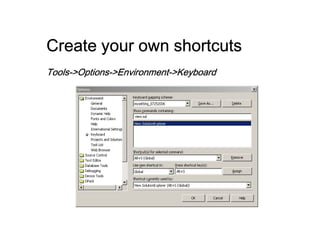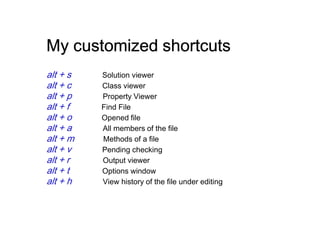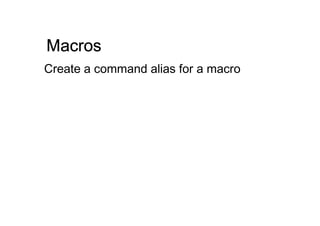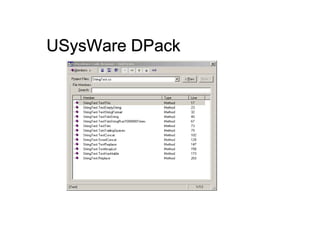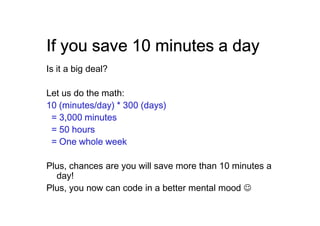Tips and Tricks for Using Visual Studio.Net Effectively
- 1. Microsoft Visual Studio.Net Tips and Tricks to save you 10 minutes a day Wei Li 09/2006
- 2. If I had eight hours to chop down a tree, I'd spend six sharpening my axe - Abraham Lincoln
- 3. What do you want most from an IDE? It is just me - Assist me write good (hopefully) code fast and happily
- 4. Let us make a great IDE better Launch VS.NET quickly Organize views and windows Choose color scheme and font Master some shortcuts Do not repeat yourself using macros Extend VS.NET using addins Use command window
- 5. First thing first – save time on start up Say NO to the start page
- 6. Choose the right start up option Show Start Page Load last loaded solution Show Open Project dialog box Show New Project dialog box Show Empty environment
- 7. Suppress the splash page It probably does not bring you anything good
- 8. Suppress the splash page
- 9. Start VS.NET from command prompt C:> devenv /nosplash c:weicsharpproj1proj1.sln c:weicsharpproj1 Prerequisite Put C:Program FilesMicrosoft Visual Studio .NET C: Files 2003Common7IDE into your path 2003Common7IDE
- 10. Set the path
- 11. Litter your desktop with a solution shortcut Double click it to open the solution
- 12. A little more about working with command prompt C:>devenv /? C:>devenv c:weitrialcsharpunit_testunit_test.sln /build DEBUG Why? Automation and continuous integration
- 13. Views, windows, layouts Solution View Property View Server View … Debug Window Output Window Task List Window … Oh My!
- 14. Less is more Ever tried Alt + Shift + Enter?
- 15. Organize the views and windows Make views/windows auto-hide Bring them back with shortcuts and command window aliases only when they are needed
- 16. Link file under editing to solution explorer
- 17. Link file under editing to solution explorer
- 18. Disable the navigation bar
- 19. Little thing counts Add guide lines to Visual Studio.Net Text Editor Subtle effect: do not write a line which is too long
- 20. Add guide lines to Visual Studio.Net Text Editor Open regedit HKEY_CURRENT_USERSoftwareMicrosoftVisualStudio<7.1> Navigate to HKEY_CURRENT_USERSoftwareMicrosoftVisualStudio<7.1>Text Editor Right-click on the Text Editor key and choose New String Value and name it "Guides" Set the value of the guides to RGB(92, 46, 46) 80, 100
- 21. Text editor color scheme Customize a combination which is best for your eyes
- 22. Anyone likes the dark side of Visual Studio.Net? Studio.Net?
- 23. Text editor color scheme sample Source: http://seizethedave.com/etc/ide-color.gif http://seizethedave.com/etc/ide-
- 24. Text editor color scheme sample Source: http://www.codinghorror.com/blog/archives/000682.html
- 25. Text editor color scheme sample Source: http://www.codinghorror.com/blog/archives/000682.html
- 26. Font for text editor Choose a font that works best for your eyes
- 27. Font size for text editor Choose a font size - I choose a larger font size 14. Why? • Good for my eyes • Seeing a lot less code in the editor at a time helps write better code. You naturally want see a whole method in one go. Seeing less code has the subtle effect of writing shorter and cleaner method.
- 28. Shortcuts Tons of them Lots of them you never use Lots of them you do not care Master 10 – 15 killers that you use all the time
- 29. Shortcuts Ctrl + Space Complete the current word or shows all available methods and properties for a class Ctrl + Shift + Space Show the parameter information when the cursor is inside method parentheses
- 30. Shortcuts Ctrl + K Ctrl + I Show a quick description about whatever object the cursor is currently resting on
- 31. Shortcuts Ctrl + M + O Fold all code Ctrl + M + P Expand all folds
- 32. Shortcuts Ctrl+K Ctrl+C Comment out the selected code area Ctrl+K Ctrl+U Uncomment the selected code area Ctrl+K Ctrl+F Format selected code area
- 33. Shortcuts F7 Code view Shift + F7 Design view
- 34. Shortcuts F8 Next item in the task list or search results. Killer usage: Search for something in the whole solution From command window: grep “wordtosearch” Then hit F8 for the results
- 35. Shortcuts F12 Go to definition Shift + F12 Go to reference
- 36. Shortcuts Ctrl + F Find Ctrl + Shift + F Find in files
- 37. Shortcuts F5 Start with debugger Ctrl + F5 Start without debugger F10 Step over F11 Step into
- 38. Shortcuts Esc Set the focus back to code view (editor) Ctrl + Tab Go to the next opened file in the text editor
- 39. And do not forget Ctrl + S Save the current file Not just for VS.NET Ctrl + Shift + S Save all modified files
- 40. And do not forget Shift + F10 = right click Bring up context menu It works not only for VS.NET
- 41. Create your own shortcuts Tools->Options->Environment->Keyboard Tools->Options->Environment-
- 42. My customized shortcuts alt + s Solution viewer alt + c Class viewer alt + p Property Viewer alt + f Find File alt + o Opened file alt + a All members of the file alt + m Methods of a file alt + v Pending checking alt + r Output viewer alt + t Options window alt + h View history of the file under editing
- 43. Shortcuts List all shortcuts and print it out for reference Use a macro available here: http://www.codinghorror.com/blog/archives/000315.html
- 44. Macros A series of commands and instructions grouped together Automate repetitive actions
- 45. Macros Create a macro Run a macro Edit a macro
- 46. Macros Assign shortcut to a macro
- 47. Macros Create a command alias for a macro
- 48. Addins All killers no fillers
- 49. VSFileFinder2003 Find files quickly in large solution with many projects Freely available from: http://zero-one-zero.com/vs/ http://zero-one- A must
- 50. VSFileFinder2003
- 51. USysWare DPack Code browse File browse Solution browse Freely available from: http://www.usysware.com/DPack/Default.aspx
- 52. USysWare DPack
- 53. USysWare DPack
- 54. USysWare DPack
- 55. USysWare DPack
- 56. QuickCode .NET Write code for you Give you more time to code other things that you really want to spend time on Available from: http://www.dvxp.com/en/QuickCode.aspx
- 57. QuickCode .NET
- 58. QuickCode .NET
- 59. QuickCode .NET - Demo write main for private field comments (div, ///) create NUnit test class
- 60. TestDriven.NET Integrate NUnit to Visual Studio.NET Quick Demo Will be covered in another talk http://testdriven.net/
- 61. Solvent Recursive Expand/Contract Open All Sub Items Open Containing Folder In Windows Explorer Command Prompt Here http://www.paraesthesia.com/blog/comments.php?id=602_0_1_0_C
- 62. VIEMU vi-vim emulation for Microsoft Visual Studio Vi/Vim is an text editor which allows you to edit code quickly Not a freeware Not for everyone due to its key binding http://www.viemu.com/
- 63. VIEMU - Demo h j k l - move around quickly gg - go to the beginning of a file G - go to the end of a file :15 - go to line 15 yy - copy a line p - paste :w - save the file :q - close a file :qa - close all files :prb - build the project
- 64. Addins Bring up addins using shortcuts and command aliases This makes addins really powerful
- 65. Command window The hidden treasure of VS.NET Can be used to do pretty much everything My control center for VS.NET
- 66. Command window What can you do from command window? Bring up views, windows Build project and solution Search for something … You name it
- 67. Command window - Demo Important: create a shortcut to bring up command windows first Mine is alt + w
- 69. Command window List all aliases
- 70. Questions?
- 71. My question to you What shortcuts, tips and tricks you use all the time?
- 72. Being productive Tools matter but it is not only about tools. It is about a mind set. Nobody has time for it. Make it. Dig it. It pays off.
- 73. If you save 10 minutes a day Is it a big deal? Let us do the math: 10 (minutes/day) * 300 (days) = 3,000 minutes = 50 hours = One whole week Plus, chances are you will save more than 10 minutes a day! Plus, you now can code in a better mental mood ☺