Track Report & Optimize Your Web Creations
- 1. @EmpiricalPath Peter Howley of Empirical Path @EmpiricalPath@phowley99
- 2. @EmpiricalPath ‣ Introduction ‣ Status Quo ‣ Count Conversions ‣ Segment Audiences ‣ Test Ideas ‣ Share Insights
- 3. @EmpiricalPath ‣ Web analytics, market research and campaign measurement ‣ Founded in Washington DC in 2002 ‣ Atlanta, NM and DC offices ‣ Founder led web analytics at washingtonpost.com ‣ Google Analytics Certified Partner ‣ Webtrends Agency
- 4. @EmpiricalPath ‣ Defend digital investment ‣ Compare online to offline ‣ Right-size digital investment ‣ Re-allocate budget to most valuable activities ‣ Celebrate and reward successes ‣ Learn from mistakes
- 5. @EmpiricalPath Reports with little context that measure only how many people entered the funnel: ‣ Impressions ‣ Visits ‣ Unique visitors ‣ Friends ‣ Followers
- 6. @EmpiricalPath Measure how many times they complete the funnel (& achieve campaign goal): ‣ Purchases ‣ Social shares ‣ Email signups ‣ Contacts via form & phone ‣ File downloads ‣ Video views
- 7. @EmpiricalPath ‣ Track user activity on pages separately from pageviews ‣ Any Flash-driven element, like a website or Movie player ‣ Embedded AJAX page elements ‣ Page gadgets ‣ File downloads ‣ Clicks on links to other domains ‣ Form submits without a unique thank-you URL ‣ Load times for data ‣ Correct Bounce Rate by defining visits with these user activities as not Bounces
- 8. @EmpiricalPath ‣ Category ‣ Root level of event tracking and is the base level for sorting events ‣ Collect similar actions together, e.g., Outbound Links, Downloads, Videos ‣ Action ‣ Descriptor for a particular event, described by any string you specify ‣ Verb that describes what user did, e.g., Played, Clicked, Paused, Downloaded ‣ Not just one per category ‣ Label ‣ Optional descriptor to provide further granularity ‣ Often automatically passed based on code on page ‣ Don’t record Page where event occurred; tracked automatically ‣ Value ‣ Numerical variable can have explicit or inferred values ‣ Economic value of non-commerce action ‣ Estimated value of unmeasured commerce action ‣ Non-interactive parameter ‣ Tells GA that an Event was not initiated by visitor ‣ Counts single-page visits with only these Events in Bounce Rate calculation
- 9. @EmpiricalPath ‣ Core events reports in Standard Reporting > Content section ‣ Top Events lets you drill down from Categories ‣ Overview rolls up all Categories, Events, and Actions ‣ Metrics on total & unique events ‣ And any optional value tracked ‣ Standard tabs also available ‣ Site Usage: Visits, Avg. Duration, % New Visits ‣ Ecommerce: Revenue, Transactions, Avg. Order Value
- 10. @EmpiricalPath ‣ gaforflash is an ActionScript 3 API for Google Analytics data collection ‣ 1st, add the gaforflash SWC to Flash CS3 ‣ Quit Flash CS3 ‣ Navigate to the location where you unzipped the GA zip and find the swc ‣ Create a "Google" directory ‣ Copy the SWC file there
- 11. @EmpiricalPath public function handlePlayTime(event:Event):void { //Tracking elapsed time for video for event and pageview tracker.trackEvent("Videos", "AutoPlayed", "[VideoTitle]",PlayTime); tracker.trackPageview("/TDNB/[DomainName]/Videos/[VideoT itle]"); } public function handleComplete(event:Event):void { tracker.trackEvent("Videos", "Completed", "[VideoTitle]"); } public function handlePause(event:MouseEvent):void { var button:Button = event.target as Button; if (button.label == "Pause") { video.stop(); button.label = "Resume"; tracker.trackEvent("Videos", "Paused", "[VideoTitle]"); } else { video.play(); button.label = "Pause"; tracker.trackEvent("Videos", "Resumed", "[VideoTitle]", ResumeTime); } } ‣ Example Tracking: ‣ http://stanfordhospital.org/events/awareness/stroke.html ‣ http://test.empiricalpath.com/ga-youtube2.html
- 12. @EmpiricalPath ‣ Example Reporting: ‣ https://www.google.com/analytics/web/?#realtime/rt-event/a12625662w34163983p33420663/%3Ffilter.list%3D40%3D%3Dyoutube- video%25253A3Sk7cOqB9Dk%3B
- 14. @EmpiricalPath Hard Way: Manual _gaq.push(['_trackSocial', network, socialAction, opt_target, opt_pagePath]); SOURCE: https://developers.google.com/analytics/devguides/collection/gajs/gaTrackingSocial Easy Way: Google + Do nothing (but get only G+ Social Actions) Easy Way: AddThis <!-- AddThis Button BEGIN --> <a class="addthis_button" href="http://addthis.com/bookmark. php?v=250"> <img src="http://s7.addthis.com/static/btn /v2/lg-share-en.gif" width="125" height="16" alt="Bookmark and Share" style="border:0"/> </a> <script type="text/javascript"> var addthis_config = { data_ga_property: 'UA- xxxxxx-x', data_ga_social: true }; </script> <script type="text/javascript" src="http://s7.addthis.com/js/250/ad dthis_widget.js"></script> <!-- AddThis Button END --> Easy Way: Google + Do nothing (but get GA Events, not Social Actions)
- 15. @EmpiricalPath SOURCE: https://developers.google.com/analytics/devguides/collection/gajs/gaTrackingSocial Twitter Tweets 1. Implement a twitter button on your page : <a href="http://developers.google.com/analytics" class="twitter-share-button" data- lang="en">Tweet</a> <script type="text/javascript" charset="utf-8"> window.twttr = (function (d,s,id) { var t, js, fjs = d.getElementsByTagName(s)[0]; if (d.getElementById(id)) return; js=d.createElement(s); js.id=id; js.src="//platform.twitter.com/widgets.js"; fjs.parentNode.insertBefore(js, fjs); return window.twttr || (t = { _e: [], ready: function(f){ t._e.push(f) } }); }(document, "script", "twitter-wjs")); </script> 2. Use Twitter's Web Intents Javascript Events 3. Bind a callback function to the Intent Event 4. Wrap event bindings in a callback function to ensure everything has loaded before binding events. function trackTwitter(intent_event) { if (intent_event) { var opt_pagePath; if (intent_event.target && intent_event.target.nodeName == 'IFRAME') { opt_target = extractParamFromUri(intent_event.target.src, 'url'); } _gaq.push(['_trackSocial', 'twitter', 'tweet', opt_pagePath]); } } //Wrap event bindings - Wait for async js to load twttr.ready(function (twttr) { //event bindings twttr.events.bind('tweet', trackTwitter); }); Facebook Likes 1. Set up a Like button on your page using the following code <script src="http://connect.facebook.net/en_US/all.js#xfbml =1"></script> <fb:like></fb:like> 2. Subscribe to Facebook's edge.create event 3. Create a callback function to execute the Google Analytics tracking code. FB.Event.subscribe('edge.create', function(targetUrl) { _gaq.push(['_trackSocial', 'facebook', 'like', targetUrl]); }); Facebook Shares FB.Event.subscribe('message.send', function(targetUrl) { _gaq.push(['_trackSocial', 'facebook', 'send', targetUrl]); }); Facebook Unlikes FB.Event.subscribe('edge.remove', function(targetUrl) { _gaq.push(['_trackSocial', 'facebook', 'unlike', targetUrl]); });
- 16. @EmpiricalPath NOTE: All data disguised
- 17. @EmpiricalPath NOTE: All data disguised Show all, new, returning, or campaign, etc. visits Show all, new, returning, or campaign, etc. visits
- 18. @EmpiricalPath NOTE: All data disguised
- 19. @EmpiricalPath GA Debug (Chrome) WASP (Firefox)
- 20. @EmpiricalPath Charles (any) Fiddler (any)
- 21. @EmpiricalPath ObservePoint (Chrome) ObservePoint (Firefox)
- 22. @EmpiricalPath Experiment with ideas and use conversion rate in key segments to pick a winner: ‣ Landing Page ‣ Ad Copy ‣ Home Page ‣ Offer ‣ Discount ‣ Button color
- 23. @EmpiricalPath Above-the-fold call-to-action 23% of next clicks from the homepage are to promotions 23% of next clicks from the homepage are to promotions 23% of next clicks from the homepage are to promotions 23% of next clicks from the homepage are to promotions
- 24. @EmpiricalPath Carousel dominates above-the- fold Copy pushes everything but Carousel below fold 79% of page views are entries to the site
- 25. @EmpiricalPath
- 26. @EmpiricalPath Revenue per Pageview shot up Bounce rate improved Pageviews dropped as client cut PPC NOTE: Period data disguised
- 27. @EmpiricalPath Visits viewing page spent 32% more despite falling 73% Oh yeah! NOTE: Period data disguised
- 28. @EmpiricalPath
- 30. @EmpiricalPath Downplay; few click but most of those come back Shrink; pushes products & prices down Shrink; pushes products & prices down Keep; many entrances click Lose; draws eye from product art & headline
- 31. @EmpiricalPath
- 32. @EmpiricalPath Testing Tool Pros Cons Estimated Costs Content Experiments Free No worries re: over-sampling Easy to use Part of existing GA login and code base No support but GACPs like Empirical Path No multi-variate testing Non-intuitive splits between tests & control No visual WYSIWYG editor No targeting Free Includes heatmaps & clickmaps Multi-variate testing Visual WYSIWYG editor Includes targeting GA integration Customer support via email only $49/mo for 10k UVs/mo $249/mo for 100k UVs/mo $1,700/mo for 1M UVs/mo Live customer support Multi-variate testing Visual WYSIWYG editor Forrester “strong performer” Includes targeting GA integration Lacks heatmaps & clickmaps Smaller early-stage firm $71/mo for 10k UVs/mo $359/mo for 100k UVs/mo $1,999/mo for 1M UVs/mo Deep support team at Adobe Forrester “leader” Includes targeting Essentially requires costly support team Worst references in Forrester study No GA integration $900-$1,300/mo with substantial incremental costs for each “mbox” (the area where split-test is executed, such as a graphic that is being tested) Deep support team Forrester “leader” Fixed fee lets you test ad nauseum High total cost Weak on integrations “Six-figures” per year
- 35. @EmpiricalPath Measure conversion rate for each key segment of visitors. ‣ Traffic source (PPC, email, SEO) ‣ Geography ‣ Loyalty (new, returning) ‣ Answers to survey questions ‣ Content interest ‣ Prior purchase
- 37. @EmpiricalPath <script type="text/javascript"> var _gaq = _gaq || []; _gaq.push(['_setAccount', 'UA-xxxxxxx-1']); _gaq.push(['_setCustomVar','1', 'Visitor Type', 'Prospective Student','1']); _gaq.push(['_trackPageview']); (function() { var ga = document.createElement('script'); ga.type = 'text/javascript'; ga.async = true; ga.src = ('https:' == document.location.protocol ? 'https://ssl' : 'http://www') + '.google-analytics.com/ga.js'; var s = document.getElementsByTagName('script')[0]; s.parentNode.insertBefore(ga, s); })(); </script>
- 38. @EmpiricalPath NOTE: All data disguised Row for each segment…in any report Conversion rates for multiple goals
- 39. @EmpiricalPath
- 40. @EmpiricalPath
- 41. @EmpiricalPath
- 42. @EmpiricalPath 1 row for each link or set of links worth tracking Ties in other analytics tools Tells analytics which channel worked
- 43. @EmpiricalPath
- 45. @EmpiricalPath
- 46. @EmpiricalPath
- 47. @EmpiricalPath Get analytics reports, findings & recommendations to decision-makers ‣ Build useful dashboards ‣ Email reports automatically ‣ Update spreadsheets automatically ‣ Try out mobile apps ‣ Display real-time metrics
- 48. @EmpiricalPath
- 49. @EmpiricalPath
- 50. @EmpiricalPath
- 51. @EmpiricalPath
- 52. @EmpiricalPath
- 54. @EmpiricalPath
- 55. @EmpiricalPath
- 56. @EmpiricalPath
- 57. @EmpiricalPath
- 58. @EmpiricalPath Questions now? Questions later: ‣ [email protected] ‣ @EmpiricalPath or @phowley99 ‣ Facebook.com/EmpiricalPath ‣ +Empirical Path Page
Editor's Notes
- #6: The typical digital measurement reportLacks context: vs. plan, vs. prior period, vs. goalLacks focus on target audienceLacks impact in $
- #7: Conversions are obvious for direct response advertisersTake some thinking for other advertisersCan track phone calls using tools like IfByPhoneCan use proxies for offline conversions like looking up dealer location
- #14: This publishing client didn’t sell anythingInstead, engagement matters for ad salesBig commitment to social mediaNeeded to justify real estate and tech investment for sharing tools
- #17: Event tracking reveals user actions that don’t create a pageviewReports allow correlation with content, traffic sources, geography, technology
- #18: Now client can see Goal Flow for any key segmentsShows drop-off among various steps on checkoutShows how many visits from each source, keyword, state, and other segment start and finish checkout
- #19: Client can also see how some campaigns “assist” conversion.For example, someone who first uses organic search to reach the site, then visits directly to subscribe later.Both channels can get credit.
- #23: All the measurement in the world is useless if you don’t do something.Split testing lets you apply learning from measurement.A way to settle debates on the best user experience.A way to continuously improve conversion rates.
- #24: This home fixtures client had a high performing home page.But a key internal landing page was less than half as effective.We studied the homepage stats to see what was working there.
- #25: We also studied the landing page stats to see where people clicked next.We joined the client and agency in brain-storming ways to improve the page.
- #26: This client kept it simple with a pre-post test, versus a true split test.Promotions helped the home page, so they added them to the landing page.
- #27: We compared the period after this change to the same weekdays before.Revenue per visit from visits that viewed the landing page jumped.The bounce rate – visits that started and ended on the page with no other clicks -- dropped
- #28: Conversion rate jumped.Revenue climbed among these visitors even though there were fewer of them, for external reasons.
- #29: This solar client drove outstanding organic traffic to a landing page.But they wanted the page to yield more conversions.We analyzed the landing page stats and drafted a “straw-man” copy and layout.
- #30: This solar client drove outstanding organic traffic to a landing page.But they wanted the page to yield more conversions.We analyzed the landing page stats and drafted a “straw-man” copy and layout.
- #31: This solar client drove outstanding organic traffic to a landing page.But they wanted the page to yield more conversions.We analyzed the landing page stats and drafted a “straw-man” copy and layout.
- #32: This client kept it too simple and tested our straw man concepts.Phone conversions were also tracked but not part of the split test.Pricing per watt moved the needle slightly!But other changes made no significant impact.Lessons: invest in high-quality test elements!
- #36: Segments can be anything that is worth tracking and studying Analytics track some out of the box: state, browser, monitor resolution, new v. returning, search engine keywordOthers you can customize based on visitor behavior
- #37: Our university client serves varying constituencies
- #38: It has developed specific content, calls to action, and conversions for each.We customized Google Analytics to cookie visitors for a number of weeks based on which Guide to Emory they select
- #39: Now all standard and custom reports can include these SegmentsHere are Goal completions for each segment, for instance.Could do Goal Completions by Segment by Traffic Source.Could do Pages per Visit as an engagement metric by Segment.
- #40: The most important segment is, which campaign brought the visitor?Empirical Path is just a modest B2B advertiser, but we pay for campaigns.
- #41: We’re also experimenting in every social medium.And we send digital measurement tips to our mailing list quarterly.
- #42: But we get the most visits and leads from our software and staffing partnerships.That’s a dozen or more campaigns; how can consumer advertisers track hundreds?
- #43: We recommend a spreadsheet tool to speed up “tagging” campaign landing pagesOften a Google Doc to be shared by everyone in an organization who creates inbound links.One row for each link or links, as granular as you want to go.E.g., email > November blast > lapsed customer list > top story > image link.Requires rules on naming and capitalization to be most effective.Can power more than one analytics tool when agencies and clients use many.
- #44: The tool adds some parameters to landing page URLs These don’t affect page load
- #45: Google Analytics tags add three to five dimensions to each campaign link.Most important for email marketing, which is counted as either “direct” or “referral”; it is neitherOpens up campaign reporting drill-down capabilities in Google Analytics and Clicky, for starters.But “garbage in, garbage out.”
- #46: Google Analytics tags add three to five dimensions to each campaign link.Most important for email marketing, which is counted as either “direct” or “referral”; it is neitherOpens up campaign reporting drill-down capabilities in Google Analytics and Clicky, for starters.But “garbage in, garbage out.”
- #47: Google Analytics tags add three to five dimensions to each campaign link.Most important for email marketing, which is counted as either “direct” or “referral”; it is neitherOpens up campaign reporting drill-down capabilities in Google Analytics and Clicky, for starters.But “garbage in, garbage out.”
- #48: As with testing, all the metrics in the world don’t help if decision-makers don’t see them.
- #49: Every analytics tool has a dashboard for those willing to log into the system.Customizing it with only the important reports – not defaults – boosts usage.
- #50: Everyone has email, and you can automatically schedule reports or dashboards this way.Not everyone opens messages and attachments.Some are frustrated because they can’t link to learn more.
- #51: Everyone has email, and you can automatically schedule reports or dashboards this way.Not everyone opens messages and attachments.Some are frustrated because they can’t link to learn more.
- #52: Everyone has email, and you can automatically schedule reports or dashboards this way.Not everyone opens messages and attachments.Some are frustrated because they can’t link to learn more.
- #53: Everyone has email, and you can automatically schedule reports or dashboards this way.Not everyone opens messages and attachments.Some are frustrated because they can’t link to learn more.
- #54: Lots of analytics tools allow access via mobile devices, too.Generally limited drill-down capabilities for the analytics geek in you.Webtrends, ClickyTouch, ChartBeat, Analytics App
- #55: Real-time tools like ChartBeat are increasingly popular.
- #56: Woopra adds live chat to a dashboard so you can reach out to visitors real-time.
- #57: Clicky has a stripped down display you could post in the plasma screen in the lobby.
- #58: Of course, Google Analytics won’t sit still.They have a beta real-time display so you don’t test other tools.
- #59: Any questions?






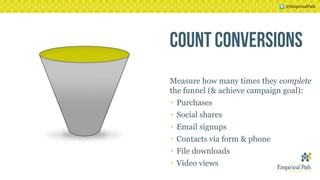
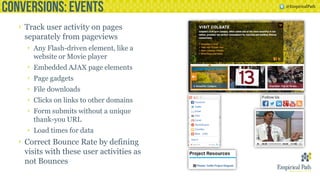



![@EmpiricalPath
public function handlePlayTime(event:Event):void
{
//Tracking elapsed time for video for event and pageview
tracker.trackEvent("Videos", "AutoPlayed",
"[VideoTitle]",PlayTime);
tracker.trackPageview("/TDNB/[DomainName]/Videos/[VideoT
itle]");
}
public function handleComplete(event:Event):void
{
tracker.trackEvent("Videos", "Completed", "[VideoTitle]");
}
public function handlePause(event:MouseEvent):void
{
var button:Button = event.target as Button;
if (button.label == "Pause") {
video.stop();
button.label = "Resume";
tracker.trackEvent("Videos", "Paused", "[VideoTitle]");
} else {
video.play();
button.label = "Pause";
tracker.trackEvent("Videos", "Resumed", "[VideoTitle]",
ResumeTime);
}
}
‣ Example Tracking:
‣ http://stanfordhospital.org/events/awareness/stroke.html
‣ http://test.empiricalpath.com/ga-youtube2.html](https://image.slidesharecdn.com/trackreportoptimize130430phslideshare-130502113420-phpapp02/85/Track-Report-Optimize-Your-Web-Creations-11-320.jpg)


![@EmpiricalPath
Hard Way: Manual
_gaq.push(['_trackSocial',
network, socialAction,
opt_target, opt_pagePath]);
SOURCE: https://developers.google.com/analytics/devguides/collection/gajs/gaTrackingSocial
Easy Way: Google +
Do nothing (but get only G+ Social
Actions)
Easy Way: AddThis
<!-- AddThis Button BEGIN -->
<a class="addthis_button"
href="http://addthis.com/bookmark.
php?v=250">
<img
src="http://s7.addthis.com/static/btn
/v2/lg-share-en.gif" width="125"
height="16" alt="Bookmark and
Share" style="border:0"/>
</a>
<script type="text/javascript">
var addthis_config = {
data_ga_property: 'UA-
xxxxxx-x',
data_ga_social: true
};
</script>
<script type="text/javascript"
src="http://s7.addthis.com/js/250/ad
dthis_widget.js"></script>
<!-- AddThis Button END -->
Easy Way: Google +
Do nothing (but get GA Events, not
Social Actions)](https://image.slidesharecdn.com/trackreportoptimize130430phslideshare-130502113420-phpapp02/85/Track-Report-Optimize-Your-Web-Creations-14-320.jpg)
![@EmpiricalPath
SOURCE: https://developers.google.com/analytics/devguides/collection/gajs/gaTrackingSocial
Twitter Tweets
1. Implement a twitter button on your page :
<a href="http://developers.google.com/analytics" class="twitter-share-button" data-
lang="en">Tweet</a>
<script type="text/javascript" charset="utf-8">
window.twttr = (function (d,s,id) {
var t, js, fjs = d.getElementsByTagName(s)[0];
if (d.getElementById(id)) return; js=d.createElement(s); js.id=id;
js.src="//platform.twitter.com/widgets.js"; fjs.parentNode.insertBefore(js, fjs);
return window.twttr || (t = { _e: [], ready: function(f){ t._e.push(f) } });
}(document, "script", "twitter-wjs"));
</script>
2. Use Twitter's Web Intents Javascript Events
3. Bind a callback function to the Intent Event
4. Wrap event bindings in a callback function to ensure everything has loaded before
binding events.
function trackTwitter(intent_event) {
if (intent_event) {
var opt_pagePath;
if (intent_event.target && intent_event.target.nodeName == 'IFRAME') {
opt_target = extractParamFromUri(intent_event.target.src, 'url');
}
_gaq.push(['_trackSocial', 'twitter', 'tweet', opt_pagePath]);
}
}
//Wrap event bindings - Wait for async js to load
twttr.ready(function (twttr) {
//event bindings
twttr.events.bind('tweet', trackTwitter);
});
Facebook Likes
1. Set up a Like button on your page using the
following code
<script
src="http://connect.facebook.net/en_US/all.js#xfbml
=1"></script>
<fb:like></fb:like>
2. Subscribe to Facebook's edge.create event
3. Create a callback function to execute the Google
Analytics tracking code.
FB.Event.subscribe('edge.create', function(targetUrl) {
_gaq.push(['_trackSocial', 'facebook', 'like',
targetUrl]);
});
Facebook Shares
FB.Event.subscribe('message.send', function(targetUrl)
{
_gaq.push(['_trackSocial', 'facebook', 'send',
targetUrl]);
});
Facebook Unlikes
FB.Event.subscribe('edge.remove', function(targetUrl) {
_gaq.push(['_trackSocial', 'facebook', 'unlike',
targetUrl]);
});](https://image.slidesharecdn.com/trackreportoptimize130430phslideshare-130502113420-phpapp02/85/Track-Report-Optimize-Your-Web-Creations-15-320.jpg)





















![@EmpiricalPath
<script type="text/javascript">
var _gaq = _gaq || [];
_gaq.push(['_setAccount', 'UA-xxxxxxx-1']);
_gaq.push(['_setCustomVar','1', 'Visitor Type',
'Prospective Student','1']);
_gaq.push(['_trackPageview']);
(function() {
var ga = document.createElement('script'); ga.type =
'text/javascript'; ga.async = true;
ga.src = ('https:' == document.location.protocol ?
'https://ssl' : 'http://www') + '.google-analytics.com/ga.js';
var s = document.getElementsByTagName('script')[0];
s.parentNode.insertBefore(ga, s);
})();
</script>](https://image.slidesharecdn.com/trackreportoptimize130430phslideshare-130502113420-phpapp02/85/Track-Report-Optimize-Your-Web-Creations-37-320.jpg)




















