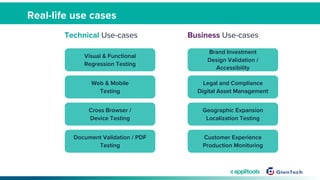Triple Assurance: AI-Powered Test Automation in UI Design and Functionality
- 2. Roland Ross Hadi AUTOMATION SOLUTION ARCHITECT, GIENTECH SINGAPORE Satish Kumar Mallela HEAD OF CUSTOMER SUCCESS & SOLUTIONS, APPLITOOLS APAC
- 3. Pre Execution Stage Delivery & Retrofit Stage Initialization Stage Harvest & Closure Stage Plan Design Prepare Execute Results Maintain Typical Test Automation Process and Challenges • Manual & Repetitive • Data inconsistency • Lengthy execution • Flakiness • UI visual correctness • Time consuming review • Evolving features • Test inconsistencies Pain Points • Changing requirements • Collaboration difficulties • Prioritization of test cases • Selection of tool
- 4. AI-Powered Test Automation Solution We utilize AI solutions to assist customers in delivering high-quality software products What is our solution? Visual Validation AI enabled Dynamic Contents Self healing Consistent UI correctness Parallel Execution Test Acceleration Seamless Integration CI/CD pipelines, tools
- 5. Adaptable to flexible methodology Open source / Commercial tools GienTech Test Automation Framework & Architecture Execution Cloud Windows + Android MacBook + iOS Local Windows Machines • Daily Sanity Check and Regression Tests • CI/CD Continuous Automation Tests • Production Monitoring Version Control with Git for Repository File Management API Test Cases Mobile Test Cases Web Test Cases On-Premise or Cloud-based Virtual Machines (VMs) • Daily Sanity Check and Regression Tests • CI/CD Continuous Automation Tests • Production Monitoring Scheduler On-demand CI/CD pipeline On-demand Test Management and Reporting Scheduled On-demand Scheduled On-demand Hybrid Test Cases Emulators CI/CD integration AI enabled QA validation On premise / Cloud support Platform independent AI-Powered Smart Test Solutions Smart Data Preparation
- 6. Demo Test Automation Scenario UI Design Correctness AI-Powered UI Testing and Validation Root Cause Analysis for UI Issues Multi-Aspect Ratio and Resolution Testing Optimal Functionality Self-Healing prevents flakiness of tests Cross-browser and Cross-device Testing Easy Maintenance Exceptional User Experience Faster Feedback Loop Prevent Deployment of Broken Features Ensuring Consistent UI AI-Powered Test Automation Ensures Developer 1 Developer 2 CI/CD Server Build Test Users Bug Code Devices & Browsers Broken Features ▪ Showcases the integration of AI test automation in software development. ▪ Enables immediate detection of bugs and issues once the code is built. ▪ Simulates a streamlined, visually bug-free software release process. ▪ Promotes product quality by guaranteeing an exceptional user experience.
- 7. Demo Test Automation Scenario (1/3 ) UI Design Correctness AI-Powered UI Testing and Validation Root Cause Analysis for UI Issues Multi-Aspect Ratio and Resolution Testing Optimal Functionality Self-Healing prevents flakiness of tests Cross-browser and Cross-device Testing Easy Maintenance Exceptional User Experience Faster Feedback Loop Prevent Deployment of Broken Features Ensuring Consistent UI AI-Powered Test Automation Ensures ▪ Detects UI inconsistencies and bugs during test automation execution. ▪ Facilitates easy identification of differences between the correct UI and the broken UI. ▪ Tests UI correctness across multiple aspect ratios and resolutions. 1
- 8. Demo Test Automation Scenario (2/3 ) UI Design Correctness AI-Powered UI Testing and Validation Root Cause Analysis for UI Issues Multi-Aspect Ratio and Resolution Testing Optimal Functionality Self-Healing prevents flakiness of tests Cross-browser and Cross-device Testing Easy Maintenance Exceptional User Experience Faster Feedback Loop Prevent Deployment of Broken Features Ensuring Consistent UI AI-Powered Test Automation Ensures ▪ Performs simultaneous testing of the application on both desktop and mobile devices. ▪ The self-healing feature identifies any changes in UI elements during execution. ▪ Despite changes in the UI, the test adapts and continues, ensuring test continuity. 2
- 9. Demo Test Automation Scenario (3/3 ) UI Design Correctness AI-Powered UI Testing and Validation Root Cause Analysis for UI Issues Multi-Aspect Ratio and Resolution Testing Optimal Functionality Self-Healing prevents flakiness of tests Cross-browser and Cross-device Testing Easy Maintenance Exceptional User Experience Faster Feedback Loop Prevent Deployment of Broken Features Ensuring Consistent UI AI-Powered Test Automation Ensures ▪ Ensures immediate detection of visual bugs and issues after each code build. ▪ Prohibits the deployment of defective features, thus preserving ideal performance. ▪ Delivers a consistent user experience, regardless of the device or browser used. 3
- 10. Pre Execution Stage Delivery & Retrofit Stage Initialization Stage Harvest & Closure Stage Plan Design Prepare Execute Results Maintain Test Automation Process and Challenges and Solutions • Manual & Repetitive • Data inconsistency • Lengthy execution • Flakiness • UI visual correctness • Time consuming review • Evolving features • Test inconsistencies • Changing requirements • Collaboration difficulties • Prioritization of test cases • Selection of tool
- 11. Assured Benefits ‘s solution, in collaboration with, concentrates on enhancing quality, accelerating delivery, and reducing cost through an AI-enabled, UI-centric intelligent test automation platform. Simplified Test Creation Single assertion for comprehensive coverage Eliminates multiple platform scripts Enhanced Test Execution Test runs across diverse browsers, viewports, and OS in minutes Visual AI reduces test flakiness, improves stability and accuracy Reduced Maintenance Costs Self-healing mechanism minimizes manual intervention Advanced analysis swiftly identifies affected elements, reducing replication effort. >50% Increased Productivity AI-enabled framework to optimize UI testing effort & increasing productivity by 50% ~30% Defects Leakage Reduction Visual UI testing feature to enable early defect detection reducing defect leakage by ~30-40% >30% Reduction in Turn-Around Time Accelerated defect identification & resolution to increase efficiency & reduce overall turn- around-time by >30%
- 12. More than ever, software teams need a new way to test SURGING LEVELS OF SOFTWARE COMPLEXITY & SCALE VOLUME: Surging amount of interfaces, states, and scenarios to verify VELOCITY: Escalating frequency of new features and code deploys. COMPLEXITY: UIs are more complex and dynamic than ever before RESOURCES: Limited team budgets = “do more with less.” DEV AND QA LEADERS ARE FACED WITH UNATTRACTIVE TRADEOFFS SPEND: Re-allocate more resources to testing = increase dev burden and reduce feature releases. DECELERATE: Slow down SDLC process & key drops = increased tension with PMs. RISK: Deal with predictable increase in bugs, user blow ups and “pagerduty weekends.” IGNORE: Accept tradeoffs and deal with cross team unrest.
- 13. Too Many Scenarios To Test Apps are complex today with thousands of different end-to-end scenarios to test UIs Are Constantly Changing Each time a change is made to the UI, tests need to be rewritten in order to pass - no matter how small. Cross Browser Testing Is Slow Severely limiting test coverage and introducing a limitation when it comes to what to validate QA & Dev Unable To Use The Same Tools Non-technical and engineering teams use completely different tools to build and maintain tests. Traditional testing can’t keep up
- 14. 400+ Enterprise Customers 11,000+ Active Users 2 Billion + Tests used to train our AI models 170K TAU Members Who is Applitools? The software quality platform with AI powering every stage of the testing lifecycle
- 15. The Applitools platform CODELESS OS FRAMEWORKS VISUAL AI EXECUTION CLOUD CROSS BROWSER GRID INTEGRATIONS GIT CI/CD UI Validation Automated Maintenance Root Cause Analysis Record & Capture Data Generation UNIFIED REPORTING OPS Parallel Execution Self-Healing Locators TEST AUTHORING VALIDATION EXECUTION Applitools delivers superior testing for businesses no matter where they are on their automation journey. AI at each stage of the testing lifecycle.
- 16. Technical Use-cases Business Use-cases Web & Mobile Testing Visual & Functional Regression Testing Cross Browser / Device Testing Document Validation / PDF Testing Legal and Compliance Digital Asset Management Brand Investment Design Validation / Accessibility Geographic Expansion Localization Testing Customer Experience Production Monitoring Real-life use cases