tutorial5
- 1. Programming on the Web(CSC309F) Tutorial 5: JAVASCRIPT TA:Wael Abouelsaadat WebSite: http://www.cs.toronto.edu/~wael Office-Hour: Friday 12:00-1:00 (SF2110) Email: [email protected] 1
- 2. JavaScript Ø JavaScript vs. JScript: § Jscript Homepage: http://msdn.microsoft.com/scripting/default.htm § JavaScript Homepage: http://developer.netscape.com/tech/javascript/index.html ØJavaScript Built-in Data Types: § Boolean (true or false) § Null § Number ( double-precision 64-bit format) § Object (encompassing the Array object) § String § Undefined Ø JavaScript Built-in Objects: Array1 Boolean Date Error2 EvalError2 Function1 Math Number1 Object1 RangeError2 ReferenceError2 RegExp 3 String1 SyntaxError2 TypeError2 URIError2 (1) ECMA Level 1 (2) ECMA Level 2 (3) ECMA Level 3 2
- 3. JavaScript Built-in Objects Ø String Object: § Properties: • constructor length prototype § Methods: • charAt( index ) charCodeAt([index]) concat( string2) indexOf( SearchString, StartIndex ) lastIndexOf( searchString, StartIndex ) localeCompare( string2 ) match( regExpression ) replace( regExpression, replaceString) slice( startIndex, endIndex ) split( “delimiterCharacter”, limitInteger ) substr( start, length ) substring( indexA, indexB ) toLocaleLowerCase( ) toLocaleUpperCase( ) toLowerCase( ) toUpperCase() toString() valueOf() § Formatting methods: • anchor( “anchorName”), blink( ) bold( ) fixed() fontcolor(colorValue) fontsize( integer1-7) italics() link( locationOrURL) big() small() strike() sub(), sup() § Special inline characters: • ” Double quote ’ Single quote Blackslash b Backspace t tab n new line r Carriage return f form feed 3
- 4. JavaScript Built-in Objects Ø Math Object: § Properties: • E( Euler’s constant) LN2(Natural log of 2) LN10(natural log of 10) LOG2E(log base-2 of E) LOG10E(log base-10 of E) PI SQRT1_2( square root of 0.5) SQRT2(square root of 2) § Methods: • abs( value ) acos( value ) asin( value ) atan( value ) atan2( value1, value2 ) ceil( value ) cos( value ) exp( value ) floor( value ) log( value ) max( value1, value2 ) min( value1, value2 ) pow( value1, value2 ) random( ) round( value ) sin( value ) sqrt( value ) tan( value ) Ø Number Object: • Properties: • constructor MAX_VALUE MIN_VALUE NaN NEGATIVE_INFINITY POSITIVE_INIFINITY prototype § Methods: • toExponential( value ) toFixed( value ) toLocaleString( value ) toString( value ) toPrecision( ) valueOf( ) 4
- 5. JavaScript Built-in Objects (cont’d) Ø Boolean Object: • Properties: • constructor prototype § Methods: • toString( BooleanValue ) valueOf( ) Ø Date Object: § Methods: • getFullYear( ) getYear( ) getMonth( ) getDate( ) getDay( ) getHours( ) getMinutes( ) getSeconds( value ) getTime( value ) getMilliseconds( ) getUTCFullYear( value1, value2 ) getUTCMonth( value1, value2 ) getUTCDate( value1, value2 ) getUTCDay( ) getUTCHours( value ) getUTCMinutes( ) getUTCSeconds( ) tgetUTCMilliseconds( ) setYear( value ) setFullYear( value ) setMonth( value ) setDate ( value ) setHours( value ) setMinutes( value ) setSeconds( value ) setMilliseconds( value ) setTime( value ) setUTCFullYear( value ) setUTCMonth( value ) setUTCDate ( value ) setUTCHours( value ) setUTCMinutes( value ) setUTCSeconds( value ) setUTCMilliseconds( value ) getTimezoneOffset( ) toDateString( ) toGMTString( ) toLocaleString( ) toLocateTimeString( ) toString( ) toTimeString( ) toUTCString( ) parse( “a date string”) UTC( date values ) 5
- 6. JavaScript Built-in Objects (cont’d) Ø Array Object: • Properties: • constructor prototype § Methods: • concat( array2 ) join( SeparatorString ) pop( ) push( value or Object ) shift( ) unshift( ) reverse( ) slice( StartIndex , EndIndex ) sort( compareFunction ) splice( StartIndex, DeleteCount, item ) toLocaleString toString( ) 6
- 7. JavaScript Control Structures Ø If… Else: var boolChecked = new Boolean( true ); if( boolChecked.valueof( ) ){ } Ø for Loops: var nIndex, nCount = 10; for( var nIndex= 0; nIndex < nCount ; nIndex++ ) { // statements } Ø while Loops: var nIndex, nCount = 10; while( nIndex < nCount ) { // statements nIndex++; } Ø do-while Loops: var nIndex, nCount = 10; do{ // statements nIndex++; } while(nIndex < nCount ) Ø with Statement: function seeColor( form ) with( form.colorsList ){ newColor = (options[selectedIndex].text); } } Øswitch Statement: switch( nPrice ){ case 10: // statements break; case 20: // statements break; default: // statements 7 }
- 8. JavaScript Operators Ø Comparison Operators: == , != , === (strictly equals), !== (strictly does not equal), > , >=, < , <= Ø Connubial Operators: +, -, *, /, % (module), ++, --, +value, -value Ø Assignment Operators: =, +=, -=, *=, /=, %=, <<=, >=, >>=, >>>=, &=, |=, ^= Ø Boolean Operators: &&, ||, ! Ø Bitwise Operators: &, |, ^, ~, <<, >>, >>> Ø Object Operators: delete, in, instanceof, new, this Ø Other Operators: typeof, void 8
- 9. JavaScript Global Functions and Statements Ø Global Functions: § decodeURI( “encodedURI” ) § decodeURIComponent(“encodedURIComponent” ) § encodeURI( “URIString” ) § encodeURIComponent( “URIComponentString” ) § escape( “URIString” ) § unescape( “escapedURIString” ) § eval( “string” ) // evaluate any JavaScript statement or expression stored as string § isFinite( number ) // checks if number is beyond JavaScript ability to handle § isNan( expression ) // tests whether a value is a number or not § Number( “string” ) // converts a string to a numeric value § parseFloat( “string” ) // converts a string to a float § parseInt( “string” , radix ) // converts a string to an integer § toString( ) // returns a string representation § unwatch( ) // for debugging purposes § watch( ) // for debugging purposes Ø Statements: § const // e.g. const FREEZING_F = 32; § var // e.g.: var temperature = 32; § // comments 9
- 10. JavaScript Events Event Supported By OnAbort Image OnBlur Button, Checkbox, FileUpload, Layer, Password,Radio, Reset, Select, Submit, Text, TextArea, Window. OnChange Select, text, input elements OnClick Select, text, input elements onDblClick Document, image button elements, Link onDragDrop Window elements onError Image, Window onFocus Button, Checkbox, FileUpload, Password, Radio, Reset, Select, Submit, Text, TextArea, Window. onKeyDown Document, Image, Link, TextArea. onKeyPress Document, Image, Link, TextArea onKeyUp Document, Image, Link, TextArea onload Image, Window. onMouseDown Button, Document, Link onMouseOut Layer, link, image onMouseOver Layer, link, image onMouseUp Document, image, button elements, link onMove Window onReset Form onResize Window onSelect Text, textarea onSubmit Form 10 onUnload Window
- 11. JavaScript – Applet Communication Ø test.html <html> <head><title>test</title></head> <body> <h1>This is a test of applets</h1> <hr></hr> <applet name="testapplet" code="TestApplet.class" height="300" width="300"> <param name="text" value="Grizzly Dave!"></param> Text displayed by non-java enabled browsers </applet> <hr></hr> <form> <input type="button“ onclick="alert(document.testapplet.getText())“ value="Get Data From Applet"> </form> </body> </html> Ø TestApplet.java import java.applet.*; import java.awt.*; public class TestApplet extends Applet { String text = "error"; public void init() { text = getParameter("text"); } public void paint(Graphics g) { g.drawString(text,50,50); } public String getText() { return text; } } 11
- 12. DOM Hierarchy Window (frame,self,top,parent) navigator screen history document location event link stylesheets applets form images plugins embeds anchor all textarea text radio button reset select selection [elements] option password checkbox submit style 12
- 13. Sites: Ø JavaScript § http://developer.netscape.com/docs/manuals/javascript.html § http://www.gatescript.com/ § http://www.devguru.com/Technologies/ecmascript/quickref/javascript_intro.html § http://webdeveloper.earthweb.com/webjs/ § http://www.jsworld.com/ Ø Dynamic HTML § http://www.dynamicdrive.com/ § http://www.htmlguru.com/guru.html § http://www.w3schools.com/dhtml/ 13


![JavaScript Built-in Objects
Ø String Object:
§ Properties:
• constructor length prototype
§ Methods:
• charAt( index ) charCodeAt([index]) concat( string2)
indexOf( SearchString, StartIndex ) lastIndexOf( searchString, StartIndex ) localeCompare( string2 )
match( regExpression ) replace( regExpression, replaceString) slice( startIndex, endIndex )
split( “delimiterCharacter”, limitInteger ) substr( start, length ) substring( indexA, indexB )
toLocaleLowerCase( ) toLocaleUpperCase( ) toLowerCase( )
toUpperCase() toString() valueOf()
§ Formatting methods:
• anchor( “anchorName”), blink( ) bold( )
fixed() fontcolor(colorValue) fontsize( integer1-7)
italics() link( locationOrURL) big()
small() strike() sub(), sup()
§ Special inline characters:
• ” Double quote ’ Single quote Blackslash
b Backspace t tab n new line
r Carriage return f form feed
3](https://image.slidesharecdn.com/2621073/85/tutorial5-3-320.jpg)



![JavaScript Control Structures
Ø If… Else: var boolChecked = new Boolean( true );
if( boolChecked.valueof( ) ){
}
Ø for Loops: var nIndex, nCount = 10;
for( var nIndex= 0; nIndex < nCount ; nIndex++ ) {
// statements
}
Ø while Loops: var nIndex, nCount = 10;
while( nIndex < nCount ) {
// statements
nIndex++;
}
Ø do-while Loops: var nIndex, nCount = 10;
do{
// statements
nIndex++;
} while(nIndex < nCount )
Ø with Statement: function seeColor( form )
with( form.colorsList ){
newColor = (options[selectedIndex].text);
}
}
Øswitch Statement: switch( nPrice ){
case 10: // statements
break;
case 20: // statements
break;
default: // statements 7
}](https://image.slidesharecdn.com/2621073/85/tutorial5-7-320.jpg)

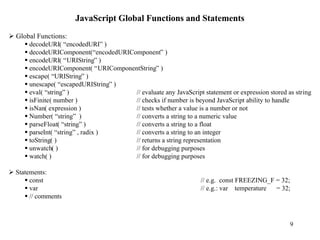


![DOM Hierarchy
Window
(frame,self,top,parent)
navigator screen history document location event
link stylesheets applets form images plugins embeds
anchor all
textarea text radio button reset select
selection
[elements]
option
password checkbox submit
style
12](https://image.slidesharecdn.com/2621073/85/tutorial5-12-320.jpg)
