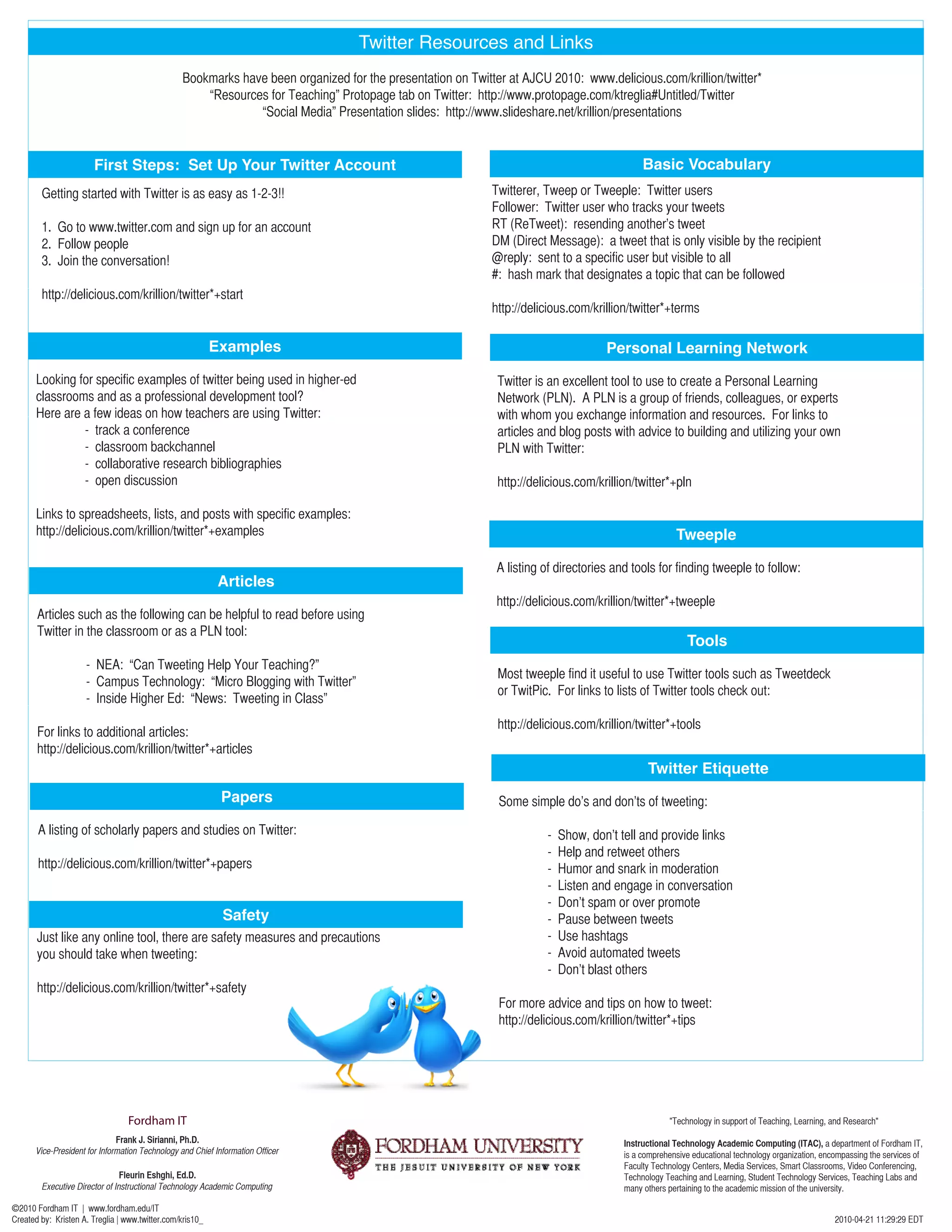This document provides an overview and resources for Twitter, including how to set up an account, basic vocabulary, examples of educational uses, articles about using Twitter in education, scholarly papers on Twitter, safety considerations, and etiquette tips. Links are organized on delicious.com to additional resources in each category. The bottom section describes Fordham University's Instructional Technology Academic Computing department and its role in supporting teaching, learning, and research through educational technology services.