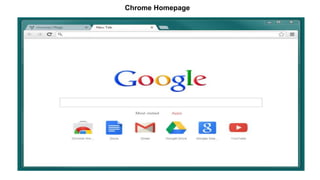Types of Web Browser
- 1. Web Browser Types Different web browsers
- 2. Web Browsers are software installed on your PC. To access the Web, you need a web browser, such as Netscape Navigator, Microsoft Internet Explorer, Mozilla Firefox etc. We will see such few browsers with their features and history.
- 4. Internet Explorer (IE) is a product from software giant Microsoft. This is the most commonly used browser in the universe. This was introduced in 1995 along with Windows 95 launch and it has passed Netscape popularity in 1998. Currently internet explorer is discontinued by microsoft. Internet Explorer was one of the most widely used web browsers, attaining a peak of about 95% usage share during 2002 and 2003.Now it holds less than 16% share in worldwide desktop browser usage.
- 5. User Interface of internet explorer
- 6. Features:- ● 33 language support. ● Intelligent search suggestion. ● Better find on page. ● Increased performance. ● Smart address bar. ● Reader mode for viewing and uncluttered of web page. ● History view and private browsing.
- 8. Microsoft Edge is a web browser developed by Microsoft and included in the company's Windows 10 operating systems, replacing Internet Explorer as the default web browser on all device. Edge is the default browser on windows 10 with internet explorer on the side.
- 10. Features of Microsoft edge ● Integration of Cortana. ● Doodle directly on webpage and save to onenote. ● Reading view. ● Integrated Share Panel to share contents on a web page. ● Weather and important news feed on startup page. ● Latest version also has Extension support.
- 12. Netscape Navigator is a discontinued proprietary web browser, Netscape announced in its first press release (13 October 1994) that it would make Navigator available without charge to all non-commercial users. It was the flagship product of the Netscape Communications Corp and was the dominant web browser in terms of usage share in the 1990s, but by 2002 its usage had almost disappeared due to the increased usage of Microsoft's Internet Explorer.
- 14. Features of Netscape Navigator Netscape Navigator scape Navigator ● Ability to use two render engines i.e. Trident or Gecko. ● Improved Tabbed Browsing. ● Support for live contents like RSS feed. ● Includes Widgets to improve browsing experience like local weather info, stocks, movie times and reviews, etc. ● And also features, such as ID Theft Protection and Spyware Protection have been integrated.
- 15. Mozilla Firefox
- 16. Firefox is a new browser derived from Mozilla. It was released in 2004 and has grown to be the second most popular browser on the Internet. It is free and open source.Firefox is available for Windows, macOS and Linux operating systems, with its Firefox for Android available for Android. Firefox was released in November 2004, and was highly successful with 60 million downloads within nine months
- 18. Features of Mozilla firefox ● 75 language support. ● Powered by gecko engine. ● Private browsing and tabbed browsing. ● Security & high performance. ● Super speed and faster page loading. ● Themes and extension support. ● Inbuilt download manager
- 19. Google Chrome
- 20. Google Chrome is a freeware web browser developed by Google and its beta version was first released on September 2, 2008 for Microsoft Windows. As of September 2016, StatCounter estimates that Google Chrome has a 60% worldwide usage share of web browsers as a desktop browser. Chrome features a minimalistic user interface, with its user-interface principles later being implemented into other browsers. Chrome also has a reputation for strong browser performance.
- 21. Chrome Homepage
- 22. Features of Chrome ● 50 language support. ● Theme support. ● New tabs and incognito mode. ● Simple and minimal interface design. ● Fast ,secure. ● Fast startup and page loading.
- 23. Safari
- 24. Safari is a web browser developed by Apple Inc. and included in Mac OS X. It was first released as a public beta in January 2003. A mobile version has been included in iOS devices since the introduction of the iPhone in 2007. It is the default browser on Apple devices. A Windows version which is now discontinued,was available from 2007 to 2012. Safari has very good support for latest technologies like XHTML, CSS2 etc. It is written in C++.
- 25. Safari Interface
- 26. Safari ● Reader mode removes ads and formatting on web page. ● Smarter Address bar . ● Improved support for HTML5. ● Full screen video, closed caption, geolocation. ● Faster Nitro JavaScript Engine.
- 27. Safari ● Extension Support for customizing browsing experience. ● Private Browsing. ● Text Search & Spell Checking. ● Tabbed Browsing and Pop-up ads Blocking. ● Improved Web Inspector. ● Improved Graphics Hardware acceleration on Windows.
- 28. Opera
- 29. Opera is smaller and faster than most other browsers, yet it is full- featured. Fast, user-friendly, with keyboard interface, multiple windows, zoom functions, and more. Java and non Java-enabled versions available. Ideal for newcomers to the Internet, school children, handicap and as a front-end for CD- Rom and kiosks. Opera Mini is a web browser designed primarily for mobile phones, smartphones and personal digital assistants. It was light weight and most Mobile phones came preloaded with opera mini. It used Java ME platform. Right now opera holds 4.2 % desktop usage share.
- 30. Opera Browser
- 31. Features of Opera ● Built-in Tabbed browsing. ● Bookmark bar and Download manager. ● Turbo Mode Compresses webpages upto 80% before sending to user. ● Faster page loading. ● Incognito mode and Improved Privacy and security. ● First browser to support Cascading Style Sheets (CSS).
- 32. UC Browser
- 33. UC Browser is a mobile browser developed by Chinese mobile Internet company UCWeb and is owned by AliBaba of China. Originally launched in April 2004 for java platform only Now is available for Android, ios and also windows. It uses cloud acceleration and data compression technology. This browser is used by more than 400 million users.
- 34. UC for Desktop Home page
- 35. Features of UC Browser ● Data compression reduces data consumption while users are browsing. ● supports simultaneous downloads and includes a download manager. It supports pause-and-resume downloads. ● It has HTML5 web app and cloud syncing features. ● The cloud system used by the browser distributes data from the closest servers. As a result, the loading process is quicker and smoother. ● A "View it later" mode caches web pages with their videos, images and text for offline viewing.
- 36. Tor Browser
- 37. Tor works on the concept of Onion routing. Onion routing resemble to onion in structure. In onion routing the layers are nested one over the other similar to the layers of onion. This nested layer is responsible for encrypting data several times and sends it through virtual circuits. On the client side each layer decrypt the data before passing it to the next level. The last layer decrypts the innermost layer of encrypted data before passing the original data to the destination. In this process of decryption all the layers function so intelligently that there is no need to reveal IP and Geographical location of User thus limiting any chance of anybody watching your internet connection or the sites you are visiting. What is tor? and how it works?
- 38. Tor Home Page
- 39. Features of Tor Browser ● Cross Platform Availability. ● Complex Data encryption before it it sent over Internet. ● It is a combination of Firefox Browser + Tor Project. ● Provides anonymity to servers and websites. ● Makes it possible to visit locked websites. ● Performs task without revealing IP of Source. ● Portable – Run browser directly from the USB Device. No need to install it. ● Tor is capable of handling thousands of relay and millions of users.
- 40. Maxthon Browser
- 41. Maxthon is a freeware web browser for Windows, OS X and Linux, developed by Chinese company Maxthon Ltd based in Beijing. It is also available on Windows Phone 8, iOS and Android.Maxthon supports both the Trident and the WebKit rendering engines. Maxthon won CNET WebWare 100 Awards in 2008 and 2009,and was #97 in PCWorld's list of the 100 Best Products of 2011.
- 43. Features of Maxthon Browser ● Split screen option: divides open tabs into left and right of screen. ● Saves open tabs in case of program shutdown or system crash. ● Support for custom skins. ● Customizable tabs and user interface. ● Programmable mouse gestures. ● Partial Gecko engine support with the use of a third-party program. ● Simple collector – a small notepad-like utility, used to collect text from web pages. ● Supports many Internet Explorer plugins as well as plugins of its own. ● Cloud sync of data like passwords,history,bookmarks across devices.
- 44. Bibliography ● https://en.wikipedia.org/wiki/Internet_Explorer ● https://simple.wikipedia.org/wiki/Web_browser ● http://www.webopedia.com/TERM/B/browser.html ● http://www.maxthon.com/index.php ● https://www.google.com/chrome ● https://en.wikipedia.org/wiki/Opera_(web_browser) ● http://www.tecmint.com/tor-browser-for-anonymous-web-browsing/ ● http://www.ucweb.com/ucbrowser/ ● https://en.wikipedia.org/wiki/UC_Browser ● https://www.microsoft.com/en-in/windows/microsoft-edge ● https://en.wikipedia.org/wiki/Safari_(web_browser) ● http://www.apple.com/safari/ ● https://www.mozilla.org/en-US/firefox/new/