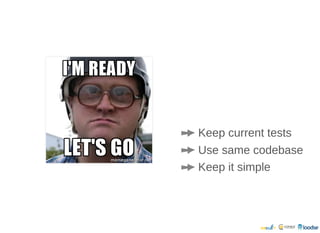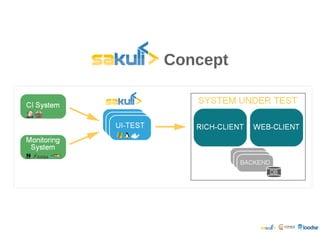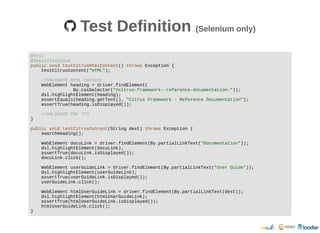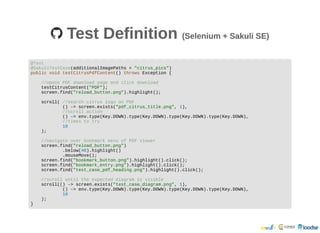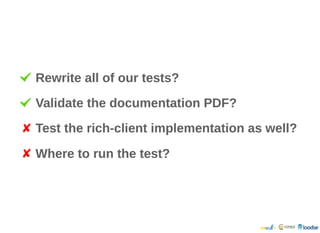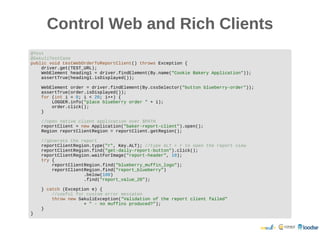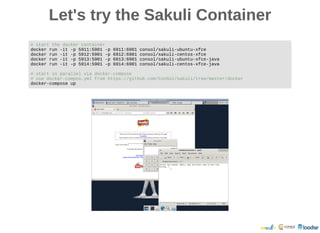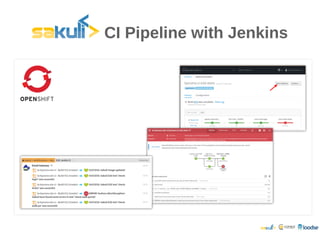UI Testing - Selenium? Rich-Clients? Containers? (SwanseaCon 2018)
- 1. UI TestingUI Testing Selenium? Rich-Clients? Containers?Selenium? Rich-Clients? Containers? , /Tobias Schneck Loodse GmbH ConSol Software GmbH
- 2. How is Loodse?How is Loodse?
- 3. During the UI development phase ...During the UI development phase ...
- 4. Yeah - release 1.0 is out!Yeah - release 1.0 is out!
- 5. Writing first web UI tests!Writing first web UI tests! Sahi OS Selenium TestCafe
- 6. First Selenium TestFirst Selenium Test public class CitrusHtmSeleniumTest { private static final String CITRUS_URL = "http://www.citrusframework.org/"; private WebDriver driver; private CustomSeleniumDsl dsl; @BeforeMethod public void setUp() { driver = new ChromeDriver(); dsl = new CustomSeleniumDsl((JavascriptExecutor) driver); } @Test public void testCitrusHtmlContent() throws Exception { driver.get(CITRUS_URL); //find Heading WebElement heading1 = driver.findElement(By.cssSelector("p.first")); dsl.highlightElement(heading1); assertEquals(heading1.getText(), "Citrus IntegrationnTesting"); assertTrue(heading1.isDisplayed()); //validate HTML content WebElement heading2 = driver.findElement(By.tagName("h1")); dsl.highlightElement(heading2); assertEquals(heading2.getText(), "Integration challenge"); assertTrue(heading2.isDisplayed()); } @AfterMethod public void tearDown() { driver.close();} }
- 7. Next stepNext step ?? Make this things perfect!Make this things perfect!
- 8. Rewrite all of our tests?Rewrite all of our tests? Validate the documentation PDF?Validate the documentation PDF? Test the rich-client implementation as well?Test the rich-client implementation as well? Where to run the test?Where to run the test?
- 9. Keep current tests Use same codebase Keep it simple
- 10. ConceptConcept
- 11. Add Maven DependenciesAdd Maven Dependencies <dependencies> <!--- selenium and testNG dependency ... --> <dependency> <groupid>org.sakuli</groupid> <artifactid>sakuli-selenium-setup</artifactid> <version>1.3.0-247-sakuli-se-SNAPSHOT</version> <scope>test</scope> </dependency> </dependencies> <!-- ConSol Labs repository holds the Sakuli libraries--> <repository> <id>labs-consol</id> <name>ConSol Labs Repository</name> <url>http://labs.consol.de/maven/repository</url> <snapshots> <enabled>false</enabled> </snapshots> <releases> <enabled>true</enabled> </releases> </repository> <repository> <id>labs-consol-snapshots</id> <name>ConSol Labs Snapshot-Repository</name> <url>http://labs.consol.de/maven/snapshots-repository</url> <snapshots> <enabled>true</enabled> </snapshots> <releases> <enabled>true</enabled> </releases> </repository>
- 12. Use the Sakuli AnnotationsUse the Sakuli Annotations @Listeners(SakuliSeTest.class) public class BasicSakuliSeTest { private static final String PDF_EDITOR_NAME = "masterpdfeditor4"; protected WebDriver driver; protected Region screen; protected Environment env; protected SeTestCaseAction tcAction; private Application pdfEditor; @BeforeMethod public void setUp() throws Exception { driver = getSeleniumDriver(); screen = new Region(); env = new Environment(); tcAction = new SeTestCaseAction(); } @AfterMethod(alwaysRun = true) public void tearDown() throws Exception { if (driver != null) driver.close(); } private Application openPDF(String pdfFilePath) { return pdfEditor = new Application(PDF_EDITOR_NAME + " "" + pdfFilePath + """).open(); } //.... }
- 13. Use the Sakuli AnnotationsUse the Sakuli Annotations public class GitHubSakuliSeExampleTest extends AbstractSakuliSeTest { private String SAKULI_URL = "https://github.com/ConSol/sakuli/blob/master/README.adoc"; @Test @SakuliTestCase(additionalImagePaths = "/common_pics") public void test1() throws Exception { //your test code driver.get(SAKULI_URL); screen.highlight(5); screen.find("sakuli_logo.png").highlight(); } @Test @SakuliTestCase( testCaseName = "mysecondtest", warningTime = 15, criticalTime = 25, additionalImagePaths = "/common_pics") public void test2() throws Exception { //your test code driver.get(SAKULI_URL); screen.highlight(5); screen.type(Key.END).find("github_logo.png").highlight(); } }
- 14. Rewrite all of our tests?Rewrite all of our tests? Validate the documentation PDF?Validate the documentation PDF? Test the rich-client implementation as well?Test the rich-client implementation as well? Where to run the test?Where to run the test?
- 15. Generate PDF file Open it in a native PDF viewer Validate the content
- 16. Test DefinitionTest Definition (Selenium only)(Selenium only) @Test @SakuliTestCase public void testCitrusHtmlContent() throws Exception { testCitrusContent("HTML"); //VALIDATE HTML content WebElement heading = driver.findElement( By.cssSelector("#citrus-framework--reference-documentation-")); dsl.highlightElement(heading); assertEquals(heading.getText(), "Citrus Framework - Reference Documentation"); assertTrue(heading.isDisplayed()); //VALIDATE PDF ??? } public void testCitrusContent(String dest) throws Exception { searchHeading(); WebElement docuLink = driver.findElement(By.partialLinkText("Documentation")); dsl.highlightElement(docuLink); assertTrue(docuLink.isDisplayed()); docuLink.click(); WebElement userGuideLink = driver.findElement(By.partialLinkText("User Guide")); dsl.highlightElement(userGuideLink); assertTrue(userGuideLink.isDisplayed()); userGuideLink.click(); WebElement htmlUserGuideLink = driver.findElement(By.partialLinkText(dest)); dsl.highlightElement(htmlUserGuideLink); assertTrue(htmlUserGuideLink.isDisplayed()); htmlUserGuideLink.click(); }
- 17. Test DefinitionTest Definition (Selenium + Sakuli SE)(Selenium + Sakuli SE) @Test @SakuliTestCase(additionalImagePaths = "citrus_pics") public void testCitrusPdfContent() throws Exception { //opens PDF download page and click download testCitrusContent("PDF"); screen.find("reload_button.png").highlight(); scroll( //search citrus logo on PDF () -> screen.exists("pdf_citrus_title.png", 1), //scroll action () -> env.type(Key.DOWN).type(Key.DOWN).type(Key.DOWN).type(Key.DOWN), //times to try 10 ); //navigate over bookmark menu of PDF viewer screen.find("reload_button.png") .below(40).highlight() .mouseMove(); screen.find("bookmark_button.png").highlight().click(); screen.find("bookmark_entry.png").highlight().click(); screen.find("test_case_pdf_heading.png").highlight().click(); //scroll until the expected diagram is visible scroll(() -> screen.exists("test_case_diagram.png", 1), () -> env.type(Key.DOWN).type(Key.DOWN).type(Key.DOWN).type(Key.DOWN), 10 ); }
- 18. Using Java power for UI testing!Using Java power for UI testing! //... scroll( //search for logo () -> screen.exists("citrus_fruit.png", 1), //scroll action () -> env.type(Key.DOWN).type(Key.DOWN).type(Key.DOWN).type(Key.DOWN), //times to try 10 ); //... public void scroll(Supplier<Region> check, Supplier doScroll, int times) throws SakuliException { for (int i = 1; !Optional.ofNullable(check.get()).isPresent() && i <= times; i++) { Logger.logInfo("Scroll page (" + i + ")"); doScroll.get(); } Optional.ofNullable(check.get()).orElseThrow(() -> new SakuliException("Cannot find region by scrooling!")).highlight(); }
- 19. Rewrite all of our tests?Rewrite all of our tests? Validate the documentation PDF?Validate the documentation PDF? Test the rich-client implementation as well?Test the rich-client implementation as well? Where to run the test?Where to run the test?
- 20. Make an order at the web client Trigger the reporting function in the rich client Validate the reported count of produces orders
- 21. Control Web and Rich ClientsControl Web and Rich Clients @Test @SakuliTestCase public void testWebOrderToReportClient() throws Exception { driver.get(TEST_URL); WebElement heading1 = driver.findElement(By.name("Cookie Bakery Application")); assertTrue(heading1.isDisplayed()); WebElement order = driver.findElement(By.cssSelector("button blueberry-order")); assertTrue(order.isDisplayed()); for (int i = 0; i < 20; i++) { LOGGER.info("place blueberry order " + i); order.click(); } //open native client application over $PATH reportClient = new Application("baker-report-client").open(); Region reportClientRegion = reportClient.getRegion(); //generate the report reportClientRegion.type("r", Key.ALT); //type ALT + r to open the report view reportClientRegion.find("get-daily-report-button").click(); reportClientRegion.waitForImage("report-header", 10); try { reportClientRegion.find("blueberry_muffin_logo"); reportClientRegion.find("report_blueberry") .below(100) .find("report_value_20"); } catch (Exception e) { //useful for custom error messaten throw new SakuliException("Validation of the report client failed" + " - no muffins produced?"); } }
- 22. Rich Client Gnome EditorRich Client Gnome Editor @Test @SakuliTestCase(warningTime = 50, criticalTime = 60) public void testEditorOpensReadMe() throws Exception { checkEnvironment(); gedit.open(); // shows fluent API and how sub regions can be used final Region geditAnchor = screen.waitForImage("gedit", 5) .highlight() .click(); // move focus mouse pointer geditAnchor.below(100).highlight().mouseMove(); // use already known region final Region otherDocument = geditAnchor // great larger search region .below(200).setW(300).highlight() .waitForImage("search", 20).highlight() .click() .type("Hello Guys!") // base region of "search" button grows 400px .grow(400, 400).highlight(2) .find("other_documents").highlight(); //... }
- 23. Rewrite all of our tests?Rewrite all of our tests? Validate the documentation PDF?Validate the documentation PDF? Test the rich-client implementation as well?Test the rich-client implementation as well? Where to run the test?Where to run the test?
- 24. Run all UI tests in the container Make it scalable for parallel execution Keep the possibility to "watch" the test Should be triggered by the CI server Use our internal private cloud infrastructure
- 25. We need a containerized UI!We need a containerized UI! Based on: ConSol/docker-headless-vnc-container
- 26. Containers - the new VMs?Containers - the new VMs?
- 27. Let's try the Sakuli ContainerLet's try the Sakuli Container # start the docker container docker run -it -p 5911:5901 -p 6911:6901 consol/sakuli-ubuntu-xfce docker run -it -p 5912:5901 -p 6912:6901 consol/sakuli-centos-xfce docker run -it -p 5913:5901 -p 6913:6901 consol/sakuli-ubuntu-xfce-java docker run -it -p 5914:5901 -p 6914:6901 consol/sakuli-centos-xfce-java # start in parallel via docker-compose # use docker-compos.yml from https://github.com/ConSol/sakuli/tree/master/docker docker-compose up
- 28. Setup Selenium in DockerSetup Selenium in Docker (Dockerfile) FROM consol/sakuli-ubuntu-xfce-java:1.3.0-247-sakuli-se-SNAPSHOT MAINTAINER Tobias Schneck "[email protected]" ENV REFRESHED_AT 2018-07-23 ### Install gedit as test app USER 0 RUN apt-get update && apt-get install -y gedit && apt-get clean -y USER 1000 ### Install webdriver ENV WEB_DRIVER /headless/webdriver #chrome RUN mkdir $WEB_DRIVER && cd $WEB_DRIVER && wget https://chromedriver.storage.googleapis.com/2.25/chromedriver_linux64.zip && unzip *.zip && rm *.zip && ls -la Build and start the container: docker build -t local/sakuli-se . && docker run -it -v $(pwd):/opt/maven --user $(id -u) -p 6911:6901 local/sakuli-se mvn -P docker test
- 29. Define a repeatable Test SetupDefine a repeatable Test Setup (e.g. Docker Compose) version: '2' services: sakuli_se_test: build: . environment: - TZ=Europe/Berlin user: "1000" volumes: - .:/opt/maven - data:/headless/.m2 network_mode: "bridge" ports: - 5911:5901 - 6911:6901 # to keep container running and login via `docker exec -it javaexample_sakuli_java_test_1 bash # command: "'--tail-log'" command: mvn clean test -P docker -f /opt/maven/pom.xml volumes: data: driver: local Build and start the container: docker-compose up --build --force-recreate
- 30. Add tests to Kubernetes clusterAdd tests to Kubernetes cluster (e.g. Skaffold) apiVersion: skaffold/v1alpha2 kind: Config build: tagPolicy: gitCommit: {} artifacts: - imageName: toschneck/sakuli-se-example docker: dockerfilePath: Dockerfile.skaffold deploy: kubectl: manifests: - ./kubernetes-manifests/**.yaml Build and create Kubernetes Job: # local (dev stage) skaffold dev # remote (deployment stage) skaffold run
- 31. Rewrite all of our tests?Rewrite all of our tests? Validate the documentation PDF?Validate the documentation PDF? Test the rich-client implementation as well?Test the rich-client implementation as well? Where to run the test?Where to run the test?
- 32. WhyWhy Support different web testing providers: Sahi OS Selenium ... more should follow Combines DOM access and native screen recognition OpenSource no vendor lock in and easy to extend Ready-to-use Docker images Cloud-ready: Kubernetes & OpenShift
- 33. Monitoring IntegrationMonitoring Integration Nagios OMD Incinga Check_MK
- 34. CI Pipeline with JenkinsCI Pipeline with Jenkins
- 35. Test Management UITest Management UI Comfortable writing and management of test suites Direct test execution with integrated live view and logs Extended reports for easy error detection Video
- 36. What's next?What's next? Implement Junit 5 test runner Web UI to handle Sakuli test suites JavaScript Java Headless execution Linux: VNC & Docker Windows: only Terminalserver Video recording of the test execution (error documentation)
- 38. Thank you!Thank you! Tobias Schneck Loodse GmbH Fuhlsbüttler Straße 405 D-22307 Hamburg [email protected] @toschneck toschneck [email protected] www.loodse.com @Loodse Loodse