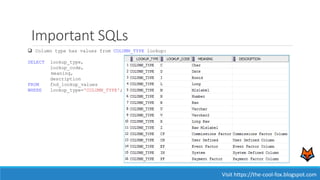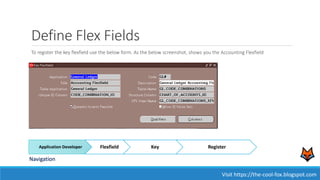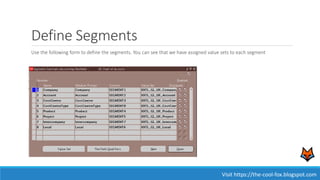Understanding Flex Fields with Accounting Flexfields(Chart of Accounts) in Oracle Apps
- 1. Understanding Flex Fields with Accounting Flexfields(Chart of Accounts) Visit https://the-cool-fox.blogspot.com
- 2. What is Flex field? A flexfield is a flexible data field that your organization can customize to your business needs without programming. A flexfield is a field which is made up of sub–fields, or segments. A flexfield appears on your form as a popup window that contains a prompt for each segment. Each segment has a name and a set of valid values. Visit https://the-cool-fox.blogspot.com FlexField = Flexible Field
- 3. Example of Flex field As we said, flexfield is a field made up of sub–fields, or segments. It essentially means that it is combination of other fields. For example, if we take Full_Name as flexfield, then it will have the combination of other fields namely First_Name, Middle_Name and Last_Name Full_Name Flex Field First_Name Gurpreet Middle_Name Singh Last_Name Bhinder Visit https://the-cool-fox.blogspot.com
- 4. Example of Flex field in Oracle Apps Best example of FlexFields in Oracle Apps can be Chart Of Accounts in which we define accounting flexfields structures. A chart of accounts is a listing of the names of the accounts that a company has identified and made available for recording transactions in its general ledger. Suppose a company has different departments and accounts, and want to record transactions as per this structure. So they can create their own accounting flexfields defining combination of like: Company, Department, Accounts. Visit https://the-cool-fox.blogspot.com In this screenshot, we can see GL_Accounts screen. If you start editing any account you will be presented with “Chart of accounts” dialog, showing all the segments ( like Company, Account, CostCentre etc.) and their currently assigned values. GL Responsibility Setup Accounts Combinations Navigation
- 5. Types of Flex field Key Flex Field (KFF) is a field you can customize to enter multi-segment values such as part numbers, account numbers, and so on. Descriptive Flex Field (DFF) is a field you customize to enter additional information for which your Oracle Applications product has not already provided a field. Visit https://the-cool-fox.blogspot.com Flex Fields Key Flex Fields (KFF) Descriptive Flex Fields (DFF)
- 6. Key Flex Field (KFF) A key flexfield is a field made up of segments, where each segment has both a value and a meaning A key flexfield is flexible enough to let you use any code scheme you want to describe an entity. When your organization initially installs an Oracle Applications product, your organization's implementation team customizes all the key flexfields in that product to use meaningful code segments to describe each key flexfield entity. Your organization decides for each key flexfield, how many segments an entity has, what each segment means, what values each segment can have, and what each segment value means. Your organization can also define rules that govern what combination of segment values are valid (cross-validation rules), or define dependencies among the segments. The result is that your organization can use the codes it needs rather than change its codes to meet someone else's requirements. The Accounting Flexfield in your Oracle application is an example of a key flexfield that identifies a unique chart of accounts. One organization may choose to customize the Accounting Flexfield to have three segments called Company, Department, and Account, while another organization may choose to customize the flexfield to have six segments called Company, Cost Center, Account, Product, Product Line, and Subaccount. KFF are must to have fields. For example, to record financials transaction you must define accounting flexfields so that you can record transactions to particular account. Visit https://the-cool-fox.blogspot.com
- 7. Descriptive Flex Field (DFF) Descriptive Flex Field (DFF) is a field you customize to enter additional information for which your Oracle Applications product has not already provided a field. A descriptive flexfield gives you room to expand your forms, since Oracle Applications cannot predict all the possible information you may want to track. Your organization can use descriptive flexfields to capture additional information that is important and unique to your business. A descriptive flexfield appears in a block as a two character, unnamed field enclosed in square brackets [ ] Descriptive flexfields have two different types of segments, global and context–sensitive. A global segment is a segment that always appears in the descriptive flexfield pop–up window. A context–sensitive segment is a segment that may or may not appear depending upon what other information is present in your form. Visit https://the-cool-fox.blogspot.com
- 8. KFF vs DFF Visit https://the-cool-fox.blogspot.com Key Flex Field (KFF) Descriptive Flex Field (DFF) A key Flexfield is a ‘Key’ building block of a module and is required for defining the structure of objects of that module, e.g. account structure, item structure etc. A descriptive Flexfield helps more in describing an object (like a transaction or screen) more than the available fields on that screen Key Flexfield captures mandatory business information like company department, account etc. Descriptive Flexfield captures additional business information like color of order item etc. Key Flexfield is mandatory Descriptive Flexfield is optional Key Flexfield is displayed like normal text item Descriptive Flexfield is displayed in square brackets [ ] Key Flexfield’s data is stored in the segments Descriptive Flexfield’s data is stored in the attributes Key Flexfield’s 30 Segment columns are reserved for Key Flexfield’s data Descriptive Flexfield’s 15 attribute columns are reserved for Descriptive Flexfield’s data
- 9. Flex field SQLs Visit https://the-cool-fox.blogspot.com Flex field Structure Segments Value Sets Values SELECT * FROM fnd_id_flexs; SELECT * FROM fnd_id_flex_structures; SELECT * FROM fnd_id_flex_segments; SELECT * FROM fnd_flex_value_sets; SELECT * FROM fnd_flex_values;
- 10. Steps to create Custom Key Flex fields Register a database table Register database columns Define Flex Fields Define Value Sets Define Flex field Structure Define Segments
- 11. Register Table To register the existing database table in oracle apps use the below procedure of AD_DD package Visit https://the-cool-fox.blogspot.com Parameter Name Description p_appl_short_name Application Short Name p_tab_name Table Name p_tab_type Table Type (‘T’ - for enabling auto size or ‘S’ - for disabling auto size) p_next_extent Size of secondary extents (in kilobytes); NULL for partitioned tables p_pct_free Minimum percentage of free space in a block; NULL for partitioned tables p_pct_used Minimum percentage of used space in a block; NULL for partitioned tables
- 12. Register Table Visit https://the-cool-fox.blogspot.com Table Type Valid types are: • Interim - Table is used only temporarily. • Seed Data - Table stores primarily setup data. • Special Flexfield Data - Table is used by flexfields. • Transaction Data - Table stores primarily transaction data. Initial Extent/Next Extent The initial and next extent sizes in kilobytes for your table. Values must be greater than 0. % Free/ % Used A value between 1 and 100 per cent. A Percent Free value must exist such that the sum of the Percent Used field and the Percent Free field is between 1 and 100. Min Extents/ Max Extents A value of 1 extent or more for the minimum extents value. The maximum extents value must be greater or equal to the minimum extents value. A low value for maximum extents helps prevent fragmentation of your database table. Auto Size Indicates whether the table should be larger or smaller for different customers. If the Auto Size button is not checked, the table should have the same size for all customers. In general, seed data tables should have AutoSize = No.
- 13. Important SQLs Visit https://the-cool-fox.blogspot.com Table type has values from TABLE_TYPE lookup: SELECT lookup_type, lookup_code, meaning, description FROM fnd_lookup_values WHERE lookup_type='TABLE_TYPE'; Check registered tables using: SELECT application_id, table_id, table_name, user_table_name, table_type, description FROM fnd_tables WHERE table_name='GL_CODE_COMBINATIONS';
- 14. Register Column To register the table in oracle apps use the below procedure of AD_DD package Visit https://the-cool-fox.blogspot.com
- 15. Register Column Visit https://the-cool-fox.blogspot.com Parameter Name Description p_appl_short_name Application Short Name p_tab_name Table Name p_col_name Column Name p_col_seq Column Sequence p_col_type Column Data Type p_col_width Column Size p_nullable Is NULL values allowed flag p_translate Is translate allowed flag p_precision Precision p_scale Scale
- 17. Important SQLs Visit https://the-cool-fox.blogspot.com Check columns of registered tables using: SELECT column_sequence, column_name, user_column_name, column_type, width, description, precision, scale FROM fnd_columns WHERE table_id=584 ORDER BY column_sequence;
- 18. Important SQLs Visit https://the-cool-fox.blogspot.com Column type has values from COLUMN_TYPE lookup: SELECT lookup_type, lookup_code, meaning, description FROM fnd_lookup_values WHERE lookup_type='COLUMN_TYPE';
- 19. Visit https://the-cool-fox.blogspot.com Application Developer Application Database Table Navigation
- 20. Define Flex Fields To register the key flexfield use the below form. As the below screenshot, shows you the Accounting Flexfield Visit https://the-cool-fox.blogspot.com Application Developer Flexfield Key Register Navigation
- 21. Important SQLs Visit https://the-cool-fox.blogspot.com Below SQL statement shows important details about the Accounting Flexfield. SELECT a.application_id, b.application_name, a.id_flex_code, a.id_flex_name, a.description, a.application_table_name, a.unique_id_column_name, a.set_defining_column_name, a.concatenated_segs_view_name FROM fnd_id_flexs a, fnd_application_tl b WHERE a.application_id=b.application_id AND a.id_flex_code='GL#'; CHART_OF_ACCOUNTS_ID maps to ID_FLEX_NUM column of FND_ID_FLEX_SEGMENTS
- 22. Define Value Sets Value sets are the list of values. You can assign value set to each of your segments to restrict that segment to choose values that you have already defined. Visit https://the-cool-fox.blogspot.com Application Developer Application Validation Set Navigation
- 23. Important SQLs Visit https://the-cool-fox.blogspot.com Below SQL statement shows values present in the value set SELECT a.flex_value_set_id, a.flex_value_id, a.flex_value, b.flex_value_meaning, a.enabled_flag FROM fnd_flex_values a, fnd_flex_values_tl b WHERE a.flex_value_id=b.flex_value_id AND flex_value_set_id ='1012802'
- 24. Important SQLs Visit https://the-cool-fox.blogspot.com Below SQL statement shows validation types available for value sets SELECT lookup_type, lookup_code, meaning, description FROM fnd_lookup_values WHERE lookup_type='SEG_VAL_TYPES';
- 25. Define Values Use the following form to define the values Visit https://the-cool-fox.blogspot.com Application Developer Application Validation Values Navigation
- 26. Important SQLs Visit https://the-cool-fox.blogspot.com Below SQL statement shows validation types available for value sets SELECT lookup_type, lookup_code, meaning, description FROM fnd_lookup_values WHERE lookup_type='SEG_VAL_TYPES';
- 27. Define Flex Value Structure Use the following form to define the flex value structure. Here we have defined one structure (XXTL_UK_ACCOUNTS) for accounting flexfield Visit https://the-cool-fox.blogspot.com Application Developer Flexfield Key Segments Navigation Click on Segments to define segments
- 28. Important SQLs Visit https://the-cool-fox.blogspot.com Below SQL statement shows details about the flex structure SELECT a.application_id, a.id_flex_code, a.id_flex_num, --chart of account id a.id_flex_structure_code, b.id_flex_structure_name, b.description FROM fnd_id_flex_structures a, fnd_id_flex_structures_tl b WHERE a.id_flex_num = b.id_flex_num AND a.application_id = '101' AND a.id_flex_code = 'GL#' AND a.id_flex_num = '50309';
- 29. Define Segments Use the following form to define the segments. You can see that we have assigned value sets to each segment Visit https://the-cool-fox.blogspot.com
- 30. Important SQLs Visit https://the-cool-fox.blogspot.com Below SQL statement shows details about the flex segments SELECT a.application_id, a.id_flex_code, a.id_flex_num, a.application_column_name, a.segment_name, a.segment_num, a.flex_value_set_id, b.description FROM fnd_id_flex_segments a, fnd_id_flex_segments_tl b WHERE a.id_flex_num = b.id_flex_num AND a.application_column_name = b.application_column_name AND a.application_id = '101' AND a.id_flex_code = 'GL#' AND a.id_flex_num = '50309';







![Descriptive Flex Field (DFF)
Descriptive Flex Field (DFF) is a field you customize to enter additional information for which your Oracle Applications
product has not already provided a field.
A descriptive flexfield gives you room to expand your forms, since Oracle Applications cannot predict all the possible
information you may want to track. Your organization can use descriptive flexfields to capture additional information that
is important and unique to your business.
A descriptive flexfield appears in a block as a two character, unnamed field enclosed in square brackets [ ]
Descriptive flexfields have two different types of segments, global and context–sensitive.
A global segment is a segment that always appears in the descriptive flexfield pop–up window.
A context–sensitive segment is a segment that may or may not appear depending upon what other information is present
in your form.
Visit https://the-cool-fox.blogspot.com](https://image.slidesharecdn.com/flexfields-190511091406/85/Understanding-Flex-Fields-with-Accounting-Flexfields-Chart-of-Accounts-in-Oracle-Apps-7-320.jpg)
![KFF vs DFF
Visit https://the-cool-fox.blogspot.com
Key Flex Field (KFF) Descriptive Flex Field (DFF)
A key Flexfield is a ‘Key’ building block of a module and is
required for defining the structure of objects of that
module, e.g. account structure, item structure etc.
A descriptive Flexfield helps more in describing an object
(like a transaction or screen) more than the available fields
on that screen
Key Flexfield captures mandatory business information like
company department, account etc.
Descriptive Flexfield captures additional business
information like color of order item etc.
Key Flexfield is mandatory Descriptive Flexfield is optional
Key Flexfield is displayed like normal text item Descriptive Flexfield is displayed in square brackets [ ]
Key Flexfield’s data is stored in the segments Descriptive Flexfield’s data is stored in the attributes
Key Flexfield’s 30 Segment columns are reserved for Key
Flexfield’s data
Descriptive Flexfield’s 15 attribute columns are reserved
for Descriptive Flexfield’s data](https://image.slidesharecdn.com/flexfields-190511091406/85/Understanding-Flex-Fields-with-Accounting-Flexfields-Chart-of-Accounts-in-Oracle-Apps-8-320.jpg)