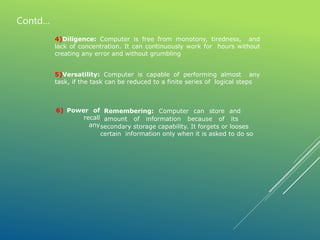Unit 1 one part introduction to computers
- 1. Chapter 1: Introduction to Computers
- 2. Contents •Features of computer System, •Block Diagram, •Hardware & software, •Operating System (Overview = WINDOWS), •Application Software, •Viruses and Their Types, •Precautions to take – e.g. Trojans, Worms, (Names of anti-virus software) etc., •Networking Concept- Advantages, • Topologies, • Types
- 4. LEARNING OBJECTIVES In this chapter you will learn about: Computer Data processing Characteristic features of computers Computers’ evolution to their present form Computer generations Characteristic features of each computer generation
- 5. The word computer comes from the word “compute”, which means, “to calculate” Thereby, a computer is an electronic device that can perform arithmetic operations at high speed A computer is also called a data processor because it can store, process, and retrieve data whenever desired COMPUTER
- 6. DATA PROCESSING The activity of processing data using a computer is called data processing Data Capture Data Manipulate Data Output Results Information Data is raw material used as input and information is processed data obtained as output of data processing
- 7. 1) Automatic: Given a job, computer can work on it automatically without human interventions 2) Speed: Computer can perform data processing jobs very fast, usually measured in microseconds (10-6), nanoseconds (10-9), and picoseconds (10-12) 3) Accuracy: Accuracy of a computer is consistently high and the degree of its accuracy depends upon its design. Computer errors caused due to incorrect input data or unreliable programs are often referred to as Garbage- In- Garbage-Out (GIGO) FEATURES OF COMPUTERS
- 8. Remembering: Computer can store and 6) Power of recall any amount of information because of its secondary storage capability. It forgets or looses certain information only when it is asked to do so 4)Diligence: Computer is free from monotony, tiredness, and lack of concentration. It can continuously work for hours without creating any error and without grumbling 5)Versatility: Computer is capable of performing almost any task, if the task can be reduced to a finite series of logical steps Contd…
- 9. 7)No I.Q.: A computer does only what it is programmed to do. It cannot take its own decision in this regard 8)No Feelings: Computers are devoid of emotions. Their judgement is based on the instructions given to them in the form of programs that are written by us (human beings) ) Contd…
- 10. Block diagram of computer system
- 11. Contd… The Basic components & parts of computer system are given below :: •Input Devices •Output Devices •CPU (Central Processing Unit) •Storage Unit •ALU(Arithmetic Logic Unit) •Control Unit
- 12. EVOLUTION OF COMPUTERS Blaise Pascal invented the first mechanical adding machine in 1642 Baron Gottfried Wilhelm von Leibniz invented the first calculator for multiplication in 1671 Keyboard machines originated in the United States around 1880 Around 1880, Herman Hollerith came up with the concept of punched cards that were extensively used as input media until late 1970s
- 13. (Continued from previous slide..) Charles Babbage is considered to be the father of modern digital computers He designed “Difference Engine” in 1822 He designed a fully automatic analytical engine in 1842 for performing basic arithmetic functions His efforts established a number of principles that are fundamental to the design of any digital computer (Continued on next slide) EVOLUTION OF COMPUTERS
- 14. SOME WELL KNOWN EARLY COMPUTERS The Mark I Computer (1937-44) The Atanasoff-Berry Computer (1939-42) The ENIAC (1943-46) The EDVAC (1946-52) The EDSAC (1947-49) Manchester Mark I (1948) The UNIVAC I (1951)
- 15. “Generation” in computer talk is a step in technology. It provides a framework for the growth of computer industry Originally it was used to distinguish between various hardware technologies, but now it has been extended to include both hardware and software Till today, there are five computer generations COMPUTER GENERATIONS (Continued on next slide)
- 16. Generation (Period) Key hardware technologies Key software technologies Key characteristics Some representative systems First (1942-1955) Vacuum tubes Electromagnetic relay memory Punched cards secondary storage Machine and assembly languages Stored prog ram concept Mostly scie ntific applications Bulky in size Highly unreliable Limited commercial use and costly Difficult commercial production Difficult to use ENIAC EDVAC EDSAC UNIVAC I IBM 701 Second (1955-1964) Transistors Magnetic cores memory Magnetic tapes Disks for secondary storage Batch operating system High-level programming languages Scientific and commercial applications Faster, smaller, more reliable and easier to program than previous generation systems Commercial production was still difficult and costly Honeywell 400 IBM 7030 CDC 1604 UNIVAC LARC COMPUTER GENERATIONS (Continued from previous slide..) (Continued on next slide)
- 17. Generation (Period) Key hardware technologies Key software technologies Key characteristics Some rep. systems Third (1964-1975) ICs with SSI and MSI technologies Larger magnetic cores memory Larger capacity disks and magnetic tapes secondary storage Minicomputers; upward compatible family of computers Timesharing operating system Standardization of high-level programming languages Unbundling of software from hardware Faster, smaller, more reliable, easier and cheaper to produce Commercially, easier to use, and easier to upgrade than previous generation systems Scientific, commercial and interactive on- line applications IBM 360/370 PDP-8 PDP-11 CDC 6600 COMPUTER GENERATIONS (Continued from previous slide..) (Continued on next slide)
- 18. Generation (Period) Key hardware Technologies Key software technologies Key characteristics Some rep. systems Fourth (1975- 1989) ICs with VLSI technology Operating systems for PCs with GUI and multiple windows on a single terminal screen Multiprocessing OS with concurrent programming languages UNIX operating system with C programming language Object-oriented design and programming PC, Network-based, and supercomputing applications Small, affordable, reliable, and easy to use PCs More powerful and reliable mainframe systems and supercomputers Totally general purpose machines Easier to produce commercially Easier to upgrade Rapid software development possible IBM PC and its clones Microprocessors; semiconductor memory Apple II TRS-80 Larger capacity hard disks as in-built secondary storage Magnetic tapes and floppy disks as portable storage media VAX 9000 CRAY-1 CRAY-2 CRAY-X/MP Personal computers Supercomputers based on parallel vector processing and symmetric multiprocessing technologies Spread of high-speed computer networks COMPUTER GENERATIONS (Continued from previous slide..) (Continued on next slide)
- 19. Generation (Period) Key hardware technologies Key software technologies Key characteristics Some rep. systems Fifth (1989- Present) ICs with ULSI technology Larger capacity main memory, hard disks with RAID support Optical disks as portable read-only storage media Notebooks, powerful desktop PCs and workstations Powerful servers, supercomputers Internet Cluster computing Micro-kernel based, multithreading, distributed OS Parallel programming libraries like MPI & PVM JAVA World Wide Web Multimedia, Internet applications More complex supercomputing applications Portable computers Powerful, cheaper, reliable, and easier to use desktop machines Powerful supercomputers High uptime due to hot-pluggable components Totally general purpose machines Easier to produce commercially, easier to upgrade Rapid software development possible IBM notebooks Pentium PCs SUN Workstations IBM SP/2 SGI Origin 2000 PARAM 10000 COMPUTER GENERATIONS (Continued from previous slide..)
- 20. (c) An IC Chip (b) A Transistor (a) A Vacuum Tube Electronic Devices Used in Computers of Different Generations
- 22. QUESTIONS Define computer Differentiate between data and information Explain Characteristics of Computers Explain in detail Computer Generations Discuss the history and evolution of computers Computers are used more extensively than ever for tasks such as banking, investing, shopping and communicating. Do you see this trend as having a positive or a negative impact on our society and economy? Give reasons to support your answer.