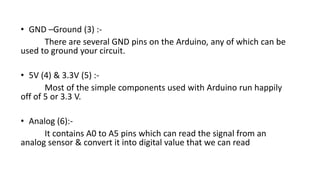Unit 2-IoT.ppt Introduction to Elements of IOT
- 1. Unit 2:Elements of IoT
- 2. Common Characteristics of IoT: • 5A: Anything, Anywhere, Anytime, Anyway, Anyhow • 3I: Instrumented, interconnected, Intelligently processed
- 3. Computing Devises • Arduino :- • Open Source Platform. • Microcontroller. • Consist of Physical programmable circuit board & piece of software. • Having IDE that runs on your computer. • Used to write & upload computer code to the physical board. • Uses USB cable to load new code on to board. • The hardware & software were designed for artist, designers, Hackers & any one interested in creating interacting objects.
- 4. Pin Diagram of Arduino :-
- 5. • USB Connection (1) :- The Arduino can be powered from a USB cable coming from computer or wall power supply. This is used to load code on to user Arduino board. Do not used power supply greater than 20V. as you will over power & thereby destroy your Arduino. The reccomonded voltage for most Arduino model is between 6 to 12 Volts. • Barrel Jack (2) :- The Power provided by USB cable is terminated in Barrel jack.
- 6. • GND –Ground (3) :- There are several GND pins on the Arduino, any of which can be used to ground your circuit. • 5V (4) & 3.3V (5) :- Most of the simple components used with Arduino run happily off of 5 or 3.3 V. • Analog (6):- It contains A0 to A5 pins which can read the signal from an analog sensor & convert it into digital value that we can read
- 7. • Digital (7) :- It contains 0 to 13 pins which can be used for both digital input & output. • PWM (8) - Pulse Width Modulation:- These are 3, 5, 6, 9, 10, 11 pins on which tilde (~) present in front of some pin. They are known as Pulse Width Modulators. • AREF (9)- Analog Reference:- Used to set an external reference voltage between 0 To 5 V as the upper limit for analog input pins.
- 8. • Reset Button (10) :- Pushing it will temporarily connect the reset pin to ground and restart any code that is loaded on Arduino. • Power LED Indicator (11) :- This LED should light up whenever you plug your Arduino in to the power sorce. If this light doesn’t turn on there is good chance that something is wrong. Its time to recheck your circuit. • TX (Transmit) RX (Receive) LEDs (12) :- Used for serial communication. These will give us some nice visual indications whenever our Arduino is receiving or transmitting data.
- 9. • Main IC (13) :- This is the brain of Arduino. The information usually be found in writing on the top side of IC. • Voltage Regulator (14) :- It controls the amount of voltage i.e. let in to Arduino board. It works as gate keeper. It will turn away an extra voltage that might harm the circuit.
- 10. The Arduino Family 1. The Arduino Uno :- • 14 Digital input/ Output Pins- 6 PWM Outputs. 6 Analog Inputs. USB connection. Power Jack. Reset Button.
- 11. 2. Lilypad Arduino :-
- 12. This is wearable e textile technology developed by Leah Buechley & sparkfun. This is designed with large connection pads & flat back to allow them to be sewn in to clothing with conductive thread. It also has its own family of input, Output, power, sensor board that are also built specifically for e textiles. They are even washable.
- 13. 3. Red Board :-
- 14. This can be programed over a USB mini-B cable using Arduino IDE. Its more stable due to the USB chip we used, plus its completely flat on the back making it easier to embed in your projects. You can power the red board over USB or through the barrel jack. The on board power regulator can handle 7 to 15 V voltage.
- 15. 4. Arduino Mega :-
- 16. It is like UNOs big brother. It has 54 input/Output pins in which 14 PWM outpus, 16 analog inputs, USB connection, Power jack, rest button. The large number of pins make this board very handy for projects that require the bunch of digital inouts or outputs.
- 17. 5. Arduino Leonardo :-
- 18. The Leonardo is Arduinos first development board to use one microcontroller which built-in USB. This is cheaper & simpler also because the board is handling USB directly code libraries are available which allow the board to emulate a computer key board, Mouse & many more.