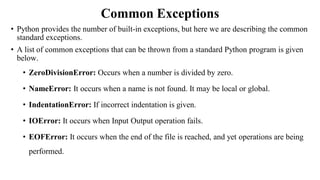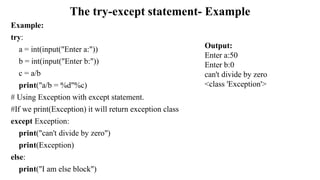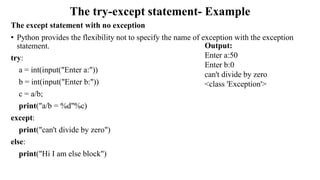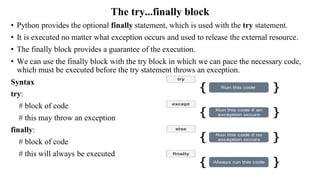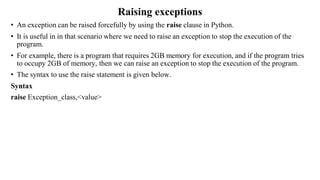Unit 4-Exception Handling in Python.pdf
- 2. What is an Exception? • An exception can be defined as an unusual condition in a program resulting in the interruption in the flow of the program. • Whenever an exception occurs, the program stops the execution, and thus the further code is not executed. • Therefore, an exception is the run-time errors that are unable to handle to Python script. • An exception is a Python object that represents an error • Python provides a way to handle the exception so that the code can be executed without any interruption. • If we do not handle the exception, the interpreter doesn't execute all the code that exists after the exception. • Python has many built-in exceptions that enable our program to run without interruption and give the output. These exceptions are given below:
- 3. Common Exceptions • Python provides the number of built-in exceptions, but here we are describing the common standard exceptions. • A list of common exceptions that can be thrown from a standard Python program is given below. • ZeroDivisionError: Occurs when a number is divided by zero. • NameError: It occurs when a name is not found. It may be local or global. • IndentationError: If incorrect indentation is given. • IOError: It occurs when Input Output operation fails. • EOFError: It occurs when the end of the file is reached, and yet operations are being performed.
- 4. The problem without handling exceptions • The exception is an abnormal condition that halts the execution of the program. • Suppose we have two variables a and b, which take the input from the user and perform the division of these values. • What if the user entered the zero as the denominator? • It will interrupt the program execution and through a ZeroDivision exception. Example: a = int(input("Enter a:")) b = int(input("Enter b:")) c = a/b print("a/b = %d" %c) #other code: print(“Some other part of the program")
- 5. The try-except statement • If the Python program contains suspicious code that may throw the exception, we must place that code in the try block. • The try block must be followed with the except statement, which contains a block of code that will be executed if there is some exception in the try block. Syntax: try: #block of code except Exception1: #block of code except Exception2: #block of code #other code
- 6. The try-except statement- Example Example: try: a = int(input("Enter a:")) b = int(input("Enter b:")) c = a/b except: print("Can't divide with zero") Output: Enter a:50 Enter b:0 Can't divide with zero Example: a = int(input("Enter a:")) b = int(input("Enter b:")) c = a/b print("a/b = %d" %c) #other code: print(“Some other part of the program")
- 7. The try-except statement- Example • We can also use the else statement with the try-except statement in which, we can place the code which will be executed in the scenario if no exception occurs in the try block. • The syntax to use the else statement with the try-except statement is given below. try: #block of code except Exception1: #block of code else: #this code executes if no except block is executed
- 8. The try-except statement- Example Example: try: a = int(input("Enter a:")) b = int(input("Enter b:")) c = a/b print("a/b = %d"%c) # Using Exception with except statement. #If we print(Exception) it will return exception class except Exception: print("can't divide by zero") print(Exception) else: print("I am else block") Output: Enter a:50 Enter b:0 can't divide by zero <class 'Exception'>
- 9. The try-except statement- Example The except statement with no exception • Python provides the flexibility not to specify the name of exception with the exception statement. try: a = int(input("Enter a:")) b = int(input("Enter b:")) c = a/b; print("a/b = %d"%c) except: print("can't divide by zero") else: print("Hi I am else block") Output: Enter a:50 Enter b:0 can't divide by zero <class 'Exception'>
- 10. The try-except statement- Example • The except statement using with exception variable • We can use the exception variable with the except statement. • It is used by using the as keyword. this object will return the cause of the exception. Output: Enter a:50 Enter b:0 can't divide by zero division by zero Example: try: a = int(input("Enter a:")) b = int(input("Enter b:")) c = a/b; print("a/b = %d"%c) # Using exception object with the except statement except Exception as e: print("can't divide by zero") print(e) except: print("can't divide by zero") else: print("Hi I am else block")
- 11. Important Points • Python facilitates us to not specify the exception with the except statement. • We can declare multiple exceptions in the except statement since the try block may contain the statements which throw the different type of exceptions. • We can also specify an else block along with the try-except statement, which will be executed if no exception is raised in the try block. • The statements that don't throw the exception should be placed inside the else block.
- 12. Declaring Multiple Exceptions • The Python allows us to declare the multiple exceptions with the except clause. • Declaring multiple exceptions is useful in the cases where a try block throws multiple exceptions. Syntax try: #block of code except (<Exception 1>,<Exception 2>,<Exception 3>,...<Exception n>) #block of code else: #block of code
- 13. Declaring Multiple Exceptions try: a=10/0 except(ArithmeticError, IOError): print("Arithmetic Exception") else: print("Successfully Done") Output: Arithmetic Exception
- 14. The try...finally block • Python provides the optional finally statement, which is used with the try statement. • It is executed no matter what exception occurs and used to release the external resource. • The finally block provides a guarantee of the execution. • We can use the finally block with the try block in which we can pace the necessary code, which must be executed before the try statement throws an exception. Syntax try: # block of code # this may throw an exception finally: # block of code # this will always be executed
- 15. The try...finally block • Python provides the optional finally statement, which is used with the try statement. • It is executed no matter what exception occurs and used to release the external resource. • The finally block provides a guarantee of the execution. • We can use the finally block with the try block in which we can pace the necessary code, which must be executed before the try statement throws an exception. Syntax try: # block of code # this may throw an exception finally: # block of code # this will always be executed
- 16. The try...finally block try: fileptr = open("file2.txt","r") try: fileptr.write("Hi I am good") finally: fileptr.close() print("file closed") except: print("Error") Output: File closed Error
- 17. Raising exceptions • An exception can be raised forcefully by using the raise clause in Python. • It is useful in in that scenario where we need to raise an exception to stop the execution of the program. • For example, there is a program that requires 2GB memory for execution, and if the program tries to occupy 2GB of memory, then we can raise an exception to stop the execution of the program. • The syntax to use the raise statement is given below. Syntax raise Exception_class,<value>
- 18. Raising exceptions Points to remember • To raise an exception, the raise statement is used. • The exception class name follows it. • An exception can be provided with a value that can be given in the parenthesis. • To access the value "as" keyword is used. "e" is used as a reference variable which stores the value of the exception. • We can pass the value to an exception to specify the exception type.
- 19. Raise the exception Example 1: try: age = int(input("Enter the age:")) if(age<18): raise ValueError else: print("the age is valid") except ValueError: print("The age is not valid") Output: Enter the age: 15 The age is not valid
- 20. Raise the exception with message Example 2: Raise the exception with message try: num = int(input("Enter a positive integer: ")) if(num <= 0): # we can pass the message in the raise statement raise ValueError("That is a negative number!") except ValueError as e: print(e) Output: Enter a positive integer: -10 That is a negative number!
- 21. Raising exceptions Example 3 try: a = int(input("Enter a:")) b = int(input("Enter b:")) if b is 0: raise ArithmeticError else: print("a/b = ", a/b) except ArithmeticError: print("The value of b can't be 0") Output: Enter a: 50 Enter b: 0 The value of b can't be 0
- 22. Custom Exception • The Python allows us to create our exceptions that can be raised from the program and caught using the except clause. Example class ErrorInCode(Exception): def __init__(self, data): self.data = data def __str__(self): return repr(self.data) try: raise ErrorInCode(2000) except ErrorInCode as ae: print("Received error:", ae.data) Output: Received error: 2000