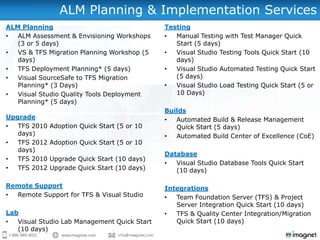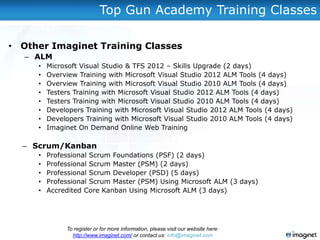Upgrading to Team Foundation Server (TFS) 2012 – What You Need to Know!
- 1. Upgrading to Visual Studio and TFS 2012 Imaginet and ALM… Efficiently Build Better Software
- 2. Agenda • Overview • Client-side Upgrade • Server-side Upgrade • Migration Options • Next Steps
- 3. Why move to Visual Studio and TFS 2012? • Bring your different roles • Testing together… – Exploratory Testing – Project Management – Lab Management – Business Analysis – Manual Testing – Development – Data Collectors – Quality – Automated Testing – Operations • Agile Management • Developer productivity – Product and release planning enhancements… – Sprint tracking – Usability enhancements – Task board – Suspend / Resume – Unit Testing • And more!!! – Code Review – .NET 4.5
- 4. How do you get there? • Upgrade? • Migration? • Coexistence? • Iterative adoption? • Instantaneous adoption? • Education? • Pilots? Testing?
- 5. Where are you today? • Client Tools • Servers – O/S? – O/S? – Visual Studio • 2003? 2008? R2? • VB6 and other legacy? • 32-bit? 64-bit? • VS .NET, 2003? – SQL Server • VS 2005, 2008? • 2005? 2008? R2? • VS 2010? – SharePoint • MTM? • WSS? SF? MOSS? 2010? – Eclipse? – TFS – Other IDEs? • 2005? 2008? 2010? – Third-Party Tools? • Lab Management? – Customizations? – Project Server? – Customizations?
- 6. Compatibility • SxS Client Tools? • File compatibility? • Additional tools? • Process Templates? • Reports? • How you work?
- 7. Agenda • Overview • Client-side Upgrade • Server-side Upgrade • Migration Options • Next Steps
- 8. Requirements for Visual Studio 2012 • Supported operating systems: – Windows 7 (x86 and x64) – Windows 8 (x86 and x64) – Windows Server 2008 R2 (x64) – Windows Server 2012 (x64) • Supported architectures: – 32-bit (x86) – 64-bit (x64) • Hardware requirements: – 1.6 GHz or faster processor – 1 GB of RAM (1.5 GB if running on a virtual machine) – 10 GB (NTFS) of available hard disk space – 5400 RPM hard drive – DirectX 9-capable video card running at 1024 x 768 or higher display resolution
- 9. Visual Studio SxS • Visual Studio 2012: – Install along side older Visual Studio versions – General project compatibilityA with Visual Studio 2010 SP1 – Platform targeting • Managed code can target Windows XP and Windows Server 2003 with Visual Studio 2010 SxS, targeting .NET 4.0 or earlier • Team Explorer 2012 can… – Connect to TFS 2012 – Connect to TFS 2010B A Solutions and projects can generally be opened in VS 2012 without breaking compatibility with VS 2010. There are some exceptions (e.g., Database projects). B Reduced functionality when connecting to earlier versions of TFS.
- 10. Project Compatibility • Compatible with 2010 SP1: • Yes, With Limitations: • No (Deprecated): – Blend – Visual Studio 2010 – MSI setup (.vdproj) – C#/VB Silverlight 4 or 5 Database (.dbproj) – Visual Studio macros – C#/VB Webforms – SQL Server 2008 R2 – Windows Mobile Express Windows Phone – C#/VB Winforms – – SQL Server Report Project SharePoint 2007 – Coded UI test – – Visual C++ – Modeling – Visual Studio Lab – SharePoint 2010 • No: Management – Unit tests – BizTalk 2010 R2 – Visual Studio 2010 web – Cloud tools • Other: – VS 2010 SSDT – F# – SQL Server CE 3.5 (After – WCF – LightSwitch upgrade to SQL Server CE – WPF 4.0) – Rich Internet – MPI/Cluster Debugging – Office 2007 VSTO (Upgrade Applications – SSRS to Office 2010 /.NET 4) – Visual Studio SDK/VSIX – MVC framework (For – SQL Server Express • Upgrade required compatible MVC versions) LocalDB – SharePoint 2007 – MPI/Cluster Debugging (For compatible versions) – MVC 2 – Office 2010 VSTO (.NET 4) – Rich Internet Applications Based on October 2012 MSDN Documentation
- 11. Visual Studio and TFS 2012 Connectivity to TFS 2012: • Visual Studio 2012 (Native support) • Visual Studio 2010 – Requires SP1 and TFS 2012 Compatibility GDR • Visual Studio 2008 – Requires SP1 and TFS 2012 Compatibility GDR • Visual Studio 2005 and earlier – No support expected – Consider the MSSCCI provider
- 12. Microsoft Test Manager • Compatible across MTM and TFS versions: – Test Plans – Test Case work items – Test Runs – Work item queries • Incompatible: – MTM 2012 and TFS 2010 • Lab Management • Test Results (additional tab) • Exploratory Testing • Windows Store app testing – MTM 2010 and TFS 2012 • Lab Management (environments and templates)
- 13. Cross Platform • Team Explorer Everywhere (TEE) 2012: – Connect to TFS 2012 – Connect to TFS 2010* – Connect to TFS 2008* – Connect to TFS 2005* • TEE 2012 supports 3.4 - 3.8 • TEE 2010 SP1 supports 3.2 - 3.6 • TEE 2010 supports Eclipse 3.0 - 3.5 * Reduced functionality when connecting to earlier versions of TFS.
- 14. Beyond Visual Studio • Third party tools and integration… – Some VS/TFS 2010 tools will work as is. – Some VS/TFS 2010 must be upgraded. – Some VS/TFS 2010 will not work. • New versions of some common tools are available: – Team Foundation Power Tools – MSSCCI Provider • Not using Visual Studio or Eclipse? – Team Explorer on Windows or TEE cross-platform – Some compatibility via bridges: TFS/SVN or TFS/GIT – Web access
- 15. Agenda • Overview • Client-side Upgrade • Server-side Upgrade • Migration Options • Next Steps
- 16. TFS 2012 Prerequisites Operating System: SharePoint Requirements: • 64-Bit server • SharePoint Foundation 2010 – Windows Server 2008 SP2 • SharePoint Server 2010 (Enterprise – Windows Server 2008 R2 SP1 or Standard) – Windows Server 2012 • MOSS 2007 (Enterprise or • 32-bit or 64-bit client Standard) – Windows 7 SP1 • Windows SharePoint Services 3.0 – Windows 8 Project Server Requirements: Database Requirements: • Project Server 2010 SP1 • SQL Server 2008 R2 • Project Server 2007 SP2 with SQL • SQL Server 2012 Server 2005 or 2008 • Express (basic installation) • Standard or Enterprise Edition TFS Requirements (Upgrade): for Reporting • TFS 2008 SP1 • TFS 2010 RTM or SP1
- 17. General Upgrade Process • In-Place Upgrade: • Verify the upgrade before the upgrade. • Take care of prerequisites! • Make sure you have backups! • Uninstall TFS 2010 • Install TFS 2012 • Configure TFS 2012 as an “Upgrade” • Post-Installation cleanup • Verify and release the upgrade into production! Alternatively, you can migrate to a new server!
- 19. Enabling Web Features • Browse to Web Access • Access your project • View Backlog • Configure Upgrades • Move forward with TFS 2012!
- 20. Agenda • Overview • Client-side Upgrade • Server-side Upgrade • Migration Options • Next Steps
- 21. Migration from where? • ALM: • Work Tracking: – TFS (older versions) – HP ALM (Quality Center) – Rational Team Concert – IBM ClearQuest – Other… – Other… • Automated Build: • Version Control: – CC.NET – Visual Source Safe – FinalBuild – IBM ClearCase – Bamboo – CVS – Hudson – MKS – NAnt – Subversion – Ant – Perforce – Other… – StarTeam – Vault • Testing: – Other… – HP ALM (Quality Center) – Other…
- 22. Migration Options for ALM • TFS Hardware Migration – Upgrade to 2008 SP1 or later – Restore backups of TFS databases on new servers – Perform aforementioned upgrade steps – Retire original server • Non-TFS ALM Migration – Migrate per individual subsystems
- 23. Version Control Migration • “Tips” Migration • TFS Integration Platform – Low fidelity – Subversion – Works with everything – ClearCase – Opportunity to clean up – Custom • VSS Converter • Timely Migration™ – High fidelity • Bridges – Subversion – SVN Bridge – StarTeam – GIT TFS – CVS – TFS • Roll-your-own
- 24. Work Tracking and Test Case Migration • Manual – Retype – Excel • Scrat – Quality Center to TFS – Support Requirements, Bugs, Test Cases and Attachments • Test Case Migrator Plus – Supports link type: Parent/Child, Related, Tests/Tested By – Supports Requirements, Test Cases, and Bugs – Frequently used with Excel as an intermediary • HP Quality Center Synchronizer – Bugs only – not currently support TFS 2012 • Scripting / Roll-your-own
- 25. Test Runs, Automated Builds, Reports, … • Rebuild from scratch :-( • Roll-your own
- 26. Agenda • Overview • Client-side Upgrade • Server-side Upgrade • Migration Options • Next Steps
- 27. What next? • Plan – Understand your environment – Understand timing and risks – Define your destination • Leverage Experience – Build it internally • Read / Study • Practice • Verify – Hire/buy experience • Execute!
- 28. Summary • Overview & Your Current State • Client-side Considerations & Connectivity • Project Compatibility • Server-side Prerequisites • Upgrade Process • Your Next Steps
- 29. Questions?
- 30. Want to know more...?
- 31. Imaginet’s New Blog Keeps You In The Know Stay up to speed on the latest news from Imaginet, Microsoft, Visual Studio, and the entire software development world. http://blog.imaginet.com
- 32. More Webcasts on ALM / TFS / Visual Studio 2012 Upcoming ALM Workshops & Webcasts: • Upgrading to TFS 2012: What You • Lean, Kanban, and TFS Need to Know! • March 7 (1:00-2:30pm CT) • February 21 (1:00-2:30pm CT) • March 21 (1:00-2:30pm CT) • Getting Started With Coded UI • Using Lean and Kanban to testing: Building Your First Revolutionize Your Organization Automated Test • March 11 (1:00-2:00pm CT) • February 14 (1:00-2:30pm CT) • February 28 (1:00-2:30pm CT) • The newest of the new with Visual Studio and TFS 2012 • March 14 (1:00-2:30pm CT) • March 28 (1:00-2:30pm CT)
- 33. For attendees of today’s session that fill out the survey FREE Imaginet On Demand Web Training Subscription Offer Complete our Post-Webcast survey, and receive 1 free Imaginet On Demand web training subscription, good for 1 person for 1 month!! The survey will be emailed to you immediately after this webcast is over. What is Imaginet On Demand? Imaginet is proud to announce our newest web-based training program called Imaginet On Demand, your source for the best Application Lifecycle Management (ALM) training on the internet. Imaginet On Demand is a subscription-based training program centric to the Visual Studio ALM tools, including Visual Studio, Team Foundation Server (TFS), Microsoft Test Manager, and Microsoft Visual Studio Lab Management. Learn the new tools of Visual Studio at your pace, from wherever you want. It's that simple!
- 34. Need Help with YOUR Application Lifecycle Management? Imaginet’s Visual Studio 2012 TFS Upgrade 10-day Quickstart • Includes planning and upgrading of your Team Foundation Server (TFS) to TFS 2012 • Learn best practices for source control, build management, agile methodologies, and work management processes using TFS 2012. • Support and training for your team • Includes a high-level ALM assessment Interested? Just email us at [email protected].
- 35. Free Services from Imaginet & Microsoft There are a number of different Microsoft Programs that you might be able to leverage to get some free services from Imaginet: • Deployment Planning Services (DPS) – You can trade in your Microsoft Software Assurance credits to receive some free TFS/ALM Deployment Planning Services days with Imaginet • Partner Services Credit (PSC) – Have you or are you about to spend money with Microsoft on Visual Studio 2012 products? If so, Microsoft may kick in some funding to help you successfully adopt. • Virtual Technical Specialist (VTS) hours –You may be eligible to receive some free remote consulting/training hours with Imaginet through the Microsoft Virtual Technical Specialist program. For more information, email [email protected].
- 36. ALM Planning & Implementation Services ALM Planning Testing • ALM Assessment & Envisioning Workshops • Manual Testing with Test Manager Quick (3 or 5 days) Start (5 days) • VS & TFS Migration Planning Workshop (5 • Visual Studio Testing Tools Quick Start (10 days) days) • TFS Deployment Planning* (5 days) • Visual Studio Automated Testing Quick Start • Visual SourceSafe to TFS Migration (5 days) Planning* (3 Days) • Visual Studio Load Testing Quick Start (5 or • Visual Studio Quality Tools Deployment 10 Days) Planning* (5 days) Builds Upgrade • Automated Build & Release Management • TFS 2010 Adoption Quick Start (5 or 10 Quick Start (5 days) days) • Automated Build Center of Excellence (CoE) • TFS 2012 Adoption Quick Start (5 or 10 days) Database • TFS 2010 Upgrade Quick Start (10 days) • Visual Studio Database Tools Quick Start • TFS 2012 Upgrade Quick Start (10 days) (10 days) Remote Support Integrations • Remote Support for TFS & Visual Studio • Team Foundation Server (TFS) & Project Server Integration Quick Start (10 days) Lab • TFS & Quality Center Integration/Migration • Visual Studio Lab Management Quick Start Quick Start (10 days) (10 days) Email us at:
- 37. Top Gun Academy Training Classes • Other Imaginet Training Classes – ALM • Microsoft Visual Studio & TFS 2012 – Skills Upgrade (2 days) • Overview Training with Microsoft Visual Studio 2012 ALM Tools (4 days) • Overview Training with Microsoft Visual Studio 2010 ALM Tools (4 days) • Testers Training with Microsoft Visual Studio 2012 ALM Tools (4 days) • Testers Training with Microsoft Visual Studio 2010 ALM Tools (4 days) • Developers Training with Microsoft Visual Studio 2012 ALM Tools (4 days) • Developers Training with Microsoft Visual Studio 2010 ALM Tools (4 days) • Imaginet On Demand Online Web Training – Scrum/Kanban • Professional Scrum Foundations (PSF) (2 days) • Professional Scrum Master (PSM) (2 days) • Professional Scrum Developer (PSD) (5 days) • Professional Scrum Master (PSM) Using Microsoft ALM (3 days) • Accredited Core Kanban Using Microsoft ALM (3 days) To register or for more information, please visit our website here: http://www.imaginet.com/ or contact us: [email protected]
- 38. Upcoming Class – Tester Training with VS 2012 Testers Training Using Visual Studio 2012 ALM Tools (4 Days Class) This four-day instructor-led course provides students with the knowledge and skills to use the latest testing tools provided by Visual Studio 2012 to support a variety of different testing needs (manual and automated). Date: March 11-15, 2013 Location: Dallas (Irving, TX) Price: $2375/student Registration link will be included in our follow-up email later today!
- 39. For questions or more information, please contact us at: [email protected] or (972)607-4830 Remember to add http://blog.imaginet.com to your favorite reader!
Editor's Notes
- #2: Thank you to Microsoft Marketing for allowing for the use of the content in today’s presentation!
- #6: Take inventory and evaluate what an upgrade will impact.
- #7: Understand how TFS supports your work today. Adopting 2012 will help in many ways. But understand pieces in your existing implementation that might break if you don’t plan appropriately.
- #10: VS 2012 & 2010 us supportedSxSMost common projects and file types are supported (defer to the next slide)
- #11: http://msdn.microsoft.com/en-us/library/hh266747(v=vs.110).aspx
- #14: Local workspaces and the execute bit are examples of things that need TEE 2012 AND TFS 2012
- #15: This is the teaser for the class – we will preview (in slides) many of the topics that we’ll dive into deeply as part of this training class…
- #17: Note – this is important and likely to be a kicker… SQL 2008 is NOT supported.Also – no SP requirements for SharePoint, but many O/Ses will require SPs.
- #18: #1 is one biggie#6 can take time if you have a big database#7 can be the other biggie, depending upon your process and any customizations or tooling
- #20: Make sure they know this is an “if you’re luck” situation, especially for customized process templates.
- #21: This is the teaser for the class – we will preview (in slides) many of the topics that we’ll dive into deeply as part of this training class…
- #22: This is the teaser for the class – we will preview (in slides) many of the topics that we’ll dive into deeply as part of this training class…
- #28: Understand our environment. Know
- #31: Want to know more?
- #44: Want to know more?