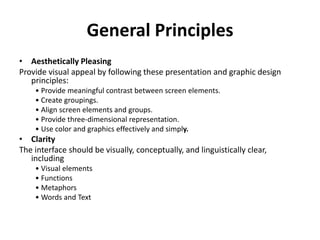USER INTERFACE DESIGN - unit-1 last part.ppt
- 1. PRINCIPLES OF USER INTERFACE DESIGN • An interface must really be just an extension of a person. – This means that the system and its software must reflect a person's capabilities and respond to his or her specific needs. • It should be useful, accomplishing some business objectives faster and more efficiently than the previously used method or tool did. • It must also be easy to learn, for people want to do, not learn to do. • Finally, the system must be easy and fun to use, evoking a sense of pleasure and accomplishment not tedium and frustration. • The interface itself should serve as both a connector and a separator: – a connector in that it ties the user to the power of the computer, and a separator in that it minimizes the possibility of the participants damaging one another.
- 2. Principles for the Xerox STAR • The design of the Xerox STAR was guided by a set of principles that evolved over its lengthy development process. These principles established the foundation for graphical interfaces • Visual order and viewer focus: – Attention must be drawn, at the proper time, to the important and relevant elements of the display. – Effective visual contrast between various components of the screen is used to achieve this goal. – Animation is also used to draw attention, as is sound. – Feedback must also be provided to the user. – Since the pointer is usually the focus of viewer attention, it is a useful mechanism for providing this feedback (by changing shapes).
- 3. • Revealed structure: – The distance between one's intention and the effect must be minimized. – Most often, the distance between intention and effect is lengthened as system power increases. – The relationship between intention and effect must be, tightened and made as apparent as possible to the user. – The underlying structure is often revealed during the selection process. • Consistency: – Consistency aids learning. – Consistency is provided in such areas as element location, grammar, font shapes, styles, and sizes, selection indicators, and contrast and emphasis techniques
- 4. • Appropriate effect or emotional impact: – The interface must provide the appropriate emotional effect for the product and its market. – Is it a corporate, professional, and secure business system? Should it reflect the fantasy, wizardry, and bad puns of computer games? • A match with the medium: – The interface must also reflect the capabilities of the device on which it will be displayed. – Quality of screen images will be greatly affected by a device's resolution and color-generation capabilities
- 5. General Principles • Aesthetically Pleasing Provide visual appeal by following these presentation and graphic design principles: • Provide meaningful contrast between screen elements. • Create groupings. • Align screen elements and groups. • Provide three-dimensional representation. • Use color and graphics effectively and simply. • Clarity The interface should be visually, conceptually, and linguistically clear, including • Visual elements • Functions • Metaphors • Words and Text
- 6. • Compatibility Provide compatibility with the following: - The user - The task and job - The Product Adopt the User’s Perspective • Configurability Permit easy personalization, configuration, and reconfiguration of settings. - Enhances a sense of control - Encourages an active role in understanding • Comprehensibility A system should be easily learned and understood: A user should know the following: - What to look at - What to do - When to do it - Where to do it - Why to do it - How to do it The flow of actions, responses, visual presentations, and information should be in a sensible order that is easy to recollect and place in context.
- 7. • Consistency >> A system should look, act, and operate the same throughout. Similar components should: - Have a similar look. - Have similar uses. - Operate similarly. >> The same action should always yield the same result >> The function of elements should not change. >> The position of standard elements should not change • Control >>The user must control the interaction. - Actions should result from explicit user requests. - Actions should be performed quickly. - Actions should be capable of interruption or termination. - The user should never be interrupted for errors >>The context maintained must be from the perspective of the user. >>The means to achieve goals should be flexible and compatible with the user's skills, experiences, habits, and preferences. >>Avoid modes since they constrain the actions available to the user. >>Permit the user to customize aspects of the interface, while always providing a Proper set of defaults
- 8. • Directness >> Provide direct ways to accomplish tasks. - Available alternatives should be visible. - The effect of actions on objects should be visible. • Efficiency >> Minimize eye and hand movements, and other control actions. - Transitions between various system controls should flow easily and freely. - Navigation paths should be as short as possible. - Eye movement through a screen should be obvious and sequential. >> Anticipate the user's wants and needs whenever possible • Familiarity >>Employ familiar concepts and use a language that is familiar to the user. >> Keep the interface natural, mimicking the user's behavior patterns. >> Use real-world metaphors.
- 9. • Flexibility >> A system must be sensitive to the differing needs of its users, enabling a level and type of performance based upon: - Each user's knowledge and skills. - Each user's experience. - Each user's personal preference. - Each user's habits. - The conditions at that moment. • Forgiveness >>Tolerate and forgive common and unavoidable human errors. >>Prevent errors from occurring whenever possible. >> Protect against possible catastrophic errors. >> When an error does occur, provide constructive messages • Predictability >>The user should be able to anticipate the natural progression of each task. - Provide distinct and recognizable screen elements. - Provide cues to the result of an action to be performed. >>All expectations should be fulfilled uniformly and completely.
- 10. • Recovery >> A system should permit: - Commands or actions to be abolished or reversed. - Immediate return to a certain point if difficulties arise. >> Ensure that users never lose their work as a result of: - An error on their part. - Hardware, software, or communication problems • Responsiveness >> The system must rapidly respond to the user's requests. >> Provide immediate acknowledgment for all user actions: - Visual. - Textual - Auditory. • Transparency >> Permit the user to focus on the task or job, without concern for the mechanics of the interface. - Workings and reminders of workings inside the computer should be invisible to the user.
- 11. • Simplicity >>Provide as simple an interface as possible. >> Five ways to provide simplicity: - Use progressive disclosure, hiding things until they are needed - Present common and necessary functions first - Prominently feature important functions - Hide more sophisticated and less frequently used functions. - Provide defaults. - Minimize screen alignment points. - Make common actions simple at the expense of uncommon actions being made harder. - Provide uniformity and consistency. • Transparency – Permit the user to focus on the task or the job, without the concern for the mechanics of the interface. – Workings and the reminders of workings inside the computer should be invisible to the user. • Trade-offs – Final design will be based on a series of trade-offs balancing often-conflicting design principles – People’s requirements always take precedence over technical requirements.