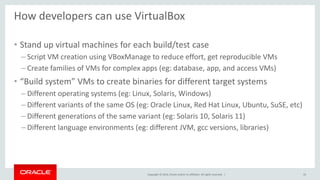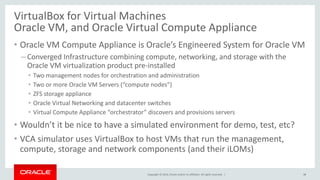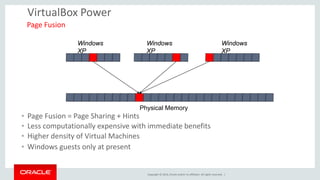Using oracle vm virtual box as your development platform
- 2. Using Oracle VM VirtualBox as Your Development Platform CON8355 Jeff Savit Senior Technical Product Manager Oracle VM Product Management October 2, 2014 Copyright © 2014, Oracle and/or its affiliates. All rights reserved. |
- 3. Copyright © 2014, Oracle and/or its affiliates. All rights reserved. | Safe Harbor Statement The following is intended to outline our general product direction. It is intended for information purposes only, and may not be incorporated into any contract. It is not a commitment to deliver any material, code, or functionality, and should not be relied upon in making purchasing decisions. The development, release, and timing of any features or functionality described for Oracle’s products remains at the sole discretion of Oracle. 3
- 4. Copyright © 2014, Oracle and/or its affiliates. All rights reserved. | Program Agenda Oracle VM VirtualBox Introduction Product Features VirtualBox for developers Example use case Where to get more information 1 2 3 4 5 4
- 5. Copyright © 2014, Oracle and/or its affiliates. All rights reserved. | Oracle VM VirtualBox Product Introduction 5
- 6. Copyright © 2014, Oracle and/or its affiliates. All rights reserved. | Oracle VM VirtualBox Host Platforms Guest Platforms Oracle VM VirtualBox Desktop Virtualization • For Windows, Linux, Solaris and Mac Hosts • Huge Guest Coverage • Easy to install and use • Fast and powerful • Free for Personal Use Cross-Platform Virtualization
- 7. Copyright © 2014, Oracle and/or its affiliates. All rights reserved. | • BYOD • Desktop migration • Legacy protection • Solution delivery mechanism • Software development • Mobile demonstration units Solutions Cross Platform Virtualization Software
- 8. Copyright © 2014, Oracle and/or its affiliates. All rights reserved. | VirtualBox Product Features 8
- 9. Copyright © 2014, Oracle and/or its affiliates. All rights reserved. | VirtualBox Simplicity VirtualBox Manager
- 10. Copyright © 2014, Oracle and/or its affiliates. All rights reserved. | Oracle VM VirtualBox Cross Platform Virtualization Software
- 11. Copyright © 2014, Oracle and/or its affiliates. All rights reserved. | VirtualBox Simplicity Shared Folder Automounting 11
- 12. Copyright © 2014, Oracle and/or its affiliates. All rights reserved. | VirtualBox Performance • Processor: 1-32 vCPUs per guest; 32-bit and 64-bit guests; PAE support; with or without VT-x/AMD-V (EPT/Nested Paging, VPID supported) • RAM: up to 1TB per guest • Storage: SATA, SAS, SCSI or IDE controllers; >100 disks; integrated iSCSI initiator • Network: up to 8 NICs per guest; Intel gigabit; virt-io; PCnet • Virtual USB Controller: USB 1.1 and 2.0 (3.0 planned for next major release); pass-through and virtual devices • Audio: Intel High Definition Audio • Full ACPI Support: guests show real power status • Virtual CD/DVD: pass-through for CD/DVD writing, multiple concurrent • Display Adaptor: multi-monitor capable with graphics acceleration: OpenGL for Windows, Linux, Solaris Guests; Direct3D for Windows; 2D Video acceleration, built-in RDP Server • Page Fusion: memory sharing with hints (Windows guests) High Performance Virtual Hardware
- 13. Copyright © 2014, Oracle and/or its affiliates. All rights reserved. | Host Platform en0: 129.156.4.212 Built-in DHCP server for guests Gateway: 10.0.2.2 VirtualBox NAT Networking • Guests sit on own private LAN • VirtualBox acts as a DHCP Server • VirtualBox NAT engine translates addresses • Destination servers see traffic originating from VirtualBox host • No configuration needed on Host or Guest • Great when guests are clients • Not good for guests as servers • IPv4 only Zero Guest Configuration Guest Platform vm1: 10.0.2.15 Guest Platform vm2: 10.0.2.15 Guest Platform vm3: 10.0.2.15
- 14. Copyright © 2014, Oracle and/or its affiliates. All rights reserved. | Host Platform en0: 129.156.4.212 Built-in DHCP server for guests Gateway: 10.0.2.2 VirtualBox Port Forwarding with NAT • Guests connect out via NAT as usual • Clients on the network can connect to host:port and be mapped to a guest:port • No guest reconfiguration required when host moves across networks For Mobile Server-based Guests Guest Platform vm1: 10.0.2.15 Guest Platform vm2: 10.0.2.15 Guest Platform vm3: 10.0.2.15
- 15. Copyright © 2014, Oracle and/or its affiliates. All rights reserved. | VirtualBox Internal Networking • Guests can see other guests on same internal network • IPv4 or IPv6 • Host cannot see internal network • Network configuration needed • Functions even when Host disconnected. • Can be used in conjunction with Bridged • Good for multi-tier solutions Totally Isolated Network Host Platform en0: 129.156.4.212 Guest Platform vm1: 10.0.2.1 Guest Platform vm2: 10.0.2.2 Guest Platform vm3: 10.0.2.3 intnet New
- 16. Copyright © 2014, Oracle and/or its affiliates. All rights reserved. | VirtualBox Host-only Networking • VirtualBox creates a private internal network for guests and host • Host sees a new software NIC • IPv4 or IPv6 • VirtualBox provides a DHCP server • Guests cannot see outside world • Guests function even when host disconnected • Great for development Convenient Internal Networking Built-in DHCP server for guests en0: 192.168.56.1 en0: 129.156.4.212 Guest Platform vm1: 192.168.56.101 Guest Platform vm2: 192.168.56.102 Guest Platform vm3: 192.168.56.103 VBoxNet0
- 17. Copyright © 2014, Oracle and/or its affiliates. All rights reserved. | VirtualBox NAT Network • Guests can see other guests on same internal network • Guests connect out via NAT • Optional DHCP service • IPv4 or IPv6 • Host cannot see internal network • Port-forwarding supported • Functions even when Host disconnected. • Good for multi-tier solutions • This new NAT engine is more flexible and will replace the older one in a future release Private Network with NAT services Host Platform en0: 129.156.4.212 Guest Platform vm1: 10.0.2.1 Guest Platform vm2: 10.0.2.2 Guest Platform vm3: 10.0.2.3 VBoxNet0 New in 4.3
- 18. Copyright © 2014, Oracle and/or its affiliates. All rights reserved. | VirtualBox Bridged Networking • VirtualBox bridges to Host Network • Good for clients or server guests • IPv4 or IPv6 • Consumes IP addresses • May involve configuration of guest • Best for production environments Guests are Full Network Citizens Guest Platform vm1: 129.156.4.10 Host Platform en0: 129.156.4.212 Guest Platform vm2: 129.156.4.11 Guest Platform vm3: 129.156.4.12 New
- 19. Copyright © 2014, Oracle and/or its affiliates. All rights reserved. | VirtualBox Storage Client Server VirtualBox Storage VirtualBox Storage iSCSI RDP Powerful Deployment Options Client-side, Assisted Client-side, Server-side
- 20. Copyright © 2014, Oracle and/or its affiliates. All rights reserved. | Guest Hypervisor vRDP Server Guest Guest Guest Standalone RDP Client (e.g. Microsoft RDC, rDesktop) Browser-based Flash RDP Client VirtualBox Remote Display • High performance Remote Display Server • Microsoft RDP compatible • Sits “beneath” guests • No RDP requirement on guest • Delivers boot-time display of VM consoles • Companion Flash RDP client Built-in access to virtual machine console
- 21. Copyright © 2014, Oracle and/or its affiliates. All rights reserved. | VirtualBox Power Export and Import appliances in OVF and OVA formats
- 22. Copyright © 2014, Oracle and/or its affiliates. All rights reserved. | Session Recording • Records the screen contents • 1 or more screens • WebM video format • Configurable quality • Easy to start/stop for recording portions of sessions Record movies of VM sessions
- 23. Copyright © 2014, Oracle and/or its affiliates. All rights reserved. | VirtualBox Manager Start – Starts from any state (boot or resume) – Start headless (<Shift> Start) Show (bring to front) Pause Reset Close – Save state – Send Shutdown signal – Poweroff Discard saved state Show in filesystem Sort Groups Operations VBoxManage list groups VBoxManage createvm --name <name> [--groups <group>, ...] VBoxManage modifyvm <uuid|name> [--groups <group>, ...]
- 24. Copyright © 2014, Oracle and/or its affiliates. All rights reserved. | VirtualBox Power Online Snapshot creation AND deletion
- 25. Copyright © 2014, Oracle and/or its affiliates. All rights reserved. | Virtual Machine Clones • Full Clones – Full copy – Disk UUIDs automatically made unique – Optionally MAC addresses made unique – VirtualBox Manager and CLI • Linked clones – VM config is copied – A snapshot is taken at source – The clone uses a child differencing disk with source snapshot as parent Easily duplicate virtual machines Virtual Machine A VM Configuration Virtual Disks and Snapshots Clone of Virtual Machine Copy of VM Configuration Copy of Virtual Disks and Snapshots Virtual Machine A Clone of Virtual Machine VM Configuration Virtual Disks and Snapshots Copy of VM Configuration Differencing disk
- 26. Copyright © 2014, Oracle and/or its affiliates. All rights reserved. | User Mode • Web Service interfaces • COM/XPCOM interfaces • Python interfaces and interactive shell • Command line interface VBoxManage • Pluggable Virtual Device architecture and APIs Kernel Mode VirtualBox Hypervisor Windows, Linux, OS X, Solaris, FreeBSD VirtualBox API layer language neutral programming interface Teleportation Web Services API Portability Layer cross platform abstraction layer Command line interfaceVirtualBox Console GUI Virtual Devices binary compatible interface, 3rd Party plug-in Resource Monitor VRDP Server Powerful Software Development Kit (SDK)
- 27. Copyright © 2014, Oracle and/or its affiliates. All rights reserved. | VirtualBox Power • Powerful command line tools # VBoxManage … • Python shell # python vboxshell.py Command Line Interface
- 28. Copyright © 2014, Oracle and/or its affiliates. All rights reserved. | VirtualBox Power • CPU throttle (can be useful but take care to ensure guest receives enough service) VBoxManage controlvm "Windows 7 (x64)" cpuexecutioncap 50 • Disk I/O limiter VBoxManage bandwidthctl "VM name" --name Limit --add disk --limit 20 VBoxManage storageattach "VM name" --controller "SATA" --port 0 --device 0 --type hdd --medium disk1.vdi --bandwidthgroup Limit • Dynamic adjustments Controllable Power
- 29. Copyright © 2014, Oracle and/or its affiliates. All rights reserved. | VirtualBox Power Create folders and copy files into the guest filesystem VBoxManage copyto|cp <vmname>|<uuid> <source on host> <destination on guest> --username <name> --password <password> [--dryrun] [--follow] [-- recursive] [--verbose] Execute commands inside the guest from the host VBoxManage guestcontrol exec[ute] <vmname>|<uuid> <path to program> -- username <name> --password <password> [--arguments "<arguments>"] [-- environment "<NAME>=<VALUE> [<NAME>=<VALUE>]"] [--flags <flags>] [--timeout <msec>][--verbose] [--wait-for exit,stdout,stderr||] Guest Automation
- 30. Copyright © 2014, Oracle and/or its affiliates. All rights reserved. | VirtualBox Power Guest Automation
- 31. Copyright © 2014, Oracle and/or its affiliates. All rights reserved. | VirtualBox for developers 31
- 32. Copyright © 2014, Oracle and/or its affiliates. All rights reserved. | Developer challenges • “Write once, run anywhere” still not reality – Need to build for and test on multiple platform combinations – Multi-platform products can require a lot of hardware to create, test, ship, support • Test / experiment sandboxes – Takes time, human effort, physical resources to set one up on bare metal • Or preserve an old environment that a customer is still running – Hard to snapshot an entire environment or revert it to a known-good point • If it’s hard for me to fall back to a known point, I might be less adventurous trying things out • Platform deployment challenges – Different kernel, library, compiler, product installer versions to build on and test to 32
- 33. Copyright © 2014, Oracle and/or its affiliates. All rights reserved. | How developers can use VirtualBox • Stand up virtual machines for each build/test case – Script VM creation using VBoxManage to reduce effort, get reproducible VMs – Create families of VMs for complex apps (eg: database, app, and access VMs) • “Build system” VMs to create binaries for different target systems – Different operating systems (eg: Linux, Solaris, Windows) – Different variants of the same OS (eg: Oracle Linux, Red Hat Linux, Ubuntu, SuSE, etc) – Different generations of the same variant (eg: Solaris 10, Solaris 11) – Different language environments (eg: different JVM, gcc versions, libraries) 33
- 34. Copyright © 2014, Oracle and/or its affiliates. All rights reserved. | How developers can benefit from VirtualBox • Test/regression/support VMs – Same patterns as OS and software environment, plus ability to test • Different network topologies • Different memory (including stress states like “low memory”), disk, CPU configurations • Different security policies – Run many tests in parallel to limit of capacity • Be able to reproduce customer environment (within reason) • Other uses: – Training, demos, new hire onboarding in a safe place – Document team workspaces 34
- 35. Copyright © 2014, Oracle and/or its affiliates. All rights reserved. | How developers can use VirtualBox • Safe experimentation: – Import VMs from a library of “ready to run” VM appliances for each supported flavor – Take a VM snapshot before and after making an “interesting” change – Clone VMs for parallel test runs – Revert to a VM snapshot or clone at a given snapshot level – Export VM appliances for reuse – Use for: • Program changes • Multi-host simulation • “What if” scenarios 35
- 36. Copyright © 2014, Oracle and/or its affiliates. All rights reserved. | Example VirtualBox developer use cases 36
- 37. Copyright © 2014, Oracle and/or its affiliates. All rights reserved. | Oracle VM under VirtualBox Screen capture of (from left to right, top to bottom) • Console of Oracle Linux VM running under Oracle VM Server (itself a VM) •Console of Oracle Linux VM running Oracle VM Manager •Console of two Oracle VM Server VMs Notes: •3rd level guests must be PVM guests, and don’t get virtual network connectivity •iSCSI, NFS both work •Live migration of 3rd level VMs between OVM servers works 37
- 38. Copyright © 2014, Oracle and/or its affiliates. All rights reserved. | VirtualBox for Virtual Machines Oracle VM, and Oracle Virtual Compute Appliance • Oracle VM Compute Appliance is Oracle’s Engineered System for Oracle VM – Converged Infrastructure combining compute, networking, and storage with the Oracle VM virtualization product pre-installed • Two management nodes for orchestration and administration • Two or more Oracle VM Servers (“compute nodes”) • ZFS storage appliance • Oracle Virtual Networking and datacenter switches • Virtual Compute Appliance “orchestrator” discovers and provisions servers • Wouldn’t it be nice to have a simulated environment for demo, test, etc? • VCA simulator uses VirtualBox to host VMs that run the management, compute, storage and network components (and their iLOMs) 38
- 39. Copyright © 2014, Oracle and/or its affiliates. All rights reserved. | Oracle Virtual Compute Appliance under VirtualBox Screen capture of host system running VirtualBox and showing: •VirtualBox management panel •Simulated iLOM •Terminal windows driving scripts 39
- 40. Copyright © 2014, Oracle and/or its affiliates. All rights reserved. | Oracle Virtual Compute Appliance under VirtualBox Shows provisioning process (including PXE boot) VCA uses to populate Oracle VM Server Different networks map to “real” VCA networks for storage, management, iLOM, VM access, live migration 40
- 41. Copyright © 2014, Oracle and/or its affiliates. All rights reserved. | Oracle Virtual Compute Appliance under VirtualBox Screen capture of host system running VirtualBox and showing: •VirtualBox management panel •Simulated iLOM •Compute node being provisioned over (virtual) network with Oracle VM Server •Terminal windows driving scripts 41
- 42. Copyright © 2014, Oracle and/or its affiliates. All rights reserved. | Oracle Virtual Compute Appliance under VirtualBox Screen capture of host system running VirtualBox and showing: •VirtualBox management panel •Simulated iLOM •Terminal windows driving scripts 42
- 43. Copyright © 2014, Oracle and/or its affiliates. All rights reserved. | Summary 43
- 44. Copyright © 2014, Oracle and/or its affiliates. All rights reserved. | VirtualBox for Developers • Powerful platform to run multiple VMs on the same host system • Features attractive to developers: – Support for wide range of host and client VM operating systems – Snapshot, clone, revert – Export/import appliances – Powerful network configuration options – Advanced display support – Highly programmable and scriptable – Easy: it doesn’t get in your way; short learning curve 44
- 45. Copyright © 2014, Oracle and/or its affiliates. All rights reserved. | Where to get more information 45
- 46. Copyright © 2014, Oracle and/or its affiliates. All rights reserved. | Stay Connected • Oracle.com/virtualization • @virtualbox • Facebook.com/OracleVMVirtualBox • Oracle VM Group • Blogs.oracle.com/virtualization Join our communities, visit our websites for more information 46 Youtube.com/virtualization Focus on Virtualization and OpenStack Download: edelivery.oracle.com/oraclevm Training: education.oracle.com/virtualization
- 47. Copyright © 2014, Oracle and/or its affiliates. All rights reserved. | 47
- 49. Copyright © 2014, Oracle and/or its affiliates. All rights reserved. | VirtualBox Power • Easy duplication of virtual machines • Full clones or linked clones • Automatic regeneration of UUIDs and MAC addresses VM cloning
- 50. Copyright © 2014, Oracle and/or its affiliates. All rights reserved. | 2D Video App VirtualBox Guest Additions VirtualBox Host OpenGL Libraries OpenGL Hardware Guest Host OpenGL/Direct3D App VirtualBox Intercept Libraries Performance Graphical Acceleration
- 51. Copyright © 2014, Oracle and/or its affiliates. All rights reserved. | Performance 2D Video Acceleration
- 52. Copyright © 2014, Oracle and/or its affiliates. All rights reserved. | Performance Graphical Acceleration using OpenGL and Direct3D
- 53. Copyright © 2014, Oracle and/or its affiliates. All rights reserved. | VirtualBox Power Multiple Virtual Monitors
- 54. Copyright © 2014, Oracle and/or its affiliates. All rights reserved. | VirtualBox Power Virtual Webcam
- 55. Copyright © 2014, Oracle and/or its affiliates. All rights reserved. | Windows XP Windows XP Physical Memory Windows XP VirtualBox Power • Page Fusion = Page Sharing + Hints • Less computationally expensive with immediate benefits • Higher density of Virtual Machines • Windows guests only at present Page Fusion























![Copyright © 2014, Oracle and/or its affiliates. All rights reserved. |
VirtualBox Manager
Start
– Starts from any state (boot or resume)
– Start headless (<Shift> Start)
Show (bring to front)
Pause
Reset
Close
– Save state
– Send Shutdown signal
– Poweroff
Discard saved state
Show in filesystem
Sort
Groups Operations
VBoxManage list groups
VBoxManage createvm --name <name>
[--groups <group>, ...]
VBoxManage modifyvm <uuid|name>
[--groups <group>, ...]](https://image.slidesharecdn.com/usingoraclevmvirtualboxasyourdevelopmentplatform-160715175113/85/Using-oracle-vm-virtual-box-as-your-development-platform-23-320.jpg)





![Copyright © 2014, Oracle and/or its affiliates. All rights reserved. |
VirtualBox Power
Create folders and copy files into the guest filesystem
VBoxManage copyto|cp <vmname>|<uuid> <source on host> <destination on
guest> --username <name> --password <password> [--dryrun] [--follow] [--
recursive] [--verbose]
Execute commands inside the guest from the host
VBoxManage guestcontrol exec[ute] <vmname>|<uuid> <path to program> --
username <name> --password <password> [--arguments "<arguments>"] [--
environment "<NAME>=<VALUE> [<NAME>=<VALUE>]"] [--flags <flags>] [--timeout
<msec>][--verbose] [--wait-for exit,stdout,stderr||]
Guest Automation](https://image.slidesharecdn.com/usingoraclevmvirtualboxasyourdevelopmentplatform-160715175113/85/Using-oracle-vm-virtual-box-as-your-development-platform-29-320.jpg)