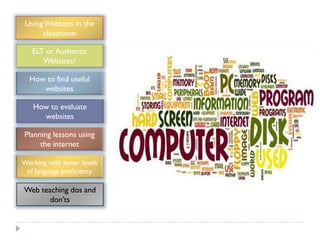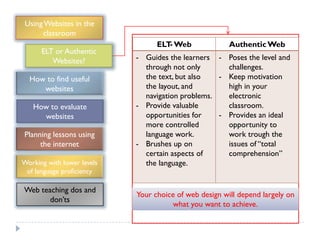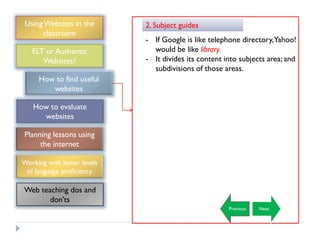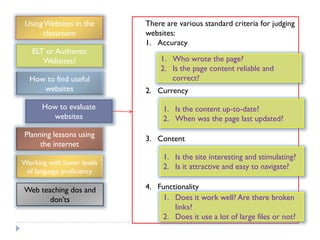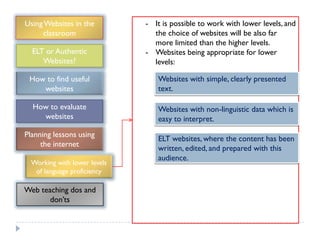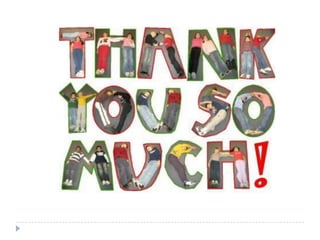Using websites
- 1. Achmad Badawi Amikrotul Chasanah Auliaur Rosyidah English Information Technology Using Websites
- 2. Using Websites in the classroom ELT or Authentic Websites? How to find useful websites How to evaluate websites Planning lessons using the internet Working with lower levels of language proficiency Web teaching dos and don‟ts
- 3. Using Websites in the classroom - Kinds of webs: ELT or Authentic 1. Authentic sites Websites? 2. ELT-specific sites How to find useful - Websites as the sources of learning websites - The way to prepare your class web-based: How to evaluate Work as a team with other teachers websites - The ways to use web pages in classroom. Planning lessons using the internet 1. As printed pages, with no computers Working with lower levels 2. With one computer with an of language proficiency internet connection 3. In a computer lab with a set of Web teaching dos and networked and connected don‟ts computers
- 4. Using Websites in the classroom ELT Web - Authentic Web ELT or Authentic Websites? - Guides the learners - Poses the level and through not only challenges. How to find useful the text, but also - Keep motivation websites the layout, and high in your navigation problems. electronic How to evaluate - Provide valuable classroom. websites opportunities for - Provides an ideal more controlled opportunity to Planning lessons using language work. work trough the the internet - Brushes up on issues of “total certain aspects of comprehension” Working with lower levels the language. of language proficiency Web teaching dos and Your choice of web design will depend largely on don‟ts what you want to achieve.
- 5. Using Websites in the - The most useful and underrated skill that classroom teacher and student can acquire is the ability to search through internet content, and quickly and ELT or Authentic efficiently find suitable resources. Websites? - For teachers, having good search skills means How to find useful finding useful resources quickly, speeding up websites lesson planning and facilitating web use in class. How to evaluate websites - For learners, it means being able to quickly accomplish web-based tasks. Planning lessons using the internet - Three basic ways of searching on the internet: 1. Search engine Working with lower levels 2. Subject guides of language proficiency 3. Real language searches Web teaching dos and don‟ts Previous Next
- 6. Using Websites in the 1. Search engine classroom - Search engine is like telephone directory. ELT or Authentic - To find the information you want, you must Websites? go from knowing what kind of information Google actually has on the web, those are: How to find useful 1. Page address on the web websites 2. The page title 3. When it was last updated How to evaluate 4. Few keywords associated with it. websites - The other technique which is useful is to Planning lessons using use ‘phrase’ search technique which involves the internet wrapping part of a phrase in inverted commas, thus ensuring that Google will treat Working with lower levels the words not as individual entities, but will of language proficiency actually look for sentences on web pages which contain those words in that particular Web teaching dos and order. don‟ts Previous Next
- 7. Using Websites in the 2. Subject guides classroom - If Google is like telephone directory,Yahoo! ELT or Authentic would be like library. Websites? - It divides its content into subjects area; and subdivisions of those areas. How to find useful websites How to evaluate websites Planning lessons using the internet Working with lower levels of language proficiency Web teaching dos and don‟ts Previous Next
- 8. Using Websites in the 3. Real language searches classroom - RLS such as Ask (www.ask.com) allows the ELT or Authentic user to type simple questions as search Websites? queries. - The website does not really understand How to find useful the question itself, but rather selects the websites keywords from the query. - A search on Ask should give you a result How to evaluate page with the answer of your question at websites the top, and links to relevant sites below that. Planning lessons using the internet Whenever you visit a search engine, be Working with lower levels sure to click on the help link to see what of language proficiency hints and tips the site owners recommend. Web teaching dos and don‟ts Previous Next
- 9. Using Websites in the There are various standard criteria for judging classroom websites: 1. Accuracy ELT or Authentic Websites? 1. Who wrote the page? 2. Is the page content reliable and How to find useful correct? websites 2. Currency How to evaluate 1. Is the content up-to-date? websites 2. When was the page last updated? Planning lessons using 3. Content the internet 1. Is the site interesting and stimulating? Working with lower levels 2. Is it attractive and easy to navigate? of language proficiency Web teaching dos and 4. Functionality don‟ts 1. Does it work well? Are there broken links? 2. Does it use a lot of large files or not?
- 10. Using Websites in the Steps to plan lessons using the internet classroom 1. Visit the websites you intend to use and ELT or Authentic make sure you know your way around Websites? them properly. Try to use sites which appear to have a potentially long „shelf life‟. How to find useful 2. Make a note of the particular pages you websites want your learners to work on. How to evaluate websites Web-based session stages: Planning lessons using 1. Warmer: things we do as a matter of the internet course with introductory activities, interest-generating ideas, and so Working with lower levels of language proficiency on. 2. Web section: the main activities of learning Web teaching dos and fro internet. don‟ts 3. What next: free acts.
- 11. Using Websites in the - It is possible to work with lower levels, and classroom the choice of websites will be also far more limited than the higher levels. ELT or Authentic - Websites being appropriate for lower Websites? levels: How to find useful Websites with simple, clearly presented websites text. How to evaluate Websites with non-linguistic data which is websites easy to interpret. Planning lessons using ELT websites, where the content has been the internet written, edited, and prepared with this audience. Working with lower levels of language proficiency Web teaching dos and don‟ts
- 12. Using Websites in the classroom ELT or Authentic Websites? How to find useful 1. Providing your learners with knowledge websites and content which they do not know will How to evaluate motivate them to lead to more language websites production. 2. Do not discount simple text-based Planning lessons using websites which might be very beneficial in the internet your own context. Working with lower levels of language proficiency Web teaching dos and don‟ts