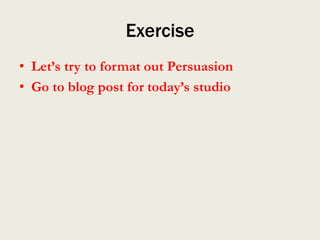UVA MDST 3073 CSS 2012-09-20
- 1. Studio 4: CSS Prof. Alvarado MDST 3703/7703 20 September 2012
- 2. Business • Quizzes due Thursday at midnight – Will extend if the WordPress server goes down again • 90 mins … – But some flexibility – Two hours is the hard limit • Plan to have graded by next week
- 3. Responses from Last Studio • “Should I continue to break the divisions down into sentences? What would happen if you broke it down into individual words? If I were to further break it down, how could this be useful for me? What could I do with it?” – See the Charrette Project
- 4. Turning words into elements
- 5. Responses • How can the word “broken,” with the quotation marks around it, mean anything? Is there somewhere that I can go in and signify what each classification means? Will my signifying what it means change anything about the html document? I feel like I am seeing one side of the process. Is there another side to it? – Classes provide “hooks” that can be used to define styles and behaviors
- 6. Responses • In simple recreation exists a form of democratization of information – Remediation as appropriation • I am still confused about what SPAN and DIV actually do – These are just generic structural elements – DIVs are blocks, SPANs are in-line • Where/when do you define what a “chapter- name” actually looks like – In CSS or JavaScript …
- 7. Responses • Under content is where the actual tags of paragraph and quote come into play, which also confuses me because I typically think of those aspects as belonging under structure, since they don’t relate to the meaning, or maybe even layout since they help format the page. – Paragraphs and quotes are structure – Content comprises the actual words and letters (the “character data”)
- 8. Responses • I feel like I need a crash course in HTML before I can handle the fast pace of this class – It should feel weird at first! – No need to internalize all of HTML – We are learning the logic of markup • I thought we were using HTML on JEdit which is supposed to be non-linear and non- hierarchical, but we have also been using XML which is very hierarchical – Yes, non-linear and hierarchical patterns are mixed up in real life
- 9. The Document Stack CONTENT (TEXT) ASCII, Unicode, etc. STRUCTURE XML STYLE / LAYOUT CSS
- 11. LAYOUT, as interpreted by Chrome
- 12. LAYOUT, with CSS (as interpreted by Chrome)
- 13. CSS • Stands for “Cascading Style Sheets” • Allows you to add styles to HTML – and XML in general – Browsers know how to apply CSS styles to documents • “Style” includes things like – Font characteristics – Line characteristics – Background colors and images – Position of things on a page
- 14. How does it work?
- 15. CSS is language that associates style directives with document elements A style directive is something like “make the font size 12 points” To do this, CSS needs an efficient way to describe document elements
- 16. The DOM • The elements in a document marked up in HTML are stored in a a tree called the DOM – Document Object Model • The browser can do this because HTML follows the OHCO model • CSS uses the DOM to specify elements
- 17. In the DOM, every element has an address that can be expressed as a string e.g. html/body/h1 Think of this as the element‟s ancestry
- 18. Let’s look at an example …
- 19. <html> <head> <title>I’m an HTML document</title> </head> <body> <h1>Here is the first header</h1> <p>Here is some conent</p> </body> </html> Standard HTML Doc
- 20. <html> <head> <title>I’m an HTML document</title> </head> <body> <h1>Here is the first header</h1> <p>Here is some content:</p> <div> Here is some special content that I want to make bigger. </div> </body> </html> Standard HTM
- 21. <html> <head> <title>I’m an HTML document</title> </head> <body> <h1>Here is the first header</h1> <p>Here is some content:</p> <h1> Here is some special content that I want to make bigger. </h1> </body> </html> What not to do!
- 22. <html> <head> <title>I’m an HTML document</title> </head> <body> <h1>Here is the first header</h1> <p>Here is some conent</p> <div style=“font-size:14pt;"> Here is some special content that I want to make bigger. </div> </body> </html> Instead, use CSS
- 23. <title>I’m an HTML document</title> <style type="text/css"> div { font-size:14pt; Better yet, font-weight:bold; } put CSS here </style> </head> <body> <h1>Here is the first header</h1> <p>Here is some conent</p> <div> Here is some special content that I want to make bigger. </div>
- 24. <title>I’m an HTML document</title> <style type="text/css"> .foo { font-size:14pt; font-weight:bold; Or using a } class attribute </style> </head> <body> <h1>Here is the first header</h1> <p>Here is some conent</p> <div class=“foo”> Here is some special content that I want to make bigger. </div>
- 25. <html> <head> <title>I’m an HTML document</title> <link rel=“stylesheet” type=“text/css” href=“default.css” /> </head> <body> Even better: CSS in linked file <h1>Here is the first header</h1> <p>Here is some conent</p> <div> Here is some special content that I want to make bigger. </div> </body> </html>
- 26. default.css .foo { font-size:14pt; font-weight:bold; } This is what the content of the default.css file would look like.
- 27. CSS Syntax: Selectors .foo { font-size:14pt; font-weight:bold; } The “selector” indicates what elements the styles apply to. Can address element names, classes, and ID. This uses the DOM.
- 28. CSS Syntax: Selectors Here the selector #foo { finds an element with font-size:14pt; an ID attribute with the value “foo” … font-weight:bold; } e.g. <div id=“foo”>Hey.</div>
- 29. Example selectors p Any p element p.foo Any p element with a class of foo .foo Any element with a class of foo #foo The element with an id of foo
- 30. CSS Selectors and the DOM X Y is descendant of X Elements of type X X>Y #X Y is child Element with ID X X+Y .X Y follows X Elements of Class X X~Y * Y immediately follows Every element XY
- 31. CSS Selectors and Attributes X[title] href ends with X has title X[data-*="foo"] X[href=“foo”] Attribute matches X has href of „foo‟ X[foo~="bar"] X[href*=”foo"] Attribute among href contains „foo‟ values e.g. attr=“v1 v2 v3” X[href^="http"] href begins with ... X[href$=".jpg”]
- 32. CSS Selectors and Pseudo Elements X:link X:before unclicked anchor X:after X:visited Before and after the clicked anchor element X:hover Works with the content property on mouse hover E.g. content:”foo”; X:checked checked input
- 33. CSS Selectors: Double Colon • X::first-letter • X::first-line
- 34. CSS Syntax: Declarations .foo { font-size:14pt; font-weight:bold; } The “declarations” specify properties and values to apply to the element. Format = property-name: value;
- 35. Example Directives font-family: Georgia, Garamond, serif; color: blue; color: #eeff99; background-color: gray; border: 1px solid black;
- 36. CSS Box Model
- 37. Basic Idea • A CSS file is just a series of “rules” that associated styles with elements • A CSS rule has two parts – A selector to identify elements (tag name, class, id) – One or more declarations of style • CSS rules have a simple syntax – Selectors followed by curly braces – Key/value pairs separated by colons – Rules separated by semi-colons
- 38. Basic idea • You can apply any number of rules to a document • Rules may appear in attributes, headers, or external files • Rules are “cascaded” – Later ones inherit previous ones – Later ones have precedence (can overwrite) earlier ones
- 39. Exercise • Let’s try to format out Persuasion • Go to blog post for today’s studio






























![CSS Selectors and Attributes
X[title] href ends with
X has title X[data-*="foo"]
X[href=“foo”] Attribute matches
X has href of „foo‟ X[foo~="bar"]
X[href*=”foo"] Attribute among
href contains „foo‟ values
e.g. attr=“v1 v2 v3”
X[href^="http"]
href begins with ...
X[href$=".jpg”]](https://image.slidesharecdn.com/mdst3073-css-2012-09-20-120925113149-phpapp01/85/UVA-MDST-3073-CSS-2012-09-20-31-320.jpg)