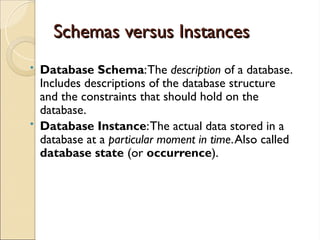various data models used in database management system
- 1. Relational Model Concepts Relational Model Concepts This model represents the Database as a collection of relations. Informally, each relation resembles a table of values. In this way each row in the table represents related data records. Relation:Association between entities. Tuple:A row in a relation is called tuple. Attribute:A column header is called attribute. Domain: Set of atomic values of an attribute. Degree:
- 2. Relational Model Concepts Relational Model Concepts Slid e 2- 2
- 3. Data Models Data Models Data Model:A set of concepts to describe the structure of a database, and certain constraints that the database should obey. Data Model can be categorized as follow: ◦ Conceptual Data Model(High Level): It describes concepts such as entities, attributes and relationship. ◦ Representational Data Model: How data are implemented in Database like Hierarchical Database model, Network data model, Relational data model etc. ◦ Physical Data Model: Describe the details of how data is stored in the computer.This type of concepts are generally meant for computer specialist.
- 4. Hierarchical Model Hierarchical Model A hierarchical database consists of a collection of records which are connected to one another through links. a record is a collection of fields, each of which contains only one data value. The schema for a hierarchical database consists of ◦ boxes, which correspond to record types ◦ lines, which correspond to links
- 6. Network Model Network Model A network database consists of a collection of records connected to one another through links. a record is a collection of fields, each of which contains only one data value. The network model differs from the hierarchical model in that the records are organized as graph rather than a tree. The schema for a Network database consists of ◦ boxes, which correspond to record types ◦ lines, which correspond to links
- 7. Schemas versus Instances Schemas versus Instances • Database Schema:The description of a database. Includes descriptions of the database structure and the constraints that should hold on the database. • Database Instance:The actual data stored in a database at a particular moment in time.Also called database state (or occurrence).
- 8. Database SchemaVs. Database State Database SchemaVs. Database State • Database State: Refers to the content of a database at a moment in time. • Initial Database State: Refers to the database when it is loaded • Valid State: A state that satisfies the structure and constraints of the database. • Distinction • The database schema changes very infrequently.The database state changes every time the database is updated. • Schema is also called intension, whereas state is called extension.
- 9. Three-Schema Architecture Three-Schema Architecture • Proposed to support DBMS characteristics of: • Program-data independence. • Support of multiple views of the data.
- 10. Three-Schema Architecture Three-Schema Architecture • Defines DBMS schemas at three levels: • Internal schema at the internal level to describe physical storage structures and access paths.Typically uses a physical data model. • Conceptual schema at the conceptual level to describe the structure and constraints for the whole database for a community of users. Uses a conceptual or an implementation data model. • External schemas at the external level to describe the various user views. Usually uses the same data model as the conceptual level.
- 11. Three-Schema Architecture Three-Schema Architecture Mappings among schema levels are needed to transform requests and data. Programs refer to an external schema, and are mapped by the DBMS to the internal schema for execution.
- 12. Data Independence Data Independence • Logical Data Independence:The capacity to change the conceptual schema without having to change the external schemas and their application programs. • Physical Data Independence:The capacity to change the internal schema without having to change the conceptual schema.
- 13. Data Independence Data Independence When a schema at a lower level is changed, only the mappings between this schema and higher-level schemas need to be changed in a DBMS that fully supports data independence.The higher-level schemas themselves are unchanged. Hence, the application programs need not be changed since they refer to the external schemas.
- 14. DBMS Languages DBMS Languages • Data Definition Language (DDL): Used by the DBA and database designers to specify the conceptual schema of a database. In many DBMSs, the DDL is also used to define internal and external schemas (views). In some DBMSs, separate storage definition language (SDL) and view definition language (VDL) are used to define internal and external schemas.
- 15. DBMS Languages DBMS Languages • Data Manipulation Language (DML): Used to specify database retrievals and updates. • DML commands (data sublanguage) can be embedded in a general-purpose programming language (host language), such as COBOL, C or an Assembly Language. • Alternatively, stand-alone DML commands can be applied directly (query language).
- 16. DBMS Interfaces DBMS Interfaces • Stand-alone query language interfaces. • Programmer interfaces for embedding DML in programming languages: • Pre-compiler Approach • Procedure (Subroutine) Call Approach • User-friendly interfaces: • Menu-based, popular for browsing on the web • Forms-based, designed for naïve users • Graphics-based (Point and Click, Drag and Drop etc.) • Natural language: requests in written English • Combinations of the above
- 17. Other DBMS Interfaces Other DBMS Interfaces • Web Browser as an interface • Parametric interfaces (e.g., bank tellers) using function keys. • Interfaces for the DBA: • Creating accounts, granting authorizations • Setting system parameters • Changing schemas or access path
- 18. Component modules of a DBMS and their interactions
- 19. Database System Utilities Database System Utilities • To perform certain functions such as: • Loading data stored in files into a database. Includes data conversion tools. • Backing up the database periodically on tape. • Reorganizing database file structures. • Report generation utilities. • Performance monitoring utilities. • Other functions, such as sorting, user monitoring, data compression, etc.
- 20. Other Tools Other Tools • Data dictionary / repository: • Used to store schema descriptions and other information such as design decisions, application program descriptions, user information, usage standards, etc. • Active data dictionary is accessed by DBMS software and users/DBA.
- 21. Centralized and Client-Server Centralized and Client-Server Architectures Architectures • Centralized DBMS: combines everything into single system including- DBMS software, hardware, application programs and user interface processing software.
- 22. Basic Client-Server Architectures Basic Client-Server Architectures • Specialized Servers with Specialized functions • Clients • DBMS Server
- 23. Specialized Servers with Specialized Specialized Servers with Specialized functions: functions: • File Servers • Printer Servers • Web Servers • E-mail Servers
- 24. Clients: Clients: • Provide appropriate interfaces and a client- version of the system to access and utilize the server resources. • Clients maybe diskless machines or PCs or Workstations with disks with only the client software installed. • Connected to the servers via some form of a network. (LAN: local area network, wireless network, etc.)
- 25. DBMS Server DBMS Server • Provides database query and transaction services to the clients • Sometimes called query and transaction servers
- 26. Two Tier Client-Server Architecture Two Tier Client-Server Architecture • User Interface Programs and Application Programs run on the client side • Interface called ODBC (Open Database Connectivity) provides an Application program interface (API) allow client side programs to call the DBMS. Most DBMS vendors provide ODBC drivers. • A client program may connect to several DBMSs.
- 27. Three Tier Client-Server Three Tier Client-Server Architecture Architecture • Common for Web applications • Intermediate Layer called Application Server or Web Server: • Stores the rules and business logic (constraints) part of the application used to access the right amount of data from the database server • acts like a conduit for sending partially processed data between the database server and the client. • Additional Features- Security: • encrypt the data at the server before transmission • decrypt data at the client
- 28. Classification of DBMSs Classification of DBMSs • Based on the data model used: • Traditional: Relational, Network, Hierarchical. • Emerging: Object-oriented, Object-relational. • Other classifications: • Single-user (typically used with micro- computers) vs. multi-user (most DBMSs). • Centralized (uses a single computer with one database) vs. distributed (uses multiple computers, multiple databases)