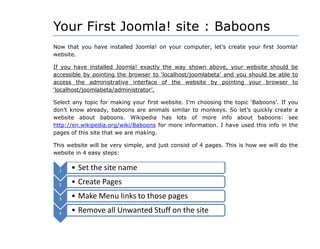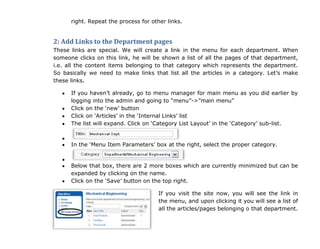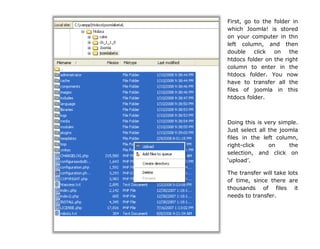Visual guide joomla15
- 2. Preface Thank you for deciding to read this book. I have written this book for you to learn Joomla! 1.5 as fast as possible. This book is meant to be read cover-to-cover, and all you have to do is read a page, do what it says, and go ahead. After completing all the tasks in the book, you will be a fluent Joomla! user, ready to make typical content websites. When I first came across Joomla!, I found it easy to install, but a bit difficult to learn the administration. Even more difficult to learn was how to customize the site as per my requirements. There were many tutorials out there which explained different tasks, but not a single one that explained how to install, modify and administer a Joomla! website as per my needs. Hence, I learned Joomla! the harder way by trying out different tutorials, experimenting different buttons in the administration, and seeing what happens. I gradually became fluent in making and administrating Joomla! websites. But the bad part is, this whole process took 6 months! Now, I have written this book in such a way that you will learn all that within a single weekend, or 2 days. If you have started reading this book today morning, you will be able to make any type of Joomla! websites by tomorrow evening. So tell everyone you‟re busy, order some pizza and drinks, and learn Joomla!
- 3. License This book is licensed under the Creative Commons Attribution 2.5 India License. For more details, go to http://creativecommons.org/licenses/by/2.5/in/
- 4. Index Installing Joomla! Creating your first Joomla! website : Baboons Creating your second Joomla! Site : Engineering College Changing the Template Uploading the website to a web host‟s server
- 5. Installing Joomla! Joomla is a web application written using PHP, and hence it needs a „web server‟ to run. To make a Joomla! Website available on the World Wide Web, you need to host it on a web host. But to learn Joomla, you can convert your own computer into a web server, and Install Joomla on it. Hence, Installing Joomla on your computer requires you to do these two things first. I will show you how to do all these three. But If you already have a web server with PHP and MySQL installed on your computer, skip the first step and follow the 2nd and 3rd . 1) Install Web Server with PHP and MySQL 2) Create MySQL Database & Account 3) Install Joomla!
- 6. Installing a Web Server using XAMPP Installing a web server used to be a pain, especially because you had to manually configure it to run PHP. But not any more, thanks to „XAMPP‟ – a free software that installs an Apache Web Server, PHP and MySQL or your computer and configures these three to work together. All you have to do is download it and install! Download a copy of XAMPP from www.apachefriends.org/en/xampp.html. There are different versions available for different operating systems such as Windows XP, Vista, Linux, Mac, Solaris etc. Select the one according to your operating system, and install it. To start XAMPP‟s Apache server and Mysql, go to Start->All Programs ->Apache Friends -> XAMPP Control Panel and click on the start buttons for Apache and MySQL.
- 7. Creating MySQL Database & Account To create a MySQL database and account for installing Joomla!, you can use a web application called „PhpMyAdmin‟. This comes bundled with XAMPP, so you don‟t have to get it separately. To use PhpMyAdmin, just start your browser & open http://localhost/phpmyadmin Step 1 : Create a Database Step 2 : Add a MySQL user Go to PhpMyAdmin and on the front page, you will see a field to create a new database. Enter a name for this database and then click „Create‟. I have named my database „database_for_joomla‟. You can have any name, but you have to remember this name because we will be using it later while installing Joomla! Go to PhpMyAdmin and on the front page, click on „Privileges‟. Then click on “Add a new User”, and fill up the form to create a user. Select Host name as „localhost‟ Grant all privileges to this user by ticking on the checkboxes or clicking on the „Check all‟ button. I have created user named „joomla_user‟ with password „joomla‟.
- 8. Installing Joomla! 1.5 Now that you have a web server ready with PHP and MySQL along with an account that you just created, let‟s install the Joomla! CMS. Download the latest version of Joomla! from joomla.org using the „download‟ link on the homepage. Save the zip file in root directory of your web server. This should be „C:xampphtdocs‟ since you have installed the web server using XAMPP. Make a folder „joomlabeta‟ in this directory and extract the archive in it. Now, you can access this folder from your web browser using the path „localhost/joomlabeta‟.So open your browser, and type this address „localhost/joomlabeta‟ in it. You will be shown the installation screen of Joomla! The first step lets you select the language for installation. Click „Next‟, and you will be shown a screen with all the settings of your web server and whether they are good for Joomla!. Click „Next‟ to proceed.
- 9. The third step is just a license agreement that you have to agree. Click „Next‟. The fourth step is specifying the database settings, including the database, username, and password. Use the following settings Database Type : mysql Host Name : localhost User Name : joomla_user (if you had used a different name while creating the MySQL user, specify it here) Password : joomla (or the one you had set for that user ) Database Name : database_for_joomla ( or the one you had created if you used a different name ) In this step, you provided the details of MySQL database to Joomla!. Joomla! will use this database to store all the content and other information. It is recommended that you use this database solely for this installation of Joomla!. You can create more databases for other applications. You will later come to know that it is much easier to transfer your website from your computer to a web host (or a web host to another web host) if you keep a separate database.
- 10. The fifth step is for specifying FTP setting to Joomla!. But since we are installing Joomla! on a local computer, say „no‟ to FTP and click „next‟. The sixth step is for specifying the Site name and a password for the administrator. So fill the form with a name for the site, your e-mail address, and an administrator password. While in this step, you have to click on the “Install Sample Data” button so that your website will initially has some sample data or content which you can edit or delete. After clicking on that button, you are shown a message “Sample data installed successfully”. Now click on “Next” to finish the installation. Congratulations! You successfully installed Joomla! 1.5 on your computer. Before you can start using this Joomla! site, you have to delete the directory named “installation” from Joomla!‟s folder. Deleting this folder is a security measure, just to make sure that nobody else reinstalls Joomla! using this folder.
- 12. Now that you have successfully installed Joomla!, you can access the website by typing the address „localhost/joomlabeta‟ in your web browser. This is the default Joomla! site with the sample content. I will show you how to modify this site according to your needs in the following chapters. Right now, just browse the site, clicking on different buttons and trying them out. Vote in the poll, and see the result. Search for something using the search box. Create PDFs of articles using the small PDF icon on the top right of any article. Note the different ways in which content is accessed and presented. Clicking on „Joomla! License‟ link in the left menu will display a page with the Joomla! license. This page is like a static page on a website. Clicking on „The News‟ link in the main menu will show introductions of different articles, along with a „read more‟ link which shows the full article. This is similar to a blog, because different articles are shown on the same page Clicking on „More about Joomla!‟ will show you a list of categories, each having a short description. Selecting a category will show you a list of all the articles in that category. You ca click on these to read the full articles. The poll is shown in a sidebar. When you vote in the poll, the results are shown in the main content area.
- 13. Basics of Joomla! Hence, managing a Joomla! site is mainly about logging into the administrative panel and adding or editing content. Database Front-end www.sitename.com Administration www.sitename.com/administrator Joomla! is a „Content Management System‟, which means that it is a system for managing different types of content. All content is stored in the database The administrative back-end of Joomla! allows you to edit this content or add new content. Whenever a visitor visits the website, the front-end shows him this content from the database.
- 14. So when you see a Joomla! powered website, it‟s front-end has shown you some content from the database. All the data, right from the links in the menu to the information about users is stored in the database. The administrative interface lets you edit this database, hence giving you total control over the site.
- 15. Your First Joomla! site : Baboons Now that you have installed Joomla! on your computer, let‟s create your first Joomla! website. If you have installed Joomla! exactly the way shown above, your website should be accessible by pointing the browser to „localhost/joomlabeta‟ and you should be able to access the administrative interface of the website by pointing your browser to „localhost/joomlabeta/administrator‟. Select any topic for making your first website. I‟m choosing the topic „Baboons‟. If you don‟t know already, baboons are animals similar to monkeys. So let‟s quickly create a website about baboons. Wikipedia has lots of more info about baboons: see http://en.wikipedia.org/wiki/Baboons for more information. I have used this info in the pages of this site that we are making. This website will be very simple, and just consist of 4 pages. This is how we will do the website in 4 easy steps: 1 • Set the site name 2 • Create Pages 3 • Make Menu links to those pages 4 • Remove all Unwanted Stuff on the site
- 16. Step #1: Set the Site Name This is really easy. Go to the administrative back-end of the site by pointing your browser to http://localhost/joomlabeta/administrator/ or „sitename/administrator‟ if you have installed Joomla in a different path. Log in with username as „admin‟ and the administrator password that you had set while installing this Joomla. You will be shown the cool administrative interface of your Joomla! site. Click on the „Global Configuration‟ button. You will see a form with different fields. Now, use the „Site Name‟ Field to specify the name or your site, which is „Baboons‟ in my case. Now, click on the „Save‟ button at the top right. You will see a message „The Configuration Details have been updated‟. You will also see that the title of browser now contains your site name. Congratulations on doing the first modification to your site!
- 17. Step #2: Create Pages Our baboons website will have 4 pages about baboons. These are: 1. Home 2. How Baboons Look 3. Social life of Baboons 4. Types of Baboons It is very easy to create such pages. Just go to the administrative interface (sitename/administrator) if you aren‟t there already, and click on the „Add New Article‟ Button. You can also do this by going to „Content‟->‟Article Manager‟ in the menu and clicking on „New‟ .
- 18. Fill in the title for the page, the content in the page select the „section‟ and „category‟ as „Uncategorized‟, and click on the „save‟ button at the top right. After saving the page, you will be taken to „Article Manager‟ where you can edit any article, delete any article, or make new articles. Click on the „new‟ button on the top right for creating a new page. In this way, make all the four pages. Note that Joomla! lets you write the articles/pages using a rich text editor, as shown in the above picture. This means that you can make the text appear the way you want it. Use this rich text editor just like you would use any word processing software. But to insert images, use the „Image‟ button at the bottom left of the rich text box. Note that these pages created by you are not visible on the website. I they will be visible only after we create a menu link for them. Now that we have all the 4 pages ready, let‟s move on to the next step and create menu links for those pages.
- 19. Step #3: Make Menu Links There are different menus in a Joomla! website, and you can add links to the newly created pages in any on these menus. For this website, we will use the main menu. In the administrative interface (sitename/administrator), go to „Menus‟->‟Top Menu‟ using the menu. Here, you will see a list of all links that are already present in the main menu.
- 20. Now, click on the „new‟ button at the top right to create a new menu link for one of our pages. You will be shown a list of menu item types. 1. Click on „articles‟, because we want this menu link to link to an article. 2. Click on “Standard Article Layout” when the „articles‟ list expands. This means that the full article has to be shown when the link is clicked. Now you will be taken to a screen where you have to specify the name for this link and the article you want it to point to. Our first link is for the „Home‟ Page, hence write the title and alias as „Home‟.
- 21. In the top right of this page, you will see a box named „Menu Item Parameters‟. In this box, click on the button „select‟ next to the „Select Article‟ field to specify which article should be shown when we click this link. A popup window will appear with a list of all the pages. You just have to double click the name of the page you want to be linked by this menu item. By doing this, you select the article/page that will be shown when a user clicks on this link that we are now creating. Now, the „Select Article‟ field should show the name of the page you just selected. Now click on the „save‟ button on the top right to save this link. You will be shown the „Menu Manager‟ for main menu, and the link that you just created will be in this list.
- 22. In the standard Joomla! installation, there is a „Home‟ link in the main menu by default, but we won‟t be keeping that one. So create your own following the above steps. If you visit your Joomla website now by pointing your browser to „localhost/joomlabeta‟, there will be 2 „home‟ links in the main menu. The second one is the one that you just created. Click on it, and you will be shown the home page that you had made previously. Now just repeat the steps for creating a link for the other three pages. You can write any name for the links, so the link for „Social Life of Baboons‟ page can be just „sociology‟.
- 23. Now, you have the four pages ready with some content in them and menu links pointing at them. But now, we need: 1. All the mess on the site should be cleaned up so that we only have all this baboon related stuff on our website. 2. When the site is visited through „localhost/joomlabeta‟, the „home‟ page that you crated should be shown. 3. All other links from the menu should be removed The next page shows a typical messy page that Joomla! generates. It has too many things in it. These „things‟ are called „modules‟ and are shown in boxes in the following picture. The only required module is „Main Menu‟, and all the others are not required by our baboon website. So let‟s hide them.
- 25. To hide those unnecessary modules showing on the page, go to the administrative back- end of the site by pointing the browser to „localhost/joomlabeta/administrator‟ and log in. Now go to „Extensions‟->‟Module Manager‟ using the menu. The „Module Manager‟ lets you manage all the modules. Here you will see a list of all the currently installed modules on the site. There may be about 25 items in the list. Now use the tick boxes at the left of each module name to select al of them except for „Main Menu‟, and then click on the „Disable button at the top right. Doing this will hide all those modules. Note: the List of modules may extend to 2 pages, so yoy will have to go to the next page by clicking „2‟ at the bottom of the list and then disable the modules from the second page too.
- 26. Now let‟s clean up the main menu and hide all the links other than the ones pointing to our 4 pages, and also make the „home‟ page that you created as the default page to be shown when you see the website. Go to the administrative back-end, and open the menu manager for „main menu‟ by going to „Menu‟->‟Main Menu‟ in the menu. You will be shown a list of all the links currently seen in the main menu. To make the „Home‟ page default, select it using the tick box and click on the „Default‟ button on the top right. Now, you will note that a small star appears next to this link item. Make the „home‟ link THAT YOU HAD CREATED as the default. It should be somewhere at the bottom of the list. To clean up the menu and remove all the links other than required, just do like you did for the modules, select all the menu links which are not required, and „unpublish‟ them. i.e. select all the links except for the ones pointing to the 4 pages that you created, and then click on the „unpublish‟ button. Tip : Changing the logo The Joomla! logo that you see on the top left of every page on the website is a part of a template. We will go into this in detail later, but If you have a cool logo for the baboon website, just save it in „C:xampphtdocsjoomlabetatemplatesrhuk_milkywayimages‟ or whatever the root folder of your web server with the name „mw_joomla_logo.png‟ hence replacing the current logo.
- 27. Here we are, with our custom baboon website with 4 pages which you can edit any time by logging into the administrative back-end and going to ‟article manager‟. Hope you enjoyed making it !
- 28. How Content is Stored The content in Joomla! is the pages of information to be shown on the website. There are 2 types of content: categorized and uncategorized. 1. Uncategorized Content This refers to plain pages that are shown on the website. You can edit these using the back-end, and add as many of them as you want. These pages do not belong to any category hence they are termed as „uncategorized‟. 2. Categorized Content Categorized content also refers to pages, but these pages belong to a structure, which is made up of sections and categories. A „section‟ contains different „categories‟, which in turn contain pages of content which are also called „content items‟. The adjoining figure shows an example of a site having information about different cars. “Cars” is a section, having two categories “Hatchbacks” and “Sedans” .These categories have a page for each car in that category. Cars (Section) Hatchbacks (Category) Maruti (Content Item) Santro (Content Item) Sedans (Category) City (Content Item) Corolla (Content Item)
- 29. Making your second Joomla! Website Let‟s make a cool college website using the Joomla! that you just installed. Think of an imaginary college. I‟ll name my imaginary college “Bhide College of Engineering” ;) Before making any Joomla! website, you need to decide upon the structure of the website. We will have the following structure for our college website. I strongly recommend that you draw this structure on paper by hand, and it will be much easier to make the site. Whenever I make a website or web app, I first draw a structure on a piece of paper. It makes things very easy. So here‟s the structure:
- 30. Bhide College of Engineering Home (Uncategorized) About Us (Uncategorized) The Principal (Uncategorized) Contact Us (Special) Departments (Section) Mechanical Engineering (Category) Faculty (content Item) Facilities (content Item) Projects (content Item) Electrical Engineering (Category) Civil Engineering (Category) Faculty Projects
- 31. Now that we have a structure in mind, we‟ll create the site in 6 steps: 1. Set the site name 2. Create the uncategorized pages (Home, About Us, etc..) 3. Create the Section (Departments) 4. Create a category for each department 5. Add pages/content items in these categories 6. Add links for all this stuff in the menu
- 32. Step #1: Set the site name This is really easy. Go to the administrative back-end of the site by pointing your browser to http://localhost/joomlabeta/administrator/ or „sitename/administrator‟ if you have installed Joomla in a different path. Log in with username as „admin‟ and the administrator password that you had set while installing this Joomla. You will be shown the cool administrative interface of your Joomla! site. Click on the „Global Configuration‟ button. You will see a form with different fields. Now, use the „Site Name‟ Field to specify the name or your site, which is „Bhide College of Engineering‟ in my case. Now, click on the „Save‟ button at the top right. You will see a message „The Configuration Details have been updated‟. You will also see that the title of browser now contains your site name. Congratulations on doing the first modification to your site!
- 33. Step #2: Make Uncategorized Pages As laid out in the site structure, our website will have 3 pages that do not belong to any category, and are simple plain pages which you may need to edit sometimes. These are: Home About Us The Principal It is very easy to create such uncategorized content. Just go to the administrative interface (sitename/administrator) if you aren‟t there already, and click on the „Add New Article‟ Button. You can also do this by going to „Content‟->‟Article Manager‟ in the menu and clicking on the „New‟ button.
- 34. Fill in the title for the page, the content in the page select the „section‟ and „category‟ as „Uncategorized‟, and click on the „save‟ button at the top right. Congratulations! You just created your first page! Right now this page is not visible on the website front-end, because there isn‟t any link in the menu pointing to this page. We will add links in the menu later. After you clicked the „save‟ button, you are taken to the „Article Manager‟, where you can manage all the articles/pages/content. You will see the page that you just created is one of the many articles listed on this page. If you want to edit any page, just click on its
- 35. name or select it using the tick box and click the „edit‟ button. Use the „New‟ button to create the other 2 pages, i.e. the „Home‟ and „The Principal‟ pages. You can now jump to step#6 and add menu links to these pages, or continue to the next step and make the rest of the content. Step #3: Create a Section Creating a section is very easy. You need to go to „Section Manager‟, which you can do by clicking on the „Section Manager‟ button on the main page of administrative panel, or by using the menu through „Content‟ -> ‟Section Manager‟. Note that you can return to the main page or the „control panel‟ of administrative back-end using the menu through „Site‟ -> „Control Panel‟. Once you are in the „Section Manager‟, you will see a list of all the existing sections. Just click on the „New‟ button to create a new section. Write the name for the section as „Departments‟, and go down and write a description for this section in the „Details‟ rich text field. You can write the description as “This section contains all the information about the different departments in our college”. Just write any description, and click on „Save‟ button. You will see that the section is added in the list. You can edit the description or change the name of the section whenever you want by coming back to the „Section manager‟
- 36. I suggest you have a look at the site structure that we have designed, and tick the thinks that we have finished. Now let‟s go ahead and create the categories.
- 37. Step #4: Create the Categories You can create categories by going to „Category Manager‟ either from the control panel (i.e. the main page of administrative back-end) or by using the menu through „Content‟ -> „Category Manager‟. Now, we just have to create a category for each department of our college. To do this, click on the „New‟ button Write the name of the category (i.e. the name of the department) as the title. And select the „section‟ as „departments‟, as this category is a department. Refer to the chart if you are getting confused. Write a small description of the department in the „details‟ box. Then click on the „save‟ button. You will be taken back to the category manager. Repeat the process for all the departments.
- 38. Step #5: Add pages in each dept. Now that we have made a category for each department, each department needs 2 or 3 pages for displaying information about the department. For example, the mechanical engineering department needs 3 pages 1. Faculty: A page about all the teachers in the department 2. Facilities: A page to show off all the labs and machinery 3. Projects: A page to show off all the cool projects done by students in this dept.
- 39. You can create the categorized pages the same way you created the uncategorized pages. Only difference is that you have to specify the section and category. Refer the second paragraph of step #2 if you forgot how to add a page/article. This is how I created the „The Faculty‟ page of Mechanical Engineering department. Make sure that you select the proper section and category for the page.
- 40. Step #6: Add Links in the Menu Once you create all the different pages for each department, it‟s time to add links to all the content in the menu. 1: Add Links to the Uncategorized Content Login into the administrative panel Go to “menu” ->”Main Menu” in the menu. Click on the „new‟ button on the top-right Click on “Article” in the “Internal Link” List The list will expand. Click on “Article Layout” in the “Article” sub-list Write the title of the link in the „title‟ field. To select the article to link to, click on the „select‟ button. A box will appear named „Article Selection‟. Just click on the row that has the name of the article/page you want to link. The „Select Article‟ field will now show the name of that article Now, click on the „Save‟ button at the top
- 41. right. Repeat the process for other links. 2: Add Links to the Department pages These links are special. We will create a link in the menu for each department. When someone clicks on this link, he will be shown a list of all the pages of that department, i.e. all the content items belonging to that category which represents the department. So basically we need to make links that list all the articles in a category. Let‟s make these links. If you haven‟t already, go to menu manager for main menu as you did earlier by logging into the admin and going to “menu”->”main menu” Click on the „new‟ button Click on „Articles‟ in the „Internal Links‟ list The list will expand. Click on „Category List Layout‟ in the „Category‟ sub-list. In the „Menu Item Parameters‟ box at the right, select the proper category. Below that box, there are 2 more boxes which are currently minimized but can be expanded by clicking on the name. Click on the „Save‟ button on the top right. If you visit the site now, you will see the link in the menu, and upon clicking it you will see a list of all the articles/pages belonging o that department.
- 42. Step #7: Cleanup Now disable all the menu items other than the ones needed for this website, just like you did in the first website. First set the „home‟ link of this site as the „default‟ link. Go to „menu‟ -> „main menu‟ in the top menu of admin panel, select all the menu items that are not required for this site, and click on the „disable‟ button. Note that when we click on the „mechanical engineering‟ department‟s link on the menu, lots of stuff other than the pages in the dept. are shown. Actually all we need are the page names. So let‟s remove everything else. Go to menus->main menu->mechanical department. This page has all the facilities to edit the settings for the menu item. Now you just have to change the parameters for this link item. At the right, the „Parameters- basic‟ box should be already expanded.
- 43. Do the following settings: In „parameters – basic‟ box o Table Headings : HIDE o Filter : HIDE In „parameters – advanced‟ box o Display Select : HIDE In „parameters – component‟ box o Author Name : HIDE o Hits : HIDE These settings will make the page look like this: There you go, the second website is done.
- 44. To Edit Any Page.. The beauty of content management systems is that content once written can be changed any time by the webmaster using the web based administrative interface. Now that we have a website for our engineering college, you can change the contents of any page easily by going to the article manager. Log into the administrative interface and click on the „Article Manager‟ button. Click the page you want to edit from the list that is displayed. And there you go, you are shown all the settings and content of that page whih you can edit and save. When editing any page/link/section/category, the above 5 buttons should be available in the top right corner. They perform the following functions : Preview : Shows you a preview of how the content that you have written will show in the browser. Save : Save the changes you have made to the page/link/section/category and close this editing screen. Apply : Save the changes you have made to the page/link/section/category and keep this editing screen open. Close : close the editing screen without saving the changes made.
- 45. Using a Template A Joomla! template provides a design for Joomla! to use for displaying the content. If you are a web designer, you can turn your own web designs into joomla! templates. But since this book is for non-technical people, we will discuss only about using freely available templates on the web. There are many websites that give you free and paid Joomla! templates which you can use on your site. You can go to joomla.org and do a search for „free templates‟, and you will get many templates to use. Let‟s try out a template from a company „rockettheme‟. The name of the template we are going to use is „Novus‟. It is available at : http://joomlacode.org/gf/download/frsrelease/6418/20469/rt_novus_j15.tgz A template is an extension of the Joomla! system. To install the template we just downloaded, login into the administrative interface, and got to „Extensions‟->‟Install/Uninstall‟ In the top menu. In the „Install from URL‟ box, type the above URL. Click install. Joomla will automatically download and install the template. You will get a success message and a screenshot of the template.
- 46. Now, let‟s set this template as the default template. Go to „Extensions‟->‟Template Manager‟ in the top menu. This template manager lets you select the default template for your site. Select the rt_novus template using the radio button at the left of it‟s name, and then click on the „default‟ button at the top right. You will note that the small star icon identifying the default template has moved to the right of „rt_novus‟. Now view your website. It will now look like the screnshot of the template that you had just seen. Now let‟s do the final step of customizing your site, that is changing the images. Go to “C:xampphtdocsjoomlabetatemplatesrt_novus_j15images” or whatever directory you have installed your web server. There are 2 files you will need to replace with your own. 1. inset-banner.jpg 2. logo.png Open these files in your favourite image editor, and make whatever changes you want.Save them back with the same names and extensions. Now view your website in your browser and hit „refresh‟. There you go, the website is ready !
- 47. You can use this same method to install any joomla! 1.5 template. To customize it, just go to the folder where it is installed, and make changes to images, CSS files, etc. as per your skills. Now that we have the site ready, let‟s see how to upload it on a web server on the internet.
- 48. Uploading the site on a web server To make your website available on the internet, you need to uplaod it on a web host‟s server. To upload and setup your joomla! website on a web host‟s server, the web host must offer these 3 services : PHP MySQL FTP Joomla! requires PHP and MySQL, and the FTP feature lets you upload files to their server using the FTP software. You can search the web for web hosts that provide these features. I have shown the following steps using a free web host that provides cpanel/vistapanel, which is a management console for administrating web hosting accounts. You can use any web host that offers similar services. Once you register, activate your account and login, you will be supplied with the following details. The next page shows the details I was supplied with.
- 50. Print out the details of your account if you can, because you will need to refer to them several times. Now, we have to copy our local Joomla! Website to the server. This will be done in 5 steps. Each step is essential. Let‟s list out the steps first and then I‟ll show each step in detail. 1. Login into the Cpanel of the server 2. Create a database on the server 3. Export the database from your computer 4. Import the database in the server 5. Change the configuration file of the local website as per your account‟s details 6. Login into the server using an FTP software 7. Upload the Joomla! website on the server using FTP Now, let‟s see how to perform each step, and your website will be online in a few minutes! Step 1: Login into the Cpanel of the server Refer to the account settings provided to you by the server, and you will find a link to your Cpanel. In my case, the link is cpanel.example.com . Log in with the Cpanel username and password given in the account details.
- 51. Step 2: Create a database on the server Once you are logged into the Cpanel, click on the “MySQL databases” link in the databases list. You can enter any name for the new database. I entered „database_for_joomla‟ ad the name for the new database. You can enter any name. Your name will be modified my the system with some computer-generated prefix. The real name is shown when you click the „create database‟ button. Remember or write down this name. As you can see in the picture above, I got a name “zoka_1988637_database_for_joomla”
- 52. Step 3: Export the joomla database from your computer. Open your local PHPmyAdmin by going to localhost/phpmyadmin or wherever your local phpmyadmin is installed. In the databases list, select the database in which you have installed Joomla! . In my case, it is „database_for_joomla‟. Once you select the database, you will be taken to the control screen of that database. Now you will see a button named „Export‟ in the top tabs. Click it. You will be presented with all the settings to export the database. Forget about the rest of the settings. Just tick on the „save as file‟ box and click on „Go‟.
- 53. Your browser will give you an SQL file which you have to store on your computer. Remember where you store it, because you have to give it to the server‟s PHPmyAdmin. Ok, you are done with the third step. Step 4: Import the database in the server Go to the cpanel of the web host and click on „phpMyAdmin‟ in the „Databases‟ list. Then, click on the link for connecting to this database.
- 54. You will be taken to the web host‟s phpMyAdmin. Click on the „Import‟ button on the top tab. Click on the „Choose‟ button and select the file that you had saved in step#3. Click on „Go‟, and you will be presented with a success message. Step 5: Change the configuration of your local Joomla! Website as per the web hosting account and database details Go to your local Joomla! folder. Make a backup copy of the configuration.php file. Now open the configuration.php file using WordPad. You will note that this file has a list of variable names and values, for example var $editor = 'tinymce';
- 55. You will need to change the following lines of this file : var $log_path = 'C:xampphtdocsjoomlabetalogs'; var $tmp_path = 'C:xampphtdocsjoomlabetatmp'; var $host = 'localhost'; var $user = 'joomla_user'; var $db = 'database_for_joomla'; var $password = 'password'; as per the details of your web hosting account. The $log_path will now be the „document root‟ path as given by the web host appended with /logs in case of unix-based web hosts, and logs in case of windows-based web hosts. The value for $host will be the „MySQL Hostname‟ as given by the web host The value for $user will be the „MySQL Username‟ as given by the web host The value for $db will be the name of the database you created in step#4 The value for $password will be the „MySQL Password‟ as given by the web host Hence, our new configuration file will look like this: var $log_path = '/home/vol4/freezoka.com/zoka_1988637/htdocs/logs'; var $tmp_path = '/home/vol4/freezoka.com/zoka_1988637/htdocs/tmp'; var $host = 'sql107.example.com'; var $user = 'zoka_1988637'; var $db = 'zoka_1988637_database_for_joomla'; var $password = 'the mysql password'; That‟s it, we‟re done with the fifth step.
- 56. Step 6: Login into the server using an FTP software You need FTP software to upload the site. I recommend „FileZilla‟, a free FTP client software. It is available for windows, Mac and Linux. You can download it from http://filezilla-project.org/download.php?type=client After downloading and installing the software, open it and enter the FTP details given to you by the web host in the top bar and say Quickconnect. Step 7: Upload the Joomla! Website on the server using FTP Now that you have logged into the server, you will be shown the directory structure on the server in the right column, and your local computer‟s folder structure in the left column.
- 57. First, go to the folder in which Joomla! is stored on your computer in thn left column, and then double click on the htdocs folder on the right column to enter in the htdocs folder. You now have to transfer all the files of joomla in this htdocs folder. Doing this is very simple. Just select all the joomla files in the left column, right-click on the selection, and click on „upload‟. The transfer will take lots of time, since there are thousands of files it needs to transfer.
- 58. Viewing your website Finally, you website is uploaded and ready to use on the internet. All you have to do now is go to the URL of your website, and you will see it in action! To open the Joomla! Administrative panel of your website, just add /administrator to the website‟s URL. Going ahead.. Now that you know to build a basic website using Joomla!, you can explore the limitless possibilities Joomla! has to offer. Subscribe to the http://joomla.org/ blog, read more advanced documentation on the website, and build complex websites! Final Words Thank you for reading this book. I hope you liked it.