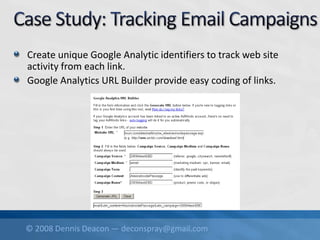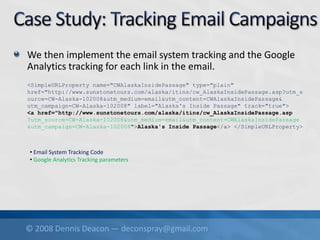Web Analytics
- 1. © 2008 Dennis Deacon — [email protected] Dennis Deacon [email protected]
- 2. © 2008 Dennis Deacon — [email protected] What is Web Analytics Why should I track metrics on my site(s) What you can do with Web Analytics Special Case Studies
- 3. © 2008 Dennis Deacon — [email protected] The study of the online experience in order to improve it. “Web analytics is the assessment of a variety of data, Including web traffic, web-based transactions, web server performance, usability studies, user submitted information and related sources to help create a generalized understanding of the visitor experience online.” — Web Analytics Demystified Eric T. Peterson
- 4. © 2008 Dennis Deacon — [email protected] Business Reporting / Proof of Return on Investment Understanding Site Visitors Identifying problems Identifying opportunities
- 5. © 2008 Dennis Deacon — [email protected] Web traffic data Web transaction data Web server performance data Phone / call center activity Usability studies User submitted information
- 6. © 2008 Dennis Deacon — [email protected] Web Server Logs Software used to turn raw data into meaningful information Page “Tags” JavaScript code placed on all pages to be tracked Transparent image loads, sending data to analytic software/service
- 7. © 2008 Dennis Deacon — [email protected] Valuable data that can be collected by server logs and their use: Item Description Item Requested This is the file that was requested via HTTP (includes, html, jpg, gif, pdf, etc.). Date Date of the Request. Time Time of the Request. Client IP Address Used to determine uniqueness of visitor. Referrer Previous site/page the visitor visited. Very helpful when determining were traffic to your site is coming from. User Agent The client software (browser) used to make the request. URI Query Information on dynamically generated pages. HTTP Status For tracking errors, broken links. Cookie Improved method for tracking unique visitors.
- 8. © 2008 Dennis Deacon — [email protected] Most of what server logs provide, PLUS additional client-side data and custom data. Browser data Operating System data User data (SessionID, UserID, etc.) Conversion data Custom tags (determined by business)
- 9. © 2008 Dennis Deacon — [email protected] Web Server Logs Pros Counts every request to server* You own the data Cons Expensive initial investment Things / events cause counts to be inaccurate: Search engine spiders Proxies Dynamic IP Addresses Cache Data parsing required before analyzing Cumbersome management of Server Logs Storage intensive Page tags Pros Cheaper to set up / Pay as you go Believed to be more accurate than server logs Speed of data reporting Flexibility of data collection Cons Dependant on JavaScript & Cookies Implemented required for every tracked page Sometimes complex tag implementations Who owns the data? Privacy issues Slight performance issues
- 10. © 2008 Dennis Deacon — [email protected] Sorry folks, there are no single, perfect, accurate solutions.
- 11. © 2008 Dennis Deacon — [email protected] Don’t try to balance the books with the numbers; take the data with a grain of salt. Pay closer attention to the bigger picture & trends. Consider leveraging both server log data and page tag data into a hybrid approach.
- 12. © 2008 Dennis Deacon — [email protected]
- 13. © 2008 Dennis Deacon — [email protected] Each request to a web server. A web page may create several individual hits. Web Page Images Other supportive files Using hits would be like using the number of times a welcome mat is stepped on.
- 14. © 2008 Dennis Deacon — [email protected] The number of times a web page has been displayed. An improved page counter. Can represent popularity site-wide or for particular content. Only somewhat valuable to determine overall site activity levels.
- 15. © 2008 Dennis Deacon — [email protected] A visit equates to any activity by a visitor during a set time period (usually 30 minutes). Answers “how many times do people come to my site?” Could be same person multiple times. Good to understand what people do during a visit (i.e. pages per visit, time per visit)
- 16. © 2008 Dennis Deacon — [email protected] 100.18.25.192 A unique individual, typically based on IP address or cookie. Uniquely identified visitors are based on a list or database of names. Improved metric on how many people visit a web site. Can track how many new visitors compared to repeat visitors. 10.106.45.100 180.16.45.116 120.106.15. 196 LeAnn Ng Rachel Vasquez Ellis Winfred
- 17. © 2008 Dennis Deacon — [email protected] Bounce Rate Referrers Client Technical Stats Conversions
- 18. © 2008 Dennis Deacon — [email protected] Number of times a visitor arrives at a page, then immediate either hits the back button or leaves the site. This metric could illustrate a problem with relevancy.
- 19. © 2008 Dennis Deacon — [email protected] What sites send visitors to the site? What search engines send visitors to the site? What search terms send visitors to the site? What ad campaigns send visitors to the site? You’ll find what you’re looking for over there…
- 20. © 2008 Dennis Deacon — [email protected] Browser type, version, size Operating system, version Screen colors & resolution Flash versions Java & JavaScript Support Connection type Connection speed
- 21. © 2008 Dennis Deacon — [email protected] Conversions are select tasks that are completed successfully by your site visitor. Conversions are typically beneficial to the company’s bottom line. Examples: Requesting a brochure Subscribing to a newsletter Purchasing a product or service online Calling a toll-free number for more info
- 22. © 2008 Dennis Deacon — [email protected] Tracking conversions Conversions are tracked via a pre- determined conversion path. The path is entered into the web analytics tool. The web analytics tool begins tracking conversions as they take place.
- 23. © 2008 Dennis Deacon — [email protected] Used to define, measure and determine progress towards an organization’s online goals. Unique to the situation. Measured over time to obtain patterns, trends. Manner in determining KPIs What are the business goals for the site? How are you going to determine whether you’re making progress towards a goal? What questions are you going to answer? And how?
- 24. © 2008 Dennis Deacon — [email protected] Example: Best Buy Supporting Online Activities Search for products View products Add products to shopping cart Complete checkout process Business goal: sell products, services; provide customer support KPIs % of visitors who search Browse to buy ratio Cart add rate Checkout start rate Checkout completion rate Order conversion rate Average order value
- 25. © 2008 Dennis Deacon — [email protected] Tracking Conversions Tracking E-mail Campaigns through to web site activity & conversions Web site redesign & search engine optimization efforts
- 26. © 2008 Dennis Deacon — [email protected] Business Goal: Increase the number of leads. KPI: # of completed inquiry form completions. Step 1. Visitor arrives on product detail page and clicks the Inquiry button. Step 2. Visitor completes the web form, then submits. Step 3. The site displays a confirmation page and sends a confirmation e-mail..
- 27. © 2008 Dennis Deacon — [email protected] In Google Analytics, we set up a Goal, to track conversions on particular tasks. Let’s set up Goal #1 to track inquiries.
- 28. © 2008 Dennis Deacon — [email protected] The goal page (the page that acts as completion for the task) is entered.
- 29. © 2008 Dennis Deacon — [email protected] If a series of pages lead up to the goal page, you would then enter them here. Once finished, click Save Changes.
- 30. © 2008 Dennis Deacon — [email protected] After some site traffic, you can begin to view your reports.
- 31. © 2008 Dennis Deacon — [email protected] If we take a closer look, there is a problem with our site and our conversions. We can take a look at the conversion funnel to see where the problem might be.
- 32. © 2008 Dennis Deacon — [email protected] Completed Tasks Site Visitors What’s a Conversion Funnel? Ideally, every site visitor would complete the path to conversion on your site. Realistically, some visitors will not complete the conversion due to Personal choice Confusion Broken functionality Usability
- 33. © 2008 Dennis Deacon — [email protected] In Google Analytics, we can see the conversion funnel, from what pages visitors are coming from, each step of the Inquiry Form process, and where they exited to if they didn’t complete the form. The conversion funnel points out that we have a problem, not what the problem is. Problem identification likely to come from usability tests.
- 34. © 2008 Dennis Deacon — [email protected] Business Goal: Increase the number of inquiries and sales from email campaigns. KPI: # of email opens, # of clickthroughs, # of completed inquiry forms from email campaigns E-mail system (ConstantContact) has metrics on Opens (for HTML email & clicked Text emails) Clickthroughs Forwards Web Site has metrics on Pages Visitors Visits Goal Conversions
- 35. © 2008 Dennis Deacon — [email protected] Question: How can I tell what e-mail recipients do after they clickthrough the e-mail message and visit my site? What did they do? What did they look at? How many converted? Answer: Tie the e-mail campaign to the website using custom variable tracking. utm_source=CW-Alaska-102008 utm_medium=email utm_content=CWAlaskaInsidePassage utm_campaign=CW-Alaska-102008
- 36. © 2008 Dennis Deacon — [email protected] Create unique Google Analytic identifiers to track web site activity from each link. Google Analytics URL Builder provide easy coding of links.
- 37. © 2008 Dennis Deacon — [email protected] We then implement the email system tracking and the Google Analytics tracking for each link in the email. <SimpleURLProperty name="CWAlaskaInsidePassage" type="plain" href="http://www.sunstonetours.com/alaska/itins/cw_AlaskaInsidePassage.asp?utm_s ource=CW-Alaska-102008&utm_medium=email&utm_content=CWAlaskaInsidePassage& utm_campaign=CW-Alaska-102008" label="Alaska's Inside Passage" track="true"> <a href="http://www.sunstonetours.com/alaska/itins/cw_AlaskaInsidePassage.asp ?utm_source=CW-Alaska-102008&utm_medium=email&utm_content=CWAlaskaInsidePassage &utm_campaign=CW-Alaska-102008">Alaska's Inside Passage</a> </SimpleURLProperty> • Email System Tracking Code • Google Analytics Tracking parameters
- 38. © 2008 Dennis Deacon — [email protected] After the email campaign is completed, Our email system provides us with totals on emails sent, opens, clickthroughs…
- 39. © 2008 Dennis Deacon — [email protected] After the email campaign is completed, Our email system provides us with totals on emails sent, opens, clickthroughs. Google Analytics provides us with information from the web site on number of visits, pages viewed, and most important: Conversions
- 40. © 2008 Dennis Deacon — [email protected] Web analytics can be used to obtain information to gain insight into a web site’s audience. Excellent tool for web redesigns, where there is an existing site with web analytics active Web Design How’s the navigation currently being used? What content is currently popular? Search Engine Optimization (SEO) How are people finding the site? What terms are people using to find the site?
- 41. © 2008 Dennis Deacon — [email protected] Web Design Current Popular Pages Determines what content should be kept / enhanced; content to be edited or deleted Often find some interesting facts
- 42. © 2008 Dennis Deacon — [email protected] Web Design Navigation Site overlay allows you to visual see the number / percentage of clicks on a page. If multiple links to same URL exist, then tag links with extra unique parameter.
- 43. © 2008 Dennis Deacon — [email protected] Search Engine Optimization Keyword research Obtain keywords currently bringing in traffic Use for developing new targeted keywords for optimization efforts
- 44. © 2008 Dennis Deacon — [email protected] Search Engine Optimization Referrers Where is your traffic coming from… …from where you expect or want? Search Engines: Google, Yahoo, MSN, etc. Referring Sites: Other sites linking to your site. Direct traffic: directly typing URL into browser address bar, browser bookmarks/favorites
- 45. © 2008 Dennis Deacon — [email protected] Search Engine Optimization Referrers What sites are sending you traffic today Based on types of referrers, who could be sending you traffic in the future
- 46. © 2008 Dennis Deacon — [email protected] Search Engine Optimization Paid Ad Campaigns What campaigns are performing? Which aren’t? What happens once visitors arrive on my site? Which ads are converting? Which aren’t? Which landing pages are performing? Which aren’t?
- 47. © 2008 Dennis Deacon — [email protected] Use data to drive design, online business decisions Web Analytics Methodology Define your business goals and metrics (KPIs) Implement / create / obtain reports Analyze the data Take action and optimize for improvement Repeat Don’t just implement web analytics because it’s cool or everyone is doing it; act upon the results.
- 48. © 2008 Dennis Deacon — [email protected]
- 49. © 2008 Dennis Deacon — [email protected] Web Server Log Analyzers Analog (free) - http://www.analog.cx/ AWStats (free) - http://awstats.sourceforge.net/ Webalizer (free) - http://www.webalizer.org/ Sawmill ($) - http://www.sawmill.net/ Urchin ($) - http://www.google.com/urchin/index.html Webtrends ($) - http://www.webtrends.com/ Web Analytics Software (Tagging) Google Analytics (free) - http://www.google.com/analytics/ Yahoo! Web Analytics (free) - http://www.indextools.com/ Visistat ($) - http://www.visistat.com/ Mint ($) - http://www.haveamint.com/ Omniture Site Catalyst ($) – http://www.omniture.com/
- 50. © 2008 Dennis Deacon — [email protected] Online Tools Google Analytics URL Builder - http://www.google.com/support/googleanalytics/bin/answ er.py?hl=en&answer=55578 Further Reading Websites Web Analytics Demystified - http://www.webanalyticsdemystified.com/
- 51. © 2008 Dennis Deacon — [email protected] Further Reading Books Web Analytics Demystified – Eric T. Petersen Web Site Measurement Hacks: Tips & Tools to Help Optimize Your Online Business - Eric Peterson Actionable Web Analytics: Using Data to Make Smart Business Decisions - Jason Burby Web Metrics: Proven Methods for Measuring Web Site Success - Jim Sterne Advanced Web Metrics with Google Analytics - Brian Clifton Web Design for ROI: Turning Browsers into Buyers & Prospects into Leads - Lance Loveday
Editor's Notes
- #3: So tonight, I’d like to talk about what web analytics is, and why we should track metrics on our sites. I’d also like to show you some of the things, outside of tracking page views, that you can do with web analytics. Finally, I’d like to share some of my experience with web analytics as it pertains with sites that I’ve been involved with.
- #4: Web Analytics is the study of the online experience of a web site for the sole purpose of improving it. On the screen, I’ve provided a quote from Eric Peterson, the guru of web analytics.
- #5: So why analyize? To prove that the business goals for building the site are being met. “We built it … did they come?” “Is the site performing as expected?” Understanding Site Visitors How did they find the site? How many times did they visit the site during a period of time? How many pages do they view during a visit? What pages? Do they do what we want them to? Fill out forms? Download PDFs? Why do site visitors leave the site? Identifying Opportunities Search terms used to find site & content Site visitors looking for content not found All this, to improve the site for ultimate performance.
- #6: Different information sources can be used to improve your site: Web Traffic Data: server logs and page tag data Web transaction data: Data form an e-commerce system or CRM back-end system. Web server performance data: useful for server support staff to determine performance and bandwidth issues. Phone / Call Center activity: Data obtained through human-to-human interaction with a call center representative. Usability Studies: Can provide data on usability, accessibility and user experience issues and opportunities. User Submitted information: User submitted information from Feedback forms can provide information on system and perception issues.
- #7: There are two methods for obtaining web data: Web Server Log data: Data obtained from your web server can be parsed by client-side software to make the data meaningful. Page Tag data: JavaScript code placed on each tracked page provides in-depth information about the page and the client’s browser device. More information on the various vendors and software can be found in Appendix A of this presentation.
- #8: Web server logs record various information from each request made to the server.
- #9: Page tag-based web analytic systems obtain similar data as server logs. Additionally, they obtain information about the client’s browser, operating system, custom IDs and tags, as well as conversion data, unattainable from server logs.
- #10: Now both of these methods have their pros & cons. (See screen)
- #11: So what’s the perfect solution? Sorry, but there isn’t a perfect, accurate solution.
- #12: So how should web owners and designers properly analyze and track their websites? Especially if you have a financial or accounting background, please don’t try to “balance the books.” Each method and even most data points have their weaknesses when it comes to solid accuracy. So instead, use the numbers to view trends, over a period of time. If you have the resources and inclination, you also might consider leveraging both server log data and page tag data to integrate into a hybrid approach.
- #13: On this screen, we look at a diagram that shows how the value of the data obtained increases as the data becomes more unique. The core metrics obtained through web analytics are Hits Page Views Visits Unique Visitors Uniquely Identified Visitors
- #14: A hit represents a request to a web server. If you think of it, a web page may create several hits to a web server. One for the web page, other requests for each image on the page, any includes, etc. Therefore, a web page that contains 6 images would create 7 hits to a web server. So except for the needs of server support staff, this metric provides no business value.
- #15: The Page View metric represents the number of times a web page, be it static, or dynamic, has been displayed. It is useful for determining the popularity of select content.
- #16: A Visit (or session as WebTrends refers to is) is represented by activity during a period of time (usually 30 minutes) that takes place on a website.
- #17: Visitors are one of the most unique metrics used in web analytics. By default, a visitor is represented by an IP address or a cookie. Uniquely identified visitors are cross referenced by another back-end system, usually an e-commerce or CRM system.
- #18: Other metrics that can aid businesses and web design are bounce rates, referrers, client technical stats and conversions.
- #19: A bounce represents when a visitor arrives on a web page, then immediately navigates back in history (likely via the browser back button) or leave the site entirely. When site visitors bounce from a page, it usually means that they did not receive what they expected from the page. Visitors usually either hit the back button or leave the site entirely.
- #20: Referrers are important in determining where your site visitors are coming from, how they found your site, etc.
- #21: Web analytic software, specifically page tagging systems, provide lots of details on the client and it’s environment. This is valuable in designing for the most optimal situation. For instance, if your site is designed for a fixed 800x600 width, and most visitors are viewing your site with monitors at a resolution of 1200x800, you might consider a redesign to take better advantage of the extra screen width of your audience.
- #22: For most organizations and businesses looking to gain something from being online, whether it be financial or otherwise, the most important online goal are conversions.
- #24: Key Performance Indicators (KPIs) are the core of web analytics. KPIs are used to determine the successfulness of an online presence.
- #25: Here’s an example from Best Buy that illustrates what KPIs are and how they are used.
- #26: For the remainder of this presentation, I’d like to look at a few Case Studies, experiences I’ve had in using web analytics. In the case studies, we’ll cover: Tracking conversions Tracking e-mail campaigns through to conversion on the website using parameters. How web analytics can be used to impact web site redesign and search engine optimization efforts.
- #27: For the first case study, we’ll take a look at how I implement basic conversion tracking on a client site using Google Analytics. The client’s business goal was to increase the number of leads they were receiving from the website. To take any action, we had to measure what we had currently to know if things were improving. The page flow for inquiries on the client site is as follows: Visitors arrive on a product page. They click on the inquiry button. The inquiry form is presented. The site visitor completes the inquiry form and clicks the submit button. The site displays a confirmation page, which generates a confirmation email behind the scenes.
- #28: So in Google Analytics, we’ll create a ”Goal” to track this conversion.
- #29: On the Goal page, we enter the goal information. Active Goal: Yes Match Type: Exact (Note: there are times when the Match type may not be exact due to parameters) Goal Page: For this demonstration, our confirmation page is our goal page. The confirmation page designates that the conversion is completed. Goal Name: A unique, descriptive goal name. Case sensitive: For this demonstration, since the site is on a Windows server, there’s no need to check this option.
- #30: We’re now presented with a page that allows us to enter each page of our conversion process. For this demonstration, we’ll just have the inquiry form followed by the confirmation page. However, other sites, specifically e-commerce site, like Amazon, might have several pages that make up the conversion process (Shopping cart, Shipping info, Credit Card info, Verification, Confirmation).
- #31: After receive some traffic, the report will be populated with data.
- #32: However, if you take a closer look, there’s an obvious problem. The abandonment rate for our inquiry form is just over 75%. To get a better idea at where the problem might be, we’ll take a look at the Conversion Funnel.
- #33: What is a Conversion Funnel? In a process, many people enter, while only a few finish. Obviously, the goal is to have as many site visitors complete the conversion process as possible.
- #34: Google Analytics shows us the Conversion Funnel, the pages that referred site visitors to the Conversion Funnel, and the pages site visitors went to when they left.
- #35: My client leverages email marketing as a channel to market her travel products. While the email service provides metrics around the email distributions (sent, opens, clicks, etc.), it doesn’t provide any information on what recipient do once they navigate to the website from the email. The email service has metrics, the website has Google Analytics, but how to bridge the two?
- #36: Google Analytics offers custom parameters / variables that allow you to track data from other sources, like non-Google Adwords ad campaigns.
- #37: Google provides an easy way to create the tracking URL strings.
- #38: On this screen, an example link is displayed, with its HTML code. The email code to display the link (starting with the <SimpleURLProperty> tag) contains parameters repeating the URL and the link label. You’ll notice the link’s parameters (in green) contains the Google Analytic parameters created form the Google Analytic URL tool.
- #39: Once the email has been distributed, the email program displays the current metrics.
- #40: In Google Analytics, the email campaign information, as it relates to web site activity, is displayed.
- #41: The insight that web analytics provides is perfect when planning for web design or a web re-design project.
- #42: Current popular pages is useful for determine what content is popular & relevant, and what content isn’t.
- #43: Many analytics tools provide a site overlay feature, which places the clickthrough counts on each link. This is helpful in determining which navigation methods work for your site.
- #44: Keyword research is paramount when optimizing a site for the search engines. Being able to see which keywords are currently being used to access a site’s content is valuable insight.
- #45: Finding out where your traffic is coming from is helpful for planning future link strategies.
- #46: Finding out where your traffic is coming from is helpful for planning future link strategies.
- #47: If you’re managing search engine paid ad campaigns, being able to see how the traffic converts is valuable.
- #48: In summary; Use web analytics to provide the insight needs to make smart design choices. Follow the web analytics methodology. Make sure to act upon the results of web analytics.