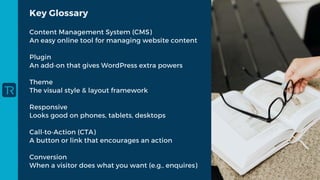Web Design Creating User-Friendly and Visually Engaging Websites - April 2025.pdf
- 1. Website and UX Essentials WWW.THEORUBY.COM Build a User‑Friendly Website with WordPress & Elementor Pro Tips for Growing Your Business Online
- 2. Learn how to set up your business online, create an engaging homepage and build a brand story for long term growth Overview: WordPress & Elementor Pro: fast setup Homepage & UX foundations Building a brand story that sells Live Q&A + Full demo Agenda:
- 3. Why are websites so important! Reach Your Audience: Over 4.5 billion people use the internet, it’s become the most powerful and cost effective way to build a customer base. Working 24/7: Converts browsers into customes without taking up your time Control: You have 100% control of the message (unlike social platforms) Trackable Results: Use analytics to see what’s working and adjust as needed. Flexibility & Scalability: Looking to start a podcast or online course? Everything is possible with WordPress!
- 4. Content Management System (CMS) An easy online tool for managing website content Plugin An add‑on that gives WordPress extra powers Theme The visual style & layout framework Responsive Looks good on phones, tablets, desktops Call‑to‑Action (CTA) A button or link that encourages an action Conversion When a visitor does what you want (e.g., enquires) Key Glossary
- 5. WordPress & Elementor Pro Setup Choose reliable hosting and domain Install WordPress Install & activate "Hello Elementor" theme Add essential plugins (Rank Math, Site Kit & Wordfence) License & activate ElementorPro I offer a free full setup of WordPress and Elementor Pro Get in touch for a no-hassle quick and easy setup
- 6. Customising Your Site Global colours & fonts for an instant brand look Site settings: Header, logo, favicon, footer Drag‑and‑drop page builder tour Re‑usable templates & blocks to save time Mobile‑responsive preview CSS readily available
- 7. Core UX Principles Important - Highlight the key value and CTA above the fold Define a single goal “Book a free consultation” Know your customer, pain points, shared challenges, objections and tone Keep navigation lean (≤7 links) with a bold “Free Consultation” button. Above‑the‑fold value: who you help, what you solve, why you specifically! Use logical H1‑H3 heading order; add a sticky CTA for quick action.
- 8. UX - Lead Geneation Short enquiry form (name & email/phone) to minimise friction Place CTAs in hero, mid‑page and footer for multiple entry points Showcase social proof: testimonials, logos and case studies Spell out benefits & outcomes, not just features, for example: www.theoruby.com/hosting-packages Privacy reassurance: brief GDPR note & link to policy near the form
- 9. •Problem → Solution → Proof → Action Identify the current problem Outline a working solution Use case studies and reviews as proof Clear, simple CTA’s Use section headings as signposts Show social proof: testimonials & logos Add mini CTA’s throughout sparingly Finish with strong “Book a call” banner Telling Your Story
- 10. 1) What problem are you solving? 2) Clearly define the solution you offer 3) Outline the proof and experience you have 4) Define the action your customers should take 5) Why you specifically, whats your USP and is it truely unique?!? 6) Think about the basic sections of a homepage and write your seciton headings Practical
- 11. Q&A Session
- 12. Contact Information: Please get in touch if you have any questions Email: [email protected] Website: www.theoruby.com Downloadable Guide: Access a guide summarising today’s content . Free 1-to-1 Session: Book a session with me for tailored advice.