Web Development Study Jam #2 _ Basic JavaScript.pptx
- 1. Intro Slides Below Directions for use: Please make a copy of this before editing the doc. 1. Select the “File” drop down menu above 2. Go to “Make a copy”, select 3. Rename the file and save it to your Drive 4. Begin creating your presentation!
- 2. Web Dev Study Jam #2 Wahyu Setiawan @whysetiawan17 github.com/whysetiawan linkedin.com/in/whysetiawan Basic JavaScript
- 3. Introduction JavaScript is a powerful programming language that can add interactivity to a website. It was invented by Brendan Eich. With more experience, you'll be able to create games, animated 2D and 3D graphics, comprehensive database-driven apps, and much more! JavaScript
- 4. Prepare Your Weapon • Download NodeJS https://nodejs.org/en/download/ • Your Lovely Text Editor (VSCode, WebStorm, Vim, Sublime Text, etc)
- 5. JavaScript In Browser javascript was only used in browsers to build interactive web pages some
- 6. <!DOCTYPE html> <html lang="en"> <head> <meta charset="UTF-8" /> <meta http-equiv="X-UA-Compatible" content="IE=edge" /> <meta name="viewport" content="width=device-width, initial-scale=1.0" /> <title>Document</title> </head> <body> <script src="script.js"></script> </body> </html>
- 7. JavaScript In Node JavaScript code out of a browser so we can pass our JavaScript code to node for execution and this means with JavaScript we can build the backend for our web and mobile applications
- 8. console.log(“hello world”) // hello world
- 9. JavaScript so in a nutshell JavaScript code can be run inside of a browser or out side a browser using node
- 10. Variable Programming language use a variable to store data temporarily in a computer's memory so we store our data somewhere and give that memory location and name and with this name we can read the data at the given location in the future JavaScript
- 11. let winner = “Argentina is winner” // String Literal let port = 3000 // Number Literal let isDone = True // Number Literal // Cannot be a reserved keyword // Should be meaningful // Cannot start with a number (1name) // Cannot contain a space or hyphen (-)
- 12. JavaScript Dynamic Typing Static (statically-typed) Dynamic (Dynamic-typed) string name = ‘Jhon’ let name = ‘Jhon’
- 13. Object object in JavaScript and other programming languages is like an object in real life think of a person a person has name age address and so on these are the properties of a person you have the same concept in JavaScript JavaScript
- 14. let name = “Jorge Lorenzo” let age = 40 let person = { name : “Jorge Lorenzo” age : 30 } console.log(person.name) // “Jorge Lorenzo”
- 15. Arrays enables storing a collection of multiple items under a single variable name, and has members for performing common array operations. JavaScript
- 16. let colors = [“Red”,“Blue”,“Orange”] console.log(colors[0]) // “Red”
- 17. JavaScript ● JavaScript arrays are resizable and can contain a mix of different data types ● JavaScript arrays are zero-indexed
- 18. Function functions are one of the fundamental building blocks in JavaScript a function is basically a set of statements that performs a task or calculates a value JavaScript
- 19. // Arrow function (Modern JS) const greet = () => { console.log("hello world") } greet() // hello world // function with parameter const greetName = (name) => { console.log("hello " + name) } greetName("Jorge") // hello Jorge // Old JS function function greet(){ console.log("hello world") } greet() // hello world // function with parameter function greetName(name){ console.log("hello " + name) } greetName("Jorge") // hello Jorge
- 20. JavaScript Types Functions function greetName(name){ console.log("hello " + name) } greetName("Jorge") // hello Jorge function square(number) { return number*number } console.log(square(2)) // 4
- 21. Document Object Model (DOM) The Document Object Model (DOM) is the data representation of the objects that comprise the structure and content of a document on the web. JavaScript
- 22. <html> <head> <script> // run this function when the document is loaded window.onload = () => { // create a couple of elements in an otherwise empty HTML page const heading = document.createElement("h1"); const headingText = document.createTextNode("Big Head!"); heading.appendChild(headingText); document.body.appendChild(heading); }; </script> </head> <body></body> </html>
- 23. JSX It is called JSX, and it is a syntax extension to JavaScript, recommend using it with React to describe what the UI should look like JavaScript
- 24. const name = "Josh Perez"; const element = <h1>Hello, {name}</h1>;
- 25. Any Questions
- 26. Next Step you Can Learn JavaScript ● Modern JavaScript (ES6) ● Node Js ● TypeScript ● Frontend Web Framework ● Backend Framework (JS) ● Mobile Development (React Native)
- 27. Web Dev Study Jam #2 Wahyu Setiawan @whysetiawan17 github.com/whysetiawan linkedin.com/in/whysetiawan Basic JavaScript
- 28. Let’s build Movie App Movie App Feature : ● Show List Off Movie ● Show Detail Movie Data can be from API(Tmdb) or static JSON 5 January 2023 (link nya menyusul)




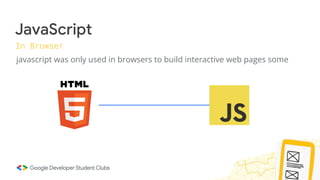










![let colors = [“Red”,“Blue”,“Orange”]
console.log(colors[0])
// “Red”](https://image.slidesharecdn.com/webdevelopmentstudyjam2basicjavascript-221220122716-39bec02c/85/Web-Development-Study-Jam-2-_-Basic-JavaScript-pptx-16-320.jpg)











