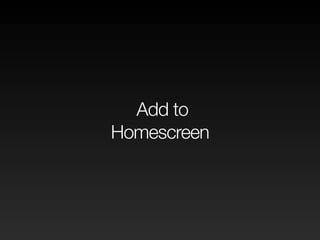New improvements for web developers - frontend.fi, Helsinki
- 2. Promises
- 4. fulfilled = The action relating to the promise succeeded rejected = The action relating to the promise failed pending = Hasn't fulfilled or rejected yet settled = Has fulfilled or rejected
- 5. var promise = new Promise(function(resolve, reject) { // do a thing, possibly async, then… if (/* everything turned out fine */) { resolve("Stuff worked!"); } else { reject(Error("It broke")); } });
- 6. promise.then(function(result) { console.log(result); // "Stuff worked!" }, function(err) { console.log(err); // Error: "It broke" });
- 7. fetch()
- 8. XMLHttpRequest example function reqListener() { var data = JSON.parse(this.responseText); console.log(data); } function reqError(err) { console.log('Fetch Error :-S', err); } var oReq = new XMLHttpRequest(); oReq.onload = reqListener; oReq.onerror = reqError; oReq.open('get', './api/some.json', true); oReq.send();
- 9. fetch() version fetch('./api/some.json') .then( function(response) { if (response.status !== 200) { console.log('Looks like there was a problem. Status Code: ' + response.status); return; } // Examine the text in the response response.json().then(function(data) { console.log(data); }); } ) .catch(function(err) { console.log('Fetch Error :-S', err); });
- 10. Response metadata fetch('users.json').then(function(response) { console.log(response.headers.get('Content-Type')); console.log(response.headers.get('Date')); console.log(response.status); console.log(response.statusText); console.log(response.type); console.log(response.url); });
- 13. Defining modes fetch('http://some-site.com/cors-enabled/some.json', {mode: 'cors'}) .then(function(response) { return response.text(); }) .then(function(text) { console.log('Request successful', text); }) .catch(function(error) { log('Request failed', error) });
- 14. Service Workers
- 15. It's a JavaScript Worker, so it can't access the DOM directly. Instead responds to postMessages Service worker is a programmable network proxy It will be terminated when not in use, and restarted when it's next needed Makes extensive use of Promises
- 18. HTTPS is Needed
- 19. Register and Installing a Service Worker if ('serviceWorker' in navigator) { navigator.serviceWorker.register('/sw.js').then(function(registration) { // Registration was successful console.log('ServiceWorker registration successful with scope: ', registration.scope); }).catch(function(err) { // registration failed :( console.log('ServiceWorker registration failed: ', err); }); }
- 21. // The files we want to cache var urlsToCache = [ '/', '/styles/main.css', '/script/main.js' ]; // Set the callback for the install step self.addEventListener('install', function(event) { // Perform install steps }); Installing
- 22. Inside our install callback: 1. Open a cache 2. Cache our files 3. Confirm whether all the required assets are cached or not
- 23. Install callback var CACHE_NAME = 'my-site-cache-v1'; var urlsToCache = [ '/', '/styles/main.css', '/script/main.js' ]; self.addEventListener('install', function(event) { // Perform install steps event.waitUntil( caches.open(CACHE_NAME) .then(function(cache) { console.log('Opened cache'); return cache.addAll(urlsToCache); }) ); });
- 24. self.addEventListener('fetch', function(event) { event.respondWith( caches.match(event.request) .then(function(response) { // Cache hit - return response if (response) { return response; } return fetch(event.request); } ) ); }); Caching and Returning Requests
- 25. self.addEventListener('fetch', function(event) { event.respondWith( caches.match(event.request) .then(function(response) { // Cache hit - return response if (response) { return response; } // IMPORTANT: Clone the request. A request is a stream and // can only be consumed once. Since we are consuming this // once by cache and once by the browser for fetch, we need // to clone the response var fetchRequest = event.request.clone(); return fetch(fetchRequest).then( function(response) { // Check if we received a valid response if(!response || response.status !== 200 || response.type !== 'basic') { return response; } // IMPORTANT: Clone the response. A response is a stream // and because we want the browser to consume the response // as well as the cache consuming the response, we need // to clone it so we have 2 stream. var responseToCache = response.clone(); caches.open(CACHE_NAME) .then(function(cache) { cache.put(event.request, responseToCache); }); return response; } ); }) ); }); Caching new requests cumulatively
- 26. Updating a Service Worker
- 27. 1. Update your service worker JavaScript file. 2. Your new service worker will be started and the install event will be fired. 3. New Service Worker will enter a "waiting" state 4. When open pages are closed, the old Service Worker will be killed - new service worker will take control. 5. Once new Service Worker takes control, its activate event will be fired. Updating a Service Worker
- 28. Cache management & whitelists self.addEventListener('activate', function(event) { var cacheWhitelist = ['pages-cache-v1', 'blog-posts-cache-v1']; event.waitUntil( caches.keys().then(function(cacheNames) { return Promise.all( cacheNames.map(function(cacheName) { if (cacheWhitelist.indexOf(cacheName) === -1) { return caches.delete(cacheName); } }) ); }) ); });
- 31. <button class="js-push-button" disabled> Enable Push Messages </button>
- 32. // Are Notifications supported in the service worker? if (!('showNotification' in ServiceWorkerRegistration.prototype)) { console.warn('Notifications aren't supported.'); return; }
- 33. // Check the current Notification permission. // If its denied, it's a permanent block until the // user changes the permission if (Notification.permission === 'denied') { console.warn('The user has blocked notifications.'); return; }
- 34. // Check if push messaging is supported if (!('PushManager' in window)) { console.warn('Push messaging isn't supported.'); return; }
- 35. // We need the service worker registration to check for a subscription navigator.serviceWorker.ready.then(function(serviceWorkerRegistration) { // Do we already have a push message subscription? serviceWorkerRegistration.pushManager.getSubscription() .then(function(subscription) { // Enable any UI which subscribes / unsubscribes from // push messages. var pushButton = document.querySelector('.js-push-button'); pushButton.disabled = false; if (!subscription) { // We aren't subscribed to push, so set UI // to allow the user to enable push return; } // Keep your server in sync with the latest subscriptionId sendSubscriptionToServer(subscription); // Set your UI to show they have subscribed for // push messages pushButton.textContent = 'Disable Push Messages'; isPushEnabled = true; }) .catch(function(err) { console.warn('Error during getSubscription()', err); }); });
- 36. { "name": "Push Demo", "short_name": "Push Demo", "icons": [{ "src": "images/icon-192x192.png", "sizes": "192x192", "type": "image/png" }], "start_url": "/index.html?homescreen=1", "display": "standalone", "gcm_sender_id": "123456789012", "gcm_user_visible_only": true } <link rel="manifest" href="manifest.json">
- 38. Cache management & whitelistsApp Install Banners
- 39. App Install Banners prerequisites You have a web app manifest file You have a service worker registered on your site. We recommend a simple custom offline page service worker Your site is served over HTTPS (you need a service worker after all) The user has visited your site twice over two separate days during the course of two weeks.
- 40. "You can do all of this?"





















![// The files we want to cache
var urlsToCache = [
'/',
'/styles/main.css',
'/script/main.js'
];
// Set the callback for the install step
self.addEventListener('install', function(event) {
// Perform install steps
});
Installing](https://image.slidesharecdn.com/webimprovementsfrontend-150416085621-conversion-gate02/85/New-improvements-for-web-developers-frontend-fi-Helsinki-21-320.jpg)

![Install callback
var CACHE_NAME = 'my-site-cache-v1';
var urlsToCache = [
'/',
'/styles/main.css',
'/script/main.js'
];
self.addEventListener('install', function(event) {
// Perform install steps
event.waitUntil(
caches.open(CACHE_NAME)
.then(function(cache) {
console.log('Opened cache');
return cache.addAll(urlsToCache);
})
);
});](https://image.slidesharecdn.com/webimprovementsfrontend-150416085621-conversion-gate02/85/New-improvements-for-web-developers-frontend-fi-Helsinki-23-320.jpg)




![Cache management & whitelists
self.addEventListener('activate', function(event) {
var cacheWhitelist = ['pages-cache-v1', 'blog-posts-cache-v1'];
event.waitUntil(
caches.keys().then(function(cacheNames) {
return Promise.all(
cacheNames.map(function(cacheName) {
if (cacheWhitelist.indexOf(cacheName) === -1) {
return caches.delete(cacheName);
}
})
);
})
);
});](https://image.slidesharecdn.com/webimprovementsfrontend-150416085621-conversion-gate02/85/New-improvements-for-web-developers-frontend-fi-Helsinki-28-320.jpg)




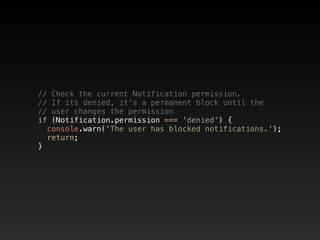


![{
"name": "Push Demo",
"short_name": "Push Demo",
"icons": [{
"src": "images/icon-192x192.png",
"sizes": "192x192",
"type": "image/png"
}],
"start_url": "/index.html?homescreen=1",
"display": "standalone",
"gcm_sender_id": "123456789012",
"gcm_user_visible_only": true
}
<link rel="manifest" href="manifest.json">](https://image.slidesharecdn.com/webimprovementsfrontend-150416085621-conversion-gate02/85/New-improvements-for-web-developers-frontend-fi-Helsinki-36-320.jpg)