WEB PROGRAMMING
- 1. Nadar saraswathi college of arts and science Web programming XML documents and vocabularies XML versions and declarations XML namespace DTD Submitted by, S.Vijayalakshmi.
- 2. An XML document is a basic unit of XML information composed of elements and other markup in an orderly package. An XML document can contains wide variety of data. For example, database of numbers, numbers representing molecular structure or a mathematical equation. XML Document Example ?xml version = "1.0"?> <contact-info> <name>Tanmay Patil</name> <company>TutorialsPoint</company> <phone>(011) 123-4567</phone> </contact-info>
- 3. Document Prolog Section Document Prolog comes at the top of the document, before the root element. This section contains − I. XML declaration II. Document type declaration
- 4. Document Elements Section Document Elements are the building blocks of XML. These divide the document into a hierarchy of sections, each serving a specific purpose. You can separate a document into multiple sections so that they can be rendered differently, or used by a search engine. The elements can be containers, with a combination of text and other elements.
- 5. XML Declaration XML declaration contains details that prepare an XML processor to parse the XML document. It is optional, but when used, it must appear in the first line of the XML document. Syntax <?xml version = "version_number" encoding = "encoding_declaration" standalone = "standalone_status" ?> Each parameter consists of a parameter name, an equals sign(=),and parameters value inside a quote.
- 6. Version 1.0 Specifies the version of the XML standard used. Encoding UTF-8, UTF-16, ISO- 10646-UCS-2, ISO- 10646-UCS-4, ISO-8859- 1 to ISO-8859-9, ISO- 2022-JP, Shift_JIS, EUC- JP It defines the character encoding used in the document. UTF-8 is the default encoding used. Standalone yes or no It informs the parser whether the document relies on the information from an external source, such as external document type definition (DTD), for its content. The default value is set to no. Setting it to yestells the processor there are no external declarations required for parsing the document.
- 7. Rules An XML declaration should abide with the following rules If the XML declaration is present in the XML, it must be placed as the first line in the XML document. If the XML declaration is included, it must contain version number attribute. The Parameter names and values are case-sensitive. The names are always in lower case. The order of placing the parameters is important. The correct order is: version, encoding and standalone. Either single or double quotes may be used. The XML declaration has no closing tag i.e. </?xml>
- 8. XML Declaration Examples XML declaration with no parameters − <?xml > XML declaration with version definition − <?xml version = "1.0"> XML declaration with all parameters defined − <?xml version = "1.0" encoding = "UTF-8" standalone = "no" ?> XML declaration with all parameters defined in single quotes − <?xml version = '1.0' encoding = 'iso-8859-1' standalone = 'no' ?>
- 9. XML Namespaces XML Namespaces provide a method to avoid element name conflicts. Name Conflicts In XML, element names are defined by the developer. This often results in a conflict when trying to mix XML documents from different XML applications. This XML carries HTML table information: <table> <tr> <td>Apples</td> <td>Bananas</td> </tr> </table>
- 10. This XML carries information about a table (a piece of furniture): <table> <name>African Coffee Table</name> <width>80</width> <length>120</length> </table> If these XML fragments were added together, there would be a name conflict. Both contain a <table> element, but the elements have different content and meaning. A user or an XML application will not know how to handle these differences.
- 11. Solving the Name Conflict Using a Prefix Name conflicts in XML can easily be avoided using a name prefix. This XML carries information about an HTML table, and a piece of furniture: <h:table> <h:tr> <h:td>Apples</h:td> <h:td>Bananas</h:td> </h:tr> </h:table> <f:table> <f:name>African Coffee Table</f:name> <f:width>80</f:width> <f:length>120</f:length> </f:table>
- 12. XML Namespaces - The xmlns Attribute When using prefixes in XML, a namespace for the prefix must be defined. The namespace can be defined by an xmlns attribute in the start tag of an element. The namespace declaration has the following syntax. xmlns:prefix="URI". <root> <h:table xmlns:h="http://www.w3.org/TR/html4/"> <h:tr> <h:td>Apples</h:td> <h:td>Bananas</h:td> </h:tr> </h:table>
- 13. <f:tablexmlns:f="https://www.w3schools.com/furniture"> <f:name>African Coffee Table</f:name> <f:width>80</f:width> <f:length>120</f:length> </f:table> </root> In the example above: The xmlns attribute in the first <table> element gives the h: prefix a qualified namespace. The xmlns attribute in the second <table> element gives the f: prefix a qualified namespace. When a namespace is defined for an element, all child elements with the same prefix are associated with the same namespace. Namespaces can also be declared in the XML root element:
- 14. <root xmlns:h="http://www.w3.org/TR/html4/" xmlns:f="https://www.w3schools.com/furniture"> <h:table> <h:tr> <h:td>Apples</h:td> <h:td>Bananas</h:td> </h:tr> </h:table> <f:table> <f:name>African Coffee Table</f:name> <f:width>80</f:width> <f:length>120</f:length> </f:table> </root> The purpose of using an URI is to give the namespace a unique name. However, companies often use the namespace as a pointer to a web page containing namespace information.
- 15. Uniform Resource Identifier (URI) A Uniform Resource Identifier (URI) is a string of characters which identifies an Internet Resource. The most common URI is the Uniform Resource Locator (URL) which identifies an Internet domain address. Another, not so common type of URI is the Uniform Resource Name (URN). Default Namespaces Defining a default namespace for an element saves us from using prefixes in all the child elements. It has the following syntax: xmlns="namespaceURI"
- 16. DTD[Document Type Definition] The XML Document Type Declaration, commonly known as DTD, is a way to describe XML language precisely. DTDs check vocabulary and validity of the structure of XML documents against grammatical rules of appropriate XML language. An XML DTD can be either specified inside the document, or it can be kept in a separate document and then liked separately. Syntax <!DOCTYPE element DTD identifier [ declaration1 declaration2 ........ ]>
- 17. In the above syntax, The DTD starts with <!DOCTYPE delimiter. An element tells the parser to parse the document from the specified root element. DTD identifier is an identifier for the document type definition, which may be the path to a file on the system or URL to a file on the internet. If the DTD is pointing to external path, it is called External Subset. The square brackets [ ] enclose an optional list of entity declarations called Internal Subset.
- 18. Internal DTD A DTD is referred to as an internal DTD if elements are declared within the XML files. To refer it as internal DTD, standaloneattribute in XML declaration must be set to yes. This means, the declaration works independent of an external source. Syntax <!DOCTYPE root-element [element-declarations]> where root-element is the name of root element and element-declarations is where you declare the elements.
- 19. Example xml version = "1.0" encoding = "UTF-8" standalone = "yes" ?> <!DOCTYPE address [ <!ELEMENT address (name,company,phone)> <!ELEMENT name (#PCDATA)> <!ELEMENT company (#PCDATA)> <!ELEMENT phone (#PCDATA)> ]> <address> <name>Tanmay Patil</name> <company>TutorialsPoint</company> <phone>(011) 123-4567</phone> </address>
- 20. External DTD In external DTD elements are declared outside the XML file. They are accessed by specifying the system attributes which may be either the legal .dtd file or a valid URL. To refer it as external DTD,standalone attribute in the XML declaration must be set as no. This means, declaration includes information from the external source. Syntax <!DOCTYPE root-element SYSTEM "file-name where file-name is the file with .dtd extension.
- 21. Example <?xml version = "1.0" encoding = "UTF-8" standalone = "no" ?> <!DOCTYPE address SYSTEM "address.dtd"> <address> <name>Tanmay Patil</name> <company>TutorialsPoint</company> <phone>(011) 123-4567</phone> </address>
- 22. THANK YOU



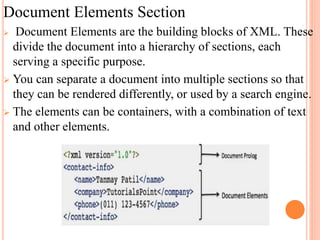











![DTD[Document Type Definition]
The XML Document Type Declaration, commonly known as DTD, is
a way to describe XML language precisely. DTDs check vocabulary
and validity of the structure of XML documents against grammatical
rules of appropriate XML language.
An XML DTD can be either specified inside the document, or it can be
kept in a separate document and then liked separately.
Syntax
<!DOCTYPE element DTD identifier
[ declaration1
declaration2 ........ ]>](https://image.slidesharecdn.com/webppt-190717145757/85/WEB-PROGRAMMING-16-320.jpg)
![ In the above syntax,
The DTD starts with <!DOCTYPE delimiter.
An element tells the parser to parse the document from
the specified root element.
DTD identifier is an identifier for the document type
definition, which may be the path to a file on the system
or URL to a file on the internet. If the DTD is pointing
to external path, it is called External Subset.
The square brackets [ ] enclose an optional list of entity
declarations called Internal Subset.](https://image.slidesharecdn.com/webppt-190717145757/85/WEB-PROGRAMMING-17-320.jpg)
![Internal DTD
A DTD is referred to as an internal DTD if elements are
declared within the XML files. To refer it as internal
DTD, standaloneattribute in XML declaration must be set
to yes. This means, the declaration works independent of an
external source.
Syntax
<!DOCTYPE root-element [element-declarations]>
where root-element is the name of root element
and element-declarations is where you declare the elements.](https://image.slidesharecdn.com/webppt-190717145757/85/WEB-PROGRAMMING-18-320.jpg)
![Example
xml version = "1.0" encoding = "UTF-8" standalone = "yes"
?>
<!DOCTYPE address [ <!ELEMENT address
(name,company,phone)>
<!ELEMENT name (#PCDATA)>
<!ELEMENT company (#PCDATA)>
<!ELEMENT phone (#PCDATA)>
]>
<address>
<name>Tanmay Patil</name>
<company>TutorialsPoint</company>
<phone>(011) 123-4567</phone>
</address>](https://image.slidesharecdn.com/webppt-190717145757/85/WEB-PROGRAMMING-19-320.jpg)


