Webservice Testing
- 1. WEB SERVICE TESTING WEB SERVICE INTRO WSDL SOAP PUTTY TERMINAL RESTCLIENT PLUGIN TESTING EXAMPLES
- 2. WHAT IS WEB SERVICE? • Web means HTTP protocol and Services means request – response. • Web services are web application components and it can be published, found and used on the Web. • Web services communicate using open protocols • Web services have no GUI. • Web services are a simple interface using HTTP protocol
- 3. FROM WHERE IT’S COME • Web services can be: • developed by one company, • used by another company, and • hosted by a third company. • Such involvement of several companies is a business cases for independent testing of web services.
- 4. WHAT WE CAN DO WITH IT? • Web services is a stateless protocol • we send a request, • we receive a response,
- 5. WEB SERVICES HAVE TWO TYPES OF USES • Reusable application-components. • There are things applications need very often. So why make these over and over again? • like: currency conversion, weather reports, or even language translation as services. • Connect existing software. • Web services can help to solve the interoperability problem by giving different applications a way to link their data. • With Web services you can exchange data between different applications and different platforms.
- 7. WSDL (WEB SERVICES DESCRIPTION LANGUAGE) WSDL STANDS FOR WEB SERVICES DESCRIPTION LANGUAGE WSDL IS A LANGUAGE FOR DESCRIBING WEB SERVICES AND HOW TO ACCESS THEM. WSDL IS AN XML-BASED LANGUAGE FOR DESCRIBING WEB SERVICES. WSDL IS ALSO USED TO LOCATE WEB SERVICES
- 8. THE WSDL DOCUMENT STRUCTURE Element Description <types> A container for data type definitions used by the web service <message> A typed definition of the data being communicated <portType> A set of operations supported by one or more endpoints <binding> A protocol and data format specification for a particular port type
- 9. OPERATION TYPES THE REQUEST-RESPONSE TYPE IS THE MOST COMMON OPERATION TYPE, BUT WSDL DEFINES FOUR TYPES: Type Definition One-way The operation can receive a message but will not return a response Request-response The operation can receive a request and will return a response Solicit-response The operation can send a request and will wait for a response Notification The operation can send a message but will not wait for a response
- 10. A ONE-WAY OPERATION EXAMPLE: • <message name="newTermValues"> <part name="term" type="xs:string"/> <part name="value" type="xs:string"/> </message> <portType name="glossaryTerms"> <operation name="setTerm"> <input name="newTerm" message="newTermValues"/> </operation> </portType >
- 11. WSDL REQUEST-RESPONSE EXAMPLE <message name="getTermRequest"> <part name="term" type="xs:string"/> </message> <message name="getTermResponse"> <part name="value" type="xs:string"/> </message> <portType name="glossaryTerms"> <operation name="getTerm"> <input message="getTermRequest"/> <output message="getTermResponse"/> </operation> </portType>
- 12. WEB SERVICE TESTING TO VERIFY THE WEB SERVICE EITHER USE OF BELOW TECHNIQUE SOAP PUTTY TERMINAL RESTCLIENT PLUG IN
- 13. SOAP(SIMPLE OBJECT ACCESS PROTOCOL) • SOAP is an XML based protocol for accessing Web Services. • SOAP is a communication protocol between applications • SOAP is a format for sending messages • SOAP communicates via Internet • SOAP is platform & language independent • SOAP is simple and extensible • SOAP allows you to get around firewalls
- 14. SOAP BUILDING BLOCKS • A SOAP message is an ordinary XML document containing the following elements: • An Envelope element that identifies the XML document as a SOAP message • A Header element that contains header information • A Body element that contains call and response information • A Fault element containing errors and status information
- 15. SKELETON SOAP MESSAGE <?xml version="1.0"?> <soap:Envelope xmlns:soap="http://www.XYZ.com/2001/12/soap-envelope" soap:encodingStyle="http://www.XYZ.com/2001/12/soap-encoding"> <soap:Header> ... </soap:Header> <soap:Body> ... <soap:Fault> ... </soap:Fault> </soap:Body> </soap:Envelope>
- 16. THE SOAP ENVELOPE ELEMENT • The required SOAP Envelope element is the root element of a SOAP message. This element defines the XML document as a SOAP message. • Example <?xml version="1.0"?> <soap:Envelope xmlns:soap="http://www.XYZ.com/2001/12/soap-envelope" soap:encodingStyle="http://www.XYZ.com/2001/12/soap-encoding"> ... Message information goes here ... </soap:Envelope>
- 17. THE SOAP HEADER ELEMENT • The optional SOAP Header element contains application-specific information (like authentication, payment, etc) about the SOAP message. • If the Header element is present, it must be the first child element of the Envelope element. • Note: All immediate child elements of the Header element must be namespace-qualified. • <?xml version="1.0"?> <soap:Envelope xmlns:soap="http://www.XYZ.com/2001/12/soap-envelope" soap:encodingStyle="http://www.XYZ.com/2001/12/soap-encoding"> <soap:Header> <m:Trans xmlns:m="http://www.XYZ.com/transaction/" soap:mustUnderstand="1">234 </m:Trans> </soap:Header> ... ... </soap:Envelope> • The example above contains a header with a "Trans" element, a "mustUnderstand" attribute with a value of 1, and a value of 234.
- 18. THE SOAP BODY ELEMENT I • The required SOAP Body element contains the actual SOAP message intended for the ultimate endpoint of the message. Immediate child elements of the SOAP Body element may be namespace-qualified. • Example • <?xml version="1.0"?> <soap:Envelope xmlns:soap="http://www.XYZ.com/2001/12/soap-envelope" soap:encodingStyle="http://www.XYZ.com/2001/12/soap-encoding"> <soap:Body> <m:GetPrice xmlns:m="http://www.xyz.com/prices"> <m:Item>Apples</m:Item> </m:GetPrice> </soap:Body> </soap:Envelope> • The example above requests the price of apples. Note that the m:GetPrice and the Item elements above are application-specific elements. They are not a part of the SOAP namespace.
- 19. THE SOAP BODY ELEMENT II • A SOAP response could look something like this: • <?xml version="1.0"?> <soap:Envelope xmlns:soap="http://www.XYZ.com/2001/12/soap-envelope" soap:encodingStyle="http://www.XYZ.com/2001/12/soap-encoding"> <soap:Body> <m:GetPriceResponse xmlns:m="http://www.w3schools.com/prices"> <m:Price>1.90</m:Price> </m:GetPriceResponse> </soap:Body> </soap:Envelope>
- 20. THE SOAP FAULT ELEMENT • The optional SOAP Fault element is used to indicate error messages. If a Fault element is present, it must appear as a child element of the Body element. A Fault element can only appear once in a SOAP message. • The SOAP Fault element has the following sub elements: Sub Element Description <faultcode> A code for identifying the fault <faultstring> A human readable explanation of the fault <faultactor> Information about who caused the fault to happen <detail> Holds application specific error information related to the Body element
- 21. THE HTTP PROTOCOL • HTTP communicates over TCP/IP. An HTTP client connects to an HTTP server using TCP. After establishing a connection, the client can send an HTTP request message to the server:
- 22. THE HTTP PROTOCOL • The server then processes the request and sends an HTTP response back to the client. The response contains a status code that indicates the status of the request: • In the example below, the server returned a status code of 200. This is the standard success code for HTTP.
- 23. THE HTTP PROTOCOL • If the server could not decode the request, it could have returned something like this:
- 24. A SOAP REQUEST EXAMPLE • In the example below, a GetStockPrice request is sent to a server. The request has a StockName parameter, and a Price parameter that will be returned in the response. The namespace for the function is defined in http://www.example.org/stock".
- 25. A SOAP RESPONSE EXAMPLE
- 26. PUTTY TERMINAL OPEN APPLICATION ADD HOST ENTRY LOGIN SERVER
- 29. EXECUTE THE LINUX/UNIX COMMAND Ex: to access a error log file tail –f error.log
- 30. RESTCLIENT PLUG-IN INSTALL PLUG-IN OPEN RESTCLIENT IMPORT WEBSERVICE FILE SELECT METHOD, PUT URL AND CLICK ON SEND BUTTON
- 35. TESTING EXAMPLES WEB SERVICE CONTENT TESTING WEB SERVICE ERROR LOG TESTING INTERACTING WEB SERVICE FUNCTIONAL TESTING
- 36. WEBSERVICE CONTENT TESTING EX • Scenarios : Wrong Tracking code is being added to new site bookings when billing country Sweden
- 37. WEBSERVICE ERROR LOG TESTING EX.I • Scenarios : Verify invalid url is redirect to 404 page and CQ log does not throw any error or exception. • Actual result : 20.08.2013 17:59:44.441 *ERROR* [10.199.57.1 [1377017984435] GET /error500.html HTTP/1.1] org.apache.sling.servlets.resolver.internal.SlingServletResolver Original error null • Expected result: in CQ log after hit on invalid URL 10.10.2013 15:10:27.301 *INFO* [172.23.128.81 [1381414227295] GET /abc.html HTTP/1.1] org.apache.sling.engine.impl.SlingRequestProcessorImpl service: Resource /content/vaa/abc.html not found
- 38. WEBSERVICE ERROR LOG TESTING EX.II • Scenarios : In Find address functionality, Web service thrown error when the response contains symbol as “&” (ampersand) Verify Find address functionality working fine for specific country. Verify in Putty terminal, Error does not occurring while performing search on find address. • Before fixed the issue result is "20.08.2013 17:50:49.450 *ERROR* [10.201.57.1 [1377017449220] GET /etc/designs/vaa/json/lookup.address.json HTTP/1.1] com.lbi.vaa.lookup.address.WesalAddressService Error calling address lookup java.lang.IllegalArgumentException: could not unmarshall XML: <AddressLookup_RS xmlns=""http://schemas.virgin- atlantic.com/CustomerService/AddressLookup/Services/AddressLookUp/2010/"" >
- 39. THANKS









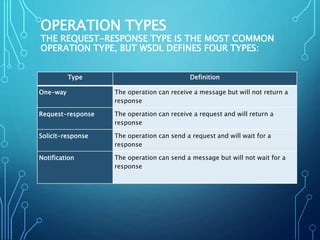

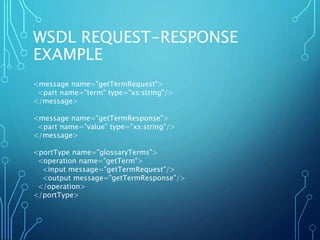

























![WEBSERVICE ERROR LOG
TESTING EX.I
• Scenarios : Verify invalid url is redirect to 404 page and CQ log does not throw
any error or exception.
• Actual result : 20.08.2013 17:59:44.441 *ERROR* [10.199.57.1
[1377017984435] GET /error500.html HTTP/1.1]
org.apache.sling.servlets.resolver.internal.SlingServletResolver Original error null
•
Expected result: in CQ log after hit on invalid URL
10.10.2013 15:10:27.301 *INFO* [172.23.128.81 [1381414227295] GET
/abc.html HTTP/1.1] org.apache.sling.engine.impl.SlingRequestProcessorImpl
service: Resource /content/vaa/abc.html not found](https://image.slidesharecdn.com/1a5d8459-d4d6-4a2e-a48e-bcb45e90015a-151126145909-lva1-app6891/85/Webservice-Testing-37-320.jpg)
![WEBSERVICE ERROR LOG
TESTING EX.II
• Scenarios : In Find address functionality, Web service thrown error
when the response contains symbol as “&” (ampersand)
Verify Find address functionality working fine for specific country.
Verify in Putty terminal, Error does not occurring while performing
search on find address.
• Before fixed the issue result is
"20.08.2013 17:50:49.450 *ERROR* [10.201.57.1 [1377017449220] GET
/etc/designs/vaa/json/lookup.address.json HTTP/1.1]
com.lbi.vaa.lookup.address.WesalAddressService Error calling address lookup
java.lang.IllegalArgumentException: could not unmarshall XML:
<AddressLookup_RS xmlns=""http://schemas.virgin-
atlantic.com/CustomerService/AddressLookup/Services/AddressLookUp/2010/""
>](https://image.slidesharecdn.com/1a5d8459-d4d6-4a2e-a48e-bcb45e90015a-151126145909-lva1-app6891/85/Webservice-Testing-38-320.jpg)
