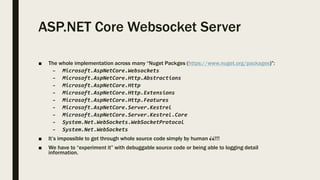WebSocket on client & server using websocket-sharp & ASP.NET Core
- 2. WebSocket ■ Duplex bi-directional Api for web server client ■ RFC 6455 https://tools.ietf.org/html/rfc6455 ■ W3C standard: https://www.w3.org/TR/websockets / ■ Transport protocol intro: https://www.youtube.com/watch?v= 9FqjRN4VYUU ■ Js Client & protocol packet format intro: https://hpbn.co/websocket/
- 3. WebSocket Connect State Transition 1. Connection Upgrade (Protocol Switch) 2. Data In/Out arbitrarily (Ping Pong to detect online) 3. Close connection handshake Transfer “Frame” format
- 5. Experiment with source!! (tracing/logging or make it debuggable)■ Client : websocket-sharp https://sta.github.io/websocket- sharp/ ■ Server : ASP.NET Core v2.1.1 Websocket https://docs.microsoft.com/en- us/aspnet/core/fundamentals/webso ckets?view=aspnetcore-2.1
- 6. websocket-sharp ■ Run on .NET Framework 3.5 and above, Mono, Unity3D ■ A single DLL provide websocket client/server functionality, comply with RFC 6455 ■ HTTPS encrypt/decrypt algorithm is via Framework functionality ■ MIT license
- 7. websocket-sharp ■ Client usage is very simple: https://github.com/sta/websocket- sharp#websocket-client ■ Has event hook let client handler websocket event easily: http://bit.ly/2ztELl9 ■ Mimic Js Websocket API: https://developer.mozilla.org/en- US/docs/Web/API/WebSocket
- 8. ■ Entry Point: the “WebSocket” class: http://bit.ly/2L76Xf2 ■ WebSocket Connect() Implementation: – Connect() API : http://bit.ly/2KVjLsf doHandshake() : http://bit.ly/2J9ySJn setClientStream() : http://bit.ly/2zsdLCN createHandshakeRequest() : http://bit.ly/2KKAkHO sendHttpRequest() : http://bit.ly/2JeiYgX checkHandshakeResponse() : http://bit.ly/2zsim7O => Create “NetworkStream (http://bit.ly/2L3q5xE)” for afterward R/W operation ■ WebSocket Send() Implementation: – Send() API : http://bit.ly/2LaYY0I send(Opcode opcode, Stream stream, bool compressed) : http://bit.ly/2N31aYq send(Fin fin, Opcode opcode, byte[] data, bool compressed) : http://bit.ly/2KPszQQ sendBytes(byte[] bytes) : http://bit.ly/2zoQCkx => Wrap input into a lot of “WebSocketFrame (http://bit.ly/2N5zfHh)” then write to stream
- 9. ■ WebSocket OnMessage event Implementation: – EventHandler<MessageEventArgs> OnMessage : ■ There’re two place emit the event: – messagec(MessageEventArgs e) : http://bit.ly/2L7etGO ■ This is binding to Action<> _message field, which is invoked On: – open() : http://bit.ly/2uaCGpl ■ Being called at Connect() API : http://bit.ly/2L65rgE – message() : http://bit.ly/2KMUt00 – startReceiving() : http://bit.ly/2NEcATw – open() : http://bit.ly/2zssHAE => Get data from internal _messageEventQueue.Dequeue() then invoke the event.
- 10. ASP.NET Core Websocket Server ■ The whole implementation across many “Nuget Packges (https://www.nuget.org/packages)”: – Microsoft.AspNetCore.Websockets – Microsoft.AspNetCore.Http.Abstractions – Microsoft.AspNetCore.Http – Microsoft.AspNetCore.Http.Extensions – Microsoft.AspNetCore.Http.Features – Microsoft.AspNetCore.Server.Kestrel – Microsoft.AspNetCore.Server.Kestrel.Core – System.Net.WebSockets.WebSocketProtocol – System.Net.WebSockets ■ It’s impossible to get through whole source code simply by human 👀!!! ■ We have to “experiment it” with debuggable source code or being able to logging detail information.
- 11. Build ASP.Net Core Framework Package (make it debuggable)■ Build debuggable ASP.NET Core nuget packages? 1. Clone the official build repo: Universe https://github.com/aspnet/Universe 2. Build it…...since ASP.NET Core module’s source has almost unified folder structure convention: ■ src: The real source code ■ test: Testing code ■ sample: sample project or test to verify production source ■ build: build configuration files ■ Write a example project to use those debuggable packages then run it, dive into….
- 13. Build ASP.Net Core Framework Package ■ To build individual packages: 1. In Windows machine, Install chocolatey, git for windows, Visual Studio 2017 and ASP.NET workload, node.js (for npm): https://github.com/aspnet/Universe/wiki/Setting-a-machine-up-to-run-Universe 2. Clone Universe repo with correct tag ( -b 2.1.1), be sure to use --recursive to get associated git submodule repo in modules folder. 3. Run build.cmd (build.sh) on top folder to let ASP.NET Core Buildtools setup correct config files on first time, even if not all module can successful build. 4. Make sure the residue build process are all killed. 5. Switch to the module folder you want to build, delete anything in artifactsbuild subfolder, then use: build.cmd /p:CompileOnly=true /p:SkipTests=true To build those Nuget packages of the module, Resulting files will reside in module folder's artifactsbuild folder, and by default, they are debuggable.
- 14. Build ASP.Net Core Framework Package (make it debuggable)■ Use “find –iname“ or “dir /s” to find Nuget packages real source location in Universe repo: ■ Exception: Microsoft.AspNetCore.Server.Kestrel Microsoft.AspNetCore.Server.Kestrel.Core is in modulesKestrelHttpServer folder ■ But the System.Net.WebSockets.WebSocketProtocol System.Net.WebSockets packages are .NET Core runtime’s built-in libraries, that belongs to the “CoreFx (https://github.com/dotnet/corefx)” repo, not in ASP.NET Core
- 15. Time Savior: SourceLink support in VisualStudio (https://github.com/dotnet/sourcelink ) ■ Visual Studio 2017 v15.7 and above support SourceLink ( https://docs.microsoft.com/en- us/visualstudio/releasenotes/vs2017- relnotes#debug) , ■ Begin from ASP.NET Core 2.0 it support SourceLink too: https://github.com/dotnet/core/issues/897, but some packages may not ready: https://github.com/dotnet/buildtools/issues/ 1896 ■ Most of time it just works 👍
- 16. ■ Caveat: – Can not use “GoToDefinition(F12)” if it hasn’t been using debugger dive into it. – If source code already disappear on GitHub, it cannot work. – Some too deep function(s) may not work (may be bug?!)
- 17. Example experiment project ■ Example source repo: http://bit.ly/2KO3B4n ■ It use .NET Core SCD deployment (http://bit.ly/2maxCgj)to let ASP.NET core runtime use debuggable Nuget packages we created. ■ Runs only on Win10-x64 machine.
- 19. Some interesting digging result: (1) ■ WebSocket connection setup is implmented in “DefaultWebSocketManager”, its AccetpWebSocketAsync() is forwarding Websocket upgrade connection work to WebSocketMiddleware: http://bit.ly/2ukREs1 ■ WebSocket SHA-1 encrypt key is hard-coded: http://bit.ly/2N2oTYT
- 20. Some interesting digging result: (2) ■ The real “Connection Upgrade” phase is done in Microsoft.AspNetCore.Server.Kestrel nuget package’s code, which is Web Server itself: http://bit.ly/2umVGjz ■ And the WebSocket(http://bit.ly/2KO5uhK) instance is created from websocket middleware using “HttpResponseStream” as source, the real class is “ManagedWebSocket”, an internal un-documented Class:
- 21. Some interesting digging result: (3) ■ The Actual ReadAsync() & WriteAsync() implementation entry point is extension methods: http://bit.ly/2uo2ZaL ■ Write data to websocket’s final operations is call HttpUpgradeStream’s WriteAsync(), which is also located in Web Server itself (the Microsoft.AspNetCore.Server.Kestrel.Core Nuget package) : http://bit.ly/2uaKk33 ■ Closing websocket implementation is done by ManagedWebSocket class itself: http://bit.ly/2mbw9pW
- 22. WebSocket’s ReadAsync() final operation:
- 23. WebSocket’s WriteAsync() final operation:
- 24. Conclusion ■ ASP.NET Core use many Abstract class and Interface in its API, and the real implementation is DefaultOOXX most of the time. Ex: WebSocketManager DefaultWebSocketManager HttpContext DefaultHttpContext ■ ASP.NET Core’s Middleware is binding via “Microsoft.AspNetCore.Http.Features” Nuget’s code.
- 25. Resources & Tools: ■ SourceGrpah: https://sourcegraph.com/ ■ VSCode & OmniSharp extension: https://code.visualstudio.com/Docs/languages/csharp ■ MDN: – Websocket API: https://developer.mozilla.org/en- US/docs/Web/API/Websockets_API – Writing WebSocket servers: https://developer.mozilla.org/en- US/docs/Web/API/WebSockets_API/Writing_WebSocket_servers


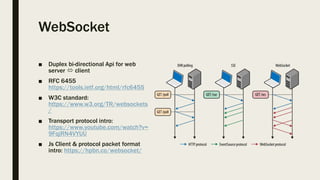

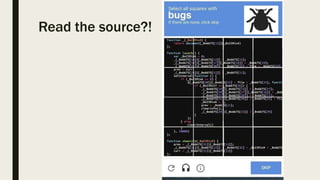



![■ Entry Point: the “WebSocket” class: http://bit.ly/2L76Xf2
■ WebSocket Connect() Implementation:
– Connect() API : http://bit.ly/2KVjLsf
doHandshake() : http://bit.ly/2J9ySJn
setClientStream() : http://bit.ly/2zsdLCN
createHandshakeRequest() : http://bit.ly/2KKAkHO
sendHttpRequest() : http://bit.ly/2JeiYgX
checkHandshakeResponse() : http://bit.ly/2zsim7O
=> Create “NetworkStream (http://bit.ly/2L3q5xE)” for afterward R/W operation
■ WebSocket Send() Implementation:
– Send() API : http://bit.ly/2LaYY0I
send(Opcode opcode, Stream stream, bool compressed) : http://bit.ly/2N31aYq
send(Fin fin, Opcode opcode, byte[] data, bool compressed) : http://bit.ly/2KPszQQ
sendBytes(byte[] bytes) : http://bit.ly/2zoQCkx
=> Wrap input into a lot of “WebSocketFrame (http://bit.ly/2N5zfHh)” then write to stream](https://image.slidesharecdn.com/websocketsourcecodeinsideout-180711102941/85/WebSocket-on-client-server-using-websocket-sharp-ASP-NET-Core-8-320.jpg)