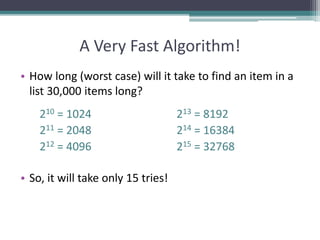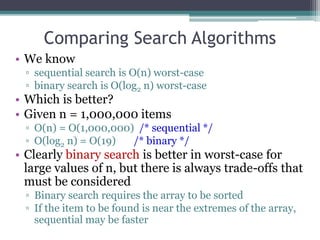Searching Algorithms
- 1. Search Algorithms Prepared by: Afaq Mansoor Khan BSSE III- Group A Session 2017-21 IMSciences, Peshawar.
- 2. Last Lecture Summary • Introduction to Data Structures & Algorithms • One Dimensional Arrays: • Multi Dimensional Arrays: ▫ Declaration ▫ Initialization ▫ Representation ▫ Operations ▫ Arrays and functions • Pointers ▫ Declaration, Initialization ▫ Arrays and pointers
- 3. Objectives Overview • Overview of Search Algorithms • Time and Space Complexity • Introduction of Linear Searching • Introduction to Binary Search, • Comparison of Linear and Binary Search
- 4. Algorithms and Complexity • An algorithm is a well-defined list of steps for solving a particular problem • One major challenge of programming is to develop efficient algorithms for the processing of our data • The time and space it uses are two major measures of the efficiency of an algorithm • The complexity of an algorithm is the function, which gives the running time and/or space in terms of the input size
- 5. Algorithm Analysis • Space complexity ▫ How much space is required • Time complexity ▫ How much time does it take to run the algorithm
- 6. Space Complexity • Space complexity = The amount of memory required by an algorithm to run to completion ▫ the most often encountered cause is “memory leaks” – the amount of memory required larger than the memory available on a given system • Some algorithms may be more efficient if data completely loaded into memory ▫ Need to look also at system limitations ▫ e.g. Classify 2GB of text in various categories – can I afford to load the entire collection?
- 7. Space Complexity (cont…) 1. Fixed part: The size required to store certain data/variables, that is independent of the size of the problem: - e.g. name of the data collection 1. Variable part: Space needed by variables, whose size is dependent on the size of the problem: - e.g. actual text - load 2GB of text VS. load 1MB of text
- 8. Time Complexity • Often more important than space complexity ▫ space available tends to be larger and larger ▫ time is still a problem for all of us • 3-4GHz processors on the market ▫ still … ▫ researchers estimate that the computation of various transformations for 1 single DNA chain for one single protein on 1 TerraHZ computer would take about 1 year to run to completion • Algorithms running time is an important issue
- 9. Time-Space Tradeoff • Each of our algorithms involves a particular data structure • Accordingly, we may not always be able to use the most efficient algorithm, since the choice of data structure depends on many things ▫ including the type of data and ▫ frequency with which various data operations are applied • Sometimes the choice of data structure involves a time-space tradeoff: ▫ by increasing the amount of space for storing the data, one may be able to reduce the time needed for processing the data, or vice versa
- 10. Measuring Efficiency? • Ways of measuring efficiency: ▫ Run the program and see how long it takes ▫ Run the program and see how much memory it uses • Lots of variables to control: ▫ What is the input data? ▫ What is the hardware platform? ▫ What is the programming language/compiler? ▫ Just because one program is faster than another right now, means it will always be faster?
- 11. Measuring Efficiency? • Want to achieve platform-independence • Use an abstract machine that uses steps of time and units of memory, instead of seconds or bytes ▫ each elementary operation takes 1 step ▫ each elementary instance occupies 1 unit of memory
- 12. Running Time • Suppose the program includes an if-then statement that may execute or not: variable running time • Typically algorithms are measured by their worst case Input 1 ms 2 ms 3 ms 4 ms 5 ms A B C D E F G worst-case best-case }average-case?
- 13. A Simple Example // Input: int A[N], array of N integers // Output: Sum of all numbers in array A int Sum(int A[], int N) { int s=0; for (int i=0; i< N; i++) s = s + A[i]; return s; } • How should we analyze this?
- 14. A Simple Example • Analysis of Sum • 1.) Describe the size of the input in terms of one ore more parameters: ▫ Input to Sum is an array of N ints, so size is N. • 2.) Then, count how many steps are used for an input of that size: ▫ A step is an elementary operation such as +, <, =, A[i]
- 15. The Big O Notation • Used in Computer Science to describe the performance or complexity of an algorithm. • Specifically describes the worst-case scenario, and • can be used to describe the execution time required or the space used (e.g. in memory or on disk) by an algorithm • Characterizes functions according to their growth rates: ▫ different functions with the same growth rate may be represented using the same O notation
- 16. The Big O Notation • It is used to describe an algorithm's usage of computational resources: ▫ the worst case or running time or memory usage of an algorithm is often expressed as a function of the length of its input using Big O notation • Simply, it describes how the algorithm scales (performs) in the worst case scenario as it is run with more input
- 17. For example • If we have a sub routine that searches an array item by item looking for a given element • The scenario that the Big-O describes is ▫ when the target element is last (or not present at all). • This particular algorithm is O(N) so the same algorithm working on an array with 25 elements should take approximately 5 times longer than an array with 5 elements
- 18. Big O Notation • This allows algorithm designers to predict the behavior of their algorithms and to determine which of multiple algorithms to use, in a way that is independent of computer architecture or clock rate • A description of a function in terms of big O notation usually only provides an upper bound on the growth rate of the function
- 19. Big O Notation • In typical usage, the formal definition of O notation is not used directly; rather, the O notation for a function f(x) is derived by the following simplification rules: ▫ If f(x) is a sum of several terms, the one with the largest growth rate is kept, and all others are omitted ▫ If f(x) is a product of several factors, any constants (terms in the product that do not depend on x) are omitted
- 20. O(1) • It describes an algorithm that will always execute in the same time (or space) regardless of the size of the input data set. • e.g. ▫ Determining if a number is even or odd ▫ Push and Pop operations for a stack ▫ Insert and Remove operations for a queue
- 21. O(N) • O(N) describes an algorithm whose performance will grow linearly and in direct proportion to the size of the input data set. • Example ▫ Finding the maximum or minimum element in a list, or sequential search in an unsorted list of n elements ▫ Traversal of a list (a linked list or an array) with n elements ▫ Example follows as well
- 22. O(N2) • O(N2) represents an algorithm whose performance is directly proportional to the square of the size of the input data set. • Example ▫ Bubble sort ▫ Comparing two 2-dimensional arrays of size n by n ▫ Finding duplicates in an unsorted list of n elements (implemented with two nested loops) • This is common with algorithms that involve nested iterations over the data set. • Deeper nested iterations will result in O(N3), O(N4) etc.
- 23. O(2N) • O(2N) denotes an algorithm whose growth will double with each additional element in the input data set. The execution time of an O(2N) function will quickly become very large. • Big O gives the upper bound for time complexity of an algorithm. It is usually used in conjunction with processing data sets (lists) but can be used elsewhere.
- 24. Comparing Functions Time(steps) Input (size) 3N = O(N) 0.05 N2 = O(N2) N = 60 As inputs get larger, any algorithm of a smaller order will be more efficient than an algorithm of a larger order
- 25. Big – O Notation • Think of f(N) = O(g(N)) as " f(N) grows at most like g(N)" or " f grows no faster than g" (ignoring constant factors, and for large N) Important: • Big-O is not a function! • Never read = as "equals" • Examples: 5N + 3 = O(N) 37N5 + 7N2 - 2N + 1 = O(N5)
- 26. Size Does Matter? • Common Orders of Growth O (k) = O (1) Constant Time O(logbN) = O(log N) Logarithmic Time O(N) Linear Time O(N log N) O(N2) Quadratic Time O(N3) Cubic Time -------- O(kN) Exponential Time IncreasingComplexity
- 27. Size Does Matter • What happens if we double the input size N? N log2N 5N Nlog2 N N2 2N 8 3 40 24 64 256 16 4 80 64 256 65536 32 5 160 160 1024 ~109 64 6 320 384 4096 ~1019 128 7 640 896 16384 ~1038 256 8 1280 2048 65536 ~1076
- 28. Standard Analysis Techniques For a sequence of statements, compute their complexity Functions individually and add them up for (j=0; j < N; j++) for (k =0; k < j; k++) sum = sum + j*k; for (l=0; l < N; l++) sum = sum -l; printf("sum is now %f", sum); Total cost is O(N2) + O(N) +O(1) = O(N2) SUM RULE • Sequence of Statements
- 29. Standard Analysis Techniques • Digression When doing Big-O analysis, we sometimes have to compute a series like: 1 + 2 + 3 + ... + (N-1) + N What is the complexity of this? Remember Gauss: Si = = = O(N2) i=1 n * (n+1) 2 n2 + n 2 n
- 30. Standard Analysis Techniques • Conditional Statements What about conditional statements such as if (condition) statement1; else statement2; where statement1 runs in O(N) time and statement2 runs in O(N2) time? We use "worst case" complexity: among all inputs of size N, what is the maximum running time? The analysis for the example above is O(N2)
- 31. Searching • A question you should always ask when selecting a search algorithm is • “How fast does the search have to be?” • The reason is that, in general, the faster the algorithm is, the more complex it is. • Bottom line: you don’t always need to use or should use the fastest algorithm. • Let’s explore the following search algorithms, keeping speed in mind. ▫ Sequential (linear) search ▫ Binary search
- 32. Searching • A search algorithm is a method of locating a specific item of information in a larger collection of data • Search Algorithms ▫ Computer has organized data into computer memory. ▫ Now we look at various ways of searching for a specific piece of data or for where to place a specific piece of data. ▫ Each data item in memory has a unique identification called its key of the item.
- 33. What is Searching • Finding the location of the record with a given key value, or finding the locations of some or all records which satisfy one or more conditions. • Search algorithms start with a target value and employ some strategy to visit the elements looking for a match. • If target is found, the index of the matching element becomes the return value.
- 34. Linear Search
- 35. Linear Search • In computer science, linear search or sequential search is a method for finding a particular value in a list, that consists of checking every one of its elements, one at a time and in sequence, until the desired one is found • Linear search is the simplest search algorithm • Its worst case cost is proportional to the number of elements in the list; and so is its expected cost, if all list elements are equally likely to be searched for. • Therefore, if the list has more than a few elements, other methods (such as binary search or hashing) will be faster, but they also impose additional requirements.
- 36. Properties of Linear Search • It is easy to implement. • It can be applied on random as well as sorted arrays. • It has more number of comparisons. • It is better for small inputs not for long inputs.
- 37. Linear Search • Very simple algorithm. • It uses a loop to sequentially step through an array, starting with the first element. • It compares each element with the value being searched for (key) and stops when that value is found or the end of the array is reached. • Can be applied to both sorted and unsorted list
- 38. Linear Search - Algorithm set found to false; set position to –1; set index to 0 while (index < number of elements) and (found is false) if list[index] is equal to search value found = true position = index end if add 1 to index end while return position
- 39. Linear Search - Program Int LinSearch(int [] list, int item, int size) { int found = 0; int position = -1; int index = 0; while (index < size) && (found == 0) { if (list[index] == item ) { found = 1; position = index; } // end if index++; } // end of while return position; } // end of function LinSearch
- 40. Linear Search - Example • Array numlist contains: • Searching for the the value 11, linear search examines 17, 23, 5, and 11 • Searching for the the value 7, linear search examines 17, 23, 5, 11, 2, 29, and 3 17 23 5 11 2 29 3
- 41. Sequential Search of Ordered vs..Unordered List • Let’s do a comparison. • If the order was ascending alphabetical on customer’s last names, how would the search for John Adams on the ordered list compare with the search on the unordered list? ▫ Unordered list if John Adams was in the list? if John Adams was not in the list? ▫ Ordered list if John Adams was in the list? if John Adams was not in the list?
- 42. Ordered Vs. Unordered (Cont…) • How about George Washington? ▫ Unordered if George Washington was in the list? If George Washington was not in the list? ▫ Ordered if George Washington was in the list? If George Washington was not in the list? • How about James Madison?
- 43. Sequential/Linear Search • If the item we are looking for is the first item, the search is O(1). ▫ This is the best-case scenario • If the target item is the last item (item n), the search takes O(n). ▫ This is the worst-case scenario. • On average, the item will tend to be near the middle (n/2) but this can be written (½*n), and as we will see, we can ignore multiplicative coefficients. Thus, the average-case is still O(n)
- 44. Sequential Search - Analysis • The following expression gives the average number of comparisons to find an item in a list size of n: • It is known that: • Therefore, the following expression gives the average number of comparisons made by the sequential search in the successful case:
- 45. Linear Search Tracing Lets search for the number 3. We start at the beginning and check the first element in the array. Is it 3? No, not it. Is it the next element? Not there either. The next element?
- 46. 46 Linear Search Tracing Not there either. Next? We found it!!! Now you understand the idea of linear searching; we go through each element, in order, until we find the correct value or we don’t till the very end.
- 47. Linear Search Complexity • First of all, it is clear that the time required to execute the algorithm is proportional to the number of comparisons. • Also, assuming that each name in the file is equally likely to be picked, it is intuitively clear that the average number of comparisons for a file with n records is equal to n/2; • that is, the complexity of the linear search algorithm is given by O(n) for average case
- 48. Worst Case Efficiency for Linear Search 1. Get the value of target, n, and the list of n values 1 2. Set index to 1 1 3. Set found to false 1 4. Repeat steps 5-8 until found = true or index > n n 5 if the value of listindex = target then n 6 Output the index 0 7 Set found to true 0 8 else Increment the index by 1 n 9 if not found then 1 10 Print a message that target was not found 0 11 Stop 1 Total 3n+5
- 49. Analysis of Sequential Search • Time efficiency ▫ Best-case : 1 comparison target is found immediately ▫ Worst-case: 3n + 5 comparisons Target is not found ▫ Average-case: 3n/2+4 comparisons Target is found in the middle • Space efficiency ▫ How much space is used in addition to the input?
- 50. Order of Magnitude • Worst-case of Linear search: ▫ 3n+5 comparisons ▫ Are these constants accurate? Can we ignore them? • Simplification: ▫ ignore the constants, look only at the order of magnitude ▫ n, 0.5n, 2n, 4n, 3n+5, 2n+100, 0.1n+3 are all linear ▫ we say that their order of magnitude is n 3n+5 is order of magnitude n: 3n+5 = (n) 2n +100 is order of magnitude n: 2n+100=(n) 0.1n+3 is order of magnitude n: 0.1n+3=(n) ….
- 51. Linear Search • The Linear Search algorithm would be impossible in practice if we were searching through a list consisting of thousands of names, as in a telephone book. • However, if the names are sorted alphabetically, as in telephone books, then we can use an efficient algorithm called binary search. • We may have to use binary search.
- 52. Binary Search
- 53. The Scenario • We have a sorted array • We want to determine if a particular element is in the array ▫ Once found, print or return (index, boolean, etc.) ▫ If not found, indicate the element is not in the collection 7 12 42 59 71 86 104 212
- 54. A Better Search Algorithm • Of course we could use our simpler search and traverse the array • But we can use the fact that the array is sorted to our advantage • This will allow us to reduce the number of comparisons
- 55. Binary Search • Requires a sorted array or a binary search tree. • Cuts the “search space” in half each time. • Keeps cutting the search space in half until the target is found or has exhausted the all possible locations.
- 56. The Binary Search Algorithm calculate middle position if (first and last have “crossed”) then “Item not found” Else if (element at middle = to_find) then “Item Found” Else if to_find < element at middle then Look to the left else Look to the right
- 57. Binary Search Program int binarySearch (int list[], int size, int key) { int first = 0, last , mid, position = -1; last = size - 1 int found = 0; while (!found && first <= last) { middle = (first + last) / 2; /* Calculate mid point */ if (list[mid] == key) { /* If value is found at mid */ found = 1; position = mid; } else if (list[mid] > key) /* If value is in lower half */ last = mid - 1; else first = mid + 1; /* If value is in upper half */ } // end while loop return position; } // end of function
- 58. 821 3 4 65 7index 109 11 12 14130 641413 25 33 5143 53value 8472 93 95 97966 Maintain array of Items Store in sorted order Use binary search to find Item with key = 33 Binary Search Demo
- 59. 821 3 4 65 7index 109 11 12 14130 641413 25 33 5143 53value 8472 93 95 97966 rightleft if Key v is in array, it is has index between left and right. • Maintain array of Items • Store in sorted order • Use binary search to find Item with key = 33
- 60. 821 3 4 65 7index 109 11 12 14130 641413 25 33 5143 53value 8472 93 95 97966 rightleft mid Compute midpoint and check if matching Key is in that position. Maintain array of Items Store in sorted order Use binary search to find Item with key = 33
- 61. 821 3 4 65 7index 109 11 12 14130 641413 25 33 5143 53value 8472 93 95 97966 lastfirst mid Since 33 < 53, can reduce search interval. Maintain array of Items Store in sorted order Use binary search to find Item with key = 33
- 62. 821 3 4 65 7index 109 11 12 14130 641413 25 33 5143 53value 8472 93 95 97966 lastfirst Since 33 < 53, can reduce search interval. Maintain array of Items Store in sorted order Use binary search to find Item with key = 33
- 63. 821 3 4 65 7index 109 11 12 14130 641413 25 33 5143 53value 8472 93 95 97966 lastfirst mid Compute midpoint and check if matching Key is in that position. Maintain array of Items Store in sorted order Use binary search to find Item with key = 33
- 64. 821 3 4 65 7index 109 11 12 14130 641413 25 33 5143 53value 8472 93 95 97966 lastfirst mid Since 33 > 25, can reduce search interval. Maintain array of Items Store in sorted order Use binary search to find Item with key = 33
- 65. 821 3 4 65 7index 109 11 12 14130 641413 25 33 5143 53value 8472 93 95 97966 lastfirst Since 33 > 25, can reduce search interval. Maintain array of Items Store in sorted order Use binary search to find Item with key = 33
- 66. 821 3 4 65 7index 109 11 12 14130 641413 25 33 5143 53value 8472 93 95 97966 lastfirst mid Maintain array of Items Store in sorted order Use binary search to find Item with key = 33
- 67. 821 3 4 65 7index 109 11 12 14130 641413 25 33 5143 53value 8472 93 95 97966 first last Compute midpoint and check if matching Key is in that position. Maintain array of Items Store in sorted order Use binary search to find Item with key = 33
- 68. 68 821 3 4 65 7index 109 11 12 14130 641413 25 33 5143 53value 8472 93 95 97966 first last Matching Key found. Return index 4. Maintain array of Items Store in sorted order Use binary search to find Item with key = 33
- 69. How Fast is a Binary Search? • Worst case: 11 items in the list took 4 tries • How about the worst case for a list with 32 items ? ▫ 1st try - list has 16 items ▫ 2nd try - list has 8 items ▫ 3rd try - list has 4 items ▫ 4th try - list has 2 items ▫ 5th try - list has 1 item
- 70. How Fast is a Binary Search? List has 250 items 1st try - 125 items 2nd try - 63 items 3rd try - 32 items 4th try - 16 items 5th try - 8 items 6th try - 4 items 7th try - 2 items 8th try - 1 item List has 512 items 1st try - 256 items 2nd try - 128 items 3rd try - 64 items 4th try - 32 items 5th try - 16 items 6th try - 8 items 7th try - 4 items 8th try - 2 items 9th try - 1 item
- 71. A Very Fast Algorithm! • How long (worst case) will it take to find an item in a list 30,000 items long? 210 = 1024 213 = 8192 211 = 2048 214 = 16384 212 = 4096 215 = 32768 • So, it will take only 15 tries!
- 72. • Binary search reduces the work by half at each comparison • If array is not sorted Linear Search ▫ Best Case O(1) ▫ Worst Case O(N) • If array is sorted Binary search ▫ Best Case O(1) ▫ Worst Case O(Log2N)
- 74. Binary Search
- 76. • We know ▫ sequential search is O(n) worst-case ▫ binary search is O(log2 n) worst-case • Which is better? • Given n = 1,000,000 items ▫ O(n) = O(1,000,000) /* sequential */ ▫ O(log2 n) = O(19) /* binary */ • Clearly binary search is better in worst-case for large values of n, but there is always trade-offs that must be considered ▫ Binary search requires the array to be sorted ▫ If the item to be found is near the extremes of the array, sequential may be faster Comparing Search Algorithms
- 78. Comparing Sequential and Binary • The sequential search starts at the first element in the list and continues down the list until either the item is found or the entire list has been searched. If the wanted item is found, its index is returned. So it is slow. • Sequential search is not efficient because on the average it needs to search half a list to find an item. • A Binary search is much faster than a sequential search. • Binary search works only on an ordered list. • Binary search is efficient as it disregards lower half after a comparison.
- 79. Summary • Overview of Search Algorithms • Algorithm Analysis • Time and Space Complexity • Big O Notation • Introduction of Linear Searching • Introduction to Binary Search, • Comparison of Linear and Binary Search
- 80. References • https://www.geeksforgeeks.org/searching- algorithms/ • https://www.studytonight.com/data- structures/search-algorithms • https://www.tutorialspoint.com/data_structure s_algorithms/linear_search_algorithm.htm













![A Simple Example
// Input: int A[N], array of N integers
// Output: Sum of all numbers in array A
int Sum(int A[], int N) {
int s=0;
for (int i=0; i< N; i++)
s = s + A[i];
return s;
}
• How should we analyze this?](https://image.slidesharecdn.com/week2-searchalgorithms-191013065807/85/Searching-Algorithms-13-320.jpg)
![A Simple Example
• Analysis of Sum
• 1.) Describe the size of the input in terms of one ore
more parameters:
▫ Input to Sum is an array of N ints, so size is N.
• 2.) Then, count how many steps are used for an
input of that size:
▫ A step is an elementary operation such as
+, <, =, A[i]](https://image.slidesharecdn.com/week2-searchalgorithms-191013065807/85/Searching-Algorithms-14-320.jpg)


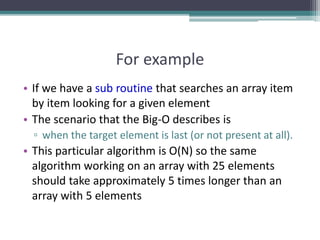


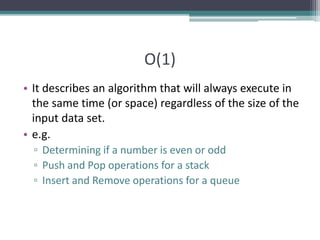
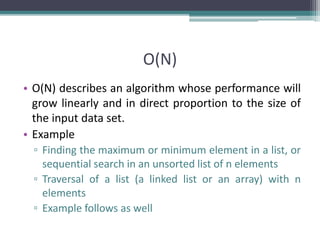
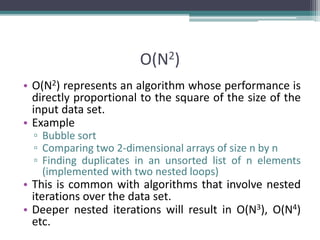







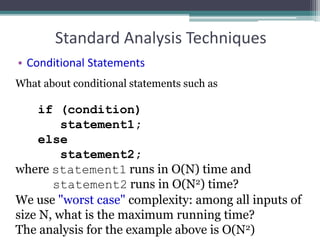







![Linear Search - Algorithm
set found to false;
set position to –1;
set index to 0
while (index < number of elements) and (found is false)
if list[index] is equal to search value
found = true
position = index
end if
add 1 to index
end while
return position](https://image.slidesharecdn.com/week2-searchalgorithms-191013065807/85/Searching-Algorithms-38-320.jpg)
![Linear Search - Program
Int LinSearch(int [] list, int item, int size) {
int found = 0;
int position = -1;
int index = 0;
while (index < size) && (found == 0) {
if (list[index] == item ) {
found = 1;
position = index;
} // end if
index++;
} // end of while
return position;
} // end of function LinSearch](https://image.slidesharecdn.com/week2-searchalgorithms-191013065807/85/Searching-Algorithms-39-320.jpg)

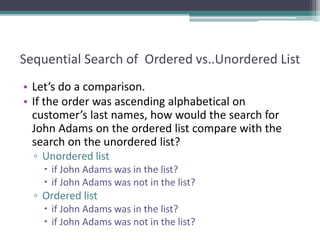





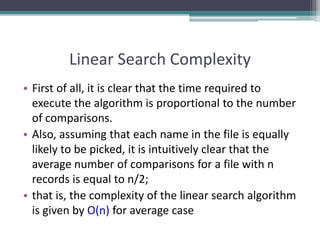





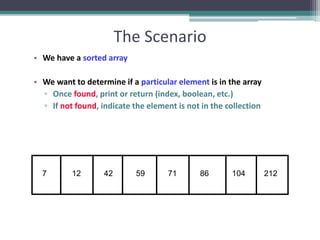



![Binary Search Program
int binarySearch (int list[], int size, int key) {
int first = 0, last , mid, position = -1;
last = size - 1
int found = 0;
while (!found && first <= last) {
middle = (first + last) / 2; /* Calculate mid point */
if (list[mid] == key) { /* If value is found at mid */
found = 1;
position = mid;
}
else if (list[mid] > key) /* If value is in lower half */
last = mid - 1;
else
first = mid + 1; /* If value is in upper half */
} // end while loop
return position;
} // end of function](https://image.slidesharecdn.com/week2-searchalgorithms-191013065807/85/Searching-Algorithms-57-320.jpg)