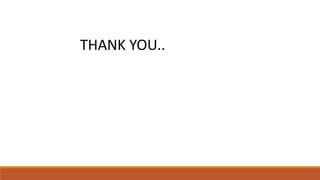What is Retrofit in Solution Manager 7.2
- 1. SOLMAN RETROFIT CONCEPT Prepared By – Aditya Shivhare
- 2. DEV 1 QUAL 1 PROD 1 DEV 2 QUAL 2 Support Changes Maintenance Landscape Implementation Landscape After Successfully Tested RETROFIT If a change is done in DEV1, this change must also be done in DEV2 to maintain the synchronization this is the reason for retrofit, to bring the changes made in DEV1 to DEV2 v1.1 v1.1 v1.1 v1.0/v1.1 v1.1 RETROFIT V1.1 V1.1 V1.1 What Is Retrofit?
- 3. Automatic Categorization of Objects (Auto Import, Semi-automatic, and Manual) How Retrofit works
- 4. Auto Import (Support of 100% of transportable objects!) • Applies for all Objects of a Transport Request which have no conflict. They have not been changed in the retrofit system so there is no CSOL lock entry for them in the Solman system. • Retrofit is performed through a transport of copies (TOC) which is automatically created and released, and contains only the objects without conflicts .The retrofit tool imports this TOC into the retrofit system and copies the objects into the indicated retrofit transport request). This TOC is created after the release of the transport requests in DV1 system. Semi-Automatic Retrofit with Correction Workbench (Note Assistant) or BC-Sets • Applies for all Objects of a Transport Request which have a conflict and which are supported by one of the tools (Repository Objects with Correction Workbench, customizing via BC-Sets). This was available with the "old" version of the retrofit (supportability of 70-80% of objects). • Both tools offer the possibility to do adjustments, which are necessary in case of a conflict to not simply overwrite a change in the Implementation Project (Release Development). Manual retrofit • Objects with conflicts which have no support tool. Types of Imports
- 5. Conflict Detection is performed via Cross System Object Lock CSOL at object level • The cross-system object lock functionality ensures that when an object is changed in a managed system, a lock entry is created for this object in the central SAP Solution Manager system. Depending on the selected conflict analysis scenario, this lock entry prevents changes being made to this object by any other change (transport request). This applies to all managed systems and clients for which the cross-system lock has been activated. • Once the cross-system object lock has been activated, the system can detect conflicts between objects in transport requests that have the same production system or the same production client as their transport target. • The meaning of the cross system object lock function is to protect your production system from “passing developments”. What is CSOL?
- 6. 1. Activation How CSOL works? Before using CSOL functionality, it must be activated. The activation contains two parts: one is globally on the central SAP Solution Manager system; the other is locally for each different managed development system. 1.1. Globally activate the cross-system object lock In solman 7.1 SP05 and higher: Call /n/TMWFLOW/CONFIG_LOCK In previous SAP Solution Manager 7.1 patch levels execute report se38: /TMWFLOW/CONFIG_SERVICES. Select Cross-System Object Lock Active -> Execute
- 7. 1.2. Locally activate CSOL for the managed development system In transaction /TMWFLOW/CMSCONF, select your system : client from the list and double click on the inactive field of column Cross Sys. Obj. Lock -> Press Yes in the popup screen A system will appear in /TMWFLOW/CMSCONF if the system is used in a project with ChaRM activated.
- 8. 2. Configuration 2.1. Settings in the managed system In the managed system you need to create a SOL_CONNECT entry in /nSM30 > bcos_cust: In the example the RFC Connection is pointing to the Solman system SMM:001 where the lock entries are saved, and also where ChaRM is configured. You will require either a trusted system connection from managed to solman system, or you have to create an RFC connection with a special user of the type 'S' (Service). Assign the service user at least the SAPSOLMANTMWCOL role. See KBA 2004134 - CSOL - RFC from managed system to Solution Manager system
- 10. 2.2. Settings in the SAP Solution Manager system: Lock conflict analysis scenarios When you are activating CSOL globally, you can see these options: The following aspects will be considered when determining the message type for CSOL conflict popup: • Project Relation (Same project/Different project): Projects to which transport requests are assigned • Cross: Transport requests belong to the same project or to different projects (Project(s) are ignored) • Specific: Transport requests belong to the same project • Different: Transport requests belong to different projects • Change Type Relation (Change Transaction Type, also for QGM changes) • Urgent Only: Both transport requests belong to different urgent changes • Partial Overlapping: At least one of the two transport requests belongs to an urgent change • Overlapping: Always (System ignores the type of change to which the transport requests belong) • Transport object type (All objects, including repository (workbench) and Customizing objects) • Cross-Client: Object type is cross-client workbench object • Client-Specific: All object types are taking into account
- 11. 3. Operation As soon as a developer modifies an objects in the development system and saves it into a transport request created/managed by ChaRM, some lock entries will be created on the central SAP Solution Manager system, by using the configured RFC in BCOS_CUST, containing the objects information in that request for all production systems which it will be delivered to. The Change Manager can monitor all CSOL lock entries in the central SAP Solution Manager system by executing /N/TMWFLOW/LOCKMON and choosing appropriate search criteria: In the output result Repository locks and Customizing locks are displayed in separate tabs, where all relevant information (request, object, project, task list, developer) is displayed. • Here the key fields are the production system/client, which means CSOL can only be used when the project contains at least one production system (even if it is a virtual system). If your project does not have a production system you can not used CSOL. • If the changed object is a workbench object, then only if the transport request is released another user can try to modify the same object for another time and save into a different transport request. • However if the changed object is a customizing object then another user can try to modify the same object for another time and save into a different transport request even when the first transport request is not released. But notice that when the first transport request is released what it is released if the active version of the customizing object at the release time. • When somebody tries to modify the same object for another time, the system will issue a popup to remind the user that this object is already locked in another transport request. If the popup is a warning message, then the second change can still be saved and some new lock entries will be created; if the popup is an error message, then the second change cannot be performed. • In CSOL popup you can find the developer’s user account who was locking that object, together with the transport requests number which were used, and the ChaRM project ID where those transport requests were created.
- 12. 3.1. Deletion of CSOL Lock entries When the first transport request is successfully imported to all production systems and the first transport request no longer exists in the import buffer of the production systems, the change is finalized and the object lock will be deleted automatically in CSOL. Then another developer can edit those objects without any restriction. If the import is failed and you have corrected it manually, in CSOL we will treat it the same as successfully imported request. Besides that, user also can delete the locks manually in transaction /N/TMWFLOW/LOCKMON. This normally is needed when there are emergent changes which are blocked by existing CSOL locks. Authorization object SM_CM_CSOL will be checked for this deletion action. 4. Limitations In SAP Solution Manager 7.1 the CSOL functionality does not support non-ABAP changes
- 13. 5. Troubleshooting 5.1 CSOL popup is not shown in the managed development system Execute report TMW_CONTROL_PROJECT_LOCK in transaction SE38 on your development system and select option Read Client Data "X": You will see if the CSOL is activated or not for the system : client where you are running the report, if it is activated you will see entry CSL X, and also the used RFC connection to the SAP Solution Manager where the lock entry is stored. In the case that the CSOL is not activated you can run the same report with option Activate Project Lock or activate the CSOL in the SAP Solution manager system in transaction /tmwflow/cmsconf. If the CSOL popup still is not coming when editing/saving an object that already has a lock entry check that CSOL is globally activated. No CSOL popup will appear between two transport requests that belong to the same import group, see KBA 1995630 - No CSOL popup when working with one change document Ensure that you created the transport requests from a change document for projects having logical component with a production system : client filled, enter a virtual system : client if still you don´t have the production system. If there is not a system : client indicated CSOL will not work.
- 14. 5.2 SAP Solution Manager is down If SAP Solution Manager is temporarily unavailable but you still want to change objects in the development system, execute report TMW_CONTROL_PROJECT_LOCK report in the managed system. Select option "Deactivate Project Lock" to deactivate the cross-system object lock temporarily and change the objects. When SAP Solution Manager is available again, you can activate the cross-system object lock by executing the same report and selecting "Activate Project Lock" and run the TMW_TRKORR_LOCK_UPDATE report for the transport request in which you saved objects during the inactive period. 5.3. Update lock entries manually Report TMW_TRKORR_LOCK_UPDATE can be executed on the development system to synchronize the object information from that system to CSOL lock tables in SAP Solution Manager. This report must be executed by the transport request owner with the transport request number. This report will be required for example if the SAP Solution Manager system was down and you deactivate the CSOL temporarily. Therefore, this report can also be used to upload those lock information when CSOL has been reactivated. If you select the "Dialog mode" then you will see the same CSOL popup as when a user is doing the saving of the object to the transport request.
- 15. 5.4. Bypass error messages for emergent changes It might happen that your lock conflict will give the developer an error message when performing some emergent changes. In such cases, if you cannot move those previous transport requests which contain the locks to the production systems immediately, you may want to find a way to "ignore" those errors and "forcibly" save the change. In general there are four ways which can be used for this purpose and you can choose any one of them to suit your own needs: •Temporarily deactivate CSOL globally •Temporarily deactivate CSOL locally •Temporarily change the CSOL conflict scenario to a setting which will only show warning message in your lock case •Manually delete those lock entries from previous requests in the lock monitor 5.5. CSOL performance If you detect performance issues during the creation of the CSOL entries in the SAP Solution Manager system please read SAP Note 1925605 - CSOL: low performance upon check or change document loading. This SAP Note can only be implemented until SAPKITL710, however the note is given some perfomrance hints like: 1. Perform project-level import of transport requests into managed systems in their order on the transport track, finally into the production systems; 2. Query all lock entries via the CSOL Lock Monitor, which will clean up lock entries for imported TRs. 3. Monitor the database performance (using transaction ST05) when performing a CSOL check. You can do it through one of below ways: a) if you saw a change document opening up very slowly, re-open the change document and monitor the database performance b) if you don't have a change document with the performance issue, but you have an existing transport request that has a low performance, make sure you have SAP Note 1643642 implemented, run report TMW_TRKORR_LOCK_UPDATE on the managed development system, enter the request number, select "Dialogue Mode", and trace the database performance on the Solution Manager system while executing the report 4. If the performance issue isn't related to either /TMWFLOW/TLOCKP or /TMWFLOW/TLOCKPC, then this SAP Note doesn't apply to your issue. Otherwise, update the database index for the table (or tables) with which you have the issue. a) For /TMWFLOW/TLOCKP, update index QRY if exists. Otherwise, consider creating a new index in this name, and remove all old indexes that are not in use. The index should have below fields in the listed order: hiobject, prod_sys, prod_client, sys, client, lasttrkorr, hikey, lokey. b) For /TMWFLOW/TLOCKPC, update index R01 if exists. Otherwise, consider creating a new index in this name, and remove all old indexes that are not in use. The index should have below fields in the listed order: tabname, prod_sys, prod_client, sys, client, lasttrkorr, hikey, lokey. 5. If you're using an Oracle database management system, set the following Oracle parameter in the system:alter system set "_OPTIMIZER_SKIP_SCAN_ENABLED" = FALSE scope = both; For this parameter, refer to SAP Note 1577484."
- 16. 6. Authorization object SM_CM_CSOL is the authorization object to control access Cross-System Object Lock functions in Change Management. 7. CSOL tables /TMWFLOW/TLOCKP: Lock entries for workbench requests /TMWFLOW/TLOCKPC: Lock entries for customizing requests /TMWFLOW/SERVICE: Globally activation info for SOLMAN system /TMWFLOW/REPCLNT: Locally activation info for managed systems on SOLMAN side TMW_ADM: Table on managed system showing if system : client is having CSOL activated (CID_ACTIVE X) and the RFC destination to the SAP Solution Manager where the lock entry will be saved.
- 17. THANK YOU..