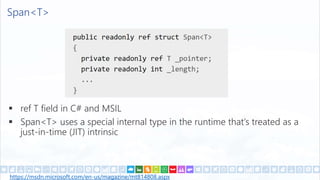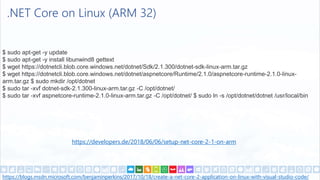What should you know about Net Core?
- 1. .NET Core daenet Lead Architect, Microsoft Regional Director, Azure MVP @ddobric Damir Dobric https://about.me/damirdobric
- 2. AGENDA Intro Building, Linking Optimizing Performance improvements Benchmark .NET Ref Types, Span<T> Assembly forwarding Global Tools .NET Core IoT (Pi) What is coming in .NET 3?
- 3. .NET Core is a general purpose development platform with cross-platform support for Windows, macOS and Linux, various devices and cloud https://docs.microsoft.com/en-us/dotnet/core/
- 5. Welcome .NET Core 2.1.x Plattform support Windows Client: 7, 8.1, 10 (1607+) Windows Server: 2008 R2 SP1+ macOS: 10.12+ RHEL: 6+ Fedora: 26+ Ubuntu: 14.04+ Debian: 8+ SLES: 12+ openSUSE: 42.3+ Alpine: 3.7+ https://github.com/dotnet/core/blob/master/release-notes/2.1/2.1-supported-os.md Chip support x64 on: Windows, macOS, Linux x86 on Windows ARM32 on Linux (Ubuntu 18.04+, Debian 9+) VS 15.7
- 7. Framework Dependent (FDD) vs. Self-Contained (SC) >dotnet publish -c release -r win-x64 -o out >dotnet publish -c release FDD SC
- 8. TRUE is default Self-Contained publish with small footprint >dotnet new nuget <ItemGroup> <PackageReference Include="ILLink.Tasks" Version="0.1.4-preview-906439" /> </ItemGroup> >dotnet publish -c release -r win-x64 -o out-with-linker /p:LinkDuringPublish=true /p:ShowLinkerSizeComparison=true Generates details related to linking process Required to activate IL Linker Activates v3 feed with IL-Linker
- 9. ShowLinkerSizeComparison 100% means not used at all. 0% No optimization. Most likely your own code Typical case. This app use Console.
- 12. Runtime JIT Performance Improvements Devirtualization => Micro-optimization JIT is able to statically determine the target of some virtual invocations Avoid virtual dispatch costs and enable potential inlining https://www.infoq.com/news/2017/12/Devirtualization
- 13. Runtime Performance Improvements String improvements String.Equal String.IndexOfAny String.ToLower, String.ToUpper String.Concat Formatting and Parsing String.Format Type.Parse Networking Parsing of URIs and IPAdresses HttpClient, Socket and SslStream File System
- 14. Runtime Thread Performance Improvements Access to thread static [ThreadStatic] Improves scalable code with access to thread statics. Timer Global lock optimization Improves creation of many timer Create/Dispose cancelation tokens Async/Await overhead reduced https://blogs.msdn.microsoft.com/dotnet/2018/04/18/performance-improvements-in-net-core-2-1/ v2.0: 20.36 ns v2.1: 13.48 ns
- 16. C# 7.2 <PropertyGroup Condition="'$(Configuration)|$(Platform)'=='Release|AnyCPU'"> <LangVersion>7.2</LangVersion> </PropertyGroup> <PropertyGroup Condition="'$(Configuration)|$(Platform)'=='Debug|AnyCPU'"> <LangVersion>7.2</LangVersion> </PropertyGroup>
- 17. C# 7.x
- 18. “Ref” returns A reference return value allows a method to return a reference to a variable public ref T this[int index] { get { ... } } https://docs.microsoft.com/en-us/dotnet/csharp/programming-guide/classes-and-structs/ref-returns ref var value = ref store.FindNumber(number); public ref int FindNumber(int target) { for (int ctr = 0; ctr < numbers.Length; ctr++) { if (numbers[ctr] >= target) return ref numbers[ctr]; } return ref numbers[0]; }
- 19. DEMO Read Only Ref ‘in’ in C# 7.2, 7.3 Returning references
- 20. Span<T> ref T field in C# and MSIL Span<T> uses a special internal type in the runtime that’s treated as a just-in-time (JIT) intrinsic https://msdn.microsoft.com/en-us/magazine/mt814808.aspx
- 21. DEMO New era of memory management Span<T>
- 22. Windows Compatibility Pack 20000 APIs Windows only Cross-platform https://github.com/dotnet/docs/blob/master/docs/core/porting/windows-compat-pack.md <ItemGroup> <PackageReference Include="Microsoft.Windows.Compatibility" Version="2.0.0" /> </ItemGroup>
- 23. .NET Global Tools Run tool Tool can do anything https://github.com/natemcmaster/dotnet-tools
- 24. .NET Global Tools Creat32e tool Pack: Find tool on web or Nuget.Org Install the tool. Location: Command: Call the tool. Update the tool. Uninstall the tool. <PackAsTool>true</PackAsTool> dotnet tool install -g toolsample %USERPROFILE%.dotnettools $HOME/.dotnet/tools toolsample dotnet pack -c release -o nupkg dotnet tool update -g toolsample dotnet tool uninstall -g toolsample https://docs.microsoft.com/en-us/dotnet/core/tools/global-tools
- 25. Roll Forward .NET Core 2.N forwarded to .NET Core 2.N+M Example: .NET Core 2.1 -> .NET Core 2.3 Example: .NET Core 2.1 -> .NET Core 3.0 (NOT SUPPORTED!) Minor versions only Doesn't occur between preview versions and release versions.
- 26. .NET Core & IoT
- 27. .NET Core for IoT ARM 32 support GPIO (planning) .NET Core GPIO support is coming https://github.com/ianhays/corefxlab/blob/gpio/src/System.Devices.Gpio/Planning.md You can start now with GPIO in .NET Core https://jeremylindsayni.wordpress.com/2017/05/01/controlling-gpio-pins-using-a-net-core-2- webapi-on-a-raspberry-pi-using-windows-10-or-ubuntu/ .NET Core on Raspberry 2+ Setup Ubuntu -https://ubuntu-mate.org/blog/ubuntu-mate-xenial-final-release https://github.com/dotnet/core/blob/master/samples/RaspberryPiInstructions.md
- 28. .NET Core on Linux (ARM 32) https://blogs.msdn.microsoft.com/benjaminperkins/2017/10/18/create-a-net-core-2-application-on-linux-with-visual-studio-code/ https://developers.de/2018/06/06/setup-net-core-2-1-on-arm $ sudo apt-get -y update $ sudo apt-get -y install libunwind8 gettext $ wget https://dotnetcli.blob.core.windows.net/dotnet/Sdk/2.1.300/dotnet-sdk-linux-arm.tar.gz $ wget https://dotnetcli.blob.core.windows.net/dotnet/aspnetcore/Runtime/2.1.0/aspnetcore-runtime-2.1.0-linux- arm.tar.gz $ sudo mkdir /opt/dotnet $ sudo tar -xvf dotnet-sdk-2.1.300-linux-arm.tar.gz -C /opt/dotnet/ $ sudo tar -xvf aspnetcore-runtime-2.1.0-linux-arm.tar.gz -C /opt/dotnet/ $ sudo ln -s /opt/dotnet/dotnet /usr/local/bin
- 29. First look at .NET 3.0
- 30. Windows Forms and UWP in .NET Core Support for WinForms and WPF Apps can be self-contained and run in a single folder. XCOPY deployment No requirement to install anything else (Self-Contained) C#, F#, VB Migration support from .NET 3.5 apps to .NET Core 3 NO LINUX SUPPORT!
- 31. Recap V2.1 is RTM. Long Term Support Faster build Better Memory Management=>Performance Improvements Lot of micro-improvements (i.e.: devirtualization) IL Linker => Footprint optimization Span<TEverything> Global Tools are nuget packages. In .csproj <PackAsTool>true</PackAsTool> ARM 32 support. Runs on Raspberry PI 2+ .NET 3.0: Self-contained assembly =>XCOPY WPF/WinForms
- 32. References Summary https://blogs.msdn.microsoft.com/dotnet/2018/05/30/announcing-net-core-2-1/ Video .NET Core 2.1 and .NET Core 3 https://youtu.be/KAIJ3ezQb3c Setup .NET Core on ARM (PI) https://developers.de/2018/06/06/setup-net-core-2-1-on-arm IL Linker https://github.com/dotnet/core/blob/master/samples/linker-instructions.md GPIO Roadmap https://github.com/ianhays/corefxlab/blob/gpio/src/System.Devices.Gpio/Planning.md .NET Core on Linux with VS code https://blogs.msdn.microsoft.com/benjaminperkins/2017/10/18/create-a-net-core-2- application-on-linux-with-visual-studio-code
- 34. Introduction to .NET Core DEWX 2017
- 35. • Creating and deploying .NET core Applications • .NET Standard • Unit Testing .NET Core • Migration • Dependency Injection • Logging AGENDA
- 36. Creating and Running .NET Core applications dotnet new console dotnet restore dotnet build dotnet run
- 37. Deployment
- 38. Types of Deployment Framework Dependent Net Core Framework must be installed on the machine Small application footprint Framework Independent Net Core framework does not have to be installed Framework is installed (xcopy) with application binaries Bigger footprint Every application can use any kind of framework
- 39. Framework Dependent Application dotnet restore dotnet build dotnet publish -f netcoreapp2.0 -c Debug
- 40. Publish output
- 41. Framework Independent Application dotnet publish -r win10-x64 --self-contained <RuntimeIdentifiers> win10-x64;osx.10.11-x64 </RuntimeIdentifiers>
- 42. Publish output
- 43. .NET Standard
- 44. What is .NET Standard? The .NET Standard is an API spec that describes the consistent set of .NET APIs that developers can expect in each .NET implementation https://github.com/dotnet/standard/blob/master/docs/versions.md
- 45. .NET Standard PCL is common lowest denominator Standard is replacement for PCL
- 46. Which standard should I support? 1.0 2.0 NumberofAPIs NumberofApplications 1.1 1.2 1.3 1.4 1.5 1.6
- 48. .NET Standard
- 49. NetStandard 2.0
- 51. Cross Referencing netstandard 2.0 -> netstandard 1.1,..,1.6 net461 -> netstandard 2.0 error CS0012: The type 'Object' is defined in an assembly that is not referenced. You must add a reference to assembly 'netstandard, Version=2.0.0.0, Culture=neutral, PublicKeyToken=cc7b13ffcd2ddd51'. Net452 -> netstandard 2.0 error : Project “NetCoreLib2.csproj' targets '.NETStandard,Version=v2.0’. It cannot be referenced by a project that targets '.NETFramework,Version=v4.5.2’. ss
- 53. Unit Testing
- 54. Unit testing with XUnit <ItemGroup> <PackageReference Include="Microsoft.NET.Test.Sdk" Version="15.0.0" /> <PackageReference Include="xunit" Version="2.2.0" /> <PackageReference Include="xunit.runner.visualstudio" Version="2.2.0" /> </ItemGroup>
- 55. Unit testing with MSTest <ItemGroup> <PackageReference Include="Microsoft.NET.Test.Sdk" Version="15.0.0" /> <PackageReference Include="MSTest.TestAdapter" Version="1.1.11" /> <PackageReference Include="MSTest.TestFramework" Version="1.1.11" /> </ItemGroup>
- 56. Test Execution dotnet test -h dotnet test --list-tests Execute specific tests dotnet test --filter "MessageOnly_LogsCorrectValues“ dotnet test --filter Message -v d dotnet test --filter Message -v n dotnet test --filter Message -v d dotnet test --filter Message –filter ”Priority = 1”
- 57. Migration of .NET to .NET Core
- 58. API PORT ANALYZER https://github.com/Microsoft/dotnet-apiport/ apiport analyze -f AddTokenGenDotNet.exe
- 59. Dependency Injection • Inversion of Control IoC in 5 Min. • Service Locator • Dependency Injection
- 60. Arguments are injected in constructor public class MySmsSender : ISmsProvider { private readonly SmsTradeSettings m_Settings; private readonly ILogger m_Logger; public SmsTradeSender(IOptions<SmsTradeSettings> options, ILogger<SmsTradeSender> logger) :this(options.Value, logger) { } public SmsTradeSender(SmsSettings settings, ILogger<MySmsSender> logger) { m_Settings = settings; m_Logger = logger; } }
- 61. Required Packages Microsoft.Extensions.Configuration Microsoft.Extensions.Configuration.Binder Microsoft.Extensions.Configuration.Json Microsoft.Extensions.DependencyInjection Microsoft.Extensions.Options
- 62. Logging
- 63. Required Packages Microsoft.Extensions.Logging Microsoft.Extensions.Logging.Console Microsoft.Extensions.Logging.Debug Microsoft.Extensions.Logging.EventHub (*) …
- 64. How to build UI with .NET Core Graphic support overview https://github.com/dotnet/corefx/issues/20325 Open Source 2D Graphics Library https://skia.org/
- 65. • Creating and deploying .NET core Applications • .NET Standard • Unit Testing .NET Core • Migration • Dependency Injection • Logging Recap
- 66. References .NET Core Guide: https://docs.microsoft.com/en-us/dotnet/core/ Specification netstandard 2.0 https://github.com/dotnet/standard/blob/master/docs/netstandard-20/README.md Building a C# Hello World Application with .NET Core in Visual Studio 2017 - Learn to to build, debug, and publish a simple .NET Core console application using Visual Studio 2017. Building a class library with C# and .NET Core in Visual Studio 2017 - Learn how to build a class library written in C# using Visual Studio 2017. Get started with Visual Studio Code using C# and .NET Core on Windows - This Channel9 video shows you how to install and use Visual Studio Code, Microsoft's lightweight cross-platform code editor, to create your first console application in .NET Core. Get Started with .NET Core and Visual Studio 2017 - This Channel9 video shows you how to install and use Visual Studio 2017, Microsoft's fully-featured IDE, to create your first cross-platform console application in .NET Core. Getting started with .NET Core using the command-line - Use any code editor with the .NET Core cross-platform command-line interface (CLI).
Editor's Notes
- #25: dd














![Runtime Thread Performance Improvements
Access to thread static [ThreadStatic]
Improves scalable code with access to thread statics.
Timer Global lock optimization
Improves creation of many timer
Create/Dispose cancelation tokens
Async/Await overhead reduced
https://blogs.msdn.microsoft.com/dotnet/2018/04/18/performance-improvements-in-net-core-2-1/
v2.0: 20.36 ns
v2.1: 13.48 ns](https://image.slidesharecdn.com/netcore-180710145703/85/What-should-you-know-about-Net-Core-14-320.jpg)



![“Ref” returns
A reference return value allows a method to return a reference to a
variable
public ref T this[int index] { get { ... } }
https://docs.microsoft.com/en-us/dotnet/csharp/programming-guide/classes-and-structs/ref-returns
ref var value = ref store.FindNumber(number);
public ref int FindNumber(int target)
{
for (int ctr = 0; ctr < numbers.Length; ctr++)
{
if (numbers[ctr] >= target)
return ref numbers[ctr];
}
return ref numbers[0];
}](https://image.slidesharecdn.com/netcore-180710145703/85/What-should-you-know-about-Net-Core-18-320.jpg)