This document provides tips for optimizing a LinkedIn profile. It recommends adding a professional photo, completing all profile sections including current position and relevant skills, optimizing the profile for search engines, getting recommendations from connections, and using LinkedIn features like groups to expand one's professional network. The overall goal is to make a user's profile more visible and discoverable to recruiters and opportunities on LinkedIn.














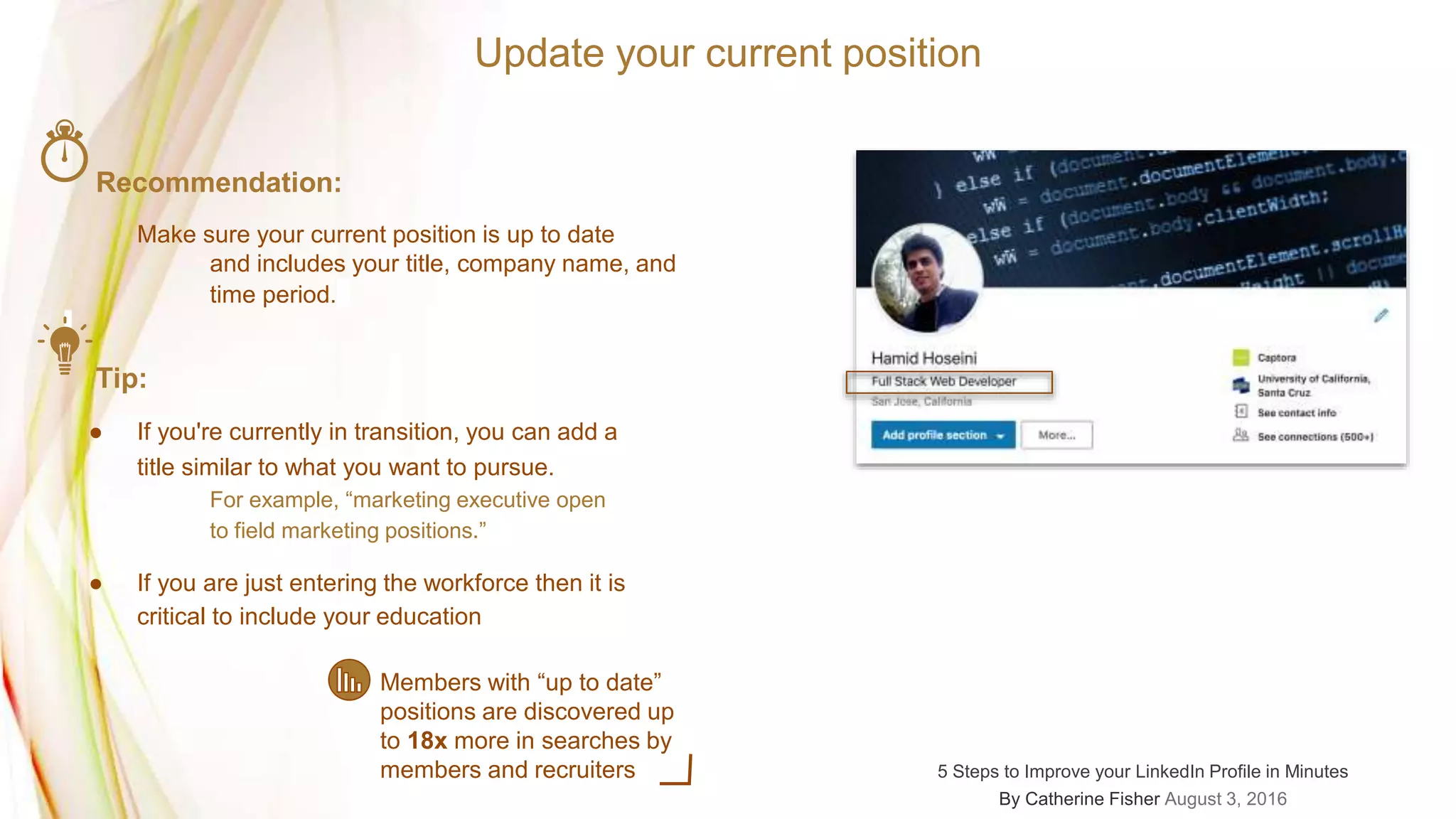









![Use Boolean, parentheses and quote for best result
Similar to Google, you can take advantage of modifiers in search box to get even more targeted results
AND
OR
NOT
Quote
()
If you want to search for LinkedIn
profiles that include two separate
terms
e.g. web developer AND designer
If you want combine multiple
modifiers to get even more
complex search results
e.g. web AND (developer OR designer)
If you want to exclude results
that contain a specific term
e.g. (google OR apple) NOT ibm
If you want to combine results
of two separate search terms
e.g. google OR apple
If you want to find results
containing an exact phrase
e.g. “Full stack web developer”
17 LinkedIn Ninja Tricks Experts Haven’t Taught You Yet [2017 Edition] by Melonie Dodaro](https://image.slidesharecdn.com/linkedin-190709011311/75/What-you-need-to-improve-your-Linkedin-profile-25-2048.jpg)





![Feature against you…!?
Although “People also viewed”
feature can be handy and useful
to find other connections, it can
work against you, so turn it off.
Recommendation
It will prevent people to leave
your profile to view your
competitor’s profile
Result
17 LinkedIn Ninja Tricks Experts Haven’t Taught You Yet [2017 Edition] by Melonie Dodaro](https://image.slidesharecdn.com/linkedin-190709011311/75/What-you-need-to-improve-your-Linkedin-profile-31-2048.jpg)





















![References:
● Linkedin Help
● 29 LinkedIn Tips for Professional Networking, Business & Marketing
● About LinkedIn
● The Power of LinkedIn's 500 Million Member Community
● Jobs page in Linkedin
● LinkedIn Workforce Report | United States | March 2018
● March Workforce Report: Jobs gain keep momentum
● 220 Amazing LinkedIn Statistics and Facts (March 2018)
● 5 Steps to Improve your LinkedIn Profile in Minutes
● The 10 Worst LinkedIn Profile Pictures Ever
● 17 LinkedIn Ninja Tricks Experts Haven’t Taught You Yet [2017 Edition]
● Official Blog of Blair Decembrele
Thanks to ALLPPT.com for beautiful powerpoint templates](https://image.slidesharecdn.com/linkedin-190709011311/75/What-you-need-to-improve-your-Linkedin-profile-53-2048.jpg)
