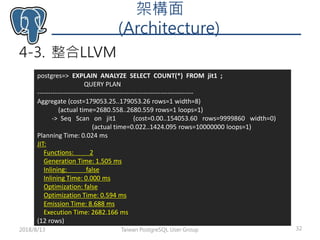What's new in PostgreSQL 11 ?
- 1. What’s new in PostgreSQL 11? @ COSCUP x GNOME.Asia x openSUSE.Asia 2018 Taiwan PostgreSQL User Group 林宗禧
- 2. Outline • About Me • DB-Engines Ranking • PostgreSQL 11 新特性 • PostgreSQL Global • 台灣PostgreSQL使用者社群 2Taiwan PostgreSQL User Group2018/8/13
- 3. About Me • 我是林宗禧 (José Lin) – 2012 在此地畢業 – 研究BIM+Cloud(Hadoop/HBase) • 工作在研究分散式資料庫系統 – 熟PG與MongoDB – 接觸多種NoSQL/NewSQL – 去中心化分散式架構 (2016-) • 成為PostgreSQL愛好者 – 2013年起拜訪國內PG愛好者、認識日本JPUG – 2017年起著手PG社群…直至今日 2018/8/13 3Taiwan PostgreSQL User Group
- 4. DB-Engines Ranking Taiwan PostgreSQL User Group 42018/8/13 1. Number of mentions of the system (Google, Bing and Yandex... ) 2. General interest in the system. (Google Trends) 3. Frequency of technical discussions about the system. (IT-related Q&A sites: Stack Overflow /DBA Stack Exchange) 4. Number of job offers, in which the system is mentioned. (Indeed and Simply Hired) 5. Number of profiles in professional networks, in which the system is mentioned. (LinkedIn and Upwork) 6. Relevance in social networks. (number of Twitter tweets)
- 5. DB-Engines Ranking Taiwan PostgreSQL User Group 52018/8/13 9.6 9.3 9.4 9.5 10 11 3.0 3.2 3.4 3.6 4.0
- 6. The DBMS of the Year 2017 DBMS of the Year: PostgreSQL (2018.1.3) • While in our last year's popularity ranking PostgreSQL already ran in on place 3, 2017 was an even better year for PostgreSQL. With a total gain of 55.81 scoring points (+17%) and improving its score in each of the single monthly rankings of 2017, it outperformed all other systems in 2017. Taiwan PostgreSQL User Group 62018/8/13
- 7. 2017 : PostgreSQL 10 新特性 1. 資料表分割強化 (Table Partitioning) 2. 邏輯複製(Logical Replication) 3. 平行查詢強化 (Parallel Queries) 4. FDW強化(Additional FDW Push-Down) 5. 多節點同步寫入 (Quorum Commit) 6. ID欄位功能(Identity columns ) 7. 安全認證提升(SCRAM-SHA-256 Authentication) 8. 多欄位關聯(Multi-column Correlation Statistics) 9. 全文檢索支持 JSON 和 JSONB 10. 新增 pg_hba_file_rules 項目 11. 新增 pg_stat_activity 監控項目 12. 新增 pg_sequence 系統表 13. Row層級的安全政策(Row-level security) 14. Schema 預設權限(Default permissions on schemas) Taiwan PostgreSQL User Group 72018/8/13
- 8. PostgreSQL 10/11 新特性 PG10 超過100多項更新 1. 原生資料表分割 (Native Partition Table) 2. 邏輯複製(Logical Replication) 3. 平行查詢強化 (Parallel Queries) 4. FDW強化(Additional FDW Push-Down) 5. 多節點同步寫入 (Quorum Commit) 6. ID欄位功能(Identity columns ) 7. 安全認證提升(SCRAM-SHA-256 Authentication) 8. 多欄位關聯(Multi-column Correlation Statistics) 9. 全文檢索支持 JSON 和 JSONB 10. 新增 pg_hba_file_rules 項目 11. 新增 pg_stat_activity 監控項目 12. 新增 pg_sequence 系統表 13. Row層級的安全政策(Row-level security) 14. Schema 預設權限(Default permissions on schemas) Taiwan PostgreSQL User Group 82018/8/13 PG11 超過160多項更新 1. 資料表分割強化 (Table Partitioning) Hash Partition / INSERT ON CONFLICT… 2. 平行查詢強化 (Parallel Queries) Parallel Hash/Append… 3. 邏輯複製強化 (Logical Replication) TRUNCATE… 4. 架構面 (Architecture) ROLE / LLVM / LDAP… 5. SQL語句 (SQL Statement) LOCK Table / STATISTICS of function index 6. PL/pgSQL (PL/pgSQL language) PROCEDURE object… 7. 參數設定 (Configuration parameters) 8. 常用指令 (Utilities / Commands) 9. 預設模組 (Contrib Modules)
- 9. 資料表分割強化 (Table Partitioning) 1-1. Hash Partition Taiwan PostgreSQL User Group 92018/8/13 PG 11PG 10PG 10 ADD
- 10. 資料表分割強化 (Table Partitioning) 1-1. Hash Partition Taiwan PostgreSQL User Group 102018/8/13 postgres=> CREATE TABLE hash1 (c1 NUMERIC, c2 VARCHAR(10)) PARTITION BY HASH(c1) ; postgres=> CREATE TABLE hash1a PARTITION OF hash1 FOR VALUES WITH (MODULUS 4, REMAINDER 0) ; -- 分 4 份,餘數為 0 CREATE TABLE postgres=> CREATE TABLE hash1b PARTITION OF hash1 FOR VALUES WITH (MODULUS 4, REMAINDER 1) ; CREATE TABLE postgres=> CREATE TABLE hash1c PARTITION OF hash1 FOR VALUES WITH (MODULUS 4, REMAINDER 2) ; CREATE TABLE postgres=> CREATE TABLE hash1d PARTITION OF hash1 FOR VALUES WITH (MODULUS 4, REMAINDER 3) ; CREATE TABLE
- 11. 資料表分割強化 (Table Partitioning) 1-1. Hash Partition Taiwan PostgreSQL User Group 112018/8/13 postgres=> d hash1 Table "public.hash1“ Column | Type | Collation | Nullable | Default -----------+------------------------------+-------------|-------------|------------ c1 | numeric | | | c2 | character varying(10) | | | Partition key: HASH(c1) Number of partitions: 4 (Use d+ to list them.) postgres=> d hash1a Table "public.hash1a“ Column | Type | Collation | Nullable | Default -----------+------------------------------+-------------|-------------|------------ c1 | numeric | | | c2 | character varying(10) | | | Partition of: hash1 FOR VALUES WITH (modulus 4, remainder 0)
- 12. 資料表分割強化 (Table Partitioning) 1-1. Hash Partition Taiwan PostgreSQL User Group 122018/8/13 --查詢排除 postgres=> EXPLAIN SELECT * FROM hash1 WHERE c1 = 1000 ; QUERY PLAN --------------------------------------------------------------- Append (cost=0.00..20.39 rows=4 width=70) -> Seq Scan on hash1c (cost=0.00..20.38 rows=4 width=70) Filter: (c1 = '1000'::numeric) (3 rows)
- 13. 資料表分割強化 (Table Partitioning) 1-1. Hash Partion Taiwan PostgreSQL User Group 132018/8/13 -- pg_class 中 pg_get_expr(ession)查詢設定 postgres=> SELECT pg_get_expr(relpartbound, oid) FROM pg_class WHERE relname='hash1a' ; pg_get_expr ------------------------------------------ FOR VALUES WITH (modulus 4, remainder 0) (1 row) -- pg_partitioned_table 查詢 partitioning strategy postgres=> SELECT partstrat FROM pg_partitioned_table WHERE partrelid='hash1'::regclass ; partstrat ----------- h -- l = list partitioned table, r = range partitioned table (1 row)
- 14. 資料表分割強化 (Table Partitioning) 1-2. Default partition (Range & List) Taiwan PostgreSQL User Group 142018/8/13 -- Default partition 處理未被區別的 Table partition 值 postgres=> CREATE TABLE plist1 (c1 NUMERIC, c2 VARCHAR(10)) PARTITION BY LIST (c1) ; CREATE TABLE postgres=> CREATE TABLE plist11 PARTITION OF plist1 FOR VALUES IN (100) ; CREATE TABLE postgres=> CREATE TABLE plist12 PARTITION OF plist1 FOR VALUES IN (200) ; CREATE TABLE postgres=> CREATE TABLE plist1d PARTITION OF plist1 DEFAULT ; CREATE TABLE -- Attach DEFAULT partition postgres=> CREATE TABLE plist2d (c1 NUMERIC, c2 VARCHAR(10)) ; CREATE TABLE postgres=> ALTER TABLE plist2 ATTACH PARTITION plist2d DEFAULT ; ALTER TABLE
- 15. 資料表分割強化 (Table Partitioning) 1-2. Default partition (Range & List) (續) Taiwan PostgreSQL User Group 152018/8/13 -- 上述第二項限制之範例 postgres=> CREATE TABLE plist1(c1 NUMERIC, c2 VARCHAR(10)) PARTITION BY LIST(c1) ; CREATE TABLE postgres=> CREATE TABLE plist11 PARTITION OF plist1 FOR VALUES IN (100) ; CREATE TABLE postgres=> CREATE TABLE plist1d PARTITION OF plist1 DEFAULT ; CREATE TABLE postgres=> INSERT INTO plist1 VALUES (100, 'v1'),(200, 'v2') ; INSERT 0 2 postgres=> CREATE TABLE plist12 PARTITION OF plist1 FOR VALUES IN (200) ; ERROR: updated partition constraint for default partition "plist1d" would be violated by some row DEFAULT partition 的限制: 1. 無法設定多個 DEFAULT partitions 2. 新增 partitions 若所屬範圍之資料已存在於DEFAULT partition中,則無法新增。 3. 若要增加一個現存的資料表成為 DEFAULT partition,必須確認無重複值。 4. DEFAULT partition 不可使用在 HASH Partitioned Table
- 16. 資料表分割強化 (Table Partitioning) 1-3. Update partition key Taiwan PostgreSQL User Group 162018/8/13 postgres=> CREATE TABLE part1(c1 INT, c2 VARCHAR(10)) PARTITION BY LIST(c1) ; CREATE TABLE postgres=> CREATE TABLE part1v1 PARTITION OF part1 FOR VALUES IN (100) ; CREATE TABLE postgres=> CREATE TABLE part1v2 PARTITION OF part1 FOR VALUES IN (200) ; CREATE TABLE postgres=> INSERT INTO part1 VALUES (100, 'data100'); INSERT 0 1 postgres=> INSERT INTO part1 VALUES (200, 'data200'); INSERT 0 1 -- 將c2為’data200’之 c1值改為100,資料將從 part1v2 移到 part1v1 postgres=> UPDATE part1 SET c1=100 WHERE c2='data200' ; UPDATE 1
- 17. 資料表分割強化 (Table Partitioning) 1-4. 自動創建 index Taiwan PostgreSQL User Group 172018/8/13 postgres=> CREATE TABLE part1(c1 NUMERIC, c2 VARCHAR(10)) PARTITION BY LIST(c1) ; CREATE TABLE postgres=> CREATE TABLE part1v1 PARTITION OF part1 FOR VALUES IN (100) ; CREATE TABLE postgres=> CREATE TABLE part1v2 PARTITION OF part1 FOR VALUES IN (200) ; CREATE TABLE postgres=> CREATE INDEX idx1_part1 ON part1(c2) ; CREATE INDEX postgres=> d part1 Table "public.part1" Column | Type | Collation | Nullable | Default -----------+------------------------------+-----------+----------+--------- c1 | numeric | | | c2 | character varying(10) | | | Partition key: LIST (c1) Indexes: "idx1_part1" btree (c2) -- 手動建在母表上 Number of partitions: 2 (Use d+ to list them.)
- 18. 資料表分割強化 (Table Partitioning) 1-4. 自動創建 index (續) Taiwan PostgreSQL User Group 182018/8/13 postgres=> d part1v1 Table "public. part1v1 " Column | Type | Collation | Nullable | Default -----------+------------------------------+-----------+----------+--------- C1 | numeric | | | C2 | character varying(10) | | | Partition of: part1 FOR VALUES IN ('100') Indexes: “part1v1_c2_idx” btree (c2) -- index自動生成在v1子表中 postgres=> d part1v2 …(略) Partition of: part1 FOR VALUES IN ('200') Indexes: "part1v2_c2_idx" btree (c2) -- index自動生成在v2子表中
- 19. 資料表分割強化 (Table Partitioning) 1-4. 自動創建 index (續2) Taiwan PostgreSQL User Group 192018/8/13 -- 個別刪除自動創建的index是不允許的 postgres=> DROP INDEX part1v1_c2_idx ; ERROR: cannot drop index part1v1_c2_idx because index idx1_part1 requires it HINT: You can drop index idx1_part1 instead.
- 20. 資料表分割強化 (Table Partitioning) 1-5. 建立 unique constraint Taiwan PostgreSQL User Group 202018/8/13 -- 建立 PRIMARY KEY 與 UNIQUE KEY,在子表即會自動建 postgres=> CREATE TABLE part1(c1 NUMERIC, c2 VARCHAR(10)) PARTITION BY RANGE(c1) ; CREATE TABLE postgres=> ALTER TABLE part1 ADD CONSTRAINT pk_part1 PRIMARY KEY (c1) ; ALTER TABLE postgres=> d part1 Table "public. part1 " Column | Type | Collation | Nullable | Default -----------+------------------------------+-----------+----------+--------- C1 | numeric | | not null| C2 | character varying(10) | | | Partition key: RANGE (c1) Indexes: "pk_part1" PRIMARY KEY, btree (c1) --剛才手動建 Number of partitions: 0
- 21. 資料表分割強化 (Table Partitioning) 1-5. 建立 unique constraint (續) Taiwan PostgreSQL User Group 212018/8/13 -- 建立 PRIMARY KEY 與 UNIQUE KEY,在子表即會自動建 postgres=> CREATE TABLE part1v1 (LIKE part1) ; CREATE TABLE postgres=> ALTER TABLE part1 ATTACH PARTITION part1v1 FOR VALUES FROM (100) TO (200) ; ALTER TABLE postgres=> d part1v1 Table "public. part1v1" Column | Type | Collation | Nullable | Default -----------+------------------------------+-----------+----------+--------- C1 | numeric | | not null| C2 | character varying(10) | | | Partition of: part1 FOR VALUES FROM ('100') TO ('200') Indexes: "part1v1_pkey" PRIMARY KEY, btree (c1) -- 自動建置
- 22. 資料表分割強化 (Table Partitioning) 1-6. Partition-Wise Join & Aggregate Taiwan PostgreSQL User Group 222018/8/13 Features Parameter name Default value Partition-Wise Join enable_partitionwise_join off Partition-Wise Aggregate enable_partitionwise_aggregate off -- 未開啟 partition-wise join postgres=> EXPLAIN SELECT COUNT(*) FROM pjoin1 p1 INNER JOIN pjoin2 p2 ON p1.c1 = p2.c1 ; QUERY PLAN ------------------------------------------------------------------------------------ Finalize Aggregate (cost=79745.46..79745.47 rows=1 width=8) -> Gather (cost=79745.25..79745.46 rows=2 width=8) Workers Planned: 2 -> Partial Aggregate (cost=78745.25..78745.26 rows=1 width=8) -> Parallel Hash Join (cost=36984.68..76661.91 rows=833333 width=0) Hash Cond: (p1.c1 = p2.c1) -> Parallel Append (cost=0.00..23312.00 rows=833334 width=6) -> Parallel Seq Scan on pjoin1v1 p1 (cost=0.00..9572.67 …) -> Parallel Seq Scan on pjoin1v2 p1_1 (cost=0.00..9572.67 …) -> Parallel Hash (cost=23312.00..23312.00 rows=833334 width=6) -> Parallel Append (cost=0.00..23312.00 rows=833334 width=6) -> Parallel Seq Scan on pjoin2v1 p2 (cost=0.00..9572.67 …) -> Parallel Seq Scan on pjoin2v2 p2_1 (cost=0.00..9572.67 …) (13 rows)
- 23. 資料表分割強化 (Table Partitioning) 1-6. Partition-Wise Join & Aggregate Taiwan PostgreSQL User Group 232018/8/13 postgres=> SET enable_partitionwise_join = on ; SET postgres=> EXPLAIN SELECT COUNT(*) FROM pjoin1 p1 INNER JOIN pjoin2 p2 ON p1.c1 = p2.c1 ; QUERY PLAN ------------------------------------------------------------------------------------ Finalize Aggregate (cost=75578.78..75578.79 rows=1 width=8) -> Gather (cost=75578.57..75578.78 rows=2 width=8) Workers Planned: 2 -> Partial Aggregate (cost=74578.57..74578.58 rows=1 width=8) -> Parallel Append (cost=16409.00..72495.23 rows=833334 width=0) -> Parallel Hash Join (cost=16409.00..34164.28 rows=416667 width=0) Hash Cond: (p1.c1 = p2.c1) -> Parallel Seq Scan on pjoin1v1 p1 (cost=0.00..9572.67 rows=416667 width=6) -> Parallel Hash (cost=9572.67..9572.67 rows=416667 …) -> Parallel Seq Scan on pjoin2v1 p2 (cost=0.00..9572.67…) -> Parallel Hash Join (cost=16409.00..34164.28 rows=416667 width=0) Hash Cond: (p1_1.c1 = p2_1.c1) -> Parallel Seq Scan on pjoin1v2 p1_1 (cost=0.00..9572.67 rows=416667 width=6) -> Parallel Hash (cost=9572.67..9572.67 rows=416667 …) -> Parallel Seq Scan on pjoin2v2 p2_1 (cost=0.00..9572.67…)
- 24. 資料表分割強化 (Table Partitioning) 1-7. INSERT ON CONFLICT statement 1-8. FOR EACH ROW trigger 1-9. FOREIGN KEY support Taiwan PostgreSQL User Group 242018/8/13 1-10. Dynamic Partition Elimination 1-11. Control Partition Pruning https://blog.2ndquadrant.c om/partition-elimination- postgresql-11/
- 25. 平行查詢強化 (Parallel Queries) 2-1 . Parallel Hash / 2-2. Parallel Append Taiwan PostgreSQL User Group 252018/8/13 postgres=> EXPLAIN SELECT COUNT(*) FROM hash1 INNER JOIN hash2 ON hash1.c1 = hash2.c1 ; QUERY PLAN ----------------------------------------------------------------------- Finalize Aggregate (cost=368663.94..368663.95 rows=1 width=8) -> Gather (cost=368663.73..368663.94 rows=2 width=8) Workers Planned: 2 -> Partial Aggregate (cost=367663.73..367663.74 rows=1 width=8) -> Parallel Hash Join (cost=164082.00..357247.06 rows=4166667 width=0) Hash Cond: (hash2.c1 = hash1.c1) -> Parallel Seq Scan on hash2 (cost=0.00..95722.40 rows=4166740 width=6) -> Parallel Hash (cost=95721.67..95721.67 rows=4166667 width=6) -> Parallel Seq Scan on hash1 (cost=0.00..95721.67 rows=4166667 width=6) (9 rows) postgres=> EXPLAIN SELECT COUNT(*) FROM data1 UNION ALL SELECT COUNT(*) FROM data2 ; QUERY PLAN ---------------------------------------------------------------------------- Gather (cost=180053.25..180054.25 rows=2 width=8) Workers Planned: 2 -> Parallel Append (cost=179053.25..179054.05 rows=1 width=8) -> Aggregate (cost=179054.02..179054.04 rows=1 width=8) -> Seq Scan on data1 (cost=0.00..154054.22 rows=9999922 width=0) -> Aggregate (cost=179053.25..179053.26 rows=1 width=8) -> Seq Scan on data2 (cost=0.00..154053.60 rows=9999860 width=0) (7 rows)
- 26. 平行查詢強化 (Parallel Queries) 2-3 . CREATE TABLE AS SELECT statement Taiwan PostgreSQL User Group 262018/8/13 postgres=> EXPLAIN CREATE TABLE para1 AS SELECT COUNT(*) FROM data1 ; QUERY PLAN ----------------------------------------------------------------------- Finalize Aggregate (cost=11614.55..11614.56 rows=1 width=8) -> Gather (cost=11614.33..11614.54 rows=2 width=8) Workers Planned: 2 -> Partial Aggregate (cost=10614.33..10614.34 rows=1 width=8) -> Parallel Seq Scan on data1 (cost=0.00..9572.67 rows=416667 width=0) (5 rows) 2-4 . CREATE MATERIALIZED VIEW statement postgres=> EXPLAIN CREATE MATERIALIZED VIEW mv1 AS SELECT COUNT(*) FROM data1 ; QUERY PLAN ------------------------------------------------------------------------------ Finalize Aggregate (cost=11614.55..11614.56 rows=1 width=8) -> Gather (cost=11614.33..11614.54 rows=2 width=8) Workers Planned: 2 -> Partial Aggregate (cost=10614.33..10614.34 rows=1 width=8) -> Parallel Seq Scan on data1 (cost=0.00..9572.67 rows=416667 width=0) (5 rows)
- 27. 平行查詢強化 (Parallel Queries) 2-5 . SELECT INTO statement Taiwan PostgreSQL User Group 272018/8/13 postgres=> EXPLAIN SELECT COUNT(*) INTO val FROM data1 ; QUERY PLAN -------------------------------------------------------------------------- Finalize Aggregate (cost=11614.55..11614.56 rows=1 width=8) -> Gather (cost=11614.33..11614.54 rows=2 width=8) Workers Planned: 2 -> Partial Aggregate (cost=10614.33..10614.34 rows=1 width=8) -> Parallel Seq Scan on data1 (cost=0.00..9572.67 rows=416667 width=0) (5 rows) 2-6 . CREATE INDEX statement
- 28. 邏輯複製強化 (Logical Replication) 3-1. 支援 TRUNCATE 語法 3-2. pg_replication_slot_advance Taiwan PostgreSQL User Group 282018/8/13 postgres=> CREATE PUBLICATION pub1 FOR TABLE data1 WITH (publish='INSERT, DELETE, UPDATE, TRUNCATE') ; CREATE PUBLICATION postgres=# SELECT pg_replication_slot_advance('sub1', pg_current_wal_lsn()) ; pg_replication_slot_advance ----------------------------- (sub1,0/5B63E18) (1 row)
- 29. 架構面 (Architecture) 4-1. catalogs 調整 Catalog name Added column Data Type Description pg_aggregate aggfinalmodify char Whether the aggfinalfn function changes the value aggmfinalmodify char Whether the aggmfinalfn function changes the value pg_attribute atthasmissing bool Have a default value that has not updated the page attmissingval anyarray Default value not updating page pg_class relrewrite oid OID when the new relation is created during DDL execution pg_constraint conparentid oid Parent partition constraint OID conincluding smallint[] Non-constrained column number list pg_index indnkeyatts smallint Number of key columns pg_partitioned_table partdefid oid OID of the default partition pg_proc prokind char Object kind f: function p: procedure a: aggregate function w: window function pg_publication pubtruncate boolean TRUNCATE propagation pg_stat_wal_receiver sender_host text Connection destination hostname sender_port integer Connection destination port number information_schema.t able_constraints enforced yes_or_no Reserved for future use Catalog name Deleted column Description pg_class relhaspkey Have primary key pg_proc proisagg Is aggregate function proiswindow Is Window function
- 30. 架構面 (Architecture) 4-2. 新增 ROLE Taiwan PostgreSQL User Group 302018/8/13 Role name Description pg_execute_server_program Execute programs on the server pg_read_server_files Read files on the server pg_write_server_files Write files on the server postgres=# GRANT pg_read_server_files TO user1 ; GRANT ROLE postgres(user1)=> COPY copy1 FROM '/tmp/copy1.csv' CSV ; COPY 2000 ※ 使用於 COPY 指令與file_fdw
- 31. 架構面 (Architecture) 4-3. 整合LLVM • PostgreSQL 11支持使用LLVM進行JIT編譯,以加速由處理器瓶頸引起的長時 間運行的SQL語句。估計超過一定數量成本的SQL語句會事先編譯然後執行。 Taiwan PostgreSQL User Group 312018/8/13
- 32. 架構面 (Architecture) 4-3. 整合LLVM Taiwan PostgreSQL User Group 322018/8/13 postgres=> EXPLAIN ANALYZE SELECT COUNT(*) FROM jit1 ; QUERY PLAN ------------------------------------------------------------------------ Aggregate (cost=179053.25..179053.26 rows=1 width=8) (actual time=2680.558..2680.559 rows=1 loops=1) -> Seq Scan on jit1 (cost=0.00..154053.60 rows=9999860 width=0) (actual time=0.022..1424.095 rows=10000000 loops=1) Planning Time: 0.024 ms JIT: Functions: 2 Generation Time: 1.505 ms Inlining: false Inlining Time: 0.000 ms Optimization: false Optimization Time: 0.594 ms Emission Time: 8.688 ms Execution Time: 2682.166 ms (12 rows)
- 33. 架構面 (Architecture) 4-3. 整合LLVM Taiwan PostgreSQL User Group 332018/8/13 https://github.com/digoal/blog/blob/master/201612/20161216_01.md?spm=a2c4e.11153940.blogcont69418.5 9.2405611bDQqapl&file=20161216_01.md
- 34. 架構面 (Architecture) 4-4. Predicate locking for GIN / GiST / HASH index 4-5. Enhanced LDAP authentication 4-6. Extended Query timeout 4-7. Change of backup label file 4-8. Using Huge Pages under Windows environment 4-9. Remove secondary checkpoint information 4-10. Error code list Taiwan PostgreSQL User Group 342018/8/13
- 35. Others 5. SQL語句 (SQL Statement) LOCK Table / STATISTICS of function index 6. PL/pgSQL (PL/pgSQL language) PROCEDURE object… 7. 參數設定 (Configuration parameters) 8. 常用指令 (Utilities / Commands) 9. 預設模組 (Contrib Modules) Taiwan PostgreSQL User Group 352018/8/13
- 36. PostgreSQL 11 新特性 • 參考資料/來源: – PostgreSQL 11 New Features With Examples (Beta 1) Noriyoshi Shinoda, HP-JP: • https://h50146.www5.hpe.com/products/software /oe/linux/mainstream/support/lcc/pdf/PostgreSQ L_11_New_Features_beta1_en_20180525-1.pdf Taiwan PostgreSQL User Group 362018/8/13
- 37. PostgreSQL.org 網站更新 Taiwan PostgreSQL User Group 372018/8/13 Community https://www.postgresql.org/community/ Commit Fest https://commitfest.postgresql.org/ Bug Summit https://www.postgresql.org/account/submitbug/ Git https://git.postgresql.org/gitweb/
- 38. 台灣PostgreSQL使用者社群 • FB粉絲專頁: @pgsqlTaiwan (初創者: 小郭-郭朝益先生) Taiwan PostgreSQL User Group 382018/8/13 • PostgreSQL.tw FB社群: PostgreSQL.TW (提問交流) • Github: pgsql-tw • Postgresql正體中文使用 手冊
- 39. 一起來為PG增添台灣味! Taiwan PostgreSQL User Group 392018/8/13
- 40. Thank you. 歡迎加入台灣PostgreSQL使用者社群 Github : pgsql-tw Website : pgsql-tw.github.io Facebook : @pgsqlTaiwan Taiwan PostgreSQL User Group 402018/8/13







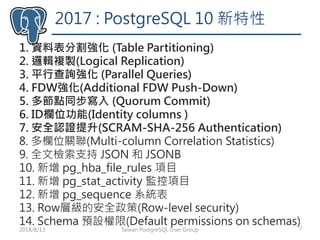

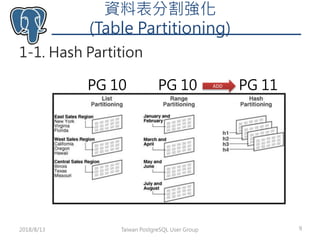



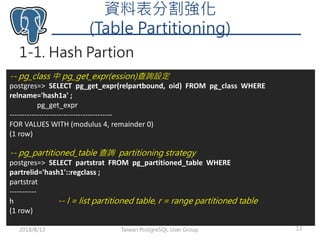

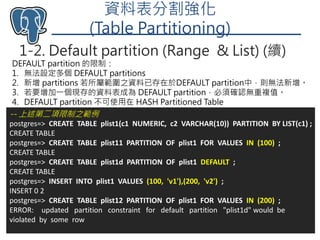
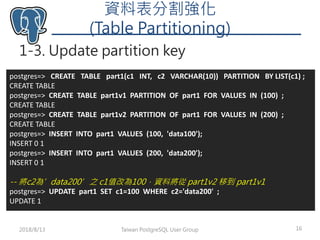
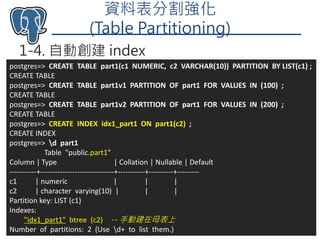


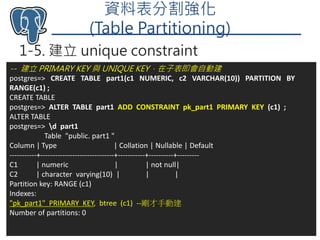


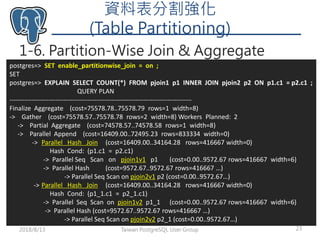


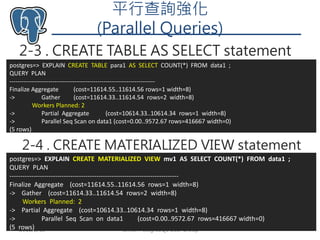


![架構面
(Architecture)
4-1. catalogs 調整
Catalog name Added column Data Type Description
pg_aggregate aggfinalmodify char Whether the aggfinalfn function
changes the value
aggmfinalmodify char Whether the aggmfinalfn function
changes the value
pg_attribute atthasmissing bool Have a default value that has not
updated the page
attmissingval anyarray Default value not updating page
pg_class relrewrite oid OID when the new relation is created
during DDL execution
pg_constraint conparentid oid Parent partition constraint OID
conincluding smallint[] Non-constrained column number list
pg_index indnkeyatts smallint Number of key columns
pg_partitioned_table partdefid oid OID of the default partition
pg_proc prokind char Object kind
f: function
p: procedure
a: aggregate function
w: window function
pg_publication pubtruncate boolean TRUNCATE propagation
pg_stat_wal_receiver sender_host text Connection destination hostname
sender_port integer Connection destination port number
information_schema.t
able_constraints
enforced yes_or_no Reserved for future use
Catalog name Deleted column Description
pg_class relhaspkey Have primary key
pg_proc proisagg Is aggregate function
proiswindow Is Window function](https://image.slidesharecdn.com/whatsnewinpostgresql11-180813061106/85/What-s-new-in-PostgreSQL-11-29-320.jpg)