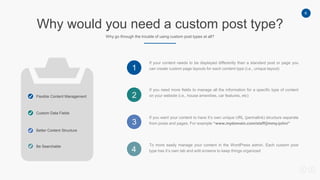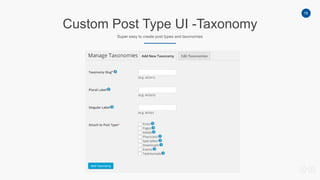WordPress custom posts types for structured content
- 1. Custom Post Types F o r m o r e s t r u c t u r e d c o n t e n t i n W o r d P r e s s
- 2. Introduction Custom post types allow you to make WordPress a much more flexible and feature rich content management system. In this meetup we’ll discuss how to setup, customize, organize and implement multiple custom post types into your website or project, and then connect them together to handle different types of content in a more structured and effective way.
- 3. 3 What We’ll (try) to Cover Here’s a quick rundown of what I hope we can talk about in the time we have • The basics: What is a custom post type? • WordPress default Post types • Why would you need a custom post type for your site? • Examples of custom post types and where they are used • How to create a custom post types and taxonomies for your site • How to display your custom post types in your theme • How and Why to connect multiple custom post types together • Code samples and how to use them in your theme • Custom post types resources and links to get started or learn more • Q & A
- 4. 4 What is a custom post type? Custom post types extend wordpress to add functionality beyond the default post types A custom post type is just a “post” with a different “post_type” value saved in the database. • WordPress added custom post types to the core in version 3.0. • Standard posts (blog posts) have a post type of “post”. • Standard Pages have a post type of “page”. • Your custom post type can be whatever you want • For example: “Staff”, “Portfolio”, etc… • Custom post types show up as separate menu items • Can have their own categories and tags (taxonomies) and can act like a post or a page • Can have all, some or none of the standard features • Can use custom loops to call this content anywhere in your theme
- 5. 5 Default WordPress Post Types Here’s what you get out of the box Posts (Post Type: 'post')1 Pages (Post Type: ‘page')2 Navigation Menus (Post Type: 'nav_menu_item')3 Attachments (Post Type: ‘attachment')4 Revision (Post Type: ‘revision')5
- 6. 6 Why would you need a custom post type? Why go through the trouble of using custom post types at all? Flexible Content Management Custom Data Fields Better Content Structure Be Searchable If your content needs to be displayed differently than a standard post or page you can create custom page layouts for each content type (i.e., unique layout)1 If you need more fields to manage all the information for a specific type of content on your website (i.e., house amenities, car features, etc)2 If you want your content to have it’s own unique URL (permalink) structure separate from posts and pages. For example “www.mydomain.com/staff/jimmy-john/”3 To more easily manage your content in the WordPress admin. Each custom post type has it’s own tab and edit screens to keep things organized4
- 7. 7 Post Type Example North Okaloosa Physicians Group – Physicians Custom Post Type Archive Listing (template-physicians.php) Here we used a custom post type “Physician” to organize and display all the physicians in a custom designed archive or “list” page Custom Archive Page Custom Query & Loop to display Custom Page Template Custom Search Based On Post Type Can expand the content in the future
- 8. 8 Post Type Example North Okaloosa Physicians Group – Physicians Custom Post Type Detail Page (single-physician.php) Custom post type “Physician” single page. Each physician has a detailed bio page. Which also brings in data from connected “specialties” Custom Detail Page Custom Query & Loop to display Unique Layout Display Custom Meta Fields Easily edited should info change
- 9. 9 Post Type Example North Okaloosa Physicians Group – Physicians Custom Post Type Edit Screen Custom “Physician” edit screen in WP admin has multiple custom fields and meta boxes to complete a detailed profile of each physician. Custom Edit Screen Custom Meta Boxes and Data Fields Connected “Specialty” post type Custom Taxonomy Easily Expand Data Fields & connections
- 10. How do you add a CPT? Now let’s looks at the code and plugins that allow you to add your own custom post types (CPT) and custom taxonomies
- 11. 11 Create Custom Post Types Custom post types should ideally be placed in a plugin, but they don’t have to be 1. Use a custom plugin to hold your post type code 2. Use plugins to manage and create your post types
- 12. Using a Custom Plugin Code your own plugin to handle your custom post types and taxonomonies so you can reuse it elsewhere or easily change your theme.
- 13. 13 Creating a Basic Plugin Create a file called posttypes.php and add this code
- 14. 14 Creating a Basic Custom Post Type Minimal code to register a custom post type
- 15. 15 Creating Advanced Custom Post Types Complete code to register a custom post type
- 16. 16 Creating a Custom Taxonomy Code to register a custom taxomony
- 17. Using Existing Plugins Using existing, supported and frequently updated plugins is a good way to manage your custom post types and custom fields
- 18. 18 Custom Post Type UI – Post Type Super easy to create post types and taxonomies
- 19. 19 Custom Post Type UI -Taxonomy Super easy to create post types and taxonomies
- 20. 20 Display Post Types In Your Theme Code to display a custom post type
- 21. 21 Connecting Post Types Together Use a plugin to associate post types together to create a relationship
- 22. 22 Connecting Post Types Together create a relationship – Add the PHP and get the connections meta box on your post types
- 23. 23 Connecting Post Types Together Display connected posts in theme template file with PHP
- 24. 24 Connecting Post Types Together Display connected posts with the provided P2P widget
- 25. 25 Custom Post Type Resources Links and additional resources if you want to go deeper into it WordPress Codex CPT https://codex.wordpress.org/Post_Types Custom Post Type UI Plugin https://wordpress.org/plugins/custom-post-type-ui/ Advanced Custom Fields https://wordpress.org/plugins/advanced-custom-fields/ Smashing Magazine Custom Post Type Article (2015) http://www.smashingmagazine.com/2015/04/extending-wordpress-custom-content- types/ Design Wall Custom Post Type Article (2014) http://www.designwall.com/blog/use-custom-post-types-taxonomies-make-wordpress- even-useful/
- 27. Thanks for Watching Do you have any questions or awesomeness you’d like to share? www.firestormcs.com [email protected] @firestormcs /FirestormCreativeStudios Stay in touch: