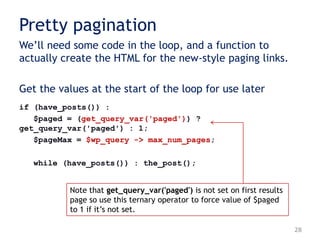Simple Usability Tweaks for Your WordPress Theme
- 1. Coolfields Consulting www.coolfields.co.uk @coolfields Simple Usability Improvements for your WordPress Theme Graham Armfield [email protected] @coolfields
- 2. What I‟m Going to Cover Suggested tweaks to improve usability • Helping visitors find what they‟re looking for more easily. Including • Updates to theme files for search, blog pages, archive pages, „landing‟ pages, „read more‟ links • Using plugins to improve search results and pagination. 2
- 3. IMPROVING SEARCH RESULTS DISPLAY Giving visitors feedback about the search they just did 3
- 4. Improving Search Results Display Which is more informative? 4 TwentyEleven Theme Bespoke Theme
- 5. Improving Search Results Display The code: <h1>Search Results for: '<?php the_search_query(); ?>'</h1> <p>You searched for <strong>'<?php the_search_query(); ?>'</strong> and the search returned <?php echo $wp_query->found_posts; ?> items. Here are the results:</p> 5
- 6. BETTER SEARCH RESULTS Beyond the default WordPress Search 6
- 7. Better Search Results WordPress Search Functionality • Powerful search capability • Built-in • Dynamic But, it does have limitations: • Search results are ordered newest first – no assessment of priority. • There is no indication of the use of the search terms. 7
- 8. Better Search Results Relevanssi plugin http://wordpress.org/plugins/relevanssi/ • Results order based on relevance • And/or search with multiple search words • Fuzzy matching • Customised excerpts to show use of search terms • Minimum search word length • Logging searches • Compatible with custom post types • Etc 8
- 9. Better Search Results Relevanssi settings 9
- 10. Better Search Results Relevanssi settings 10
- 11. Better Search Results Customised excerpts highlight use of search terms 11
- 12. CUSTOMISING POST TYPE DISPLAY Because not all post types are the same 12
- 13. Customising post type display Useful for: • Archive page – by date, by category • Search results page Especially where you have many different post types – eg Events, Articles, Reviews, etc 13
- 14. Customising post type display 14 This is an article This is an event
- 15. Customising post type display Let‟s create a function… getPostTypeAtts($postType) { switch ($postType) { case 'page' : $str = 'Page'; break; case 'post' : $str = 'News Item'; break; case 'event' : $str = 'Event'; break; } return array($str); } 15
- 16. Customising post type display In search.php, archive.php <?php while (have_posts()) : the_post(); $postTypeAtts = getPostTypeAtts(get_post_type()); $typeName = ' ('.$postTypeAtts[0].')'; ?> <h2><a href="<?php the_permalink() ?>" rel="bookmark"> <?php the_title(); echo $typeName; ?></a></h2> 16
- 17. Customising post type display 17 Client chose not to have post type for pages.
- 18. Customising post type display Further customisations: • Showing a published date, author, etc • Customising the Read More link • Etc 18
- 19. Customising post type display getPostTypeAtts($postType) { switch ($postType) { case 'post' : $str = 'News Item'; $showDate = true; $readMore = 'Read the full news item'; break; case 'job' : $str = 'Job'; $showDate = false; $readMore = 'Read more about the job'; break; ... } return array($str, $showDate, $readMore); } 19
- 20. Customising post type display In search.php, archive.php <?php while (have_posts()) : the_post(); $postTypeAtts = getPostTypeAtts(get_post_type()); $typeName = ' ('.$postTypeAtts[0].')'; ?> <h2><a href="<?php the_permalink() ?>" rel="bookmark"> <?php the_title(); echo $typeName; ?></a></h2> <?php if ($postTypeAtts[1]) { ?> <p>Published: <?php the_time('M jS, Y'); </p> ?> <?php } the_excerpt(); ?> <p><a href="<?php the_permalink() ?>"><?php the_title(); echo ': '. $postTypeAtts[2].' »' ?></a></p> 20
- 22. PRETTY PAGINATION Helping visitors move around lists of posts and search results. 22
- 23. Pretty pagination We‟re all familiar with this: Achieved using previous_posts_link() and next_posts_link() This might be OK for site with not many posts, but what if you‟ve got loads? 23
- 24. Pretty pagination Might this work better? Now your visitors have a much better idea of how many posts there are. And they can quickly re-find one later. 24
- 25. Pretty pagination Plugins available to do this: • wp-pagenavi • wp-paginate But you do need to edit theme files to use them. Because of customisation requirements I decided to build my own functionality. 25
- 26. Pretty pagination In WordPress, the common queries are paged by default – for example: • Blog index page • Archive pages – categories, tags, etc • Search results The number of posts shown on each page is set in admin settings. (But can be overridden by use of the pre_get_posts hook.) Custom queries using WP_Query are not paged by default but paging can be induced by use of posts_per_page and paged in query arguments. 26
- 27. Pretty pagination Within each query there are two useful values that we can use to help create the new style paging. get_query_var('paged') • Tells us which page of results we‟re on. $wp_query -> max_num_pages • Gives the total number of pages required to show all results from the query. • Works with default queries and with custom queries. 27
- 28. Pretty pagination We‟ll need some code in the loop, and a function to actually create the HTML for the new-style paging links. Get the values at the start of the loop for use later if (have_posts()) : $paged = (get_query_var('paged')) ? get_query_var('paged') : 1; $pageMax = $wp_query -> max_num_pages; while (have_posts()) : the_post(); 28 Note that get_query_var('paged') is not set on first results page so use this ternary operator to force value of $paged to 1 if it‟s not set.
- 29. Pretty pagination At the point you want the paging links to appear call a new function: <?php endwhile; // endwhile for the loop or query // If more than one page show links to others if ($pageMax > 1) { echo '<h3>Other Blog Entries</h3>'; echo doPaging($wp_query, $paged); } ?> <?php else : ?> 29
- 30. Pretty pagination And the function – part 1: function doPaging($myQuery, $paged) { $str = '<ul class="paging">'; // Previous link? Yes if we're not on page 1 if ($paged > 1) { $str .= '<li><a href="?paged='.($paged-1).'">« Newer Posts</a></li>'; } ... 30
- 31. Pretty pagination The doPaging function – part 2: ... for($i=1; $i<=$myQuery->max_num_pages; $i++){ // Check if we're on that page if ($paged==$i) { // we are, so no link $str .= '<li class="this-page"><span class=“srdr">Page </span>'.$i.'</li>'; } else { // put out the link $str .= '<li><a href="?paged=' . $i.'"><span class=“srdr">Page </span>'.$i.'</a></li>'; } } ... 31
- 32. Pretty pagination The doPaging function – part 3: ... // Older posts link? Yes if we're not on last page if ($paged < $myQuery->max_num_pages) { $str .= '<li><a href="?paged='.($paged+1).'">Older Posts »</a></li>'; } $str .= '</ul>'; return $str; } 32
- 33. Pretty pagination Possible Enhancements: • Customisation of text strings – eg “Next” and “Previous” where custom post types or custom queries are used – the results may not all be in chronological order. • Amendments to function call to cater for paging on search results – the required URLs for search results pages are in a different format. • Catering for sites with many, many pages of posts: 33
- 34. Summary We‟ve seen just a few small enhancements that can be made to our sites that can improve the visitors‟ experience. There are others: • Keeping the search query in the search box when showing results. • Secondary navigation for child and sibling pages – not just relying on dropdown menus. 34
- 35. Thanks for listening – any (more) questions? [email protected] @coolfields 35
















![Customising post type display
In search.php, archive.php
<?php
while (have_posts()) : the_post();
$postTypeAtts = getPostTypeAtts(get_post_type());
$typeName = ' ('.$postTypeAtts[0].')';
?>
<h2><a href="<?php the_permalink() ?>" rel="bookmark">
<?php the_title(); echo $typeName; ?></a></h2>
16](https://image.slidesharecdn.com/wordpressusabilitytweakspart1v1-130620051737-phpapp02/85/Simple-Usability-Tweaks-for-Your-WordPress-Theme-16-320.jpg)



![Customising post type display
In search.php, archive.php
<?php
while (have_posts()) : the_post();
$postTypeAtts = getPostTypeAtts(get_post_type());
$typeName = ' ('.$postTypeAtts[0].')';
?>
<h2><a href="<?php the_permalink() ?>" rel="bookmark">
<?php the_title(); echo $typeName; ?></a></h2>
<?php if ($postTypeAtts[1]) { ?>
<p>Published: <?php the_time('M jS, Y'); </p> ?>
<?php }
the_excerpt(); ?>
<p><a href="<?php the_permalink() ?>"><?php the_title();
echo ': '. $postTypeAtts[2].' »' ?></a></p>
20](https://image.slidesharecdn.com/wordpressusabilitytweakspart1v1-130620051737-phpapp02/85/Simple-Usability-Tweaks-for-Your-WordPress-Theme-20-320.jpg)