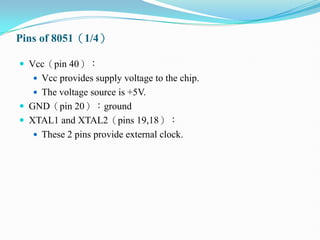Working and Internals of 8051 Microcontroller
- 3. An example for CISC Processor. Harvard Architecture Collection of 8 and 16 bit registers and 8 bit memory locations. External Memory can be interfaced.
- 4. Pin Description of the 8051 1 2 3 4 5 6 7 8 9 10 11 12 13 14 15 16 17 18 19 20 40 39 38 37 36 35 34 33 32 31 30 29 28 27 26 25 24 23 22 21 P1.0 P1.1 P1.2 P1.3 P1.4 P1.5 P1.6 P1.7 RST (RXD)P3.0 (TXD)P3.1 (T0)P3.4 (T1)P3.5 XTAL2 XTAL1 GND (INT0)P3.2 (INT1)P3.3 (RD)P3.7 (WR)P3.6 Vcc P0.0(AD0) P0.1(AD1) P0.2(AD2) P0.3(AD3) P0.4(AD4) P0.5(AD5) P0.6(AD6) P0.7(AD7) EA/VPP ALE/PROG PSEN P2.7(A15) P2.6(A14) P2.5(A13) P2.4(A12) P2.3(A11) P2.2(A10) P2.1(A9) P2.0(A8) 8051
- 5. Pins of 8051(1/4) Vcc(pin 40): Vcc provides supply voltage to the chip. The voltage source is +5V. GND(pin 20):ground XTAL1 and XTAL2(pins 19,18): These 2 pins provide external clock.
- 6. Pins of 8051(2/4) RST(pin 9):reset It is an input pin and is active high(normally low). Upon applying a high pulse to RST, the microcontroller will reset and all values in registers will be lost.
- 7. Pins of 8051(3/4) /EA(pin 31):external access The /EA pin is connected to GND to indicate the code is stored externally. For 8051, /EA pin is connected to Vcc. “/” means active low. /PSEN(pin 29):program store enable This is an output pin and is connected to the OE pin of the ROM
- 8. Pins of 8051(4/4) ALE(pin 30):address latch enable It is an output pin and is active high. 8051 port 0 provides both address and data. The ALE pin is used for de-multiplexing the address and data by connecting to the G pin of the 74LS373 latch. I/O port pins The four ports P0, P1, P2, and P3. Each port uses 8 pins. All I/O pins are bi-directional.
- 10. Internal ROM and RAM I/O Ports with programmable Pins ALU Working Registers Clock Circuits Timers and Counters Serial Data Communication.
- 12. Specific Features 8 bit cpu with registers A and B 16 bit PC and DPTR(data pointer). 8 bit program status word(PSW) 8 bit Stack Pointer 4K Internal ROM 128bytes Internal RAM - 4 register banks each having 8 registers 16 bytes,which may be addressed at the bit level. 80 bytes of general purpose data memory
- 13. Specific Features 32 i/o pins arranged as 4 8 bit ports:P0 to P3 Two 16 bit timer/counters:T0 and T1 Full duplex serial data receiver/transmitter Control registers:TCON,TMOD,SCON,PCON,IP and IE Two external and Three internal interrupt sources. Oscillator and Clock Circuits.
- 14. Pins of I/O Port The 8051 has four I/O ports Port 0 (pins 32-39):P0(P0.0~P0.7) Port 1(pins 1-8) :P1(P1.0~P1.7) Port 2(pins 21-28):P2(P2.0~P2.7) Port 3(pins 10-17):P3(P3.0~P3.7) Each port has 8 pins. Named P0.X (X=0,1,...,7), P1.X, P2.X, P3.X Ex:P0.0 is the bit 0(LSB)of P0 Ex:P0.7 is the bit 7(MSB)of P0 These 8 bits form a byte. Each port can be used as input or output (bi-direction).
- 15. Program Counter & Data Pointer They are both 16 bit registers. Each is to hold the address of a byte in memory PC contains the address of the next instruction to be executed. DPTR is made up of two 8 bit register DPH and DPL; DPTR contains the address of internal & external code and data that has to be accessed.
- 16. A and B CPU registers Totally 34 general purpose registers or working registers. Two of these A and B hold results of many instructions, particularly math and logical operations of 8051 cpu. The other 32 are in four banks,B0 – B3 of eight registers each. A(accumulator) is used for addition,subtraction,mul,div,boolean bit manipulation and for data transfers. But B register can only be used for mul and div operations.
- 17. 8051 Flag bits and the PSW register PSW Register CY AC F0 RS1 OV RS0 P -- CY PSW.7 Carry flag AC PSW.6 Auxiliary carry flag -- PSW.5 Available to the user for general purpose RS1 PSW.4 Register Bank selector bit 1 RS0 PSW.3 Register Bank selector bit 0 OV PSW.2 Overflow flag -- PSW.1 User define bit P PSW.0 Parity flag Set/Reset odd/even parity RS1 RS0 Register Bank Address 0 0 0 00H-07H 0 1 1 08H-0FH 1 0 2 10H-17H 1 1 3 18H-1FH
- 18. •Two flag bits are stored in PCON(Power control) registers also. •They are the GF1 (3RD) and GF0(2nd) bits •They are general purpose user flag bit 1 and 0 respectively •They can be set or cleared by the program •For more details of PCON, refer fig 3.13 in text book.
- 19. RAM memory space allocation in the 8051 7FH 30H 2FH 20H 1FH 17H 10H 0FH 07H 08H 18H 00H Register Bank 0 (Stack) Register Bank 1 Register Bank 2 Register Bank 3 Bit-Addressable RAM Scratch pad RAM Memory Organization
- 20. Stack in the 8051 The register used to access the stack is called SP (stack pointer) register. The stack pointer in the 8051 is only 8 bits wide, which means that it can take value 00 to FFH. When 8051 powered up, the SP register contains value 07. 7FH 30H 2FH 20H 1FH 17H 10H 0FH 07H 08H 18H 00H Register Bank 0 (Stack) Register Bank 1 Register Bank 2 Register Bank 3 Bit-Addressable RAM Scratch pad RAM
- 21. Special Function Registers Name Function Name Function A Accumulator SBUF Serial Port data buffer B Arithmetic SP Stack Pointer DPH Addressing Ext Memory TMOD Timer/Counter mode cntrl DPL Addressing Ext Memory TCON Timer/Counter cntrl IE Interrupt enable TL0 Timer0 lower byte IP Interrupt Priority TH0 Timer0 higher byte P0 I/O Port Latch TL1 Timer1 lower byte P1 I/O Port Latch TH1 Timer1 higher byte P2 I/O Port Latch P3 I/O Port Latch PCON Power Control PSW Pgm Status Word SCON Serial PortCntrl
- 22. Port 0(pins 32-39) When connecting an 8051 to an external memory, the 8051 uses ports to send addresses and read instructions. 16-bit address:P0 provides both address A0-A7, P2 provides address A8-A15. Also, P0 provides data lines D0-D7. When P0 is used for address/data multiplexing, it is connected to the 74LS373 to latch the address. I/O Port Programming
- 23. Port 1(pins 1-8) Port 1 is denoted by P1. P1.0 ~ P1.7 P1 as an output port (i.e., write CPU data to the external pin) P1 as an input port (i.e., read pin data into CPU bus)
- 24. ALE Pin The ALE pin is used for de-multiplexing the address and data by connecting to the G pin of the 74LS373 latch. When ALE=0, P0 provides data D0-D7. When ALE=1, P0 provides address A0-A7. The reason is to allow P0 to multiplex address and data.
- 25. Port 3(pins 10-17) Although port 3 is configured as an output port upon reset, this is not the way it is most commonly used. Port 3 has the additional function of providing signals. Serial communications signal:RxD, TxD External interrupt:/INT0, /INT1 Timer/counter:T0, T1 External memory accesses :/WR, /RD
- 26. Port 3 Alternate Functions 17 RD P3.7 16 WR P3.6 15 T1 P3.5 14 T0 P3.4 13 INT1 P3.3 12 INT0 P3.2 11 TxD P3.1 10 RxD P3.0 Pin Function P3 Bit
- 27. Addressing Modes Immediate Register Direct Register Indirect Indexed The way in which the instruction is specified.
- 28. Immediate Addressing Mode Immediate Data is specified in the instruction itself Egs: MOV A,#65H MOV A,#’A’ MOV R6,#65H MOV DPTR,#2343H MOV P1,#65H
- 29. Register Addressing Mode MOV Rn, A ;n=0,..,7 ADD A, Rn MOV DPL, R6 MOV DPTR, A MOV Rm, Rn
- 30. Direct Addressing Mode Although the entire of 128 bytes of RAM can be accessed using direct addressing mode, it is most often used to access RAM loc. 30 – 7FH. MOV R0, 40H MOV 56H, A MOV A, 4 ; ≡ MOV A, R4 MOV 6, 2 ; copy R2 to R6 ; MOV R6,R2 is invalid !
- 31. Register Indirect Addressing Mode In this mode, register is used as a pointer to the data. MOV A,@Ri ; move content of RAM loc. Where address is held by Ri into A ( i=0 or 1 ) MOV @R1,B In other word, the content of register R0 or R1 is sources or target in MOV, ADD and SUBB insructions. jump
- 32. Indexed Addressing Mode And On-Chip ROM Access This mode is widely used in accessing data elements of look-up table entries located in the program (code) space ROM at the 8051 MOVC A,@A+DPTR A= content of address A +DPTR from ROM Note: Because the data elements are stored in the program (code ) space ROM of the 8051, it uses the instruction MOVC instead of MOV. The “C” means code.