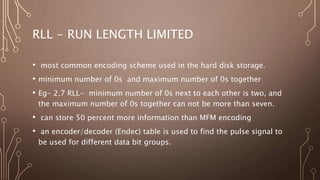Working of Volatile and Non-Volatile memory
- 2. SECONDARY STORAGE DEVICES • Attached to the computer system to allow you to store programs and data permanently for the purpose of retrieving them for future use. • Floppy disk, Hard disk, CD Rom
- 3. HARD DISK DRIVE OR HARD DISK • Made of rigid materials unlike floppy disks • Holds a greater amount of data
- 4. OPTICAL DISCS • A standard part of modern desktop machines, especially used for multimedia purposes and preferred in loading applications.
- 5. KINDS • Blue Ray Disk – 40G • Digital Versatile Disk • DVD-R – write once, 3.95G • DVD RW – rewritable, 3G • Single Layer and Double Layer • Compact Disk • CD-R – write once, 650MB • CD-RW – rewritable, 700MB
- 6. OPTICAL DRIVES • CD-ROM read CDs • CD-Writer read/write CDs • DVD-Combo read/write CDs, read DVD • DVD Writer read/write CDs read/write DVDs
- 7. OTHER SECONDARY STORAGE • Solid-State Storage • No moving parts • Flash memory cards • USB flash drives
- 8. PARTS THAT BUILD UP A SYSTEM UNIT • Casing or cover • Power Supply • Motherboard • Microprocessor • Memory • Video Card • Sound card • Floppy disk drive • Hard disk drive • CD-ROM drive • MODEM
- 9. CASING OR COVER • The box or outer shell that houses most of the computer, it is usually one of the most overlooked parts of the PC. • Protects the computer circuits, cooling and system organization.
- 10. POWER SUPPLY • Responsible for powering every device in your computer. • Parts of a Power supply: • Disk drive connectors • Motherboard connector • Power supply fan • Power switch • Input voltage selector • Cover • Power plugs receptacle
- 11. MOTHERBOARD • The physical arrangement in a computer that contains the computer’s basic circuitry and components. • Components are: • Microprocessor • (Optional) Coprocessors • Memory • Basic Input/Output System (BIOS) • Expansion Slot • Interconnecting circuitry
- 13. EXPANSION SLOTS • Graphic cards • Sound cards • Modem cards • Network interface cards/network adapter
- 14. CLEAR YOUR DOUBTS!!! • Doubts not cleared lead to confusion. • There is no harm in asking questions. • There is always something that we don’t know- accept it.
- 15. FORENSIC COMPUTING AND CYBER CRIME MODULE 2 DON CAEIRO
- 16. CHARACTER ENCODING • It is the conversion of a symbol into a binary number and using a “character map” to read the binary number as a type of letter. • Encoding refers to the process of representing information in some form • Consists of two components: • Character Set • A system for representing
- 17. CHARACTER SET • A Numbered List of characters • Each character in a character set is assigned to a numeric value. • A-Z, a-z, 0-9, Bold, italics, underlined, Font styles, etc. CODE POINT: • numeric identifiers of the characters in the character set
- 18. • For Example Decimal Value Binary Value (HW) Hex Value Character 65 66 67 68 69 70 71 72 73 74 75 76 77 78 79 40 41 42 43 44 45 46 47 48 49 4A 4B 4C 4D 4E A B C D E F G H I J K L M N O
- 20. EBCDIC • Extended Binary Coded Decimal Interchange • Developed by IBM • 8 bit code • A primitive character set • Had to be revised based on the usage ( different countries) • It had 57 National Variants.
- 21. ASCII • pronounced "ask-key“ • American Standard Code for Information Interchange • Developed by American National Standards Institute- ANSI • started in 1960 and released in 1963 • 8 bit code • alpha characters are numbered sequentially • Not So primitive • Did not accommodate many special characters.
- 22. UNICODE • Based on a universal character set. • UCS4- Universal Character Set (4 Bytes) • Also Known as UTF 32 – Unicode Transformation Format- 32 bit • It is grossly inefficient to use 4 bytes. • The solution to our problem - variable-length encoding. • Unicode’s UTF-8 (Unicode Transformation Format, 8 bit)
- 23. FILE SYSTEM • What is a file? • A named collection of related information recorded on secondary storage (e.g., disks • File attributes- • Name, type, location, size, protection, creator, creation time, lastmodified-time, … • File operations • Create, Open, Read, Write, Seek, Delete, …
- 24. How does the OS allow users to use files? • “Open” a file before use • OS maintains an open file table per process, a file descriptor is an index into this file. • Allow sharing by maintaining a system-wide open file table
- 25. • Metadata – • The index node (inode) is the fundamental data structure • The superblock also has important file system metadata, like block size • Data - • The contents that users actually care about • Files- • Contain data and have metadata like creation time, length, etc.
- 26. • The operating system may choose to use a larger block size than the sector size of the physical disk. Each block consists of consecutive sectors. Why? • A larger block size increases the transfer efficiency • It can be convenient to have block size match (a multiple of) the machine's page size • “consecutive” sectors may mean “every other physical sector” to allow time for CPU to start the next transfer before the head moves over the desired sector
- 27. FILE SYSTEM FUNCTIONALITY AND IMPLEMENTATION • Pick the blocks that constitute a file. ™ • Must balance locality with expandability. ™ • Must manage free space. • Provide file naming organization, such as a hierarchical name space. • File header (descriptor, inode): owner id, size, last modified time, and location of all data blocks. 5 time, and location of all data blocks.
- 28. WHAT IS REQUIRED? • We need to support sequential and random access. • What is the right data structure in which to maintain file location information? • How do we lay out the files on the physical disk?
- 29. HOW DO WE FIND AND ORGANIZE FILES ON THE DISK? • file header points to data blocks • fileID 0, Block 0 --> Disk block 19 • fileID 0, Block 1 --> Disk block 4,528
- 30. FILE ALLOCATION METHODS • File header specifies starting block & length • Pros- • Best file read performance • Efficient sequential & random access • Cons- • Fragmentation! • Problems with file growth
- 31. FILE ALLOCATION METHODS • Files stored as a linked list of blocks • File header contains a pointer to the first and last file blocks • Pros- • Easy to create, grow & shrink files • No external fragmentation • Cons • Impossible to do true random access
- 32. RECAP- BOOKS CLOSED PLEASE!!! • What is a file? • Is the file the “container of the information” or the “information” itself?
- 33. HARD DISK
- 34. CHS • Cylinder • The disc that makes up the hard disk is divided into tracks; tracks of all discs which have same track value are called a cylinder, so the cylinder is a pile of tracks with same track value of a hard disk. • Head • Normally, a disc has two heads for reading or writing data, one is for the top and the other one is for the opposite side; the head value means the disc location and side. • Sector • A track is composed of sectors and the number of sectors of all tracks on the hard disk is the same.Sector is the minimal storage unit of a hard disk; the size of one sector is always 512 bytes (rarely, it might be 1024, 2048 or 4096 bytes in some special hard disks). FGJ
- 35. SECTORS AND CLUSTERS • A sector, being the smallest physical storage unit on the disk, is almost always 512 bytes in size because 512 is a power of 2 (2 to the power of 9). The number 2 is used because there are two states in the most basic of computer languages — on and off.
- 36. THE PLATTER • Substrate • The material by which a disk platter is manufactured with Aluminum or Glass or Glass Ceramic compounds • To hold the data on the substrate – it must be coated with magnetic media • Iron Oxide media, thin Film media
- 37. READ AND WRITE HEAD • The arm on which the Read/Write head is located • The size of a slider in a 3.5” size hard disk is 0.08*0.063*0.017 inch • Slider of this size is called “Nano Slider”
- 38. SPINDLE MOTOR • It is the main motor which rotates the hard disk drive platter • It is called Spindle motor because it is directly connected to the Spindle on which the platters are connected • Spindle motor rotates at a speed of 3600 to 7200 RPM or more
- 39. LOGIC BOARD • An intelligent circuit board is in built to the hard disk in the modern days • It contains the electronic components that controls various sections of the hdd • It also acts as an interface between the hard disk drive and the compute • IDE
- 40. SOME IMPORTANT TERMINOLOGIES • MBR- Master Boot Record • created when you create the first partition on the hard disk • most important data structure on the disk. • first sector on every disk • The location is always track (cylinder) 0, side (head) 0, and sector 1. • finds the system partition's starting location on the disk • loads an copy of its Partition Boot Sector into memory • VBR- Volume Boot Record • Boot Sector
- 41. FAT • developed by Microsoft for MS-DOS - 1981 • 3 versions of FAT: FAT-12, FAT-16, and FAT-32 • FAT-12- is limited to 212 or approximately 4096 clusters • A cluster is made up of 4 sectors (the minimum size that can be allocated.)
- 42. DISK STRUCTURE Sector Number Sector Number (Hex) What it does Boot Track 0 0 contains information about the disk, plus code that’s run by the BIOS when the disk is started up. 1st File Allocation Table (FAT) 1 - 9 1 - 9 Information on what clusters are allocated on the disk. 2nd File Allocation Table (FAT) 10 - 18 0Ax – 12x Redundant information on what clusters are allocated on the disk. Root Disk Directory 19 - 32 13X – 20X Information about the characteristics of the directories and files. File / Directory Data Area 33 - 2879 21X - B3Fx The contents of the files and Directories
- 44. FAT • FAT is a way of keeping track of what Sectors are in use. • A FAT entry (3 nibbles) in general has one of three values: • A “0” – it’s unused and available • A Pointer to the next Sector allocated for this file. • A “FFF” indicating the end of the pointer chain – this is the last sector allocated for this file.
- 46. NTFS
- 47. NTFS • provides a combination of performance, reliability, and compatibility • supports data access control and ownership privileges • allows you to assign permissions to individual files.
- 48. MFT – MASTER FILE TABLE • Each file on an NTFS volume is represented by a record in a special file • allocates a certain amount of space for each file record. • The attributes of a file are written to the allocated space in the MFT
- 49. HFS - HIERARCHICAL FILE SYSTEM • developed by Apple Inc • primary file system of Apple computers • Presently HFS+, extended • Uses UTF 16 for naming files and folders
- 50. HFS - HIERARCHICAL FILE SYSTEM • Sectors 0 and 1 of the volume are HFS boot blocks. • Sector 2 contains the Volume Header equivalent to the Master Directory Block in an HFS volume. • The Allocation File which keeps track of which allocation blocks are free and which are in use. • The Catalog File is a B-tree that contains records for all the files and directories stored in the volume.
- 52. FM - FREQUENCY MODULATION • original data-encoding scheme used for storing the data on the magnetic recording surface. • also known as the “Single density recording”. • 1- one clock pulse and one data pulse • 0- one clock pulse and no pulse • Eg- 1011 • PP PN PP PP
- 53. MFM - MODIFIED FREQUENCY MODULATION • More data can be stored on the same surface • data storage density can be increased • 1 is always stored as no pulse, and a pulse(NP) • 0 before another 0, is stored as a pulse, and no pulse(PN) • 0, before a 1, is stored as two no pulses(NN) • Eg 1001 (encode using MFM)
- 54. RLL - RUN LENGTH LIMITED • most common encoding scheme used in the hard disk storage. • minimum number of 0s and maximum number of 0s together • Eg- 2,7 RLL- minimum number of 0s next to each other is two, and the maximum number of 0s together can not be more than seven. • can store 50 percent more information than MFM encoding • an encoder/decoder (Endec) table is used to find the pulse signal to be used for different data bit groups.
- 55. 100011 – IN RLL
- 56. ZBR – ZONE BIT RECORDING • Drive is divided into zones
- 57. IDE, PATA, SATA
- 58. FILE SIGNATURE
- 59. CRYPTOGRAPHY
- 60. CIA
- 61. INTERNET
- 64. NETWORKING
- 65. LAN
- 66. MAN
- 67. WAN
- 69. TCP/IP MODEL
Editor's Notes
- #58: NP NN PN NP.