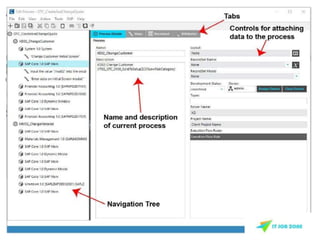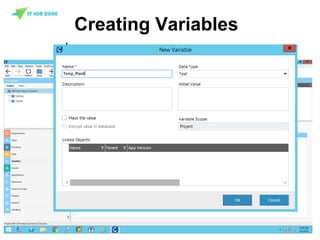Worksoft certify online training basic demo tutorial
- 2. Understanding Worksoft Certify Interface
- 6. PROCESS AND DATA EDITOR OVERVIEW Join Our Worksoft Certify Online Training http://www.itjobzone.biz/Worksoft-certify-training-automation-testing.html
- 8. Variables Overview A variable is a symbol or name that represents a value. In Certify, variables are an important component of the Business Process Certification because they provide a means of representing the data that you want to use in your processes. Variables contain a specific type of value that can be inserted into a field, acted on, or stored for future comparison against another value. Join Our Worksoft Certify Online Training http://www.itjobzone.biz/Worksoft-certify-training-automation-testing.html
- 9. Defining Variables in Certify In Certify, there are several types of variables: Project Variables — variables that are specific to the project you are working with and are most commonly used processes. System Variables — pre-defined and used as read- only variables for data values during test execution. User Variables — user-defined variables that can be used during process execution, such as other system user IDS and passwords, test dates, test numbers, tester ID number, etc.
- 10. Data Types Each type of variable contains text, number, or date values. Text — consists of alphanumeric and special characters. Text variables have a system maximum length of 65,535 characters (64K). Number — consists of integers, floating point values, and exponential notations. Date — consists of any combination of month, day, and year in any Certify-supported format. Date variables default to today’s date.
- 11. Why to use variables? Listed below are some scenarios when you might want to use variables in your processes: Field value is unknown before execution. A value must be derived from a combination of other variable values and/or static values. Process execution order varies. You need to work with system information. You need to log into other systems or applications during execution.
- 12. Creating Variables On the Navigation taskbar, click Variables. The Variables pane appears.
- 13. LAYOUTS AND RECORDSETS OVERVIEW Join Our Worksoft Certify Online Training http://www.itjobzone.biz/Worksoft-certify-training-automation-testing.html
- 14. What are Layouts? A layout is a collection of variables that define the data used by a process. A layout can be visualized as the header row of a table. The layout for the table shown below would include the variables PO Number, Name, Ship to party, Bill to party, Material, Quantity, and Price. PO Number Name Ship to Party Bill to Party Material Quantity Price
- 15. What are Recordsets? A recordset contains data values for the variables defined in a layout. For example, a recordset for creating a new Purchase Order might contain multiple data values for PO Number, Name, Ship to, Bill to and so forth. Join Our Worksoft Certify Online Training http://www.itjobzone.biz/Worksoft-certify-training-automation-testing.html
- 16. Get More Worksoft Certify Tutorials By ITJobZone.biz Worksoft Certify Training Demo http://bit.ly/worksoft_certify_training_demo Join our Facebook Page To Learn Worksoft Certify and Get Discounts Join Our Worksoft Certify Online Training http://www.itjobzone.biz/Worksoft-certify-training-automation-testing.html