XML SAX PARSING
- 1. SAX
- 2. SAX and DOM • SAX and DOM are standards for XML parsers--program APIs to read and interpret XML files – DOM is a W3C standard – SAX is an ad-hoc (but very popular) standard – SAX was developed by David Megginson and is open source • There are various implementations available • Java implementations are provided as part of JAXP (Java API for XML Processing) • JAXP is included as a package in Java 1.4 – JAXP is available separately for Java 1.3 • Unlike many XML technologies, SAX and DOM are relatively easy
- 3. Difference between SAX and DOM • DOM reads the entire XML document into memory and stores it as a tree data structure • SAX reads the XML document and calls one of your methods for each element or block of text that it encounters • Consequences: – DOM provides “random access” into the XML document – SAX provides only sequential access to the XML document – DOM is slow and requires huge amounts of memory, so it cannot be used for large XML documents – SAX is fast and requires very little memory, so it can be used for huge documents (or large numbers of documents) • This makes SAX much more popular for web sites – Some DOM implementations have methods for changing the XML document in memory; SAX implementations do not
- 4. Callbacks • SAX works through callbacks: you call the parser, it calls methods that you supply Your program startDocument(...) main(...) The SAX parser parse(...) startElement(...) characters(...) endElement( ) endDocument( )
- 5. Simple SAX program • The following program is adapted from CodeNotes® for XML by Gregory Brill, pages 158-159 • The program consists of two classes: – Sample -- This class contains the main method; it • • • • • Gets a factory to make parsers Gets a parser from the factory Creates a Handler object to handle callbacks from the parser Tells the parser which handler to send its callbacks to Reads and parses the input XML file – Handler -- This class contains handlers for three kinds of callbacks: • startElement callbacks, generated when a start tag is seen • endElement callbacks, generated when an end tag is seen • characters callbacks, generated for the contents of an element
- 6. The Sample class, I import javax.xml.parsers.*; // for both SAX and DOM import org.xml.sax.*; import org.xml.sax.helpers.*; // For simplicity, we let the operating system handle exceptions // In "real life" this is poor programming practice public class Sample { public static void main(String args[]) throws Exception { // Create a parser factory SAXParserFactory factory = SAXParserFactory.newInstance(); // Tell factory that the parser must understand namespaces factory.setNamespaceAware(true); // Make the parser SAXParser saxParser = factory.newSAXParser(); XMLReader parser = saxParser.getXMLReader();
- 7. The Sample class, II • In the previous slide we made a parser, of type XMLReader • Now we continue with: // Create a handler Handler handler = new Handler(); // Tell the parser to use this handler parser.setContentHandler(handler); // Finally, read and parse the document parser.parse("hello.xml"); } // end of Sample class • You will need to put the file hello.xml : – In the same directory, if you run the program from the command line – Or where it can be found by the particular IDE you are using
- 8. The Handler class, I • public class Handler extends DefaultHandler { – DefaultHandler is an adapter class that defines these methods and others as do-nothing methods, to be overridden as desired – We will define three very similar methods to handle (1) start tags, (2) contents, and (3) end tags--our methods will just print a line – Each of these three methods could throw a SAXException • // SAX calls this method when it encounters a start tag public void startElement(String namespaceURI, String localName, String qualifiedName, Attributes attributes) throws SAXException { System.out.println("startElement: " + qualifiedName); }
- 9. The Handler class, II • // SAX calls this method to pass in character data public void characters(char ch[], int start, int length) throws SAXException { System.out.println("characters: " + new String(ch, start, length)); } • // SAX call this method when it encounters an end tag public void endElement(String namespaceURI, String localName, String qualifiedName) throws SAXException { System.out.println("Element: /" + qualifiedName); } } // End of Handler class
- 10. Results • If the file hello.xml contains: <?xml version="1.0"?> <display>Hello World!</display> • Then the output from running java Sample will be: startElement: display characters: Hello World! Element: /display
- 11. Parser factories • A factory is an alternative to constructors • To create a SAX parser factory, call this method: SAXParserFactory.newInstance() – This returns an object of type SAXParserFactory – It may throw a FactoryConfigurationError • You can then say what kind of parser you want: – public void setNamespaceAware(boolean awareness) • Call this with true if you are using namespaces • The default (if you don’t call this method) is false – public void setValidating(boolean validating) • Call this with true if you want to validate against a DTD • The default (if you don’t call this method) is false • Validation will give an error if you don’t have a DTD
- 12. Getting a parser • Once you have a SAXParserFactory set up (say it’s named factory), you can create a parser with: SAXParser saxParser = factory.newSAXParser(); XMLReader parser = saxParser.getXMLReader(); • Note: older texts may use Parser in place of XMLReader – Parser is SAX1, not SAX2, and is now deprecated – SAX2 supports namespaces and some new parser properties • Note: SAXParser is not thread-safe; to use it in multiple threads, create a separate SAXParser for each thread – This is unlikely to be a problem in class projects
- 13. Declaring which handler to use • Since the SAX parser will be calling our methods, we need to supply these methods • In the example these are in a separate class, Handler • We need to tell the parser where to find the methods: Handler handler = new Handler(); parser.setContentHandler(handler); • These statements could be combined: parser.setContentHandler(new Handler()); • Finally, we call the parser and tell it what file to parse: parser.parse("hello.xml"); • Everything else will be done in the handler methods
- 14. SAX handlers • A callback handler for SAX must implement these four interfaces: – interface ContentHandler • This is the most important interface--it handles basic parsing callbacks, such as element starts and ends – interface DTDHandler • Handles only notation and unparsed entity declarations – interface EntityResolver • Does customized handling for external entities – interface ErrorHandler • Must be implemented or parsing errors will be ignored! • You could implement all these interfaces yourself, but that’s a lot of work--it’s easier to use an adapter class
- 15. Class DefaultHandler • DefaultHandler is in package org.xml.sax.helpers • DefaultHandler implements ContentHandler, DTDHandler, EntityResolver, and ErrorHandler • DefaultHandler is an adapter class--it provides empty methods for every method declared in each of the four interfaces – Empty methods don’t do anything • To use this class, extend it and override the methods that are important to your application – We will cover some of the methods in the ContentHandler and ErrorHandler interfaces
- 16. ContentHandler methods, I • public void setDocumentLocator(Locator loc) – This method is called once, when parsing first starts – The Locator contains either a URL or a URN, or both, that specifies where the document is located – You may need this information if you need to find a document whose position is specified relative to this XML document – Locator methods include: • public String getPublicId() returns the public identifier for the current document • public String getSystemId() returns the system identifier for the current document – Every ContentHandler method except this one may throw a SAXException
- 17. ContentHandler methods, II • public void processingInstruction(String target, String data) throws SAXException • This method is called once for each processing instruction (PI) that is encountered • The PI is presented as two strings: <?target data?> • According to XML rules, PIs may occur anywhere in the document after the initial <?xml ...?> line – This means calls to processingInstruction do not necessarily occur before startElement is called with the document root
- 18. ContentHandler methods, III • public void startDocument() throws SAXException – This is called just once, at the beginning of parsing • public void endDocument() throws SAXException – This is called just once, and is the last method called by the parser • Remember: when you override a method, you can throw fewer kinds of exceptions, but you can’t throw any new kinds – In other words: your methods don’t have to throw a SAXException – But if they do throw an exception, it can only be a SAXException
- 19. ContentHandler methods, IV • public void startElement(String namespaceURI, String localName, String qualifiedName, Attributes atts) throws SAXException • This method is called at the beginning of every element • If the parser is namespace-aware, – namespaceURI will hold the prefix (before the colon) – localName will hold the element name (without a prefix) – qualifiedName will be the empty string • If the parser is not using namespaces, – namespaceURI and localName will be empty strings – qualifiedName will hold the element name (possibly with prefix)
- 20. Attributes, I • When SAX calls startElement, it passes in a parameter of type Attributes • Attributes is an interface that defines a number of useful methods; here are a few of them: – – – – – getLength() returns the number of attributes getLocalName(index) returns the attribute’s local name getQName(index) returns the attribute’s qualified name getValue(index) returns the attribute’s value getType(index) returns the attribute’s type, which will be one of the Strings "CDATA", "ID", "IDREF", "IDREFS", "NMTOKEN", "NMTOKENS", "ENTITY", "ENTITIES", or "NOTATION” • As with elements, if the local name is the empty string, then the attribute’s name is in the qualified name
- 21. Attributes, II • SAX does not guarantee that the attributes will be returned in the same order they are written – After all, the order is irrelevant in XML • The following methods look up attributes by name rather than by index: – public String getValue(String qualifiedName) – public String getValue(String uri, String localName) • However, some methods of Attributes require an index, so: – public int getIndex(String qualifiedName) – public int getIndex(String uri, String localName) • An Attributes object is valid only during the call to startElement – If you need to remember attributes longer, use: AttributesImpl attrImpl = new AttributesImpl(attributes);
- 22. ContentHandler methods, V • endElement(String namespaceURI, String localName, String qualifiedName) throws SAXException • The parameters to endElement are the same as those to startElement, except that the Attributes parameter is omitted
- 23. ContentHandler methods, VI • public void characters(char[] ch, int start, int length) throws SAXException • ch is an array of characters – Only length characters, starting from ch[start], are the contents of the element • The String constructor new String(ch, start, length) is an easy way to extract the relevant characters from the char array • characters may be called multiple times for one element – Newlines and entities may break the data characters into separate calls – characters may be called with length = 0 – All data characters of the element will eventually be given to characters
- 24. Example • If hello.xml contains: – <?xml version="1.0"?> <display> Hello World! </display> • Then the sample program we started with gives: – startElement: display characters: characters: characters: characters: <-- zero length string <-- LF character (ASCII 10) Hello World! <-- spaces are preserved <-- LF character (ASCII 10) Element: /display
- 25. Whitespace • Whitespace is a major nuisance – Whitespace is characters; characters are PCDATA – IF you are validating, the parser will ignore whitespace where PCDATA is not allowed by the DTD – If you are not validating, the parser cannot ignore whitespace – If you ignore whitespace, you lose your indentation • To ignore whitespace when validating: – Happens automatically • To ignore whitespace when not validating: – Use the String function trim() to remove whitespace – Check the result to see if it is the empty string
- 26. Handling ignorable whitespace • A nonvalidating parser cannot ignore whitespace, because it cannot distinguish it from real data • A validating parser can, and does, ignore whitespace where character data is not allowed – For processing XML, this is usually what you want – However, if you are manipulating and writing out XML, discarding whitespace ruins your indentation – To capture ignorable whitespace, you can override this method (defined in DefaultHandler): public void ignorableWhitespace(char[] ch, int start, int length) throws SAXException • Parameters are the same as those for characters
- 27. Error Handling, I • SAX error handling is unusual • Errors are ignored unless you register an error handler (org.xml.sax.ErrorHandler) – Ignored errors can cause bizarre behavior – Failing to provide an error handler is unwise • The ErrorHandler interface declares: – public void fatalError (SAXParseException exception) throws SAXException // XML not well structured – public void error (SAXParseException exception) throws SAXException // XML validation error – public void warning (SAXParseException exception) throws SAXException // minor problem
- 28. Error Handling, II • If you are extending DefaultHandler, it implements ErrorHandler and registers itself – DefaultHandler’s version of fatalError() throws a SAXException, but... – its error() and warning() methods do nothing! • You can (and should) override these methods • Note that the only kind of exception your override methods can throw is a SAXException – When you override a method, you cannot add exception types – If you need to throw another kind of exception, say an IOException, you can encapsulate it in a SAXException: • catch (IOException ioException) { throw new SAXException("I/O error: ", ioException) }
- 29. Error Handling, III • If you are not extending DefaultHandler: – Create a new class (say, MyErrorHandler) that implements ErrorHandler (by supplying the three methods fatalError, error, and warning) – Create a new object of this class – Tell your XMLReader object about it by sending it the following message: setErrorHandler(ErrorHandler handler) • Example: XMLReader parser = saxParser.getXMLReader(); parser.setErrorHandler(new MyErrorHandler());
- 30. The End





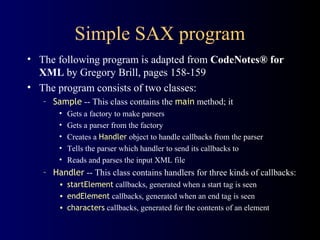
![The Sample class, I
import javax.xml.parsers.*; // for both SAX and DOM
import org.xml.sax.*;
import org.xml.sax.helpers.*;
// For simplicity, we let the operating system handle exceptions
// In "real life" this is poor programming practice
public class Sample {
public static void main(String args[]) throws Exception {
// Create a parser factory
SAXParserFactory factory = SAXParserFactory.newInstance();
// Tell factory that the parser must understand namespaces
factory.setNamespaceAware(true);
// Make the parser
SAXParser saxParser = factory.newSAXParser();
XMLReader parser = saxParser.getXMLReader();](https://image.slidesharecdn.com/08-sax-140106162658-phpapp02/85/XML-SAX-PARSING-6-320.jpg)


![The Handler class, II
•
// SAX calls this method to pass in character data
public void characters(char ch[], int start, int length)
throws SAXException {
System.out.println("characters: " +
new String(ch, start, length));
}
•
// SAX call this method when it encounters an end tag
public void endElement(String namespaceURI,
String localName,
String qualifiedName)
throws SAXException {
System.out.println("Element: /" + qualifiedName);
}
} // End of Handler class](https://image.slidesharecdn.com/08-sax-140106162658-phpapp02/85/XML-SAX-PARSING-9-320.jpg)
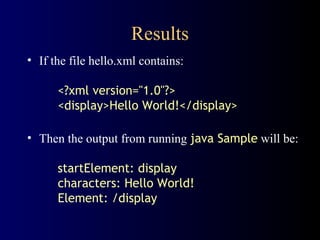












![ContentHandler methods, VI
• public void characters(char[] ch,
int start,
int length) throws SAXException
• ch is an array of characters
– Only length characters, starting from ch[start], are the
contents of the element
• The String constructor new String(ch, start, length) is an
easy way to extract the relevant characters from the char array
• characters may be called multiple times for one element
– Newlines and entities may break the data characters into separate calls
– characters may be called with length = 0
– All data characters of the element will eventually be given to characters](https://image.slidesharecdn.com/08-sax-140106162658-phpapp02/85/XML-SAX-PARSING-23-320.jpg)


![Handling ignorable whitespace
• A nonvalidating parser cannot ignore whitespace, because it
cannot distinguish it from real data
• A validating parser can, and does, ignore whitespace where
character data is not allowed
– For processing XML, this is usually what you want
– However, if you are manipulating and writing out XML, discarding
whitespace ruins your indentation
– To capture ignorable whitespace, you can override this method
(defined in DefaultHandler):
public void ignorableWhitespace(char[] ch,
int start,
int length)
throws SAXException
• Parameters are the same as those for characters](https://image.slidesharecdn.com/08-sax-140106162658-phpapp02/85/XML-SAX-PARSING-26-320.jpg)



