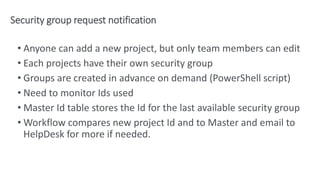From Legacy Web Application To SharePoint - a case study
- 1. From Legacy Web Application to SharePoint By Elizabeth Szabo & Christine McKnight
- 2. Agenda
- 4. Business Reasons Applications are migrating to or integrating with the new Intranet. Application database needs to be retired.
- 5. Features of the Existing Application • Publishes data and documents on the Intranet • Provides search functionality • Users collaborate on data and documents • Has light project management • Has role based access to data and editing Sounds like a normal OOB SharePoint – well … almost
- 6. Analysis • Functionality is aligned with SharePoint • Data is relational, but most lookups can be option lists. Some tables are not necessary. Data import can be done with SSIS. • Medium size legacy application with a retiring Oracle database and almost no admin interface. • Business wants more control over application without involving developers
- 7. Possible solutions 1. Minimally update old application (postpone problem) 2. Modernize application 3. Migrate to SharePoint • All solutions need data migration • All need Application, Database and SharePoint developer resources • The first two need integration with SharePoint
- 8. Pros Cons 1. No new interface to learn 1. Code has to be rewritten 2. Database has to migrate 3. Need to add full admin interface or still need developer support 4. Needs to integrate with SP 5. Can’t be searched from SP 6. Have to support network drive Should we rewrite the application?
- 9. 1. Part of the new Intranet 2. Findability 3. No custom app to support 4. More control to users 5. Easy Collaboration 6. SharePoint security 1. New user interface to learn 2. SharePoint works differently 3. Data is relational 4. Implementing governance is more complex Should we migrate the application? Pros Cons
- 11. Requirements 1. Home page and search should look and function like the existing site 2. All data should be migrated and readily available for users 3. All functionality from old site should exist: • Secured reports with aggregated data • Exporting to Word • Publication metadata for EndNote 4. Governance should be the same: project team leads can edit only, and only their own project and related data 3. Data entry should be easy
- 12. Setup and Obstacles • SharePoint 2013 on premise • Should use the customized Intranet branding • Organization is new to SharePoint We have none of these… Farm Admin access, farm solution, Visual Studio on the server, PowerShell access, 2013 workflows, third party solutions, dedicated SharePoint admin or developer
- 14. Solution Structure • SharePoint Team site (with publishing enabled) • Dashboard page for summary and easy data entry • Main tables become SP lists • Project (parent) • Status, Team, Publications, Funding, Deliverables, Project Documents (children)
- 15. Solution Structure (continued) • Lookup tables mostly become option lists • Added document library for public, secured library for admins • Search result webparts for complex data display • JavaScript reporting for online • SSRS reports exports to Word
- 16. Technical solution • Site columns and site content types used to support data integrity and search • Workflows flow data from children to parent (hidden columns) • Parent list stores latest updates from children for reporting
- 17. Technical solution (cont) • Custom display templates for data aggregation • JSLink customized data entry and display forms • Custom action to default Dashboard page as Project view • Notification system to order new batch of security groups
- 19. Overview • 30 tables, 0.9 Mb data + documents on network drive • Mostly lookup and join tables • List migrations: flattening the structure • User migration - Active Directory integration • Document migration • Upload folders to SharePoint (could be done with SSIS) • Adding metadata with SSIS • Adding related documents to publications with SSIS
- 20. How do we get data from Oracle to SharePoint 2013?
- 21. Environment 1. SQL Server Integration Services (SSIS) 2012 • On Windows Server 2012 R2 (This solution does not work on Windows 10!) • Run as developer admin account 2. Oracle 11g • Connecting with database credentials 3. SharePoint 2013 • Connecting with developer admin account • Site admin permissions • Workflows on destination lists are OFF
- 22. Oracle Source SharePoint Destination Neither of these are ship with SSIS 2012!
- 23. Source and destination add-ins are installed. Time to do the expensive work!
- 24. Obstacle/Requirement Impact SharePoint uses auto-incrementing integers as unique identifiers. There is no way to modify these... even through SSIS. In order to reference SharePoint IDs, they need to first be generated, then queried, then joined to the referencing dataset. There is already test data in the lists. Each list needs to be truncated before inserting data from Oracle. This doesn't reset the seed for the SharePoint IDs. Some lists will have lookups referencing other lists. Load each list in the right order! A person's name should link to their SharePoint profile. The SharePoint profile also has an auto-incrementing ID. There is no list to query for all the SharePoint profiles. Oracle stores people by their Username. NO ERROR HANDLING! (Yes, really! We looked everywhere.) Lots of guess-and-check. Plan the Data Flow Architecture
- 25. Plan the Data Flow Architecture Requirements for fancy stuff... • Numbers must be loaded as text (even money, so make it look like money first) • SharePoint line break syntax is ;# • Images and formatting can be added by loading data as strings of HTML
- 26. First, Truncate and Load Top Parent List called Projects Truncate Load
- 27. Next, Truncate and Load Child Lists in Order, Ex: Status Truncate Load
- 28. Truncate and Load Child Lists with Name Lookups, Ex: Tasks Query Oracle for Usernames. Match to AD on Username. Now we have their full name as it appears on their SharePoint profile. Get All Names from Active Directory
- 29. Truncate and Load Child Lists with Name Lookups, Ex: Tasks Make a temporary list called UserMap. Make a field in UserMap that is a lookup to SharePoint Profiles. Throw a list of integer keys at UserMap and see which names populate in the lookups! Query UserMap. Match on AD names in a spreadsheet. Now we have Username (Oracle key) and SharePoint ID.
- 30. Truncate Truncate and Load Child Lists with Name Lookups, Ex: Tasks Load
- 31. Continue Same Steps for All Lists in Hierarchical Order Ex: Project Documents
- 32. Challenges • Implementing governance • Workflows too slow for SSIS • Utility workflows needed for data fix-up • Batch operations in SharePoint Used JSOM for batch operations • security group creation • triggering workflows • Production support
- 34. Dashboard page • Provides summary information, most important facts • Gives access to all information about a project • List items can be edited directly from page (pop up forms) • New items can be added directly from page • Default project view from search result • Added as a list custom action • Custom action, filter webpart, connected webparts
- 36. Parent-child lists data flow Project list Project Id (hidden) Short Name Core Project fields (editable) Reporting fields (non-editable) Utility Fields (hidden) One to many relationship Child lists Status Team Publications Funding Documents Data Latest status, status date Project manager, Team members Summary, Year, Author, Related Documents Summary Link to document
- 37. Project Dashboard Structure Page Url with query string with Id Filter web part Project Summary Status Project Documents Other child lists Publications Other child lists Other child lists
- 38. Filter webpart 4. 2. 3. 1. hidden feature called BizAppsSiteTemplates
- 39. Replacing Word Export with SSRS Report
- 42. =SWITCH( Fields!Project_ID.Value="35",1, Lookup(Fields!Short_Name.Value, Fields!Project.Value, Fields!Project_State.Value, "StatusDS") = "Idea",1, Lookup(Fields!Short_Name.Value, Fields!Project.Value, Fields!Project_State.Value, "StatusDS") = "Not Funded",1, Lookup(Fields!Short_Name.Value, Fields!Project.Value, Fields!Project_State.Value, "StatusDS") = "Complete" and DateDiff(DateInterval.Month, Lookup(Fields!Short_Name.Value, Fields!Project.Value, Fields!Status_Date.Value, "StatusDS") ,today) > 6,1, Lookup(Fields!Short_Name.Value, Fields!Project.Value, Fields!Project_State.Value, "StatusDS") = "Discontinued" and DateDiff(DateInterval.Month, Lookup(Fields!Short_Name.Value, Fields!Project.Value, Fields!Status_Date.Value, "StatusDS") ,today) > 3,1, Lookup(Fields!Short_Name.Value, Fields!Project.Value, Fields!Project_State.Value, "StatusDS") = "On Hold" and DateDiff(DateInterval.Month, Lookup(Fields!Short_Name.Value, Fields!Project.Value, Fields!Status_Date.Value, "StatusDS") ,today) > 6,1, true,0 ) Using the Lookup function as a join in a dataset filter expression!
- 44. Grid layout search result with complex data Title Link to Dashboard Data from Team list Data from Projects list Data from Status list Grid: Header => control template, rows => item template
- 45. Status/risk indicator images Images stored in Site Assets. The status list Risk Level column customized with JSLink to display image instead of text A workflow assigns the image to the risk level, updates project list with the HTML to display the date, status and risk.
- 46. Security group request notification • Anyone can add a new project, but only team members can edit • Each projects have their own security group • Groups are created in advance on demand (PowerShell script) • Need to monitor Ids used • Master Id table stores the Id for the last available security group • Workflow compares new project Id and to Master and email to HelpDesk for more if needed.
- 47. EndNote Entry Generator Technics used • Filter webpart (Url) • Connected webparts • JSOM script runs on button click
- 49. Lessons learned • Borderline size and complexity • Data aggregation requires extra columns, workflows, form customization • Batch operations are tricky • Repeat data loading => repeat workflows (utility workflows/scripts) • User adoption • Need occasional help from System Operators • configuring managed metadata • publishing display template changes • batch creating security groups • Documenting for • end users • site administrators • system operators
- 50. About us Elizabeth Szabo Sr. Consultant, Web Application/SharePoint Developer [email protected] https://www.linkedin.com/in/elizabethszabo/ @lizascript Christine McKnight Business Intelligence Consultant [email protected] https://www.linkedin.com/in/christinemcknight/ Recognized as one of Philadelphia Business Journal’s “Best Places to Work”, year after year. With our Award-winning team!A consulting and services firm, headquartered in Greater Philadelphia, serving emerging, mid-market & Fortune 1000 clients for over 15 years. About Anexinet