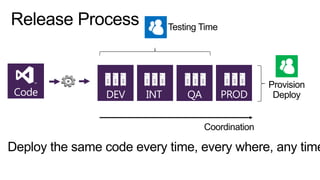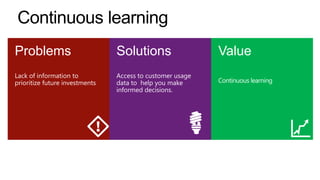Enterprise DevOps
- 2. App Lifecycle DevOps is a full lifecycle investment DevOps is a team undertaking DevOps enables better software development and delivery practices DevOps accelerates the last mile of continuous delivery
- 3. REQUIREMENTS BACKLOG The agile Methodologies are accelerating the construction process Determine next set of investments based on learnings Disconnects between Development and Operations increase mistakes and MTTR when issues occur Current ITLM/ITSM “best practices” made the release and operate processes reliable, but not agile
- 4. WebOps NoOps Enterprise DevOps (Google, Amazon, Twitter, F acebook, XBOX live, etc.) (small web teams, start-ups) (cross-functional organizations)
- 5. Increase deployment frequency Reduce change lead-time (react faster to dynamic business needs) Agility performance indicators Reduce change fail rate Reduce Mean-Time-ToDetect & Repair (MTTD, MTTR) Reliability performance indicators
- 6. REQUIREMENTS BACKLOG No actionable and contextual info to resolve incidents Prioritize and validate investments based on qualitative and quantitative data. Inconsistent tracking and management of incidents across teams and tools Quickly detect and resolve application issues. Inconsistent and chaotic releases
- 7. Problems Solutions Value Shift from long release cycles to monthly, or even daily, without adding unnecessary risks. Incident management workflows to integrate development and operations Continuous delivery value Visibility to the release pipeline to set customer expectations about when features or fixes go live. Actionable production diagnostics Proper tracking, managing and approval of releases. Role-based tools Consistency, transparency and traceability for all releases
- 9. Release Process Code DEV Testing Time INT QA PROD Provision Deploy Coordination Deploy the same code every time, every where, any time
- 10. End users How do I know I have a problem? ? How do I isolate the problem? How do I diagnose the problem? Web servers Data servers Application servers
- 11. Reduce Mean Time to Detect (MTTD) Problems Solutions Value Visibility to application health 360 degree view to your application health, with relevant metrics to help you identify issues in production. Minimize outages and customer impact. Visibility to application outages to minimize customer impact. Automatic Alerts whenever your application is not responding according to your thresholds
- 13. Demo Microsoft Monitoring Agent - Standalone Data Collector 2013
- 28. • Take advantage of the Load Testing on the cloud to make sure that your application can withstand the load..
- 29. Check the pulse of your application • Get 360 degree view to application’s health with relevant metrics to help you detect issues in production with Application Insights. Set up a view of your application health with metrics that you care Identify issues and patterns with your application in production
- 30. Global service monitoring • Check service availability through global service monitoring
- 31. Production incident alert in operations system • Automatic Alerts whenever your application is not responding according to your thresholds. Automatic alerts with relevant Contextual information
- 32. Reduce Mean Time to Repair (MTTR) Problems Solutions Value Uncover root cause of production issues Detect if the problem is your code or your dependencies. Low Mean Time to Repair (MTTR) Quickly resolve code problems detected in production Incident management workflows to integrate developers and operations. Improved communication between dev and ops teams Actionable production diagnostics Role-based tools Better information to users Increased user satisfaction
- 33. Understand what failed and why by drilling down into failed tests • Detect if the problem is your code or your dependencies
- 34. Production incident alert in operations system Assign code related incidents to development • Assign production incidents from System Center to the Development team in Visual Studio for investigation and resolution. Development system incident reference in operations tool Incident in development system
- 35. Request additional diagnostics from operations • Get actionable production diagnostics. Request for additional diagnostics in operations system
- 36. Generate IntelliTrace logs from within SCOM • Get actionable production diagnostics. IntelliTrace logs collected by operations in development system Actionable debugging using IntelliTrace logs
- 37. Continuous learning Problems Solutions Value Lack of information to prioritize future investments Access to customer usage data to help you make informed decisions. Continuous learning
- 38. Valuable data at your finger tips • Identify systemic issues and trends affecting application and infrastructure health • Prioritize new features, bug fixes and strategic direction based on qualitative and quantitative data Validate your investments
- 39. DevOps benefits EFFICENCY LOWER COSTS HIGH QUALITY COMPLIANCE
Editor's Notes
- #4: DevOps is a relative new term, people refer to individual capabilities to automate the release pipeline as DevOps. However, DevOps is more than that is increasing the scope of agility and should be view as a team undertaking. It requires teams to look at their full lifecycle investments. At its core DevOps enables better software development and enables delivery, accelerating last mile of continuous delivery.
- #5: What is driving DevOps? The agile methodologies are accelerating the construction process and creating a significant pressure to Operations teams to update their existing practices to make enable faster cadence, in other words changing and adopting existing process to not only be reliable but also support and agile cadence.In our internal teams and with some of our enterprise customers we noticed that once a team is able to accelerate the construction phase consistently. The next evolution process is to ensure such applications remind available and performing as expected. And when they aren’t having access to information and tools that allow both Operations and development teams to diagnostic and fix issues quickly.Then these teams become more sophisticated and mature and then they want to have access to customer usage information to use quantitative and qualitative data to help them determine the next set of investments and enable continuous learning.
- #7: We observe three DevOps flavors:WebOps: companies and teams that have high levels of automation and deliver incremental updates and value very frequently (often hourly. xBox live or Big are good internal examples).NoOps: applies to small teams or start-up teams where there isn’t a dedicated operations team, instead the developers perform operational work.And Enterprise DevOps: where there are dedicated Operations and Development teams, driving the need for great team collaboration.
- #8: Companies looking at implementing DevOps practices are balancing two important performance indicators. Agility: their ability to increase deployment frequency and reduce change lead time to react to dynamic business needs.And Reliability: reducing change fail rate and reduce the time to take them to detect and repair production issues. These are very hard to balance metrics and create friction across teams.
- #9: When looking at these friction and challenging points we identify 5 top impediments for DevOpsInconsistent and chaotic releases: how to shift from quarterly or monthly release to a more frequent release cadence like daily for example. When you have multiple teams releasing daily it is hard to keep track of what is going to production and who approved it. Quickly detect and resolve application issues: as the team increases their cadence and components run in hybrid environments it becomes more difficult to diagnostic issues in production without proper tools that facilitates this for developers. Inconsistent tracking and management of incidents across teams and tools: Developers and operations use their own tools to manage their own work, while this tools serve different purpose they need to be integrated so there is consistency traceability and transparency around managing incidents, tools that enable collaboration without adding unnecessary overhead.Prioritize and validate investments based on qualitative and quantitative data: allowing teams to be in continuous learning mode.No actionable and contextual info to resolve incidents: it is often the case that production is a unique environment and reproducing issues using pre-production environments could be challenging. To remove friction and increase efficiency, developers need access to rich diagnostics and information that allow them to resolve production issues quickly.So let’s take a look at each area, and talk about problems, solutions and customer value…
- #10: How to manage multiple release.
- #11: If your are in an continuous agile release cadence, your teams are building, deploying and validating features multiple times a day. This could be chaotic, as the number of features or team size increase. You need to be able to bring consistency, and make sure those process are repeatable (automated) and traceable.
- #12: Release Management does 3 main things:It automates deployments directly from TFS to all the environments, including production. Part of the deployment procedure may include things like taking back-ups, generating test data, provisioning Servers on Azure or executing your automated tests. Basically everything you need to start working on a given stage.Ensures that all deployments are done the same way from the same binaries, so that by the time you deploy your application to production, your deployment procedure has been tested over and over - removing a lot of those release related risks & headachesAutomates the approval workflow through all the environments reducing delays and coordination issues to a minimum. Testers receive a notification when a new version is ready for them so they can either confirm that the application meets the stage requirements or stop the release of that specific version.Along the way, Release Management will provide tracking of each attempted release. attempted release.
- #13: Is my application working…?
- #14: Instructor Note:Do demo.
- #17: Management packs tell System Center how to extract specific metrics or enable tasks particular to a given system or productDownload management packs from the online galleryThen, import them for use
- #18: From the Authoring tab, select a management pack (e.g. .NET, Windows Service, web transaction, etc.)
- #19: Find and select the applications to monitor across your managed devices
- #20: Apply an environment tag to selected objects to separate production environment monitors from staging, QA, etc.
- #21: Set up some basic monitoring or choose to use the advanced settings. Here, I’ve enabled monitoring for exceptions and performance events crossing my 15 second performance threshold. I’ve also said that I want to configure client-side monitoring.If you selected multiple applications in the previous pages, here’s where you could give them different monitor settings and/or select different exceptions to watch for.
- #22: This page allows you to choose how to report performance and exception events from the client. This injects JavaScript into your application pages.
- #23: On the Monitoring tab, you can choose a particular view, like this Active Alerts, and select individual alerts to get more details.
- #24: With an alert selected, the Operations person can click Health Explorer which gives them a description of the problem, possible causes and resolutions. Create your own knowledge articles to help others resolve similar problems in the future.
- #25: You can get more details on the performance event. For instance, here you can see the slowest node was the ProductList page which took 15+ seconds with almost 3 seconds of that being a SQL query. You can even see the parameter value! You can hover over the duration numbers to get the start and end times as well. Best of all – NO special code to return that to the monitor!!
- #26: This view shows all of the problems (performance and exceptions) reported by the entire application.
- #27: The Distributed Chains view can monitor a transaction across components. Here you can see the transaction from the end-users browser through to the web server and then to the web services layer.
- #30: Load Testing on the cloud
- #31: To reduce mean time to detect (MTTD) you need access to dashboards that help you detect issues in production before your customer know. With Application Insights, you can set up a view of your application’s health with metrics that are important for you and your business.
- #32: System Center, backed by Visual Studio, allows your operations team to monitor your product in production and flag any issues that need attention from developers.
- #33: Receive alerts when an application isn’t performing according to your thresholds.
- #34: If my application is not performing, why?
- #35: By reusing your test scripts you can detect if the problem is your code or your dependencies.
- #36: Operations is empowered to create work items in Visual Studio and assign them to developers, ensuring that communication flows quickly and easily between the two teams. The ops team can collect data and attach it to work items for use by the dev team.
- #37: Communication is a two way street. Just as operations can use TFS to communicate with developers, the dev team can use TFS to request information, logs and other diagnostic data from operations. As developers work through the issues, TFS keeps operations informed of the status so everyone is always on the same page. Each tool is role-specific allowing dev and ops to perform their individualized work, but both are backed by TFS ensuring transparency and collaboration.
- #38: Communication is a two way street. Just as operations can create a work item in Visual Studio to communicate with developers, the dev team can use Visual Studio to request additional information, logs and other diagnostic data from operations. As developers work through the issues, Visual Studio keeps operations informed of the status so everyone is always on the same page. Each tool is role-specific allowing dev and ops to perform their individualized work, but both are backed by TFS ensuring transparency and collaboration.
- #39: Too often, determining the next set of investments is difficult. Without insights into what customers are REALLY doing and experiencing, planning becomes mostly guessing - increasing the probability of making poor decisions.By having visibility to usage data, companies can prioritize and validate investment decisions allowing them to continuous learning
- #40: By having access to data from different data points into one dashboard, development teams can identify systemic issues and trends affecting applications and overall infrastructure healthThey can learn from usage data to make informed decisions based on qualitative and quantitative data
- #41: By implementing DevOps principles and tools, teams can increase efficiency, lower operational costs, increase quality and ensure compliance.