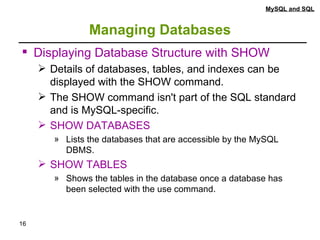MYSQL.ppt
- 2. Topics MySQL and SQL Introducing Relational Databases Terminology Managing Databases
- 3. Introducing Relational Databases MySQL and SQL A relational database manages data in tables. Databases are managed by a relational database management system ( RDBMS ). An RDBMS supports a database language to create and delete databases and to manage and search data. The database language used in almost all DBMSs is SQL .
- 4. Introducing Relational Databases MySQL and SQL After creating a database, the most common SQL statements used are INSERT to add data UPDATE to change data DELETE to remove data SELECT to search data A database table may have multiple columns, or attributes , each of which has a name. Tables usually have a primary key , which is one or more values that uniquely identify each row in a table ( Figure 3.1 .)
- 5. Introducing Relational Databases MySQL and SQL Figure 3-1. An example of relational database containing two related tables
- 6. Introducing Relational Databases MySQL and SQL Figure 3-2. An example of relational model of the winery database A database is modeled using entity-relationship (ER) modeling . ( Figure 3.2 .)
- 7. Terminology MySQL and SQL Database A repository to store data. Table The part of a database that stores the data. A table has columns or attributes, and the data stored in rows. Attributes The columns in a table. All rows in table entities have the same attributes. For example, a customer table might have the attributes name, address, and city. Each attribute has a data type such as string, integer, or date.
- 8. Terminology MySQL and SQL Rows The data entries in a table. Rows contain values for each attribute. For example, a row in a customer table might contain the values "Matthew Richardson," "Punt Road," and "Richmond." Rows are also known as records. Relational model A model that uses tables to store data and manage the relationship between tables. Relational database management system A software system that manages data in a database and is based on the relational model.
- 9. Terminology MySQL and SQL SQL A query language that interacts with a DBMS. SQL is a set of statements to manage databases, tables, and data. Constraints Restrictions or limitations on tables and attributes. For example, a wine can be produced only by one winery, an order for wine can't exist if it isn't associated with a customer, having a name attribute could be mandatory for a customer.
- 10. Terminology MySQL and SQL Primary key One or more attributes that contain values that uniquely identify each row. For example, a customer table might have the primary key of cust ID. The cust ID attribute is then assigned a unique value for each customer. A primary key is a constraint of most tables. Index A data structure used for fast access to rows in a table. An index is usually built for the primary key of each table and can then be used to quickly find a particular row. Indexes are also defined and built for other attributes when those attributes are frequently used in queries.
- 11. Terminology MySQL and SQL Entity-relationship modeling A technique used to describe the real-world data in terms of entities, attributes, and relationships. Normalized database A correctly designed database that is created from an ER model. There are different types or levels of normalization, and a third-normal form database is generally regarded as being an acceptably designed relational database.
- 12. Managing Databases MySQL and SQL The Data Definition Language (DDL) is the set of SQL statements used to manage a database.
- 13. Managing Databases MySQL and SQL Creating Databases The CREATE DATABASE statement can create a new, empty database without any tables or data. mysql> CREATE DATABASE winestore; mysql> use winestore Example 3.1.
- 14. Managing Databases MySQL and SQL Creating Tables After issuing the use Database command, you then usually issue commands to create the tables in the database. CREATE TABLE customer ( cust_id int(5) DEFAULT '0' NOT NULL auto_increment, surname varchar(50) NOT NULL, firstname varchar(50) NOT NULL, …… PRIMARY KEY (cust_id), KEY names (surname,firstname) );
- 15. Managing Databases MySQL and SQL Altering Tables and Indexes Indexes can be added or removed from a table after creation. To add an index to the customer table, you can issue the following statement: ALTER TABLE customer ADD INDEX cities (city); To remove an index from the customer table, use the following statement: ALTER TABLE customer DROP INDEX names;
- 16. Managing Databases MySQL and SQL Displaying Database Structure with SHOW Details of databases, tables, and indexes can be displayed with the SHOW command. The SHOW command isn't part of the SQL standard and is MySQL-specific. SHOW DATABASES Lists the databases that are accessible by the MySQL DBMS. SHOW TABLES Shows the tables in the database once a database has been selected with the use command.
- 17. Managing Databases MySQL and SQL SHOW COLUMNS FROM tablename Shows the attributes, types of attributes, key information, whether NULL is permitted, defaults, and other information for a table. SHOW INDEX FROM tablename Presents the details of all indexes on the table, including the PRIMARY KEY. SHOW STATUS Reports details of the MySQL DBMS performance and statistics.
- 18. Managing Databases MySQL and SQL Inserting, Updating, and Deleting Data The Data Manipulation Language (DML) encompasses all SQL statements used for manipulating data. There are four statements that form the DML statement set: SELECT INSERT DELETE UPDATE
- 19. Managing Databases MySQL and SQL Inserting Data Having created a database and the accompanying tables and indexes, the next step is to insert data. Inserting a row of data into a table can follow two different approaches. First approach: INSERT INTO customer VALUES (NULL,'Marzalla','Dimitria', 'F','Mrs', '171 Titshall Cl','','','St Albans','WA', '7608','Australia','(618)63576028','', '[email protected]','1969-11-08',35000);
- 20. Managing Databases MySQL and SQL Second approach: INSERT INTO customer SET surname = 'Marzalla', firstname = 'Dimitria', initial='F', title='Mrs', addressline1='171 Titshall Cl', city='St Albans', state='WA', zipcode='7608', country='Australia', phone='(618)63576028', email='[email protected]', birthdate='1969-11-08', salary=35000;
- 21. Managing Databases MySQL and SQL The first approach can actually be varied to function in a similar way to the second by including parenthesized attribute names before the VALUES keyword. INSERT INTO customer (surname,city) VALUES ('Smith','Sale');
- 22. Managing Databases MySQL and SQL Deleting Data There is an important distinction between dropping and deleting in SQL. DROP is used to remove tables or databases. DELETE is used to remove data. DELETE FROM customer; DELETE FROM customer WHERE cust_id = 1;
- 23. Managing Databases MySQL and SQL Updating Data Data can be updated using a similar syntax to that of the INSERT statement. UPDATE customer SET email = lower(email); UPDATE customer SET title = 'Dr' WHERE cust_id = 7;
- 24. Managing Databases MySQL and SQL Querying with SQL SELECT The SELECT statement is used to query a database and for all output operations in SQL. SELECT surname, firstname FROM customer; SELECT * FROM region WHERE region_id<=3;
- 25. Managing Databases MySQL and SQL Sorting and Grouping Output ORDER BY The ORDER BY clause sorts the data after the query has been evaluated. SELECT surname, firstname FROM customer WHERE title='Mr' AND city = 'Portsea' ORDER by surname;
- 26. Managing Databases MySQL and SQL GROUP BY The GROUP BY clause is different from ORDER BY because it doesn't sort the data for output. Instead, it sorts the data early in the query process, for the purpose of grouping or aggregation. SELECT city, COUNT(*) FROM customer GROUP BY city;
- 27. Managing Databases MySQL and SQL There are several functions that can be used in aggregation with the GROUP BY clause. Five particularly useful functions are: AVG( ) Finds the average value of a numeric attribute in a set MIN( ) Finds a minimum value of a string or numeric attribute in a set MAX( ) Finds a maximum value of a string or numeric attribute in a set SUM( ) Finds the sum total of a numeric attribute COUNT( ) Counts the number of rows in a set
- 28. Managing Databases MySQL and SQL HAVING The HAVING clause permits conditional aggregation of data into groups. SELECT city, count(*), max(salary) FROM customer GROUP BY city HAVING count(*) > 10;
- 29. Managing Databases MySQL and SQL DISTINCT The DISTINCT operator presents only one example of each row from a query. SELECT DISTINCT surname FROM customer;
- 30. Managing Databases MySQL and SQL Join Queries Cartesian Product A join query is a querying technique that matches rows from two or more tables based on a join condition in a WHERE clause and outputs only those rows that meet the condition. SELECT winery_name, region_name FROM winery, region ORDER BY winery_name, region_name; The query produces all possible combinations of the four region names and 300 wineries in the sample database! In fact, the size of the output can be accurately calculated as the total number of rows in the first table multiplied by the total rows in the second table. In this case, the output is 4 x 300 = 1,200 rows.
- 31. Managing Databases MySQL and SQL Elementary Natural Joins A cartesian product isn't the join we want. Instead, we want to limit the results to only the sensible rows. SELECT winery_name, region_name FROM winery, region WHERE winery.region_id = region.region_id ORDER BY winery_name;
- 32. Example 3-1 MySQL and SQL Example 3-1. The complete winestore DDL statements CREATE TABLE wine ( wine_id int(5) DEFAULT '0' NOT NULL auto_increment, wine_name varchar(50) DEFAULT '' NOT NULL, winery_id int(4), type varchar(10) DEFAULT '' NOT NULL, year int(4) DEFAULT '0' NOT NULL, description blob, PRIMARY KEY (wine_id), KEY name (wine_name) KEY winery (winery_id) );
- 33. Example 3-1 MySQL and SQL Example 3-1. The complete winestore DDL statements CREATE TABLE winery ( winery_id int(4) DEFAULT '0' NOT NULL auto_increment, winery_name varchar(100) DEFAULT '' NOT NULL, region_id int(4), description blob, phone varchar(15), fax varchar(15), PRIMARY KEY (winery_id), KEY name (winery_name) KEY region (region_id) );
- 34. Example 3-1 MySQL and SQL Example 3-1. The complete winestore DDL statements CREATE TABLE region ( region_id int(4) DEFAULT '0' NOT NULL auto_increment, region_name varchar(100) DEFAULT '' NOT NULL, description blob, map mediumblob, PRIMARY KEY (region_id), KEY region (region_name) );
- 35. Example 3-1 MySQL and SQL Example 3-1. The complete winestore DDL statements CREATE TABLE customer ( cust_id int(5) NOT NULL auto_increment, surname varchar(50) NOT NULL, firstname varchar(50) NOT NULL, initial char(1), title varchar(10), addressline1 varchar(50) NOT NULL, addressline2 varchar(50), addressline3 varchar(50), city varchar(20) NOT NULL, state varchar(20), zipcode varchar(5), country varchar(20), phone varchar(15), fax varchar(15), email varchar(30) NOT NULL, birth_date date( ), salary int(7), PRIMARY KEY (cust_id), KEY names (surname,firstname) );
- 36. Example 3-1 MySQL and SQL Example 3-1. The complete winestore DDL statements CREATE TABLE users ( cust_id int(4) DEFAULT '0' NOT NULL, user_name varchar(50) DEFAULT '' NOT NULL, password varchar(15) DEFAULT '' NOT NULL, PRIMARY KEY (user_name), KEY password (password) );
- 37. Example 3-1 MySQL and SQL Example 3-1. The complete winestore DDL statements CREATE TABLE grape_variety ( variety_id int(3), variety_name varchar(20), PRIMARY KEY (variety_id), KEY var (variety) );
- 38. Example 3-1 MySQL and SQL Example 3-1. The complete winestore DDL statements CREATE TABLE inventory ( wine_id int(5) DEFAULT '0' NOT NULL, inventory_id int(3) NOT NULL, on_hand int(5) NOT NULL, cost float(5,2) NOT NULL, case_cost float(5,2) NOT NULL, dateadded timestamp(12) DEFAULT NULL, PRIMARY KEY (wine_id,inventory_id) );
- 39. Example 3-1 MySQL and SQL Example 3-1. The complete winestore DDL statements CREATE TABLE orders ( cust_id int(5) DEFAULT '0' NOT NULL, order_id int(5) DEFAULT '0' NOT NULL, date timestamp(12), discount float(3,1) DEFAULT '0.0', delivery float(4,2) DEFAULT '0.00', note varchar(120), PRIMARY KEY (cust_id,order_no) );
- 40. Example 3-1 MySQL and SQL Example 3-1. The complete winestore DDL statements CREATE TABLE items ( cust_id int(5) DEFAULT '0' NOT NULL, order_id int(5) DEFAULT '0' NOT NULL, item_id int(3) DEFAULT '1' NOT NULL, wine_id int(4) DEFAULT '0' NOT NULL qty int(3), price float(5,2), date timestamp(12), PRIMARY KEY (cust_id,order_no,item_id) );
- 41. Example 3-1 MySQL and SQL Example 3-1. The complete winestore DDL statements CREATE TABLE wine_variety ( wine_id int(5) DEFAULT '0' NOT NULL, variety_id int(3) DEFAULT '0' NOT NULL, id int(1) DEFAULT '0' NOT NULL, PRIMARY KEY (wine_id, variety_id) );