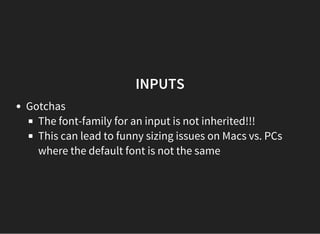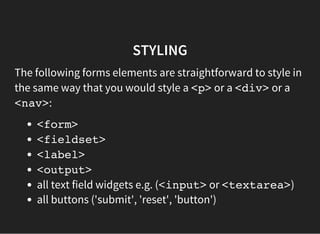Fewd week8 slides
- 1. FEWD - WEEK 8 WILL MYERS Freelance Front End Developer SLIDES http://www.slideshare.net/wilkom/fewd-week8-slides
- 2. FINAL PROJECT MILESTONE 3 By week 8, you should have submitted a draft of the JavaScript and jQuery you'll need for your final project. This week, focus iterating on your project to turn in an updated draft.
- 3. YOUR WEEKLY FEWD GITHUB REPOSITORY Use the '+' button in the top-left of GitHub Desktop (Create tab) Create a new repository called 'FEWD_Week8' Choose the [home]/FEWD folder for the local path Open this repo folder in your editor Commit the changes and publish the FEWD_Week8 repository to github.com
- 4. YOUR WEEKLY WORKING FILES FROM ME To get the week8_working_files you should just be able to select the ga-fewd-files repository in GitHub Desktop and press 'Sync'. This should pull in this weeks folder from github.com. If you any difficulties you should just re-clone the ga-fewd- files repository. Copy the whole week8_working_files into your FEWD_Week8 repository and commit and publish to github.com
- 5. REVIEW OF LAST WEEK'S ASSIGNMENT See also http://learn.shayhowe.com/advanced-html- css/responsive-web-design/
- 6. FORMS How we can get data from users?
- 7. FORMS A wrapper for data collection elements Text fields Dropdowns Radio Buttons etc
- 8. FORMS Tells the page: Where to send the data How to send it What is being sent
- 10. FORM TAG Available Attributes Method: Get, Post, Put, Delete Action: Url to send data to Enctype: 'multipart/form-data' if uploading files
- 11. FORM TAG In Action <form action="register.php" method="post" enctype="multipart/form-data" <!--Data collection elements go here--> </form>
- 12. INPUTS Place between <form> </form>tags Attributes type: text, submit, password, email, checkbox, button, radio, file, number, search, etc name: used server side placeholder value https://developer.mozilla.org/en- US/docs/Web/HTML/Element/input
- 13. INPUTS Gotchas The font-family for an input is not inherited!!! This can lead to funny sizing issues on Macs vs. PCs where the default font is not the same
- 14. TEXT Use the valueattribute to set initial text Use the placeholderattribute to set placeholder text
- 15. EMAIL Allows browser to autofill field
- 16. PASSWORD Hides characters as typed
- 17. SUBMIT VS FILE VS BUTTON valueis button text. Defaults to submit in chrome: <input type="submit" value="Submit"> Creates a file upload element <input type="file"> Creates clickable button <input type="button">
- 19. SELECT AND OPTION The <select>tag is for dropdowns and contains <option>s. <select> <option value="option1">first</option> <option value="option2">second</option> <select> The valueattribute represents the value to be submitted with the form, should this option be selected. If this attribute is omitted, the value is taken from the text content of the option element. <option>first</option> <!-- value is "first" -->
- 20. LABELS Information about the input field should be put in a <label>tag To tie the two together choose one of these methods: <label>Name <input type="text" name="yourName"></label> <label for="yourName">Name</label> <input type="text" name="yourName" id="yourName"> NB Usability: Clicking the label text in either case places the focus in the input field (great for radio buttons)
- 21. FIELDSET/LEGEND <fieldset>is a wrapper for grouped form elements, e.g. 'first', 'middle', 'last' name text fields. <legend>goes inside fieldset and defines the grouping term for the fieldset <fieldset> <legend>Your Name</legend> <input type="text" name="first_name"> <input type="text" name="middle_name"> <input type="text" name="last_name"> </fieldset>
- 22. STYLING Styling forms is tricky because form widgets were originally built to use the underlying operating system UI. CSS was added for styling other elements some years later. For a good summary on styling forms, read the following: https://developer.mozilla.org/en- US/docs/Web/Guide/HTML/Forms/Styling_HTML_forms
- 23. STYLING The following forms elements are straightforward to style in the same way that you would style a <p>or a <div>or a <nav>: <form> <fieldset> <label> <output> all text field widgets e.g. (<input>or <textarea>) all buttons ('submit', 'reset', 'button')
- 24. STYLING WORKAROUNDS The following form elements cannot be styled directly with CSS Checkboxes File upload inputs Radio buttons
- 25. STYLING WORKAROUNDS There are a number of workarounds for styling 'bad' and 'ugly' form elements Opacity 0 on the element, set its height and width to define clickable area, set the height and width of its parent to be the same as the input (don't forget position relative). Style the parent. Hide the element, style a corresponding label how you wanted the element to appear
- 26. STYLING WORKAROUNDS Try using pseudo elements and the selector :checked for 'no-JS' switching between checked and unchecked images used for styling Use JavaScript
- 27. STYLING WORKAROUNDS Let's read the following article and then build a custom styled checkbox group using one of the techniques from the previous slide: https://developer.mozilla.org/en- US/docs/Web/Guide/HTML/Forms/Advanced_styling_for_HTML
- 28. STYLING Let's have a look at a styled form with a styled <select> widget, using the following properties to override any default UI appearance: appearance:none; -webkit-appearance:none; -moz-appearance: none; Open week8_working_files/form_style
- 29. STYLING Now complete the on the Mozilla web page. postcard form styling exercise
- 30. VALIDATION Validation occurs on both the front end and the back end. The front-end can check for whether a field has been left blank and whether your password confirmation matches your password. Can you write some JavaScript to perform simple validation for one of the forms we have looked at?
- 31. VALIDATION LIBRARIES Parsley.js is a third party JavaScript library that you can use for more rigorous front-end validation. It works with jQuery. http://parsleyjs.org/ http://parsleyjs.org/doc/index.html#psly-frontend-form- validation Open week8_working_files/form_style_validation
- 32. TODO LIST EXERCISE Open week8_working_files/to_do_list



![YOUR WEEKLY FEWD GITHUB
REPOSITORY
Use the '+' button in the top-left of GitHub Desktop
(Create tab)
Create a new repository called 'FEWD_Week8'
Choose the [home]/FEWD folder for the local path
Open this repo folder in your editor
Commit the changes and publish the FEWD_Week8
repository to github.com](https://image.slidesharecdn.com/fewdweek8slides-160219141340/85/Fewd-week8-slides-3-320.jpg)