deployment
824 TopicsUnified Company Calendar for Mixed Microsoft 365 and Non-365 Users – 2025
Seeking a Shared Calendar Solution for Mixed Microsoft 365 and Non-365 Users I’m working on a solution to create a shared company calendar that everyone in our organization can view, while keeping editing permissions limited to a few selected individuals. The challenge: Some of our team members do not use Microsoft 365, and I’d like them to still be able to subscribe to or view the calendar and receive updates. Ideally, this should work without requiring full Microsoft accounts. I initially considered using an ICS-based calendar, but it seems Microsoft 365 Group calendars don’t support sharing via ICS links. I also explored creating a Group calendar as suggested in other threads, but ran into issues making it accessible to external users or those without 365 accounts. For context, I’m a Global Admin, so I have full access to configure settings in the Microsoft 365 Admin Center and Exchange if needed. We’re a small business, and our main goal is to have a centralized calendar for vacation schedules and company-wide events. It should be simple to access and maintain, with a focus on collaboration and accessibility across the board. What I’m looking for: A calendar that’s viewable by all, including non-M365 users Editable only by a few delegated team members Compatible with Microsoft 365, but not dependent on it for basic access Any tools, workarounds, or best practices that have worked for others in similar hybrid environments50Views0likes2CommentsHow to stop this Windows update?
I need to stop this KB5067036 preview. Don't want it!! Tried the Group policy OOBE tweak - changing it to to "2" for notify before downloading updates. Doesn't work. Deprecated now? Checked the Windows \WinsXs folder for pending XML's. None. Set wifi to metered connection. Well, that stopped the other 2 downloads anyway! Want to ditch JUST this KB, not wipe the entire update history, so don't suggest that.27Views0likes1CommentWhy I can't upgrade Windows 11 23H2 to 24H2 on my PC?
As far as I know, Windows 11 24H2 was publicly available last October. But my PC never received this update from Windows Update. It is still running Windows 11 23H2. I want to update my PC to the latest version of Windows 11 so keep it up to date for security concerns. Why I can't upgrade Windows 11 23H2 to 24H2? I want to know if there is a simple way to help me out. By the way, my PC is fully supported by Windows 11 according to Microsoft official statement, including an Intel 8th Gen CPU, 8GB RAM, TPM 2.0, Secure Boot and 512GB SSD.21KViews0likes8CommentsCan I fresh windows 11 install without losing data
Hi all, I heard a lot of possible feedback about Windows 11 and want to upgrade my Windows 10 PC and laptops to Windows 11. Currently, I don't know how to do that. The PC has a decent set of hardware, including Intel 12 Gen CPU, 16 GB DDR4 RAM, and1T SSD. How can fresh windows 11 install without losing data that without losing data? I heard clean installing from USB drive will delete all user data, apps and system settings. I won't do that as I want to keep my personal files.Solved34KViews0likes14CommentsLoop governance, lifecycle, manageability for IT Admins – Nov 2024
Dive into our latest update on Loop governance, lifecycle, and manageability tailored just IT admins! Discover how Loop's seamless integration with Microsoft 365 can transform your team's productivity with real-time co-authoring, versatile components, and enhanced security features. From Copilot Pages to comprehensive manageability roadmap items, this blog has everything you need to confidently pilot and fully enable Loop in your organization.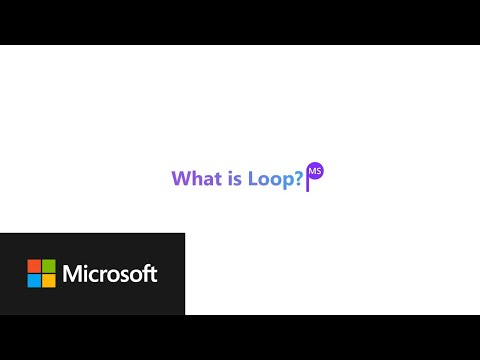 16KViews12likes21Comments
16KViews12likes21CommentsReclaiming Administrator rights in Windows 11
I had a Local User account before re-installing HP Laptop Windows 11 Home Edition. I thought I could go back and create a Local User account after setting it up, but Microsoft has ALL the rights. The User Account Window doesn't even have a 'yes' button on it, only a no button. I didn't know this was a thing. Is there a way to regain Administrator Rights again on this computer? I even tried to buy the upgrade to Pro but I don't have any Administrator rights, and that's crazy!!!18Views0likes0CommentsKB5066853 keeps failing installation
We have Windows 11, version 24H2, build 26100.4652. We have a continuing error on installing KB5066835. I have tried some of the solutions as sfc /scannow and dism repair but that did not fix the issue. Hope someone can help me. If further information is needed, please let me know5Views0likes0Comments


