Core Java Programming Language (JSE) : Chapter XI - Console I/O and File I/O
- 1. www.webstackacademy.com Java Programming Language SE – 6 Module 11: Console I/O and File I/O
- 2. www.webstackacademy.com Objectives ● Read data from the console ● Write data to the console ● Describe files and file I/O
- 3. www.webstackacademy.com Console I/O ● The variable System.out enables you to write to standard output. System.out is an object of type PrintStream. ● The variable System.in enables you to read from standard input. System.in is an object of type InputStream. ● The variable System.err enables you to write to standard error. System.err is an object of type PrintStream.
- 4. www.webstackacademy.com Writing to Standard Output ● The println methods print the argument and a newline character (n). ● The print methods print the argument without a newline character. ● The print and println methods are overloaded for most primitive types (boolean, char, int, long, float, and double) and for char[], Object, and String. ● The print(Object) and println(Object) methods call the toString method on the argument.
- 5. www.webstackacademy.com Reading From Standard Input public class KeyboardInput { public static void main (String args[]) { String s; // Create a buffered reader to read // each line from the keyboard. InputStreamReader ir = new InputStreamReader(System.in); BufferedReader in = new BufferedReader(ir); System.out.println("Unix: Type ctrl-d to exit." + "nWindows: Type ctrl-z to exit");
- 6. www.webstackacademy.com Reading From Standard Input try { // Read each input line and echo it to the screen. s = in.readLine(); while ( s != null ) { System.out.println("Read: " + s); s = in.readLine(); } // Close the buffered reader. in.close(); } catch (IOException e) { // Catch any IO exceptions. e.printStackTrace(); }}}
- 7. www.webstackacademy.com Simple Formatted Output ● You can use the formatting functionality as follows: out.printf(“name countn”); String s = String.format(“%s %5d%n”, user, total); ● Common formatting codes are listed in this table.
- 9. www.webstackacademy.com Simple Formatted Input The Scanner class provides a formatted input function. A Scanner class can be used with console input streams as well as file or network streams.
- 10. www.webstackacademy.com Simple Formatted Input You can read console input as follows: import java.io.*; import java.util.Scanner; public class ScanTest { public static void main(String [] args) { Scanner s = new Scanner(System.in); String param = s.next(); System.out.println("the param 1" + param); int value = s.nextInt(); System.out.println("second param" + value); s.close(); }}
- 11. www.webstackacademy.com Files and File I/O The java.io package enables you to do the following: – Create File objects – Manipulate File objects – Read and write to file streams
- 12. www.webstackacademy.com Creating a New File Object The File class provides several utilities: – File myFile; – myFile = new File("myfile.txt"); – myFile = new File("MyDocs", "myfile.txt");
- 13. www.webstackacademy.com Creating a New File Object ● Directories are treated like files in the Java programming language. You can create a File object that represents a directory and then use it to identify other files, for example: File myDir = new File("MyDocs"); myFile = new File(myDir, "myfile.txt");
- 14. www.webstackacademy.com The File Tests and Utilities ● File information: – String getName() – String getPath() – String getAbsolutePath() – String getParent() – long lastModified() – long length()
- 15. www.webstackacademy.com The File Tests and Utilities ● File modification: – boolean renameTo(File newName) – boolean delete() ● Directory utilities: – boolean mkdir() – String[] list()
- 16. www.webstackacademy.com The File Tests and Utilities ● File tests: – Boolean exists() – Boolean cabRead() – Boolean canRead() – Boolean isFile() – Boolean isDirectory() – Boolean isAbsolute(); – Boolean is Hidden();
- 17. www.webstackacademy.com File Stream I/O ● For file input: – Use the FileReader class to read characters. – Use the BufferedReader class to use the readLine method. ● For file output: – Use the FileWriter class to write characters. – Use the PrintWriter class to use the print and println methods.
- 18. www.webstackacademy.com File Input Example public class ReadFile { public static void main (String[] args) { // Create file File file = new File(args[0]); try { // Create a buffered reader // to read each line from a file. BufferedReader in = new BufferedReader(new FileReader(file)); String s;
- 19. www.webstackacademy.com Printing a File s = in.readLine(); while ( s != null ) { System.out.println("Read: " + s); s = in.readLine(); } // Close the buffered reader in.close(); } catch (FileNotFoundException e1) { // If this file does not exist System.err.println("File not found: " + file); } catch (IOException e2) { // Catch any other IO exceptions. e2.printStackTrace(); }}}
- 20. www.webstackacademy.com File Output Example public class WriteFile { public static void main (String[] args) { // Create file File file = new File(args[0]); try { // Create a buffered reader to read each line from standard in. InputStreamReader isr = new InputStreamReader(System.in); BufferedReader in = new BufferedReader(isr); // Create a print writer on this file. PrintWriter out = new PrintWriter(new FileWriter(file)); String s;
- 21. www.webstackacademy.com File Output Example System.out.print("Enter file text. "); System.out.println("[Type ctrl-d to stop.]"); // Read each input line and echo it to the screen. while ((s = in.readLine()) != null) { out.println(s); } // Close the buffered reader and the file print writer. in.close(); out.close(); } catch (IOException e) { // Catch any IO exceptions. e.printStackTrace(); }}}
- 22. www.webstackacademy.com Web Stack Academy (P) Ltd #83, Farah Towers, 1st floor,MG Road, Bangalore – 560001 M: +91-80-4128 9576 T: +91-98862 69112 E: [email protected]


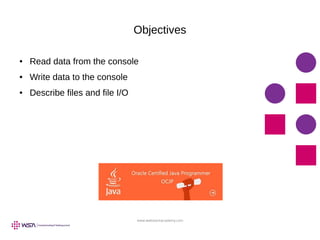

![www.webstackacademy.com
Writing to Standard Output
● The println methods print the argument and a newline character (n).
● The print methods print the argument without a newline character.
● The print and println methods are overloaded for most primitive types
(boolean, char, int, long, float, and double) and for char[], Object, and
String.
● The print(Object) and println(Object) methods call the toString method
on the argument.](https://image.slidesharecdn.com/011javaseconsoleiofileio-190430063228/85/Core-Java-Programming-Language-JSE-Chapter-XI-Console-I-O-and-File-I-O-4-320.jpg)
![www.webstackacademy.com
Reading From Standard
Input
public class KeyboardInput {
public static void main (String args[]) {
String s;
// Create a buffered reader to read
// each line from the keyboard.
InputStreamReader ir
= new InputStreamReader(System.in);
BufferedReader in = new BufferedReader(ir);
System.out.println("Unix: Type ctrl-d to exit." +
"nWindows: Type ctrl-z to exit");](https://image.slidesharecdn.com/011javaseconsoleiofileio-190430063228/85/Core-Java-Programming-Language-JSE-Chapter-XI-Console-I-O-and-File-I-O-5-320.jpg)




![www.webstackacademy.com
Simple Formatted Input
You can read console input as follows:
import java.io.*;
import java.util.Scanner;
public class ScanTest {
public static void main(String [] args) {
Scanner s = new Scanner(System.in);
String param = s.next();
System.out.println("the param 1" + param);
int value = s.nextInt();
System.out.println("second param" + value);
s.close();
}}](https://image.slidesharecdn.com/011javaseconsoleiofileio-190430063228/85/Core-Java-Programming-Language-JSE-Chapter-XI-Console-I-O-and-File-I-O-10-320.jpg)


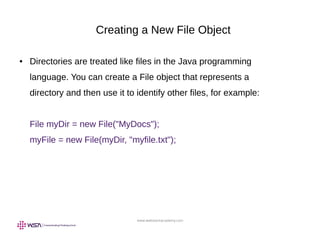

![www.webstackacademy.com
The File Tests and Utilities
● File modification:
– boolean renameTo(File newName)
– boolean delete()
● Directory utilities:
– boolean mkdir()
– String[] list()](https://image.slidesharecdn.com/011javaseconsoleiofileio-190430063228/85/Core-Java-Programming-Language-JSE-Chapter-XI-Console-I-O-and-File-I-O-15-320.jpg)

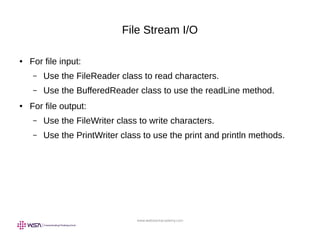
![www.webstackacademy.com
File Input Example
public class ReadFile {
public static void main (String[] args) {
// Create file
File file = new File(args[0]);
try {
// Create a buffered reader
// to read each line from a file.
BufferedReader in
= new BufferedReader(new FileReader(file));
String s;](https://image.slidesharecdn.com/011javaseconsoleiofileio-190430063228/85/Core-Java-Programming-Language-JSE-Chapter-XI-Console-I-O-and-File-I-O-18-320.jpg)

![www.webstackacademy.com
File Output Example
public class WriteFile {
public static void main (String[] args) {
// Create file
File file = new File(args[0]);
try {
// Create a buffered reader to read each line from standard in.
InputStreamReader isr
= new InputStreamReader(System.in);
BufferedReader in
= new BufferedReader(isr);
// Create a print writer on this file.
PrintWriter out
= new PrintWriter(new FileWriter(file));
String s;](https://image.slidesharecdn.com/011javaseconsoleiofileio-190430063228/85/Core-Java-Programming-Language-JSE-Chapter-XI-Console-I-O-and-File-I-O-20-320.jpg)
![www.webstackacademy.com
File Output Example
System.out.print("Enter file text. ");
System.out.println("[Type ctrl-d to stop.]");
// Read each input line and echo it to the screen.
while ((s = in.readLine()) != null) {
out.println(s);
}
// Close the buffered reader and the file print writer.
in.close();
out.close();
} catch (IOException e) {
// Catch any IO exceptions.
e.printStackTrace();
}}}](https://image.slidesharecdn.com/011javaseconsoleiofileio-190430063228/85/Core-Java-Programming-Language-JSE-Chapter-XI-Console-I-O-and-File-I-O-21-320.jpg)
